Last edit by: IB Advertising
See related guides and technical advice from our community experts:
- Camaro and Firebird How to Add AUX Input MP3 Player without Adapter<br>Step by step instructions for do-it-yourself repairs.
Ipod / Mp3 player Aux factory delco cd radio for less then 10.00
#1
On The Tree
Thread Starter
iTrader: (1)
Join Date: Dec 2009
Posts: 198
Likes: 0
Received 0 Likes
on
0 Posts
Use the following info at you own risk, This may work for other radios as well, again at you own risk!
The following is for a factory GM delco Bose cd payer found in 93-96 camaros this one is from a 94 Camaro Z28.
Project time 2- 3 hours.. I could probably do this in less then an hour, now that I have done it, but this is more realistic.
Cost under $10.00
You will need:
-6mm I think was the size fore the radio case bolts??
-10mm
-7mm socket
-1/4" extension and ratchet
-Phillips screw driver
-several small flat screw drivers
-Solder, and soldering gun
-small gauge wire
-3.5mm computer stereo chassis mount Get this from radio shack, or a computer electronics store
Optional:
charged 12 volt battery, spare speaker, wire, 15 amp fuse and holder, toggle switch, spare radio plug or really small spade connectors
this is really only necessary if you wish to check your work before you put it all together.
Warning always be cautious when working around air bags, they can still go off even after the battery is removed.
Step 1 make sure you know you theft loc code, then disconnect both the negative, and positive battery cables
Step 2 remove the fuse cover driver side of dash remove the two Phillips screws, and the two 7mm screws holding the knee bolster on, remove the panel enough to unplug the defroster, then completely remove the panel. Next open the glove box door remove the three 7mm screws one below the passenger a/c vent, and the other to further down. Finish by removing the remaining two 7mm screws on the drivers side of the radio trim panel, then remove the panel.
Step 3 remove the two 7mm screws on the driver side of the radio, and the 10mm nut on the passenger side, then slide the radio out, squeeze the radio plug, and remove it, then remove the antenna plug, finish by removing the radio.
Warning your body can carry enough static electricity to short out circuit boards, and small electronic components, work on a static free surface, use a static bracelet, or try and always have a part of your body touching the radio case. definitely do not work on carpet or a plastic table cloth! Also the small capacitors in the radio can carry enough voltage to be harmful to you, even after the battery is disconnected!
Step 4 with the radio on a desk, or bench remove all of the case screws except the two right ones on either side of the antenna plug, then flip the radio upside down, use a small flat bladed screw driver to "unlock" the plastic tabs of the front panel (shown in the picture). Then tilt the Cd player up enough to to remove the one remaining screw with a long extension or nut driver, remove the bottom cover, and unplug the cd player by using two screw drivers to help slide the plugs out, they should only go back in one way, so no need to mark them. Set the cd player aside and out of the way.




Step 5 This is the most difficult part of the entire project! Use three small flat screw drivers to depress the small black plastic plugs that hold then front panel on see the following pictures, you can then remove the from panel, and you can slide the wires out of there loom and unplug them from the front panel to get it out of you way, again they should only go back on one way but, you can mark them to be sure!

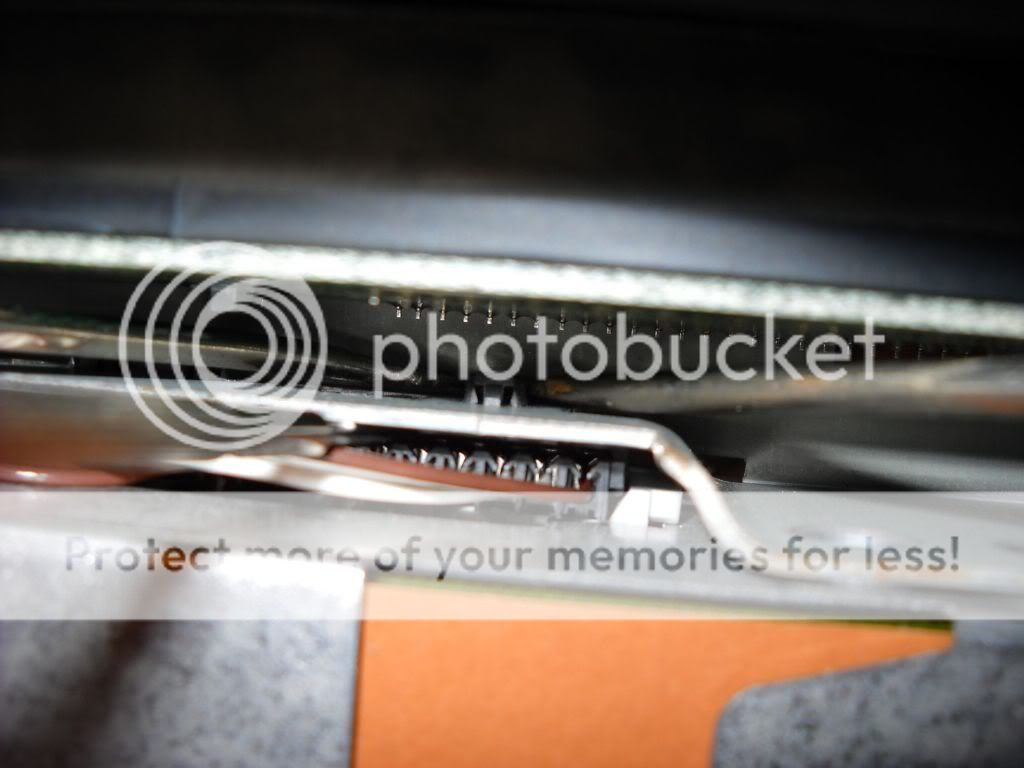



Step 6 flip the remaining radio/receiver piece over, remove the two gold screws if you haven't already, then unclip the metal top, and remove it.
Step 7 You can now add the mini jack to the back of the stereo, by pocking out the whole that is covered by the factory decal, remove enough of the decal to provide a good ground. You can now solder the wires from the main receiver pins to the mini jack, they are pin 9 Left audio, pin 10 right audio, shown in the following pictures. Note if your mini jack is not labeled like mine then you can always check it with a old male stereo cable with wires stripped, you can then plug it in, and check it with a multi meter.





Here you can see the two spots LCH RCH , that you can tap into anywhere along the way just use a multi meter to trace it, I found the most practical spot to tap into it, is in the main receiver
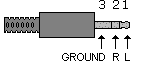
Step 8 At this point you can either resemble everything, or if you are unsure of you work, or doing this with a different radio, you can bench test it, by plugging everything back in, they don't have to be screwed back together, but just make sure they are all touching each other enough to ground, or it will not work properly. Facing the radio from the back side the Grey plug top right hand side center pins a speaker left and right, the bottom row far left is 12 volts constant, the one right beside it is 12 volt switched, and the far right bottom row is ground. Make sure to fuse hot wires, and use a toggle switch. Note the volume will need to be at almost max to hear a faint sound as this is before it goes through the factory amp.
You will need to have a cd playing in order to use the Aux port you just added, any cd will work the Ipod or Mp3 player will over power it, but it is better to use a custom silence cd to eliminate other music being played between tracks, or a sound spike when you remove the ipod/mp3 player. Here is more pictures, and a link to burn a custom cd of 5 min of silence, you only need this one track, it will keep continuously playing to infinity.



link to 5 min of silence
http://www.mediafire.com/?yed2rvjaenh
Step 9 resemble everything reverse of removal, make sure to plug in what ever stereo cable you want before sliding the radio back in, you can the route it to the center console, or were ever! I like the jack in the back because it doesn't damage the front of the radio at all, and it can easily be restored back to stock. This mod sounds crystal clear, and no bump, will cause any kind of skipping, enjoy, hope this helps. You can still use the factory cd player as well as the radio! Let me know if you have any questions!
The following is for a factory GM delco Bose cd payer found in 93-96 camaros this one is from a 94 Camaro Z28.
Project time 2- 3 hours.. I could probably do this in less then an hour, now that I have done it, but this is more realistic.
Cost under $10.00
You will need:
-6mm I think was the size fore the radio case bolts??
-10mm
-7mm socket
-1/4" extension and ratchet
-Phillips screw driver
-several small flat screw drivers
-Solder, and soldering gun
-small gauge wire
-3.5mm computer stereo chassis mount Get this from radio shack, or a computer electronics store
Optional:
charged 12 volt battery, spare speaker, wire, 15 amp fuse and holder, toggle switch, spare radio plug or really small spade connectors
this is really only necessary if you wish to check your work before you put it all together.
Warning always be cautious when working around air bags, they can still go off even after the battery is removed.
Step 1 make sure you know you theft loc code, then disconnect both the negative, and positive battery cables
Step 2 remove the fuse cover driver side of dash remove the two Phillips screws, and the two 7mm screws holding the knee bolster on, remove the panel enough to unplug the defroster, then completely remove the panel. Next open the glove box door remove the three 7mm screws one below the passenger a/c vent, and the other to further down. Finish by removing the remaining two 7mm screws on the drivers side of the radio trim panel, then remove the panel.
Step 3 remove the two 7mm screws on the driver side of the radio, and the 10mm nut on the passenger side, then slide the radio out, squeeze the radio plug, and remove it, then remove the antenna plug, finish by removing the radio.
Warning your body can carry enough static electricity to short out circuit boards, and small electronic components, work on a static free surface, use a static bracelet, or try and always have a part of your body touching the radio case. definitely do not work on carpet or a plastic table cloth! Also the small capacitors in the radio can carry enough voltage to be harmful to you, even after the battery is disconnected!
Step 4 with the radio on a desk, or bench remove all of the case screws except the two right ones on either side of the antenna plug, then flip the radio upside down, use a small flat bladed screw driver to "unlock" the plastic tabs of the front panel (shown in the picture). Then tilt the Cd player up enough to to remove the one remaining screw with a long extension or nut driver, remove the bottom cover, and unplug the cd player by using two screw drivers to help slide the plugs out, they should only go back in one way, so no need to mark them. Set the cd player aside and out of the way.




Step 5 This is the most difficult part of the entire project! Use three small flat screw drivers to depress the small black plastic plugs that hold then front panel on see the following pictures, you can then remove the from panel, and you can slide the wires out of there loom and unplug them from the front panel to get it out of you way, again they should only go back on one way but, you can mark them to be sure!

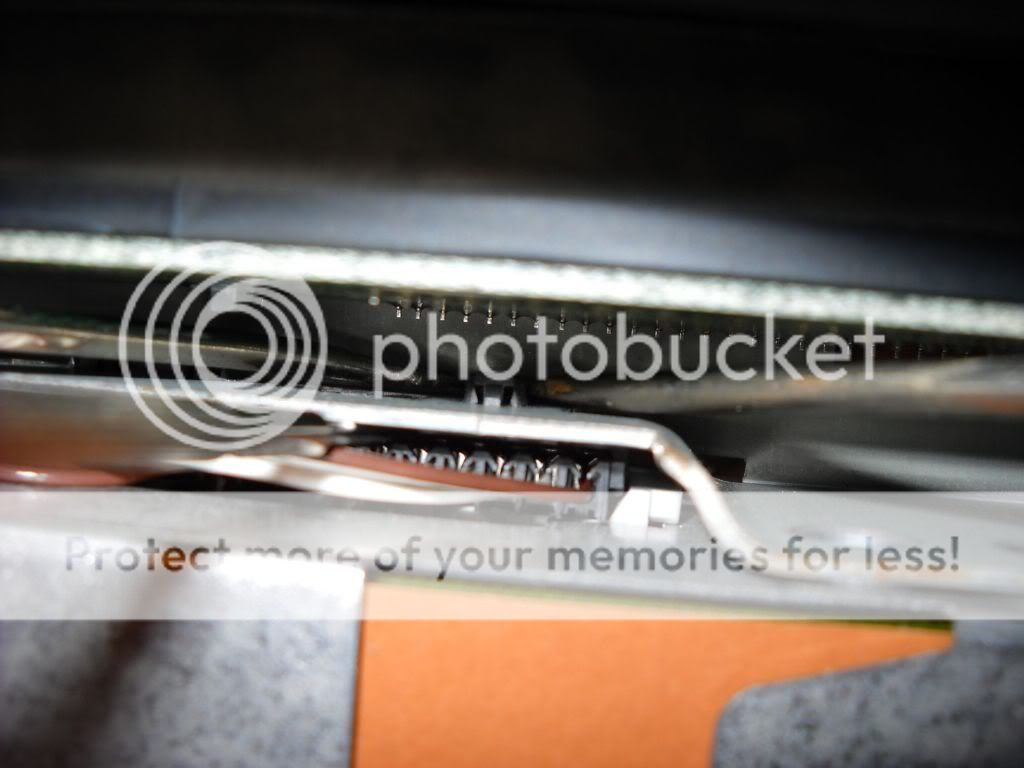



Step 6 flip the remaining radio/receiver piece over, remove the two gold screws if you haven't already, then unclip the metal top, and remove it.
Step 7 You can now add the mini jack to the back of the stereo, by pocking out the whole that is covered by the factory decal, remove enough of the decal to provide a good ground. You can now solder the wires from the main receiver pins to the mini jack, they are pin 9 Left audio, pin 10 right audio, shown in the following pictures. Note if your mini jack is not labeled like mine then you can always check it with a old male stereo cable with wires stripped, you can then plug it in, and check it with a multi meter.





Here you can see the two spots LCH RCH , that you can tap into anywhere along the way just use a multi meter to trace it, I found the most practical spot to tap into it, is in the main receiver
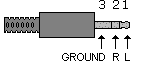
Step 8 At this point you can either resemble everything, or if you are unsure of you work, or doing this with a different radio, you can bench test it, by plugging everything back in, they don't have to be screwed back together, but just make sure they are all touching each other enough to ground, or it will not work properly. Facing the radio from the back side the Grey plug top right hand side center pins a speaker left and right, the bottom row far left is 12 volts constant, the one right beside it is 12 volt switched, and the far right bottom row is ground. Make sure to fuse hot wires, and use a toggle switch. Note the volume will need to be at almost max to hear a faint sound as this is before it goes through the factory amp.
You will need to have a cd playing in order to use the Aux port you just added, any cd will work the Ipod or Mp3 player will over power it, but it is better to use a custom silence cd to eliminate other music being played between tracks, or a sound spike when you remove the ipod/mp3 player. Here is more pictures, and a link to burn a custom cd of 5 min of silence, you only need this one track, it will keep continuously playing to infinity.



link to 5 min of silence
http://www.mediafire.com/?yed2rvjaenh
Step 9 resemble everything reverse of removal, make sure to plug in what ever stereo cable you want before sliding the radio back in, you can the route it to the center console, or were ever! I like the jack in the back because it doesn't damage the front of the radio at all, and it can easily be restored back to stock. This mod sounds crystal clear, and no bump, will cause any kind of skipping, enjoy, hope this helps. You can still use the factory cd player as well as the radio! Let me know if you have any questions!
Last edited by 94camaroz28lt1; 01-26-2010 at 11:38 PM.
#2
TECH Enthusiast
iTrader: (3)
Join Date: Jun 2009
Location: Houston, Tx
Posts: 563
Likes: 0
Received 0 Likes
on
0 Posts
great writeup! but, whats the difference between this and the Novak Jack? (which btw, the Novak Jack seems way simpler)
EDIT: i'm dumb, this is the ac delco radio, not the monsoon, thats the diff... sry, lack of sleep catching up to me.... nice writeup!
EDIT: i'm dumb, this is the ac delco radio, not the monsoon, thats the diff... sry, lack of sleep catching up to me.... nice writeup!
#3
On The Tree
Thread Starter
iTrader: (1)
Join Date: Dec 2009
Posts: 198
Likes: 0
Received 0 Likes
on
0 Posts
Thanks! What is the novack jack? I am assuming it is for the factory cd player plug in the back of the radio? That would be cool! BTW This radio had that plug, in the radio for a cd player, but apparently there isn't the right chip in the radio so no can do, it sure bothered me though I searched and searched for a wiring diagram!
#4
TECH Enthusiast
iTrader: (3)
Join Date: Jun 2009
Location: Houston, Tx
Posts: 563
Likes: 0
Received 0 Likes
on
0 Posts
Novak Jack = https://ls1tech.com/forums/stereo-el...t-adapter.html
worked great for me, i can't see having my car without it.... it was one of the first things i did within a week of getting the car...
worked great for me, i can't see having my car without it.... it was one of the first things i did within a week of getting the car...
#5
On The Tree
Thread Starter
iTrader: (1)
Join Date: Dec 2009
Posts: 198
Likes: 0
Received 0 Likes
on
0 Posts
I just found that , thanks to you the other day! To bad I didn't find that before I did mine! I probably wouldn't have bothered with this write up either.. oh well! Did you use four wires to the mini jack switch? My switch looks the same, but I only used two wires? What are the other two for, and should
I have connected them some where?
I have connected them some where?
#6
On The Tree
Thread Starter
iTrader: (1)
Join Date: Dec 2009
Posts: 198
Likes: 0
Received 0 Likes
on
0 Posts
Hey guys I think there is something wrong with this mod? Today my radio mostly the cd portion felt really hot, then when I turned the radio off, the display turned off but the sound kept on playing?? What is the difference between this mod and their novack one, the novack one uses more wires, and solders them to a different place on the jack? could someone explain what function or purpose is for the other wires on the novack mod? Help I don't want to loose my custom aux now! Or cook my radio!! Thanks
Trending Topics
#8
Staging Lane
Join Date: Dec 2007
Location: River Falls,WI
Posts: 70
Likes: 0
Received 0 Likes
on
0 Posts
how do you figure out the theftloc codes if you just bought a delco equipped vehicle? If you cant figure out the loc code does anyone know if there are any aftermarket headunits that will work with the bose system and subwoofer?
#10
Staging Lane
Join Date: Dec 2007
Location: River Falls,WI
Posts: 70
Likes: 0
Received 0 Likes
on
0 Posts
Ok, didnt know monsoon and the bose systems were the same. So, based on that monsoon FAQ, I can just upgrade the HU without worrying about my bose system failing. I read some were that the amp for my subwoofer wont work without the factory HU, is there any truth to this?
#11
Ungrounded Moderator
iTrader: (4)
No, the Bose and Monsoon systems are very different and not interchangeable. I was only referring to the TheftLock deactivation procedure when I said that they are both Delco and probably use the same procedure.
Monsoon systems use speaker-level output to a single amp that filters signal and powers eight channels. Bose systems output low-level, high impedance signal to individual amps on each of the three or five speakers (depending on options).
Monsoon systems use speaker-level output to a single amp that filters signal and powers eight channels. Bose systems output low-level, high impedance signal to individual amps on each of the three or five speakers (depending on options).
#12
Staging Lane
Join Date: Dec 2007
Location: River Falls,WI
Posts: 70
Likes: 0
Received 0 Likes
on
0 Posts
Im still lost, so Ill just assume only the ac delco unit will work with my bose system and aftermarket HUs dont, and should just plan on gutting the car of the system when a speaker blows? Im trying to find out if any aftermarket HUs will work with my speakers, because I highly doubt Im gonna novak jack my stock unit since it requires the cd player running a blank cd at all times just to work.
#13
Ungrounded Moderator
iTrader: (4)
Okay... you're asking different questions now. The original question was how to unlock a TheftLocked head unit. If you plan to replace it then there is no need to unlock it.
You can install an aftermarket head unit in place of a Bose if you use an adapter such as the PAC OEM1. It takes the speaker-level output of the aftermarket HU and converts it to the line-level signal required by the Bose amps. However, replacing the speakers is a different situation. If your speakers blow, you might as well replace the entire system unless you want to buy factory replacement speakers.
You can install an aftermarket head unit in place of a Bose if you use an adapter such as the PAC OEM1. It takes the speaker-level output of the aftermarket HU and converts it to the line-level signal required by the Bose amps. However, replacing the speakers is a different situation. If your speakers blow, you might as well replace the entire system unless you want to buy factory replacement speakers.
#14
Staging Lane
Join Date: Dec 2007
Location: River Falls,WI
Posts: 70
Likes: 0
Received 0 Likes
on
0 Posts
K, I got another headunit question. So if I go aftermarket and use the PAC OEM1 it will work, but if the new head unit also has preamp outputs for a sub would I be able to run it in conjuction with the stock bose system?
#16
Gonna try this soon.
Some people get creative and slick with adding an input jack on the trim or hidden down the center console. Especially with the Firebird or later Camaro.
But with the 93-96 there is a most convenient spot to use.

Nice 2" square to place a MP3 player you have easy access to.
Elastic band, double-side tape, my Sansa clip,




Only need an inch wide loop of the elastic to slip the clip in place.
Can tuck the wire away in the gap when not in use and no permanent alteration to anything.
Some people get creative and slick with adding an input jack on the trim or hidden down the center console. Especially with the Firebird or later Camaro.
But with the 93-96 there is a most convenient spot to use.

Nice 2" square to place a MP3 player you have easy access to.
Elastic band, double-side tape, my Sansa clip,




Only need an inch wide loop of the elastic to slip the clip in place.
Can tuck the wire away in the gap when not in use and no permanent alteration to anything.







