HID install problem PLEASE HELP
#1
TECH Apprentice
Thread Starter
iTrader: (5)
Join Date: Mar 2006
Posts: 343
Likes: 0
Received 0 Likes
on
0 Posts

Hey I got the HIDS today and tried installing them. I followed the directions, took out the original headlight, mounted the box in the engine bay and plugged the box into the input connector from the fuse box then the Ballast to the box output cable and turned on the headlamps and they did not turn on at all. I then plugged the original stock headlight back in and it drew full power. I then switched the high beam light out and plugged the HID to the high beam output source and the light flickered but never turned on. Do you have any ideas what is wrong. I had a friend who is very good with electronics and who installed HIDS on his F150 help me out and we can not figure it out. Could I have been sent the high beams instead of the low beams? The lights are HID Xenon System 8000K with the 9006 bulbs.
Josh
Josh
#5
FormerVendor
iTrader: (73)
Join Date: Nov 2005
Location: Baton Rouge, LA
Posts: 4,072
Likes: 0
Received 0 Likes
on
0 Posts
http://www.prolighting.com/hidtr.html
http://reviews.ebay.com/HID-XENON-CO...00000001215090
read through those, That should help narrow down your problem!
http://reviews.ebay.com/HID-XENON-CO...00000001215090
read through those, That should help narrow down your problem!
#6
11 Second Club
iTrader: (118)
Join Date: Jan 2004
Location: RGV texas
Posts: 2,994
Likes: 0
Received 0 Likes
on
0 Posts
9006 is low beams
mine was plug and play
"plugged the box into the input connector from the fuse box then the Ballast to the box output cable "
not sure what you were doing there...
mine was plug and play
"plugged the box into the input connector from the fuse box then the Ballast to the box output cable "
not sure what you were doing there...
#7
TECH Apprentice
Thread Starter
iTrader: (5)
Join Date: Mar 2006
Posts: 343
Likes: 0
Received 0 Likes
on
0 Posts

ya my description wasnt too great. here were my steps
1) unplug factory halogen headlight.
2) plug male connector from power source into female connector wire coming from the black box (i believe that this is the ballast)
3)secured the black box (ballast) in the engine compartment
4) plug the male cord coming from the ballast box to the female bulb connection
5) plug the female cord coming from the ballast box to the male bulb connection
6) insert and securethe bulb into the headlamp.
Do I need to change any fuses or anything along those lines in order to make up for the extra power needed for the HID lamps?
It says on the instructions that the kit is not for use with 9005 or 9006 bulbs but the manufacturer sent it out this way and i bought it on this board for use with 98-02 camaros.
The kit is made by H.I.D Xenon Systems.
Thanks in advance for any help.
Josh
1) unplug factory halogen headlight.
2) plug male connector from power source into female connector wire coming from the black box (i believe that this is the ballast)
3)secured the black box (ballast) in the engine compartment
4) plug the male cord coming from the ballast box to the female bulb connection
5) plug the female cord coming from the ballast box to the male bulb connection
6) insert and securethe bulb into the headlamp.
Do I need to change any fuses or anything along those lines in order to make up for the extra power needed for the HID lamps?
It says on the instructions that the kit is not for use with 9005 or 9006 bulbs but the manufacturer sent it out this way and i bought it on this board for use with 98-02 camaros.
The kit is made by H.I.D Xenon Systems.
Thanks in advance for any help.
Josh
Trending Topics
#9
TECH Fanatic
iTrader: (13)
Join Date: Aug 2006
Location: Chicago, IL
Posts: 1,173
Likes: 0
Received 0 Likes
on
0 Posts

might be a long shot but it worked for me because I too couldn't get mine to light, I had read something before about something with the GM ground being reversed so I went and rotated the black connector (that I outlined) 180 degrees and plugged it back in, of course now you will notice it has nothing to clip too (you might be able to switch the wires if you want). Give it a try, it worked for me.


#10
TECH Apprentice
iTrader: (21)
Join Date: May 2006
Location: AZ
Posts: 365
Likes: 0
Received 0 Likes
on
0 Posts
Originally Posted by StrobinSS
might be a long shot but it worked for me because I too couldn't get mine to light, I had read something before about something with the GM ground being reversed so I went and rotated the black connector (that I outlined) 180 degrees and plugged it back in, of course now you will notice it has nothing to clip too (you might be able to switch the wires if you want). Give it a try, it worked for me.



#12
Copy & Paste Moderator
Here is your thread in the New LS1 Owners - Newbie Tech section:
https://ls1tech.com/forums/new-ls1-owners-newbie-tech/692860-hid-install-problem-please-help.html
Here is your thread in the Stereo & Electronics section:
https://ls1tech.com/forums/wiring-stereo-electronics/692851-hid-install-problem-please-help.html
Did you post anywhere else?
https://ls1tech.com/forums/new-ls1-owners-newbie-tech/692860-hid-install-problem-please-help.html
Here is your thread in the Stereo & Electronics section:
https://ls1tech.com/forums/wiring-stereo-electronics/692851-hid-install-problem-please-help.html
Did you post anywhere else?
#13
TECH Apprentice
Thread Starter
iTrader: (5)
Join Date: Mar 2006
Posts: 343
Likes: 0
Received 0 Likes
on
0 Posts

thanks for the replies, i tried switching it around and the light flickered on one side. I will try again today. To the Mod, i put up multiple posts (all in relevent sections) so that i could get some answers faster as oppsed to one as i have no headlights and have to drive at night at the moment.
#16
Copy & Paste Moderator
Originally Posted by 98camaro1le
thanks for the replies, i tried switching it around and the light flickered on one side. I will try again today. To the Mod, i put up multiple posts (all in relevent sections) so that i could get some answers faster as oppsed to one as i have no headlights and have to drive at night at the moment.
#18
TECH Veteran
iTrader: (14)
when i put them on the silverado i had to switch the wires in the factory connector my install instructions actually said that was quite typical of installing these lights on domestics
#20
TECH Apprentice
Thread Starter
iTrader: (5)
Join Date: Mar 2006
Posts: 343
Likes: 0
Received 0 Likes
on
0 Posts

I had my other roommate who is an EE take a look at the Lights and he said that i may need a bigger fuse coming from the factory headlamp connector. Also I looked at my fuse box and my car does not have fuses in the RH HDLP DR and LH HDLP DR slots. Is this only for TA with the pop up leadlamps.
I took pics of the wires and connectors how i have been putting them in the car. The only way that i have even gotten a flicker is by turning the first connector a half turn from where they are supposed to be (180*), prohibiting the two from clipping together. The light would not stay on however.
Here are the pics on how I have connected the lights so far.
Connection from factory power to ballast:
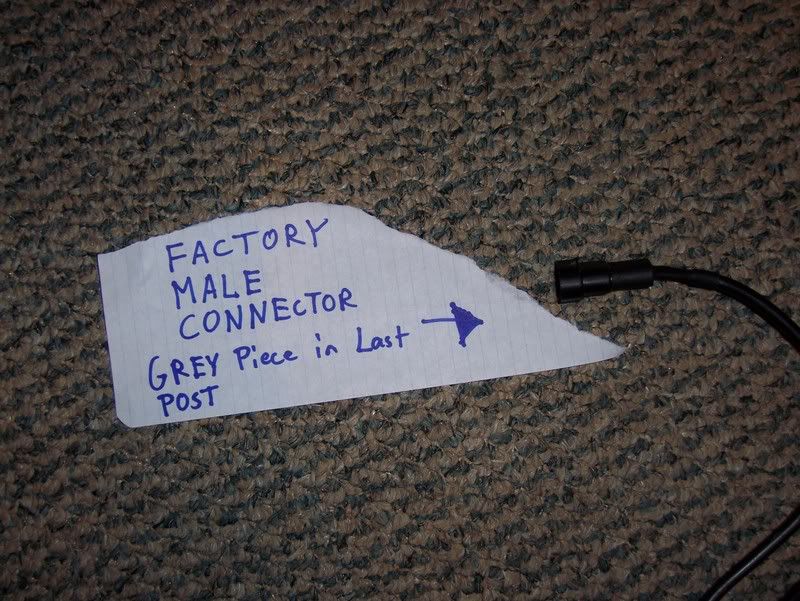
The connector itself:

The ballast and ignitor unit:



Connection from ballast to the bulb:



The 9006 bulb itself: (was in place during installation)

I am stuck and frustrated beyond belief. Who ever would have thought that several well educated people could spend so long (hours) on a simple plug and play kit.
Thanks in advance for any insights, or recommendations.
Josh
I took pics of the wires and connectors how i have been putting them in the car. The only way that i have even gotten a flicker is by turning the first connector a half turn from where they are supposed to be (180*), prohibiting the two from clipping together. The light would not stay on however.
Here are the pics on how I have connected the lights so far.
Connection from factory power to ballast:
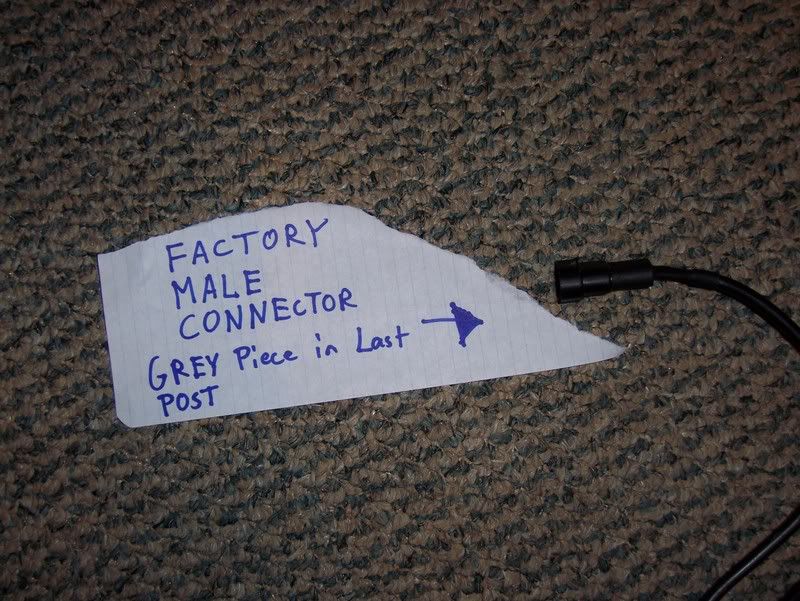
The connector itself:

The ballast and ignitor unit:



Connection from ballast to the bulb:



The 9006 bulb itself: (was in place during installation)

I am stuck and frustrated beyond belief. Who ever would have thought that several well educated people could spend so long (hours) on a simple plug and play kit.
Thanks in advance for any insights, or recommendations.
Josh








