O2 sensor confusion
#21
LS1Tech Sponsor
iTrader: (5)
Nice information Busta. Question, you say 'The triangle connector o2's I've only seen on the FRONT set, on 6.0L/8.1L engines. 01 and 02 model year, the PCM supplies GROUND to the oxygen sensor heater circuit on the FRONT o2 sensors only. ' I was under the impression that the 6.0 used a '411 pcm (Red/Blue), there are provisions in those PCMs for the O2 heater ground? I thought that was only done on 03-up on the green/blue pcms? Do you have a schematic, I am interested in this.
__________________
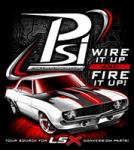
Your Source for LSX Conversion Parts!
www.psiconversion.com
Ebay Store
Facebook/psiconversion
Instagram/psiconversion
'Dont Let EFI Pass You By!'
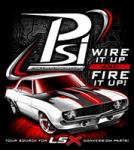
Your Source for LSX Conversion Parts!
www.psiconversion.com
Ebay Store
Facebook/psiconversion
Instagram/psiconversion
'Dont Let EFI Pass You By!'
#22
TECH Enthusiast
iTrader: (3)
Looks like the PCM supplies a Low Reference to the heaters, then controls the POWER side to the heaters.
01 6.0L with case and isolated ground sensors. Front are Isolated triangle plug, rear are case ground, square plug.

01 6.0L with isolated ground sensors only. front are triangle plug, rear are square.
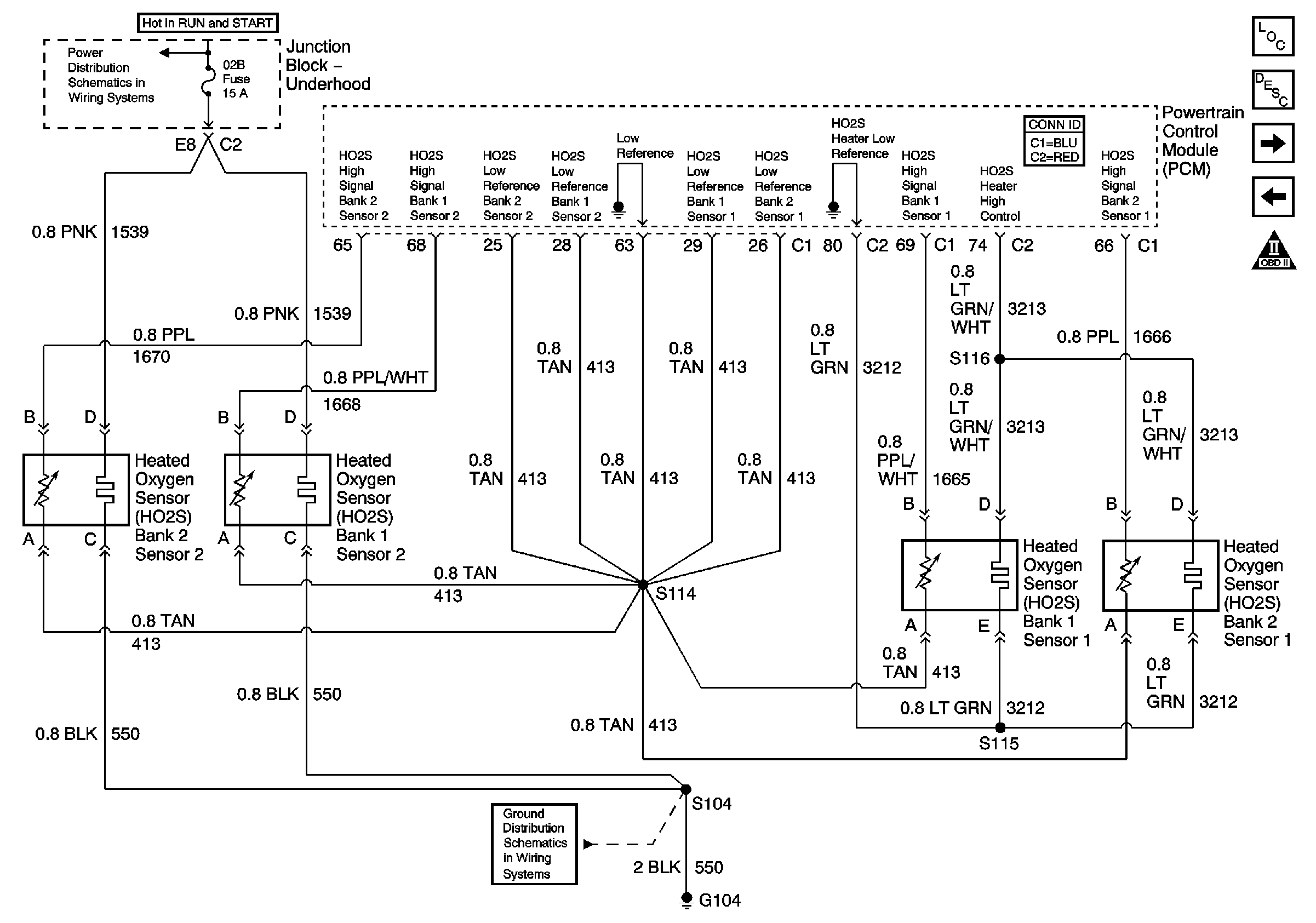
01 8.1L oxygen sensors. all 4 o2's are triangle plug. Look at the heater circuit on this one. very confusing. B1S2 and B2S2 are both wired different PCM has low control AND high control. I can't even begin to under stand why GM did this way.
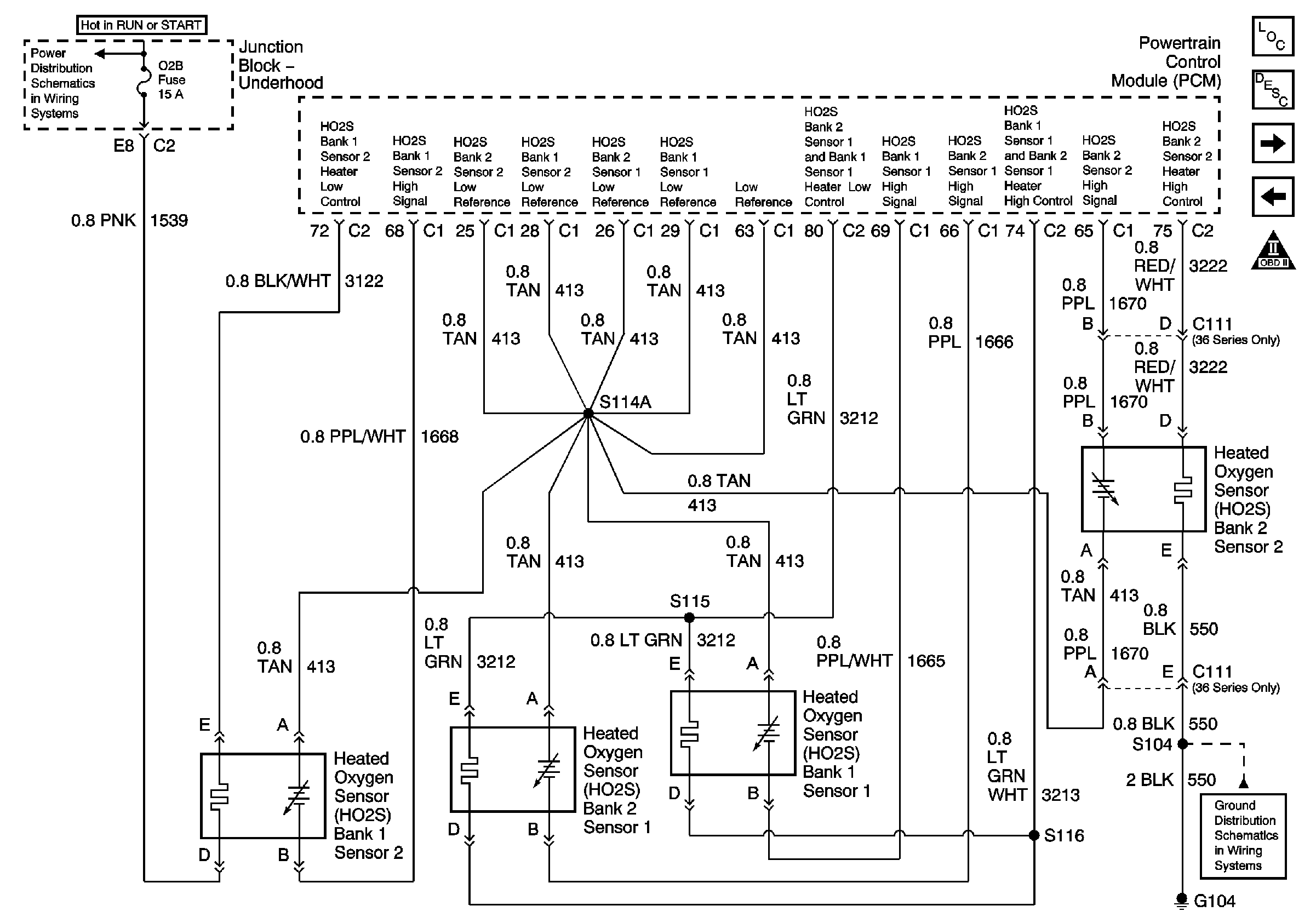
01 6.0L with case and isolated ground sensors. Front are Isolated triangle plug, rear are case ground, square plug.

01 6.0L with isolated ground sensors only. front are triangle plug, rear are square.
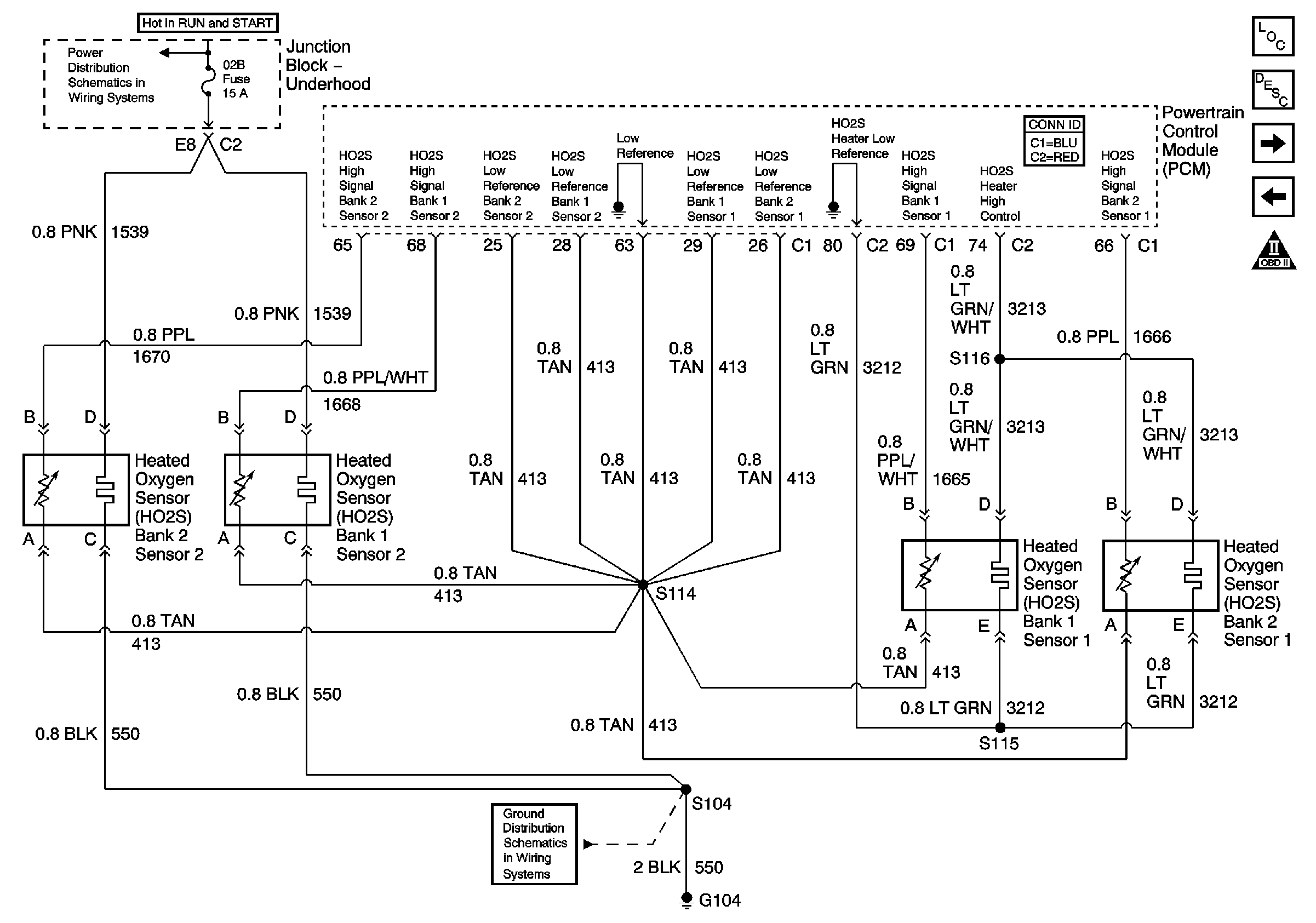
01 8.1L oxygen sensors. all 4 o2's are triangle plug. Look at the heater circuit on this one. very confusing. B1S2 and B2S2 are both wired different PCM has low control AND high control. I can't even begin to under stand why GM did this way.
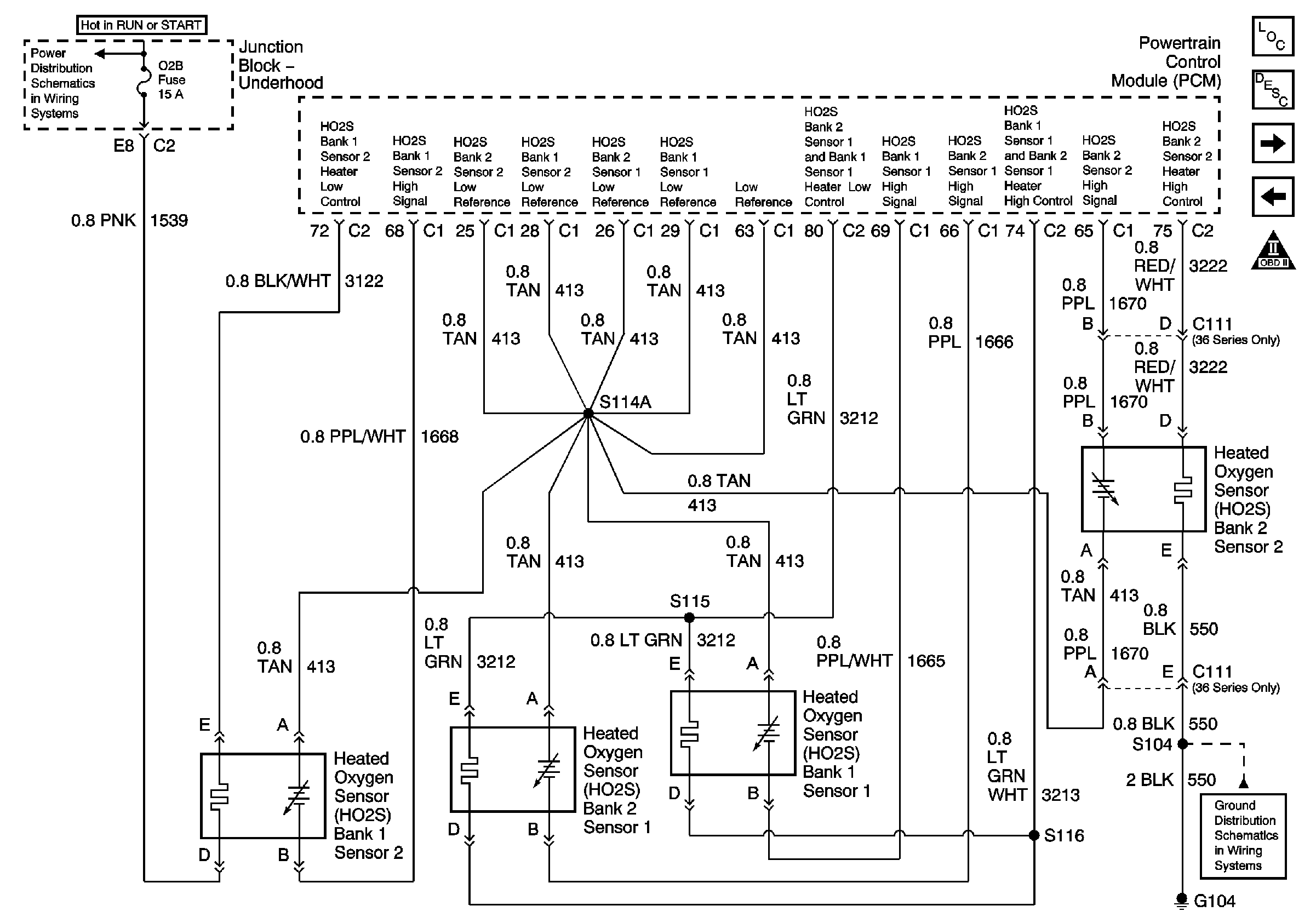
Last edited by busta9876; 11-29-2009 at 02:14 PM.
#23
TECH Enthusiast
iTrader: (8)
Join Date: Dec 2009
Location: N. E. Arkansas
Posts: 639
Likes: 0
Received 0 Likes
on
0 Posts

I'm trying to read through these diagrams and have a misundertsanding of which are the rear o2's and which are the front?
What does it mean by Bank 1 and Bank 2 or Sensor 1 and Sensor 2?
I need to know which one's are the rears so I can remove them from my harness.
What does it mean by Bank 1 and Bank 2 or Sensor 1 and Sensor 2?
I need to know which one's are the rears so I can remove them from my harness.
#24
TECH Junkie
iTrader: (50)
I'm trying to read through these diagrams and have a misundertsanding of which are the rear o2's and which are the front?
What does it mean by Bank 1 and Bank 2 or Sensor 1 and Sensor 2?
I need to know which one's are the rears so I can remove them from my harness.
What does it mean by Bank 1 and Bank 2 or Sensor 1 and Sensor 2?
I need to know which one's are the rears so I can remove them from my harness.
Bank 2 = right bank
Sensor 1 = front sensor
Sensor 2 = rear sensor
#25
I had a similar issue like in this thread so I figured I would try and help as much as I could and share all of the knowledge I’ve gathered to help anyone else out that is having this issue. First, here’s a little info on my particular build:
Vehicle: 1958 Chevy Biscayne 4-Door
PCM/ECU/ECM: 411 Blue-Red VIN: 3GNFK16ZX2G358292 from a 2002 Chevrolet Suburban 1500, 5.3 L, V8, GM_P01
Engine: 2002 5.3 LS Truck motor from above vehicle
O2 Sensors correct for this specific PCM: Bosch 13474 which is CASE GROUNDED (~$60 each at Oreilleys)
Wiring Harness: eBay Stand Alone Harness with o2 sensor wires colored Pink, Black, Purple, and White/Red (White with Red stripe).
My eBay Standalone Harness had the Long Black Female 4 Pin Square Connector GM uses and that the above Bosch 13474 uses. This required me to create an adapter harness for both Bank 1 and 2. Bank 1 is Driver side and Bank 2 is Passenger Side. I’ll explain a bit more about the wiring adapter harness in a minute. The other issue I ran into was that I was not using a Case Grounded o2 sensor, I was using a Denso 234-4651 which was an Isolated Ground o2 sensor, meaning it had its own ground and was not grounded through it’s body or the exhaust.
Note* Info I’ve learned about o2 sensors that might be helpful in your diagnosing. The Low Signal wire is technically a ground or is grounded via the body of the o2 sensor even though the harness puts out around 5v. I kept putting my black ground wire to the grey o2 sensor ground wire thinking the ground needed to match up but then I wasn’t grounding the heating element. The heating element needs a dedicated ground and 12v power. The low signal wire acts as a ground or something to the high signal wire for the o2 sensor. Next, o2 sensors will read 0.45v on HP Tuners until they get up to operating temp. o2 sensors produce their own voltage to tell the computer how much o2 is in the exhaust as if they are a mini generator and they have to heat up before they can start producing that voltage. That is why newer ones have their own heating element. One thing to note about the heating element that I have found, the element only heats the inside sensor so the body and even the tip will not instantly get hot when you turn the key on, they will eventually but not right away. When testing to see if my wiring was right, I had the o2 sensor grounded and the key on but was confused why the body wasn’t getting hot right away. Turns out it was the sensor inside getting hot and I could feel the heat start to come from the vent holes but the tip and body were still cold. Once the sensor started reading, you could feel the tip start to get hot. Once the sensor is installed, the car is running, and the o2 sensor is heated up all the way, the voltage should jump back and forth from 0.1v to 0.9v very rapidly, multiple times a second. Your car’s computer will adjust the fuel multiple times a second from lean to rich based on these values. An oxygen sensor will typically generate up to about 0.9 volts when the fuel mixture is rich and there is little unburned oxygen in the exhaust. When the mixture is lean, the sensor's output voltage will drop down to about 0.1 volts.
PCM Info: Your 411 PCM might have a Blue-Red or a Blue-Green harness attached to it. There are two blocks of wiring that attach to the PCM, one is Blue and the other is either Red or Green. There are some differences but for the o2 sensors, it shouldn’t matter. Pinout readings will show C1 = BLU and C2=GRN/RED. If you don’t know what side is Blue, Red, or Green, you can either unhook the wiring harness from the PCM or you can look on the side where each one plugs in and catch a glimpse of BLUE, RED, or GREEN between the connector and the PCM on the side of the PCM. If someone says Pin 29 Red/Green, that means it’s pin 29 on the Red or Green connector.
My BEST o2 Wiring Tip: There should be tiny ABCD letters on your o2 connectors on your wiring harness or your plug that goes into the wiring harness. Take a look at those letters and then throw them out the window lol They get extremely confusing on forums because everyone is looking at different diagrams on how to read them and they swap places depending on the color of plug and if it’s a male or female plug. Your best bet is to check your wire colors, check and verify voltage/continuity with key on, and match the o2 sensor wires with the corresponding harness wiring I’ve laid out below. I will explain how to depin and repin your connectors below or you can search it up on google.
Wire Color Confusion - Purple wire might look blue from chemicals or element exposure. I was very confused until I stripped back the harness wrap and found it turned Purple on the non-exposed part. Same thing with my Pink, it looked orange until I investigated further. Check your voltages/Grounds with the key on and off, figure out what is what, and write down the configuration to use when wiring up the o2 sensor.
Bosch 13474 - CASE GROUNDED – Wire Color Meanings
O2 White – Heater Low Control – Heater Ground - White wire polarity doesn’t matter
O2 White – Heater Power – 12v Power - White wire polarity doesn’t matter
O2 Grey – Ground – Low Signal Wire
O2 Black - Signal Wire – High Signal Wire
Key-On – Engine-Off Readings & Master Descriptions from o2 harness:
Black (Black with White Stripe or Light Green = Stock Color)
Multimeter Reading: Ground – Check for continuity to engine/frame
Description: Heater Low Control - PCM Controlled Ground
Match to o2 wire color: Either White wire on o2 sensor – polarity does not matter with o2 heating element.
PCM Pinout: Bank 1 is Pin 72 Green/Red, Bank 2 is Pin 74 Greed/Red.
*NOTE* Some standalone wiring harnesses do not pin these to the PCM and run them straight to a ground that the harness uses. As long as you have continuity from the wiring harness pins to the engine/frame grounds, you should be fine.
Pink (Pink = Stock Color)
Multimeter Reading: 12v
Description: Heater Power – Powers o2 sensor Heating element - Key Switched on Battery Power from Fuse Block
Match to o2 wire color: The other White wire on o2 sensor – polarity does not matter with o2 heating element.
PCM Pinout: Does not connect to PCM - Key Switched Battery Power from Fuse Block
White/Red (Tan = Stock Color)
Multimeter Reading: ~5v
Description: o2 Low Signal – Grounded Via Body of Sensor
Match to o2 wire color: Grey “ground” Wire
PCM Pinout: Bank 1 is Pin 29 Blue, Bank 2 is Pin 26 Blue
Purple (Purple = Stock Color)
Multimeter Reading: ~5v
Description: o2 High Signal – Sends signal from o2 sensor to PCM
Match to o2 wire color: Black signal wire on o2 Senso
PCM Pinout: Bank 1 is Pin 69 Blue, Bank 2 is Pin 66 Blue
How to Depin and Repin your Connectors
Female Long Connectors: First, use your fingers or a flathead screwdriver to unlatch the wire retainers on the bottom of the container. These keep your wires in place in case the latch gets damaged as well as helps seal the rubber gasket around each wire. Get yourself a straight and very small pick, needle, or other tool small and long enough to go down into the hole next to the pin. There is a little latch that you will need to move towards the pin that is sticking up. You’ll pull on the back of the wire gently but firmly as you push that latch to the side to release the pin from the connector. Once you remove it, you will likely need to push that little lever back out so it catches on the connector when inserted. Swap your wires around and re-insert them. Then once all are inserted, put the wire retainers back on the back of the connector.
Male Short Connectors: You are basically doing the same thing as above. Only this time, the latch is on the small hole to the side of the pin. The latch is not in the larger hole of each pin, that is where the pins insert from the long female connectors. These pins require a little smaller of a pick/needle to fit into that smaller hole. Don’t forget to bend the latch back out so it latches again and put the wire retainers back on when all the wires/pins are inserted.
Vehicle: 1958 Chevy Biscayne 4-Door
PCM/ECU/ECM: 411 Blue-Red VIN: 3GNFK16ZX2G358292 from a 2002 Chevrolet Suburban 1500, 5.3 L, V8, GM_P01
Engine: 2002 5.3 LS Truck motor from above vehicle
O2 Sensors correct for this specific PCM: Bosch 13474 which is CASE GROUNDED (~$60 each at Oreilleys)
Wiring Harness: eBay Stand Alone Harness with o2 sensor wires colored Pink, Black, Purple, and White/Red (White with Red stripe).
My eBay Standalone Harness had the Long Black Female 4 Pin Square Connector GM uses and that the above Bosch 13474 uses. This required me to create an adapter harness for both Bank 1 and 2. Bank 1 is Driver side and Bank 2 is Passenger Side. I’ll explain a bit more about the wiring adapter harness in a minute. The other issue I ran into was that I was not using a Case Grounded o2 sensor, I was using a Denso 234-4651 which was an Isolated Ground o2 sensor, meaning it had its own ground and was not grounded through it’s body or the exhaust.
Note* Info I’ve learned about o2 sensors that might be helpful in your diagnosing. The Low Signal wire is technically a ground or is grounded via the body of the o2 sensor even though the harness puts out around 5v. I kept putting my black ground wire to the grey o2 sensor ground wire thinking the ground needed to match up but then I wasn’t grounding the heating element. The heating element needs a dedicated ground and 12v power. The low signal wire acts as a ground or something to the high signal wire for the o2 sensor. Next, o2 sensors will read 0.45v on HP Tuners until they get up to operating temp. o2 sensors produce their own voltage to tell the computer how much o2 is in the exhaust as if they are a mini generator and they have to heat up before they can start producing that voltage. That is why newer ones have their own heating element. One thing to note about the heating element that I have found, the element only heats the inside sensor so the body and even the tip will not instantly get hot when you turn the key on, they will eventually but not right away. When testing to see if my wiring was right, I had the o2 sensor grounded and the key on but was confused why the body wasn’t getting hot right away. Turns out it was the sensor inside getting hot and I could feel the heat start to come from the vent holes but the tip and body were still cold. Once the sensor started reading, you could feel the tip start to get hot. Once the sensor is installed, the car is running, and the o2 sensor is heated up all the way, the voltage should jump back and forth from 0.1v to 0.9v very rapidly, multiple times a second. Your car’s computer will adjust the fuel multiple times a second from lean to rich based on these values. An oxygen sensor will typically generate up to about 0.9 volts when the fuel mixture is rich and there is little unburned oxygen in the exhaust. When the mixture is lean, the sensor's output voltage will drop down to about 0.1 volts.
PCM Info: Your 411 PCM might have a Blue-Red or a Blue-Green harness attached to it. There are two blocks of wiring that attach to the PCM, one is Blue and the other is either Red or Green. There are some differences but for the o2 sensors, it shouldn’t matter. Pinout readings will show C1 = BLU and C2=GRN/RED. If you don’t know what side is Blue, Red, or Green, you can either unhook the wiring harness from the PCM or you can look on the side where each one plugs in and catch a glimpse of BLUE, RED, or GREEN between the connector and the PCM on the side of the PCM. If someone says Pin 29 Red/Green, that means it’s pin 29 on the Red or Green connector.
My BEST o2 Wiring Tip: There should be tiny ABCD letters on your o2 connectors on your wiring harness or your plug that goes into the wiring harness. Take a look at those letters and then throw them out the window lol They get extremely confusing on forums because everyone is looking at different diagrams on how to read them and they swap places depending on the color of plug and if it’s a male or female plug. Your best bet is to check your wire colors, check and verify voltage/continuity with key on, and match the o2 sensor wires with the corresponding harness wiring I’ve laid out below. I will explain how to depin and repin your connectors below or you can search it up on google.
Wire Color Confusion - Purple wire might look blue from chemicals or element exposure. I was very confused until I stripped back the harness wrap and found it turned Purple on the non-exposed part. Same thing with my Pink, it looked orange until I investigated further. Check your voltages/Grounds with the key on and off, figure out what is what, and write down the configuration to use when wiring up the o2 sensor.
Bosch 13474 - CASE GROUNDED – Wire Color Meanings
O2 White – Heater Low Control – Heater Ground - White wire polarity doesn’t matter
O2 White – Heater Power – 12v Power - White wire polarity doesn’t matter
O2 Grey – Ground – Low Signal Wire
O2 Black - Signal Wire – High Signal Wire
Key-On – Engine-Off Readings & Master Descriptions from o2 harness:
Black (Black with White Stripe or Light Green = Stock Color)
Multimeter Reading: Ground – Check for continuity to engine/frame
Description: Heater Low Control - PCM Controlled Ground
Match to o2 wire color: Either White wire on o2 sensor – polarity does not matter with o2 heating element.
PCM Pinout: Bank 1 is Pin 72 Green/Red, Bank 2 is Pin 74 Greed/Red.
*NOTE* Some standalone wiring harnesses do not pin these to the PCM and run them straight to a ground that the harness uses. As long as you have continuity from the wiring harness pins to the engine/frame grounds, you should be fine.
Pink (Pink = Stock Color)
Multimeter Reading: 12v
Description: Heater Power – Powers o2 sensor Heating element - Key Switched on Battery Power from Fuse Block
Match to o2 wire color: The other White wire on o2 sensor – polarity does not matter with o2 heating element.
PCM Pinout: Does not connect to PCM - Key Switched Battery Power from Fuse Block
White/Red (Tan = Stock Color)
Multimeter Reading: ~5v
Description: o2 Low Signal – Grounded Via Body of Sensor
Match to o2 wire color: Grey “ground” Wire
PCM Pinout: Bank 1 is Pin 29 Blue, Bank 2 is Pin 26 Blue
Purple (Purple = Stock Color)
Multimeter Reading: ~5v
Description: o2 High Signal – Sends signal from o2 sensor to PCM
Match to o2 wire color: Black signal wire on o2 Senso
PCM Pinout: Bank 1 is Pin 69 Blue, Bank 2 is Pin 66 Blue
How to Depin and Repin your Connectors
Female Long Connectors: First, use your fingers or a flathead screwdriver to unlatch the wire retainers on the bottom of the container. These keep your wires in place in case the latch gets damaged as well as helps seal the rubber gasket around each wire. Get yourself a straight and very small pick, needle, or other tool small and long enough to go down into the hole next to the pin. There is a little latch that you will need to move towards the pin that is sticking up. You’ll pull on the back of the wire gently but firmly as you push that latch to the side to release the pin from the connector. Once you remove it, you will likely need to push that little lever back out so it catches on the connector when inserted. Swap your wires around and re-insert them. Then once all are inserted, put the wire retainers back on the back of the connector.
Male Short Connectors: You are basically doing the same thing as above. Only this time, the latch is on the small hole to the side of the pin. The latch is not in the larger hole of each pin, that is where the pins insert from the long female connectors. These pins require a little smaller of a pick/needle to fit into that smaller hole. Don’t forget to bend the latch back out so it latches again and put the wire retainers back on when all the wires/pins are inserted.
#26
How to Create Adapter Wiring Harness
For this project, both the Bosch 13474 and my wiring harness had the same long female connector. This meant I had to make my own male to male 4 pin square adapter harness. To do this I bought 2 of these:
Michigan Motorsports LS1 02 Oxygen Sensor Header Extension Harness 24 inch 4 pin
I bought two because you have to have 4 male connectors total to make a Bank 1 and 2 adapter harness. I also bought waterproof/heat shrink butt connectors from Lowes but they are way cheaper on amazon:
22-16 AWG Waterproof Red Heat Shrink Butt Connector
The red 22-16 AWG butt connectors worked perfectly with the wire size in the extension harnesses above.
*NOTE* I know butt connectors suck and it’d be nice to solder these but o2 sensors are wack and they actually transfer oxygen within the wiring harness/wire shielding and that is supposedly how this o2 sensor gets its external/outside o2 reading to compare to the exhaust o2 readings. If you solder or use silicone you disrupt that flow of tiny o2 particles and it can lead to your o2 sensor failing or giving false readings. Butt connecting allows those o2 particles to pass through and work as normal.
It’s also a good idea to get some heat shrink tubing that will fit directly over the shrunk butt connectors. I believe 3/16 is what I used but I had an assortment so I couldn’t really tell you. This is more of an extra precaution and not 100% necessary.
Once you get all of those, it’s time to party.
1) When first cutting the wires in the extension harness so you have 2 male connectors to work with, you’ll have to slide the heat protective sleeve down to cut the wires or you’ll have to depin the long female side to slide everything off. Another alternative is to just cut the long female end off right at the connector. You’ll just have a ton of extra wire to play with or cut off.
2) Next, you’ll want to follow the directions in this Universal Denso o2 sensor pdf on how to cut the wires and connect them in such a way that you don’t have butt connectors overlapping. Basically you stagger the wires so the butt connectors don’t all bunch up in the center. This is just a cleaner solution and allows you to use the heat shielding that came with the extension harnesses. The PDF might be using a different length butt connector so just double check before cutting.
https://assets.sparkplugs.com/docume...structions.pdf
3) Before you install any of the butt connectors, put the heat shrink on the longer section of wire. Getting the heat shrink over the wire seals at the pins is a bitch and probably won’t be possible.
4) When wiring, you’ll have 4 wires: Red, White, Yellow, and Black. Butt connect red to red, white to white and so on. Otherwise you’re going to have a terrible time.
5) Once all the butt connectors are crimped and tug tested, you’ll want to check for continuity at both ends of each wire.
6) Then, you can heat shrink the butt connectors so they form a seal on the wire. If you are also using heat shrink tubing, be careful to keep the heat away from the heat shrink tubing and allow the butt connector to cool before trying to push the tubing over the connector. If it is still warm, the tubing will immediately shrink and you won’t be able to push it on any more.
7) Once all of the heat shrink and such is in place and shrunk, you will probably have to depin one of the smaller male connectors to slide the heat shielding back over your finished product. You’ll have to cut the heat shielding to size. Make sure you leave enough room to put the wire retainer back on without a fuss.
8) Then you can repin the connector and reattach the wire retainer. Make sure the wires are in the same orientation with the latch/tab pointing up on both ends of the plug. For example, mine had yellow on bottom left, Black on top left, red on top right, and white on bottom right on both ends/connectors. You want to make sure the colors are in the same ABCD configuration on both ends.
9) Lastly, You’ll want to test for continuity one last time for each wire and ensure everything is in the same configuration.
10) YOURE DONE! Now go plug in your new adapter harness to your standalone wiring harness and o2 sensor and enjoy!
Links that have helped me find all of this info and figure out my problems:
https://www.lt1swap.com/vortec_o2_sensors.htm
https://ls1tech.com/forums/pcm-diagn...s-411-pcm.html
https://ls1tech.com/forums/conversio...nfusion-2.html
https://www.astrosafari.com/threads/...al-wire.12471/
I tried to lay all of this out as easy as possible and I really hope this helps others in my situation. If this helped or if things need further clarification, please let me know and I’ll do my best to help!
For this project, both the Bosch 13474 and my wiring harness had the same long female connector. This meant I had to make my own male to male 4 pin square adapter harness. To do this I bought 2 of these:
Michigan Motorsports LS1 02 Oxygen Sensor Header Extension Harness 24 inch 4 pin
I bought two because you have to have 4 male connectors total to make a Bank 1 and 2 adapter harness. I also bought waterproof/heat shrink butt connectors from Lowes but they are way cheaper on amazon:
22-16 AWG Waterproof Red Heat Shrink Butt Connector
The red 22-16 AWG butt connectors worked perfectly with the wire size in the extension harnesses above.
*NOTE* I know butt connectors suck and it’d be nice to solder these but o2 sensors are wack and they actually transfer oxygen within the wiring harness/wire shielding and that is supposedly how this o2 sensor gets its external/outside o2 reading to compare to the exhaust o2 readings. If you solder or use silicone you disrupt that flow of tiny o2 particles and it can lead to your o2 sensor failing or giving false readings. Butt connecting allows those o2 particles to pass through and work as normal.
It’s also a good idea to get some heat shrink tubing that will fit directly over the shrunk butt connectors. I believe 3/16 is what I used but I had an assortment so I couldn’t really tell you. This is more of an extra precaution and not 100% necessary.
Once you get all of those, it’s time to party.
1) When first cutting the wires in the extension harness so you have 2 male connectors to work with, you’ll have to slide the heat protective sleeve down to cut the wires or you’ll have to depin the long female side to slide everything off. Another alternative is to just cut the long female end off right at the connector. You’ll just have a ton of extra wire to play with or cut off.
2) Next, you’ll want to follow the directions in this Universal Denso o2 sensor pdf on how to cut the wires and connect them in such a way that you don’t have butt connectors overlapping. Basically you stagger the wires so the butt connectors don’t all bunch up in the center. This is just a cleaner solution and allows you to use the heat shielding that came with the extension harnesses. The PDF might be using a different length butt connector so just double check before cutting.
https://assets.sparkplugs.com/docume...structions.pdf
3) Before you install any of the butt connectors, put the heat shrink on the longer section of wire. Getting the heat shrink over the wire seals at the pins is a bitch and probably won’t be possible.
4) When wiring, you’ll have 4 wires: Red, White, Yellow, and Black. Butt connect red to red, white to white and so on. Otherwise you’re going to have a terrible time.
5) Once all the butt connectors are crimped and tug tested, you’ll want to check for continuity at both ends of each wire.
6) Then, you can heat shrink the butt connectors so they form a seal on the wire. If you are also using heat shrink tubing, be careful to keep the heat away from the heat shrink tubing and allow the butt connector to cool before trying to push the tubing over the connector. If it is still warm, the tubing will immediately shrink and you won’t be able to push it on any more.
7) Once all of the heat shrink and such is in place and shrunk, you will probably have to depin one of the smaller male connectors to slide the heat shielding back over your finished product. You’ll have to cut the heat shielding to size. Make sure you leave enough room to put the wire retainer back on without a fuss.
8) Then you can repin the connector and reattach the wire retainer. Make sure the wires are in the same orientation with the latch/tab pointing up on both ends of the plug. For example, mine had yellow on bottom left, Black on top left, red on top right, and white on bottom right on both ends/connectors. You want to make sure the colors are in the same ABCD configuration on both ends.
9) Lastly, You’ll want to test for continuity one last time for each wire and ensure everything is in the same configuration.
10) YOURE DONE! Now go plug in your new adapter harness to your standalone wiring harness and o2 sensor and enjoy!
Links that have helped me find all of this info and figure out my problems:
https://www.lt1swap.com/vortec_o2_sensors.htm
https://ls1tech.com/forums/pcm-diagn...s-411-pcm.html
https://ls1tech.com/forums/conversio...nfusion-2.html
https://www.astrosafari.com/threads/...al-wire.12471/
I tried to lay all of this out as easy as possible and I really hope this helps others in my situation. If this helped or if things need further clarification, please let me know and I’ll do my best to help!


