Stock Stereo Controls
#1
I'll be replacing the stereo in the TA soon enough, but in the meantime I'll be using the stock unit.
Which of the buttons do I slide/mess with to adjust the Bass & Treble?
(2000, Trans Am)
Image courtesy of Google:

Thanks in advance.
Mike
Which of the buttons do I slide/mess with to adjust the Bass & Treble?
(2000, Trans Am)
Image courtesy of Google:

Thanks in advance.
Mike
Last edited by Jersey Mike; 02-16-2009 at 11:14 AM. Reason: "Image couresty of Google"
#3
our radios have a full equalizer on them. this means you can control different parts of highs/lows to suit your needs.
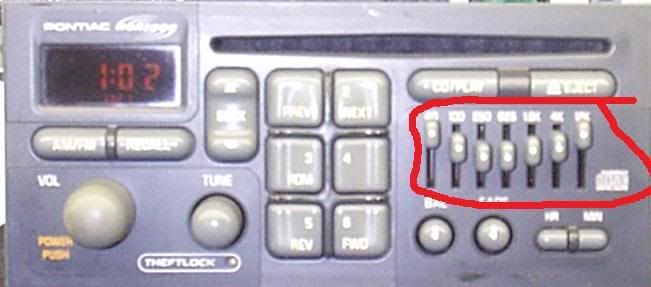
moving the left up makes more lows, right side is highs. middle is mids and so on.
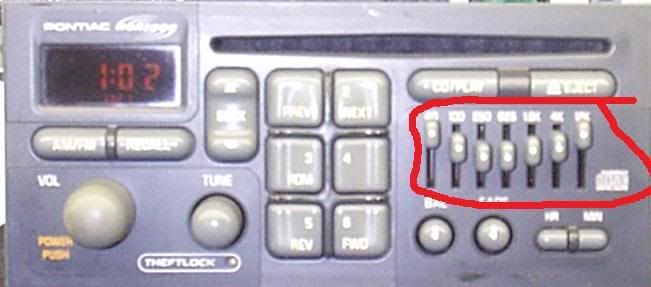
moving the left up makes more lows, right side is highs. middle is mids and so on.
#4
Ungrounded Moderator
iTrader: (4)
My initial response was to chuckle at this question but then I realized there must be plenty of people who haven't used graphic equalizers before.
As pointed out above, the seven sliders on your radio are the graphic equalizer - basically just a fancy tone control. Each slider allows you to increase or decrease the volume of the sound in that particular frequency range. It is called "graphic" because the positions of the sliders form a line graph of the frequency response. The sliders on the left side affect the low (bass) frequencies, the middle sliders affect the midrange, and the right side affect high (treble) frequencies. So, your photo shows lows and highs "boosted" (increased) with "flat" midrange (neither boosted nor cut). This is basically what a "loudness" control would do - boost the high and low frequencies because they aren't as audible at low volume settings.
Here is a good tutorial on equalization with a chart of what sounds fall into which frequency ranges: http://www.dak.com/reviews/Tutorial_frequencies.cfm.
As pointed out above, the seven sliders on your radio are the graphic equalizer - basically just a fancy tone control. Each slider allows you to increase or decrease the volume of the sound in that particular frequency range. It is called "graphic" because the positions of the sliders form a line graph of the frequency response. The sliders on the left side affect the low (bass) frequencies, the middle sliders affect the midrange, and the right side affect high (treble) frequencies. So, your photo shows lows and highs "boosted" (increased) with "flat" midrange (neither boosted nor cut). This is basically what a "loudness" control would do - boost the high and low frequencies because they aren't as audible at low volume settings.
Here is a good tutorial on equalization with a chart of what sounds fall into which frequency ranges: http://www.dak.com/reviews/Tutorial_frequencies.cfm.



