problems with brights
#1
So I never gotten around to fixing this problem but when I pull on my lever to turn my brights on it doesn't click. So I checked on ebay and found a new lever but its like 40.00 and I'm not sure if thats what my problem is. I don't want to spend the money and find out I got to replace something inside the steering column. Any help would be appreciated.
#2
bear with me... but im pretty sure there is a little junction box with 4 wires (brown green tan and black) and that is what the clicker part is. Im pretty sure more gms are the same and you can prolly get one from newish model GM and have it work. Or just buy it new i dont think its too much. Its located on the left bottom of the steering column and there should be a rod that leads up to your high beam\turn signal lever. That clicker may have just taken a dump. hope this helps.
#3
Ok I see what your saying...trying to find a part number for it right now just not real sure what its called. Also how and the hell do you get the plastic off on the steering column to reveal that piece. I dont want to just pull and it break, I dont see no screws or anything.
#4
Ok so I have done some research and need alot of help I think. So I think the part I need is wiper switch (in steering column, connected to control lever) = 26098535 ...this is off of LS1 tech parts forums. I have no idea even where to start to replace this part or if this is the right part 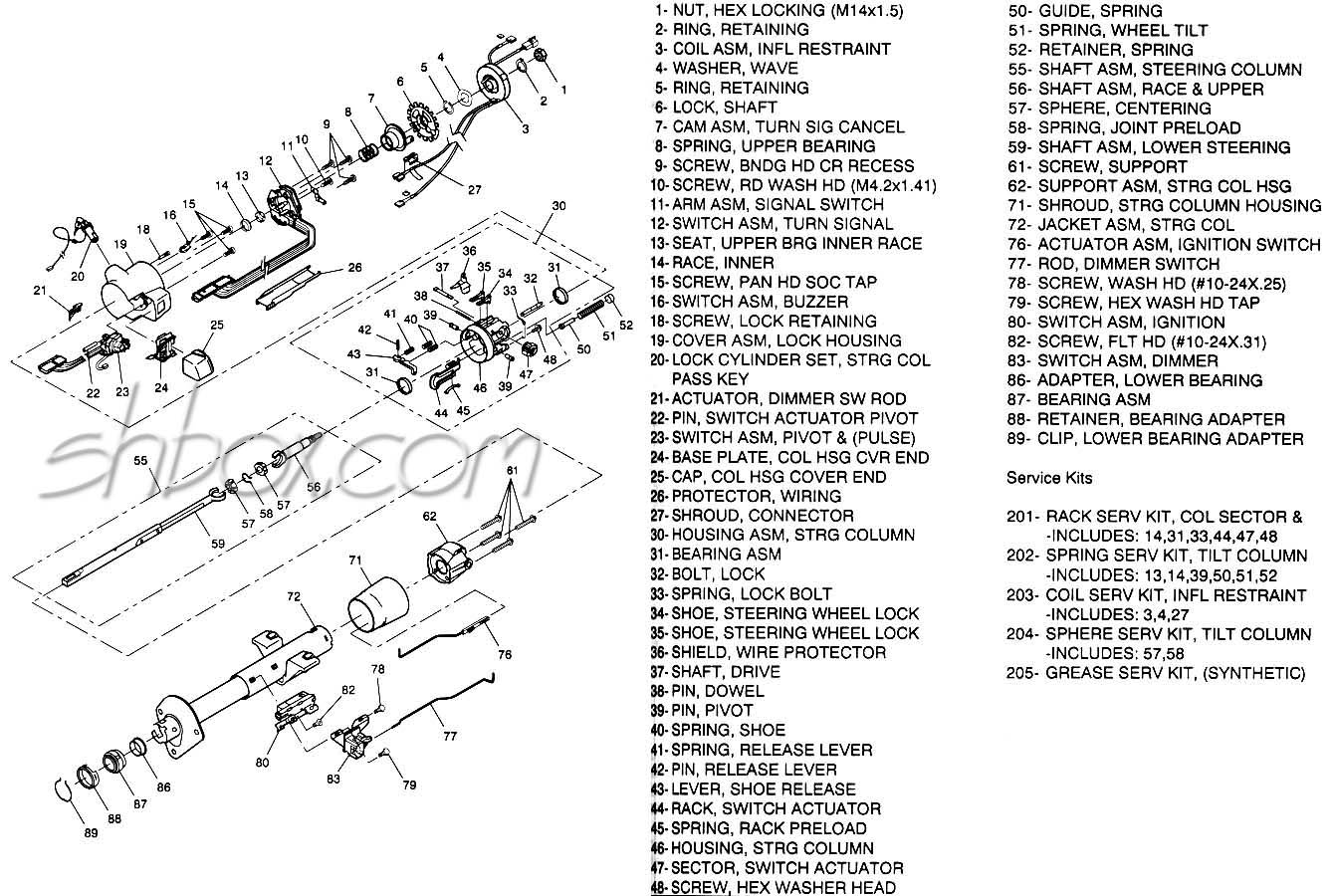 I think its number 23 off of this diagram. So I tried to find a better pic of it and this is what I came up with
I think its number 23 off of this diagram. So I tried to find a better pic of it and this is what I came up with  So I really need to know if this is what I need to get my brights to work again. Also where is a good place to buy this part (prices I came by is 80.00 - 130.00) How do I remove the plastic surround around the steering column and if I have to remove steering wheel what precautions do I have to take to make sure the airbag doesn't go off in my face. I know there should be fuses but is there anything else. I know this seems like alot to ask for but I'm clueless on what to do and I miss my brights.
So I really need to know if this is what I need to get my brights to work again. Also where is a good place to buy this part (prices I came by is 80.00 - 130.00) How do I remove the plastic surround around the steering column and if I have to remove steering wheel what precautions do I have to take to make sure the airbag doesn't go off in my face. I know there should be fuses but is there anything else. I know this seems like alot to ask for but I'm clueless on what to do and I miss my brights.
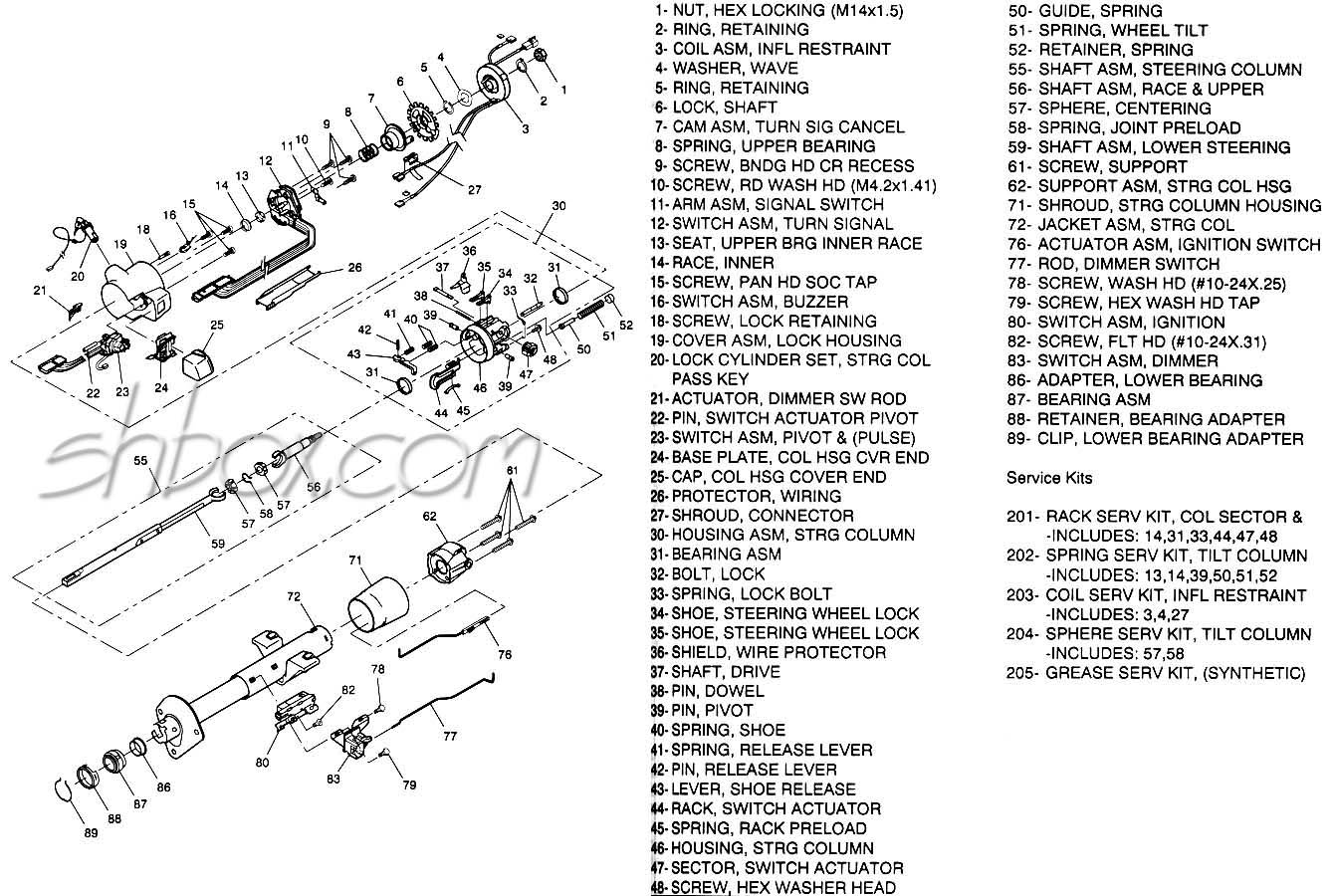 I think its number 23 off of this diagram. So I tried to find a better pic of it and this is what I came up with
I think its number 23 off of this diagram. So I tried to find a better pic of it and this is what I came up with  So I really need to know if this is what I need to get my brights to work again. Also where is a good place to buy this part (prices I came by is 80.00 - 130.00) How do I remove the plastic surround around the steering column and if I have to remove steering wheel what precautions do I have to take to make sure the airbag doesn't go off in my face. I know there should be fuses but is there anything else. I know this seems like alot to ask for but I'm clueless on what to do and I miss my brights.
So I really need to know if this is what I need to get my brights to work again. Also where is a good place to buy this part (prices I came by is 80.00 - 130.00) How do I remove the plastic surround around the steering column and if I have to remove steering wheel what precautions do I have to take to make sure the airbag doesn't go off in my face. I know there should be fuses but is there anything else. I know this seems like alot to ask for but I'm clueless on what to do and I miss my brights. Trending Topics
#9
Ungrounded Moderator
iTrader: (4)

Looking at your parts diagram you'll see that the dimmer switch near the base of the steering column (#83) is operated by a rod (#77) which connects to the multifunction lever at its pivot point in the steering column just below the steering wheel. The dimmer switch is a push on/push off type switch. When you pull the multifunction lever toward you, the end inside the column pushes the rod down the steering column, tripping the switch.
The ignition switch works the same way. The switch itself is near the bottom of the column and is operated by a rod connected to the key cylinder.
#10
ok lol...I know it sounded dumb, but I figured it was the was the wiper switch because I didn't here the clicking part up by the lever. After what you explained that makes more sense I just don't see where its located. Also can't seem to find a damn part number or anything for this. I type in dimmer switch and it keeps bringing up the headlight dimmer on the dashboard. Not what Im looking for, anyone have any ideas
#13
Launching!
iTrader: (20)
Same problem a long time ago on mine. A plastic piece had fallen off right below the turn signal stalk. Very hard to get the plastic case off.. but it does pull out. The piece that had fallen off was covered in a heavy grease type substance, but when put back in place allowed my brights to work again (and click)
#15
Just fixed the problem without a new switch. Seems that the screws that hold the switch in place slid down and the rod was not fully engaugeing the switch. I simply slid the switch close to the rod and screwed it tight. Works like a brand new one. Just some thing to check.
#16
Teching In
iTrader: (3)
Join Date: Feb 2006
Location: college station, texas
Posts: 9
Likes: 0
Received 0 Likes
on
0 Posts
Same problem a long time ago on mine. A plastic piece had fallen off right below the turn signal stalk. Very hard to get the plastic case off.. but it does pull out. The piece that had fallen off was covered in a heavy grease type substance, but when put back in place allowed my brights to work again (and click)





