blower motor power connector going bad?
#1
TECH Junkie
Thread Starter
iTrader: (2)
Join Date: May 2006
Location: somewhere that doesn't get snow
Posts: 3,455
Likes: 0
Received 2 Likes
on
2 Posts

my blower motor will sometimes whine and groan and move slow and if i move the cable around and push it twords the motor the blower will work fine. i changed the motor last fall with one at auto zone and it did the same thing so i took it out and put my original one back in. i'm pretty sure its the electrical connector on the wiring side causing the problem. is there any easy way to replace that cable or does it need to be cut and spliced? is it possible to add some die electric grease or something to have the contacts make a better connection?
#2
Staging Lane
iTrader: (12)
Join Date: Jan 2010
Location: CT
Posts: 59
Likes: 0
Received 0 Likes
on
0 Posts
if you really want to effort the cleaning of a connector, then yes. a can of CRC brand QD electrical cleaner, a toothbrush, and some sort of air source with a blow tip to blast out the cleaner and potential crap hanging out in there. step 1, disconnect battery. step 2, spray cleaner, step 3 scrub, step 4 blow dry, step 5, make profit. and then add the dielectric grease.
#4
Save the manuals!
iTrader: (5)
On the connector, you can take off the plastic terminal lock and then use a paper clip or very tiny screw driver to release each terminal from the connector body. Clean, re-insert, replace the lock, and you'll be good to go.
Best to use dialectic (spark plug) grease on the connection when you get it cleaned up to ward off any future corrosion.
Best to use dialectic (spark plug) grease on the connection when you get it cleaned up to ward off any future corrosion.
#5
TECH Junkie
Thread Starter
iTrader: (2)
Join Date: May 2006
Location: somewhere that doesn't get snow
Posts: 3,455
Likes: 0
Received 2 Likes
on
2 Posts

i think maybe the terminal lock is the problem as it's kind of loose and i can push the wires in and out. is there any way to get a new lock? this is the connector i'm having trouble with btw.
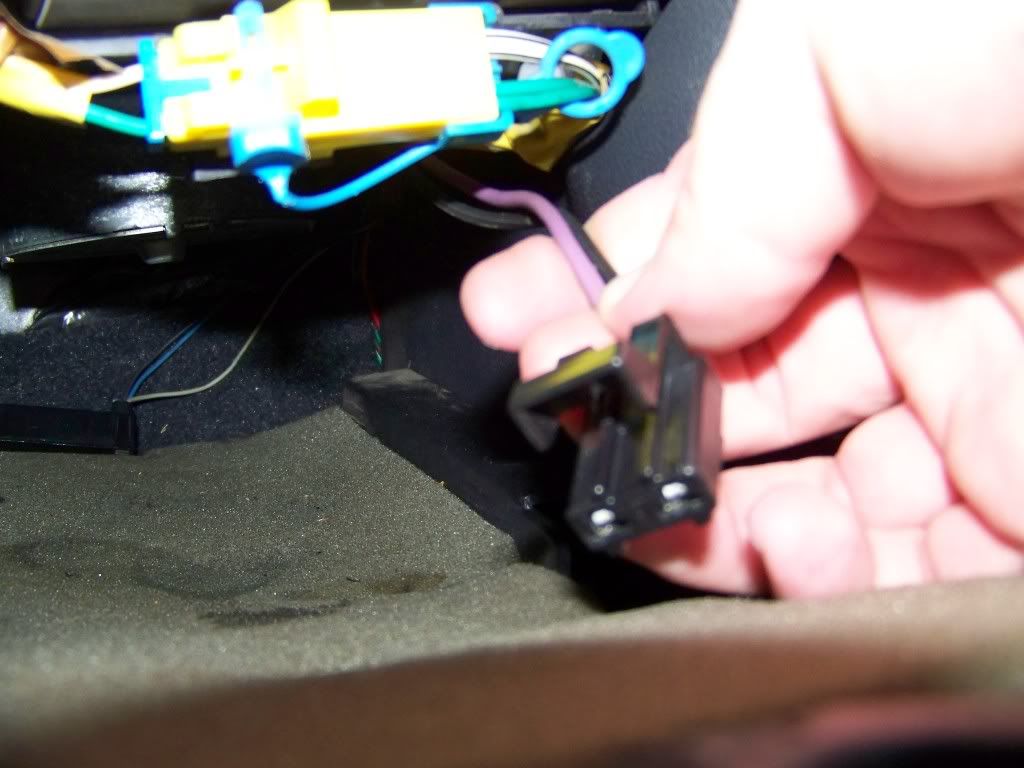
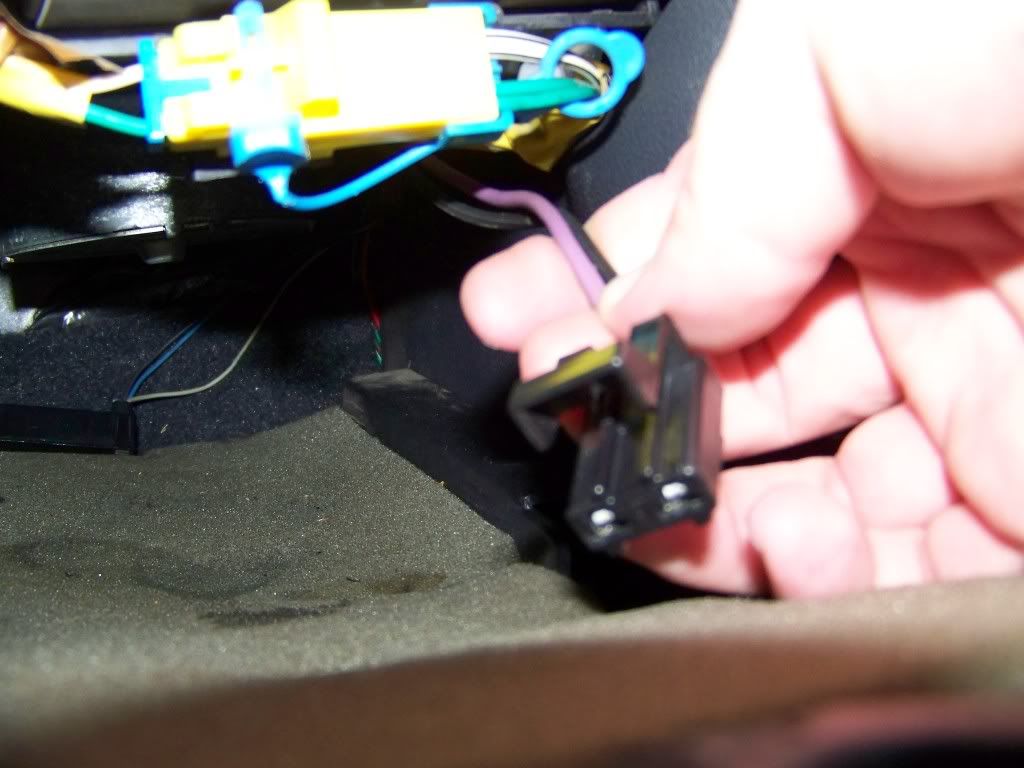
#6
Save the manuals!
iTrader: (5)
The terminals will wiggle in there about a millimeter or so - that is normal. If they pull half-way out, that is not normal.
If you flip the plug upside down you should see probably a tan (or other color) tang from the terminal lock.

The lock should be a flat plastic wedge that goes in the back of the connector with the terminals. If you don't have that, we can find a part number, although it looks like it may take a little searching because the plug is an uncommon one.
If you flip the plug upside down you should see probably a tan (or other color) tang from the terminal lock.
The lock should be a flat plastic wedge that goes in the back of the connector with the terminals. If you don't have that, we can find a part number, although it looks like it may take a little searching because the plug is an uncommon one.
#7
TECH Junkie
Thread Starter
iTrader: (2)
Join Date: May 2006
Location: somewhere that doesn't get snow
Posts: 3,455
Likes: 0
Received 2 Likes
on
2 Posts

ok they barely move, but still that could be the issue i'm having, it seems like the connector isn't making good contacts and as i drive, the connector will slip out enough to cause the blower to run slow, or not work at all. sometimes smacking the bottom of the dashboard fixes it for awhile. i think the terminal lock is there since i can't physically remove the cables, only slid them back and forth a little bit. there is some black tab that goes perpendicular to the wires that does move a bit, i assume this to be the lock
Trending Topics
#8
Save the manuals!
iTrader: (5)
You may try this:
- Use a screw driver to remove the terminal lock on the connector. Then use a very small screw driver or a large paper clip to push the terminals out of the connector body. (Do this one at a time so you remember which terminal goes where.) If you stick the tool in the small part of the "T" on the front of the connector, it should release the tang on the terminal and it should pull out.
- Once you have the terminal free, you'll see a piece of metal in the connector that bends back from the front and flexes as it engages the male connector on the blower. Check for corrosion and make sure this piece is not bent downwards and "springs" all the way back up. If not, you may be able to bend the tab back up so it makes better contact with the metal terminal on the blower.

- Bending the terminals back up and cleaning the corrosion may be enough to get you a better connection. If not, you may have to crimp new terminals in or splice in a new pigtail.
- Use a screw driver to remove the terminal lock on the connector. Then use a very small screw driver or a large paper clip to push the terminals out of the connector body. (Do this one at a time so you remember which terminal goes where.) If you stick the tool in the small part of the "T" on the front of the connector, it should release the tang on the terminal and it should pull out.
- Once you have the terminal free, you'll see a piece of metal in the connector that bends back from the front and flexes as it engages the male connector on the blower. Check for corrosion and make sure this piece is not bent downwards and "springs" all the way back up. If not, you may be able to bend the tab back up so it makes better contact with the metal terminal on the blower.

- Bending the terminals back up and cleaning the corrosion may be enough to get you a better connection. If not, you may have to crimp new terminals in or splice in a new pigtail.
bad, bending, blower, cable, connection, connector, connectors, electrical, metal, motor, power, replacement, resistor, tab, volvo


