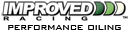what are the personal pictures that are under a members personal...
#1
what are the personal pictures that are under a members personal info in a post called. You know they will have a pictures of there ride in large size running along the bottom of each post? Thanks
#4
Copy & Paste Moderator
The image under their name is called an Avatar.
The image at the end of their post under the horizontal line is an image that is part of their signature (the whole area under the line is for the signature).
For instance, I don't have an image in my sig (just text).
I do, however, have the 4th-gen Pheonix symbol as my Avatar.
The image at the end of their post under the horizontal line is an image that is part of their signature (the whole area under the line is for the signature).
For instance, I don't have an image in my sig (just text).
I do, however, have the 4th-gen Pheonix symbol as my Avatar.
#6
...now i'll try leaving a sig.
...well that didn't work.
I am assuming people are creating there sig photo using photoshop or something like that. But then how do they add that photo/file to their sig?
Must the photo/file be hosted somewhere? Thanks for all your help.
...well that didn't work.
I am assuming people are creating there sig photo using photoshop or something like that. But then how do they add that photo/file to their sig?
Must the photo/file be hosted somewhere? Thanks for all your help.
Trending Topics
#10
Reading isn't my problem , it is finding things. I used to work at one of the largest old'timer hardware stores (you know the type that have EVERYTHING) in the nation. People would come in all the time asking iof we had something. My answer was "yes" because we had everything. "but I have no clue where we have it stored" . This sites the same way somethimes. Ya'll do an awesome job of organizing but there is SOOOO much info on here is t is tough to find stuff sometimes. I am not making excuesses for my ignorance. Thanks anyway.
P.S. I figured it out. I was manually putting the [img] tags then clicking install photo.
P.S. I figured it out. I was manually putting the [img] tags then clicking install photo.
#15
TECH Fanatic
Join Date: Aug 2003
Location: Winchester, VA
Posts: 1,010
Likes: 0
Received 0 Likes
on
0 Posts
Ok, I tested my theory, and you cannot insert a picture that has been uploaded to the forums. More than likely these photos are stored in a temp folder on the server, and are delted after a short period of time. Therefore they are not published with the same permissions. The way the admins have it set up wont let you do it. Uploading the picture to here isnt considered hosting. You will have to start your own page with geocities, webshots, cardomain, etc. Then you can do it.
Fry
Fry
Last edited by frey51; 11-03-2004 at 10:03 PM.