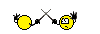Autotap question/problem
#1
TECH Regular
Thread Starter
iTrader: (1)
Join Date: Oct 2004
Location: Randolph, NJ
Posts: 422
Likes: 0
Received 0 Likes
on
0 Posts
Hey guys,
I recently bought a used version of Autotap AT1 version 1.11. I have it installed in an old laptop computer, Compaq armada 1380dmt 200mHz, 64mb ram. I'm trying to read the computer on my 2004 silverado, but everytime I try to connect with the vehicle it just tells me that it can't. All of the wires look good and show no signs of abuse. I heard that some of the newer OBDII cars are going to be running "CAN" whatever that means and the older Autotap does not read that type of code. Or maybe there is something I missed. Can anyone lend a hand? Thanks
Jeff
I recently bought a used version of Autotap AT1 version 1.11. I have it installed in an old laptop computer, Compaq armada 1380dmt 200mHz, 64mb ram. I'm trying to read the computer on my 2004 silverado, but everytime I try to connect with the vehicle it just tells me that it can't. All of the wires look good and show no signs of abuse. I heard that some of the newer OBDII cars are going to be running "CAN" whatever that means and the older Autotap does not read that type of code. Or maybe there is something I missed. Can anyone lend a hand? Thanks
Jeff
#2
TECH Addict
iTrader: (10)
go to autotaps site and download the newest version i think it is 2.05 or something like that, and then it will connect.. as long as the autotap cable was for a gm, and not a ford or chry. back then they didnt have all three built in i guess. what was your serial number for on the software page you got with it?
#5
TECH Regular
Thread Starter
iTrader: (1)
Join Date: Oct 2004
Location: Randolph, NJ
Posts: 422
Likes: 0
Received 0 Likes
on
0 Posts
Hey, I just downloaded the new software and installed it to my laptop. Went out to the truck and I get the same message... it seems that the software can't find the autotap hardware cable...
Is there a setting to configure the port or something? Hopefully I can test the software/hardware on another laptop tomorrow to see if that's my problem. If it's not the laptop, I guess the hardware might be bad. That would really be a bad situation due to the fact that I bought it used.
Jeff
Is there a setting to configure the port or something? Hopefully I can test the software/hardware on another laptop tomorrow to see if that's my problem. If it's not the laptop, I guess the hardware might be bad. That would really be a bad situation due to the fact that I bought it used.
Jeff
#6
TECH Regular
Thread Starter
iTrader: (1)
Join Date: Oct 2004
Location: Randolph, NJ
Posts: 422
Likes: 0
Received 0 Likes
on
0 Posts
I called Autotap today and they think the module is bad. They told me to ship it back to them and they will fix it for free. Pretty Hot. So far their customer service is awesome.
Jeff
Jeff