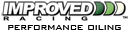is it possible to disable the factory alarm?
#2
ENTERING PROGRAMMING MODE
To program features, the car must be in programming mode.
1) Turn key to RUN position.
2) Turn key to OFF position.
3) Remove the RADIO fuse in the main fuse panel.
5) Turn the key to ACC
You should hear a chime to verify that the system is in the programming mode.
1 chime means you can program Exit Lighting, Delayed Illumination, Last Door Closed Locking and Lock Out.
2 chimes and your car is equipped with Content Theft-Deterrent System means you can also program Remote Keyless Entry Verification, Arming Method, Arming Verification, Driver's Door Delay and Shock Sensor Enable.
EXIT LIGHTING & ILLUMINATION
With exit lighting, your interior lamps will come on for up to 25 sec. when the key is removed.
With Delay Illumination, your interior lamps will come on and stay on for up to 25 sec. when entering the car and up to 5 sec. when leaving the car.
To change the factory setting...
1) Turn the courtesy lamps on by turning the instrument panel brightness control **** all the way up.
2) Count the number of chimes you hear. The number of chimes tells you which mode you are in.
3) Turn the courtesy lamp switch off.
4) Turn the switch on and off until you hear the number of chimes that correspond to the mode you want to be in.
MODE 1 Both Off.
MODE 2 Delayed Illumination Only.
MODE 3 Exit Lighting Only.
MODE 4 Both On.
LAST DOOR LOCKING & LOCKOUT PREVENTION
To change the setting...
1) Press the LOCK switch on the door.
2) Count the number of chimes you hear. The number of chimes tells you which mode you are in.
3) Press the LOCK switch on the door until you hear the number of chimes for the mode you want to be in.
MODE 1 Both Off (Dorr will lock and unlock when you press the door lock switch)
MODE 2 Lockout Prevention Only (If you leave your keys in the ign. and leave thru the driver's door, you won't be able to lock the doors with the power door lock switch.)
MODE 3 Last Door Closed Only. (If the power door lock switch is used to lock the car while any door is open, you will hear 3 chimes. The doors will not lock until all the doors are closed.)
MODE 4 Both On. (This combines Mode 2 and 3.)
REMOTE KEYLESS ENTRY VERIFICATION
To change this setting...
1) Press the UNLOCK button on the remote transmitter.
2) Count the number of chimes you hear. This tells you which mode you're in.
3) Press the UNLOCK button on the remote until you hear the number of chimes that correspond to the mode you want.
MODE 1 All Off. (The head lights will not flash and the horn will not sound)
MODE 2 Horn and Lamps/Lamps (Your horn will sound and your parking lights will flash when you press the LOCK button on the transmitter. Only the parking lamps will flash when you press UNLOCK)
MODE 3 Horn and Lamps (Your horn will sound and the parking lamps will flash every time you press LOCK or UNLOCK)
MODE 4 Lamps (The parking lamps will flash when you press LOCK or UNLOCK)
MODE 5 Lamps/Horn and Lamps (Lamps will flash on the first press on LOCK, your lamps will flash and the horn will sound on the second press on LOCK and the lamps will flash any time you press UNLOCK)
THEFT-DETERRENT VERIFICATION
To change this setting...
1) Press the LOCK button on the remote.
2) Count the number of chimes you hear.
3) Press the LOCK button on the remote until you hear the number of chimes you want.
MODE 1 All Off (No horn chirp or lamp flash)
MODE 2 Horn and Lamps (Your lamps will flash and the horn will chirp twice)
MODE 3 Horn and Lamps/Lamps (If you use the remote to arm the system, your lamps will flash and the horn will chirp twice to verify the system is armed. If it only chirps once, the hatch is open or unlatched. If you use either the power door lock switch or passive arming, only the lamps will flash for verification)
THEFT DETERRENT ARMING METHOD
To change this setting...
1) Press the UNLOCK switch on the door.
2) Count the number of chimes
3) Press the UNLOCK switch on the door until you are in the mode you want.
MODE 1 Alarm System Off (System will not arm)
MODE 2 Remote Keyless Entry Transmitter Lock (When you lock the doors using the remote, the system will arm itself)
MODE 3 Remote Keyless Entry Transmitter/Power Door Lock Switch (If you use the remote or the popwer door lock switch to lock the doors, the system will arm)
MODE 4 Passive Arming and Remote Keyless Entry Transmitter/Power Door Lock Switch Arming (The system will arm itself after all doors are closed plus arming per MODE 3)
DRIVER'S DOOR ALARM DELAY AND SHOCK SENSOR ENABLE
To change this setting...
1) Turn the parking lamps on and off
2) Count the chimes
3) Turn the parking lamps on and off until you hear the number of chimes you wany
MODE 1 Zero Delay and Sensor Disabled (The alarm will sound immediately if the driver's door is opened with your key and the shock sensor will be disabled)
MODE 2 8 Second Delay and Shock Sensor Disabled (The alarm will sound 8 seconds after the driver's door is opened with your key and the shock sensor will be disabled)
MODE 3 Zero Delay and Shock Sensor Enabled (The alarm will sound immediately after the driver's door is opened with your key and the shock sensor will be active)
MODE 4 8 Second Delay and Shock Sensor Enabled (The alarm will sound 8 seconds after the driver's door is opened with your key and the shock sensor will be active)
LEAVING PROGRAM MODE
When programming is done, turn the ignition to OFF and replace the RADIO fuse.
To program features, the car must be in programming mode.
1) Turn key to RUN position.
2) Turn key to OFF position.
3) Remove the RADIO fuse in the main fuse panel.
5) Turn the key to ACC
You should hear a chime to verify that the system is in the programming mode.
1 chime means you can program Exit Lighting, Delayed Illumination, Last Door Closed Locking and Lock Out.
2 chimes and your car is equipped with Content Theft-Deterrent System means you can also program Remote Keyless Entry Verification, Arming Method, Arming Verification, Driver's Door Delay and Shock Sensor Enable.
EXIT LIGHTING & ILLUMINATION
With exit lighting, your interior lamps will come on for up to 25 sec. when the key is removed.
With Delay Illumination, your interior lamps will come on and stay on for up to 25 sec. when entering the car and up to 5 sec. when leaving the car.
To change the factory setting...
1) Turn the courtesy lamps on by turning the instrument panel brightness control **** all the way up.
2) Count the number of chimes you hear. The number of chimes tells you which mode you are in.
3) Turn the courtesy lamp switch off.
4) Turn the switch on and off until you hear the number of chimes that correspond to the mode you want to be in.
MODE 1 Both Off.
MODE 2 Delayed Illumination Only.
MODE 3 Exit Lighting Only.
MODE 4 Both On.
LAST DOOR LOCKING & LOCKOUT PREVENTION
To change the setting...
1) Press the LOCK switch on the door.
2) Count the number of chimes you hear. The number of chimes tells you which mode you are in.
3) Press the LOCK switch on the door until you hear the number of chimes for the mode you want to be in.
MODE 1 Both Off (Dorr will lock and unlock when you press the door lock switch)
MODE 2 Lockout Prevention Only (If you leave your keys in the ign. and leave thru the driver's door, you won't be able to lock the doors with the power door lock switch.)
MODE 3 Last Door Closed Only. (If the power door lock switch is used to lock the car while any door is open, you will hear 3 chimes. The doors will not lock until all the doors are closed.)
MODE 4 Both On. (This combines Mode 2 and 3.)
REMOTE KEYLESS ENTRY VERIFICATION
To change this setting...
1) Press the UNLOCK button on the remote transmitter.
2) Count the number of chimes you hear. This tells you which mode you're in.
3) Press the UNLOCK button on the remote until you hear the number of chimes that correspond to the mode you want.
MODE 1 All Off. (The head lights will not flash and the horn will not sound)
MODE 2 Horn and Lamps/Lamps (Your horn will sound and your parking lights will flash when you press the LOCK button on the transmitter. Only the parking lamps will flash when you press UNLOCK)
MODE 3 Horn and Lamps (Your horn will sound and the parking lamps will flash every time you press LOCK or UNLOCK)
MODE 4 Lamps (The parking lamps will flash when you press LOCK or UNLOCK)
MODE 5 Lamps/Horn and Lamps (Lamps will flash on the first press on LOCK, your lamps will flash and the horn will sound on the second press on LOCK and the lamps will flash any time you press UNLOCK)
THEFT-DETERRENT VERIFICATION
To change this setting...
1) Press the LOCK button on the remote.
2) Count the number of chimes you hear.
3) Press the LOCK button on the remote until you hear the number of chimes you want.
MODE 1 All Off (No horn chirp or lamp flash)
MODE 2 Horn and Lamps (Your lamps will flash and the horn will chirp twice)
MODE 3 Horn and Lamps/Lamps (If you use the remote to arm the system, your lamps will flash and the horn will chirp twice to verify the system is armed. If it only chirps once, the hatch is open or unlatched. If you use either the power door lock switch or passive arming, only the lamps will flash for verification)
THEFT DETERRENT ARMING METHOD
To change this setting...
1) Press the UNLOCK switch on the door.
2) Count the number of chimes
3) Press the UNLOCK switch on the door until you are in the mode you want.
MODE 1 Alarm System Off (System will not arm)
MODE 2 Remote Keyless Entry Transmitter Lock (When you lock the doors using the remote, the system will arm itself)
MODE 3 Remote Keyless Entry Transmitter/Power Door Lock Switch (If you use the remote or the popwer door lock switch to lock the doors, the system will arm)
MODE 4 Passive Arming and Remote Keyless Entry Transmitter/Power Door Lock Switch Arming (The system will arm itself after all doors are closed plus arming per MODE 3)
DRIVER'S DOOR ALARM DELAY AND SHOCK SENSOR ENABLE
To change this setting...
1) Turn the parking lamps on and off
2) Count the chimes
3) Turn the parking lamps on and off until you hear the number of chimes you wany
MODE 1 Zero Delay and Sensor Disabled (The alarm will sound immediately if the driver's door is opened with your key and the shock sensor will be disabled)
MODE 2 8 Second Delay and Shock Sensor Disabled (The alarm will sound 8 seconds after the driver's door is opened with your key and the shock sensor will be disabled)
MODE 3 Zero Delay and Shock Sensor Enabled (The alarm will sound immediately after the driver's door is opened with your key and the shock sensor will be active)
MODE 4 8 Second Delay and Shock Sensor Enabled (The alarm will sound 8 seconds after the driver's door is opened with your key and the shock sensor will be active)
LEAVING PROGRAM MODE
When programming is done, turn the ignition to OFF and replace the RADIO fuse.