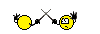Logging Under SD Question??
#1
Just got my LC-1 setup and all seems to be working fine. What is the best way to log under SD? I am using FlashScan AutoTune. Should I just log from start to finish or just under load? How does everyone else log to get the best numbers?
Thanks,
Bill

Thanks,
Bill

#5
Originally Posted by Bill Bowling
Just got my LC-1 setup and all seems to be working fine. What is the best way to log under SD? I am using FlashScan AutoTune. Should I just log from start to finish or just under load? How does everyone else log to get the best numbers?
Thanks,
Bill

Thanks,
Bill

Itís been a while since I set my laptop up for autotune so Paul or Ross please feel free to edit my mistakes.
Firstly you need to set you pids, If you go into Calculated pids you need to set the Base Efficiency Numerator 1, for me I use an Autronic wide band so mine are set to (Base Efficiency Numerator 1 Autronic) If you are using a LM-1 or PLX Etc, then set the Base Efficiency Numerator 1 in relation to your W/B Afr. If you have been using the W/B to tune in the past then your Wide Band AFR 1 Autronic and Commanded Air Fuel Ratio (as mine is) will have already been set, if not you will need to set those pids. Depending on the witch pin you are connecting you External Voltage to, you will need to set the External analog Voltage 1 or 2 in you External PID selection.
The next step is to open up a blank map (F11) and select an unused map page (like ĎCí for me was blank). Now enter the map properties (ctrl+enter).
In the Data section in Parameter: scroll down to (0) Base Efficiency Numerator 1- (factor) and select it.
Now go to column and scroll down to (0) Intake Manifold Absolute Pressure (KPA) in the column section. Now open up the EV table in your tuning tool and hi-light the 400 rpm row (just click on 400) now right click it and copy with labels, go back to the map properties and click Paste Labels The Column labels should show 15-105.
Now enter the Row section and scroll down to (0) Engine RPM (RPM) and select it in the Row: section. As we did previously go back to the VE tables and click on the 15Kpa to hi-light all the 15Kpa variable down the RPM scale, now right click and Copy with Labels and go back to the map properties in the scan tool and click Paste Labels. Row labels should show 400-8000 rpm. Now save these properties in the Ďsave así and call it what ever you like, (Autotune) is what I have saved mine to.
Now with the W/B AFR meter connected to your FlashScan select (in the map page) the Show Average Cell values (ctrl+-) or click on the X with the line above it next to the ďNí, you should be in the map page titled BEN_AUT1 (Average), It will show differently with what ever W/B AFR you are using,
Now go back to your tuning tool and select Fuel_trim_Closed Loop Temp Enable. Set these values to 140 degC to stop the engine from going into closed loop. As Ross has stated in previous posts you need to set all the parameters for SD mode. Once you have done that Flash that computer and start recording in the map page, The idea is to highlight every cell without rapid accelerator movement, when you have finished logging press stop while there is some load on the engine so you donít disrupt the correction factor.
Hi-light the page and click Copy With Labels under edit and go to the VE tables and Paste as Factor with Labels. Under edit.
You should be on your way with AutoTune.
Donít forget to place the system back into closed loop when you flash the final tune.
I hope this helps.
Cheers, Scotty, ChipControl.