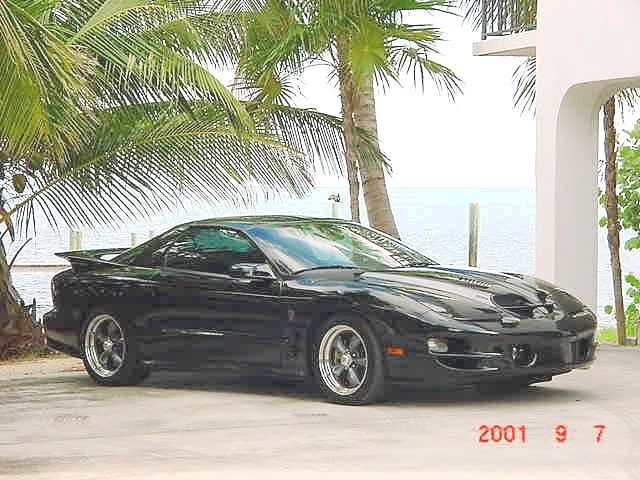How to post pictures
#1
Staging Lane
Thread Starter
Join Date: Apr 2006
Location: Henderson KY
Posts: 65
Likes: 0
Received 0 Likes
on
0 Posts

anyone have a step by step on how to post pictures in a thread
This is not for the Sig but during a thread
My pictures wont upload on photabucket
So is there a way to do it directly from my computer to the site
This is not for the Sig but during a thread
My pictures wont upload on photabucket
So is there a way to do it directly from my computer to the site
#2
TECH Senior Member
iTrader: (10)
Join Date: Nov 2001
Location: Gainesville, Denton TX
Posts: 8,766
Likes: 0
Received 0 Likes
on
0 Posts
put them on www.tinypic.com
then use the [ img ] tag line it gives you and paste it in the thread.
cant help you on photobucket.
oh and the information on a sig works the same way. instead of a sig image, you are putting the other images in the post message box.
then use the [ img ] tag line it gives you and paste it in the thread.
cant help you on photobucket.
oh and the information on a sig works the same way. instead of a sig image, you are putting the other images in the post message box.
#4
Launching!
iTrader: (1)
Join Date: Aug 2005
Location: Charles Town, WV
Posts: 277
Likes: 0
Received 0 Likes
on
0 Posts

sorry to be dense ... but photobucket is a new concept for me. i see my IMG tag. when you say take it and insert on forum ...... are you saying that i just copy it to my post as a link? and the picture will just show up?
#5
TECH Veteran
Originally Posted by billscamaros
sorry to be dense ... but photobucket is a new concept for me. i see my IMG tag. when you say take it and insert on forum ...... are you saying that i just copy it to my post as a link? and the picture will just show up?
Trending Topics
#8
Launching!
iTrader: (1)
Join Date: Aug 2005
Location: Charles Town, WV
Posts: 277
Likes: 0
Received 0 Likes
on
0 Posts

Just copy the img code they give you on photobucket, and paste it straight into your post.
thanks. got that part working .... but i can't resize the photo in photobucket - right? it's pretty much a direct copy from what i put into photobucket? i tried adding a picture into my signature and it was too large for what i want.
thanks. got that part working .... but i can't resize the photo in photobucket - right? it's pretty much a direct copy from what i put into photobucket? i tried adding a picture into my signature and it was too large for what i want.
#9
TECH Veteran
Originally Posted by billscamaros
Just copy the img code they give you on photobucket, and paste it straight into your post.
thanks. got that part working .... but i can't resize the photo in photobucket - right? it's pretty much a direct copy from what i put into photobucket? i tried adding a picture into my signature and it was too large for what i want.
thanks. got that part working .... but i can't resize the photo in photobucket - right? it's pretty much a direct copy from what i put into photobucket? i tried adding a picture into my signature and it was too large for what i want.