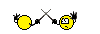My first attempt at "HDR" photos....
Trending Topics
#13
11 Second Club
Thread Starter
iTrader: (9)
Join Date: Nov 2004
Location: Thornton, CO
Posts: 1,360
Likes: 0
Received 0 Likes
on
0 Posts

Strano springs, Koni 4/3's
Pictures were not changed in PS. Just blended together and lightly adjusted in PhotoMatrix.
Just the incline of the driveway.

Trust me...I have noticed it as well.
#15
TECH Veteran
iTrader: (4)
Join Date: Aug 2006
Location: San Marcos/Plano, Texas
Posts: 4,821
Likes: 0
Received 0 Likes
on
0 Posts
i love how guys are commenting on everything but what he's asking for. I think it looks pretty good. Brian can chime in on some useful info about HDR. I have yet to master it
#16
Teching In
Join Date: Apr 2007
Location: Harrisonburg, Va
Posts: 17
Likes: 0
Received 0 Likes
on
0 Posts
First off, what program are you using the make the HDR pictures. Doing it manually will yield the most realistic results. However, you can get some pretty good ones with either photoshop or photomatix. I highly recommend using photomatix for HDR stuff over photoshop if you aren't doing it manually.
You can download the photomatix trial for free at www.hdrsoft.com. I'll show you a trick so you can avoid paying 90 dollars for a real copy of it.
For photomatix you can go two routes, you can go for the more realistic type of picture such as this:

Or you can go for the more exaggerated type:

(I've got an fbody too) That's just my turbo awd eclipse. Its definitely a fun little car.
Anyways to start off, I prefer taking 3 pictures for use with Photomatix. One pretty dark exposure (short), one nice even one, and one really bright exposure (long).
http://www.panthersweat.com/video/photomatix.php This website will explain everything you need to know about getting around the watermarks that Photomatix leaves if you don't buy the full version. It saves 90 bucks, so whatever.
After you have got your image generated (by clicking generate hdr image and picking your 3 pictures), a pretty ugly looking picture will come up. Thats fine, just press the tone mapping button. From here you have all sorts of options. The ones in particular that will make a big difference picture are your Light Smoothing option circles, and the Strength slider bar. Both of these adjust how in your face the "hdrness" of the picture is.
Having Light Smoothing all the way to the right will tend to make the picture more realistic while having it all the way to the left will make it pretty crazy looking.
As far as the rest of the sliders and such go, play with them. Figure out what they do and learn to use them to get the picture you want. Most of them are pretty self explanatory. Remember you can still adjust the picture in photoshop once you are done getting what you can out of photomatix, so if it doesnt look perfect, no big deal.
Anyways, thats just the real basic stuff, but its most of what I used to get the images above. I'm definitely no expert by any means so feel free to correct me if you think I'm doing something wrong or whatever. Its all good.
You can download the photomatix trial for free at www.hdrsoft.com. I'll show you a trick so you can avoid paying 90 dollars for a real copy of it.
For photomatix you can go two routes, you can go for the more realistic type of picture such as this:

Or you can go for the more exaggerated type:

(I've got an fbody too) That's just my turbo awd eclipse. Its definitely a fun little car.
Anyways to start off, I prefer taking 3 pictures for use with Photomatix. One pretty dark exposure (short), one nice even one, and one really bright exposure (long).
http://www.panthersweat.com/video/photomatix.php This website will explain everything you need to know about getting around the watermarks that Photomatix leaves if you don't buy the full version. It saves 90 bucks, so whatever.
After you have got your image generated (by clicking generate hdr image and picking your 3 pictures), a pretty ugly looking picture will come up. Thats fine, just press the tone mapping button. From here you have all sorts of options. The ones in particular that will make a big difference picture are your Light Smoothing option circles, and the Strength slider bar. Both of these adjust how in your face the "hdrness" of the picture is.
Having Light Smoothing all the way to the right will tend to make the picture more realistic while having it all the way to the left will make it pretty crazy looking.
As far as the rest of the sliders and such go, play with them. Figure out what they do and learn to use them to get the picture you want. Most of them are pretty self explanatory. Remember you can still adjust the picture in photoshop once you are done getting what you can out of photomatix, so if it doesnt look perfect, no big deal.
Anyways, thats just the real basic stuff, but its most of what I used to get the images above. I'm definitely no expert by any means so feel free to correct me if you think I'm doing something wrong or whatever. Its all good.
Last edited by RawrImAMonster; 09-08-2008 at 05:22 PM.
#20
Teching In
Join Date: Apr 2007
Location: Harrisonburg, Va
Posts: 17
Likes: 0
Received 0 Likes
on
0 Posts
Well you seem to know what you're doing pretty well. If I had anything to say about your pictures, I would say do something to make the car stand out from the back ground a little more, it seems a little flat to me, but maybe thats just me.




 HAR-DEE-HAR-HAR.!!!
HAR-DEE-HAR-HAR.!!!