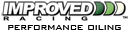I want to learn to use OBD 2
#1
So, I bought an OBD 2 scanner and basic software... I'll be buying higher-end software soon. (Scantool XL)
I want to learn to use it. That is, not how to use the software - but how to use the data it provides and know 'what it means.'
The books I've seen on amazon appear to be pretty basic, but I may have just missed it.
Thanks.
I want to learn to use it. That is, not how to use the software - but how to use the data it provides and know 'what it means.'
The books I've seen on amazon appear to be pretty basic, but I may have just missed it.
Thanks.
#2
I wrote this article. Check it out on my website www.enginemisfire.com and please subscribe 
A malfunctioning vehicle engine can contribute to air pollution. For this purpose, the EPA recommended and passed regulations that require OBD system to detect potential problems before harmful exhaust emissions is emitted into the air. These regulations also require auto manufacturers to standardize the performance monitoring systems on their cars and light trucks.
The purpose of having an On-Board Diagnostic or malfunction indicator light (MIL)
1. OBDII are designed to keep vehicle efficient for at least 100,000 miles
2. To warn of potential problems that affect drivability and emissions
3. Flashing MIL in an OBD II warn of potential trouble that can damage the catalytic converter
Systems monitored by on-board diagnostic OBDII monitors:
Output shaft speed, Fuel level sensor, stop lamp switch, battery temperature sensor, ambient temp sensor, leak detection pump pressure, electric air pump, fuel level sensor, evap system large leak, governor press sensor, catalyst monitor, map sensor, oxygen sensor, throttle position sensor, ignition coils, intake air temp sensor, crankshaft position sensor, charging system and many more. Please refer to OBD II manual for more examples.
How to connect your scan tool to Data Link Connector
1. Locate the Data Link Connector which is a multipin terminal used to link the scan tool to the computer.
2. The DLC is normally located under the dash, center console, around driver’s seat, behind dashboard, near firewall, or near fuse box
3. Take your OBD II scan tool and connect it to your DLC.
4. Start the engine or set key to ignition mode
5. Next, press the “reading” button and wait for a result
6. The Scan tool should get a reading if trouble code exist

A malfunctioning vehicle engine can contribute to air pollution. For this purpose, the EPA recommended and passed regulations that require OBD system to detect potential problems before harmful exhaust emissions is emitted into the air. These regulations also require auto manufacturers to standardize the performance monitoring systems on their cars and light trucks.
The purpose of having an On-Board Diagnostic or malfunction indicator light (MIL)
1. OBDII are designed to keep vehicle efficient for at least 100,000 miles
2. To warn of potential problems that affect drivability and emissions
3. Flashing MIL in an OBD II warn of potential trouble that can damage the catalytic converter
Systems monitored by on-board diagnostic OBDII monitors:
Output shaft speed, Fuel level sensor, stop lamp switch, battery temperature sensor, ambient temp sensor, leak detection pump pressure, electric air pump, fuel level sensor, evap system large leak, governor press sensor, catalyst monitor, map sensor, oxygen sensor, throttle position sensor, ignition coils, intake air temp sensor, crankshaft position sensor, charging system and many more. Please refer to OBD II manual for more examples.
How to connect your scan tool to Data Link Connector
1. Locate the Data Link Connector which is a multipin terminal used to link the scan tool to the computer.
2. The DLC is normally located under the dash, center console, around driver’s seat, behind dashboard, near firewall, or near fuse box
3. Take your OBD II scan tool and connect it to your DLC.
4. Start the engine or set key to ignition mode
5. Next, press the “reading” button and wait for a result
6. The Scan tool should get a reading if trouble code exist