HPTuner scanning problem, very "jerky" frame rate???
#1
When scanning my car tonight I noticed the frames were not incrementing in a linear fashion. It was very jerky. Several frames would pass at normal speed then it would almost stop... followed by several more at a normal speed..
Any ideas????



Any ideas????
#2
Moderator
iTrader: (11)
Join Date: Mar 2002
Location: East Central Florida
Posts: 12,605
Likes: 0
Received 6 Likes
on
6 Posts

Comms problems are one thing that will do this. I have
seen it especially on very slow hardware and oddly it was
worse at WOT than otherwise (maybe less PCM time to
gab at higher RPM?). I haven't seen this since going to
faster laptops though.
seen it especially on very slow hardware and oddly it was
worse at WOT than otherwise (maybe less PCM time to
gab at higher RPM?). I haven't seen this since going to
faster laptops though.
#6
I got another laptop and tried to just read the PCM... It fails, usually at the "Preparing PCM" part.
I can still scan. With a new laptop and another car (2001 Fbody) I am getting the same "jerky" non linear frame for sampling. I use to get 10 frames a sec all the time... now it goes from 2 to 10 frames a second randomly, BUT never completely disconnects....
I can still scan. With a new laptop and another car (2001 Fbody) I am getting the same "jerky" non linear frame for sampling. I use to get 10 frames a sec all the time... now it goes from 2 to 10 frames a second randomly, BUT never completely disconnects....
#7
TECH Junkie
iTrader: (4)
try unscrewing your cables from the HPT box.. then stick a meter on each pin on both sides.... if they all read good, then flex the cable around some.
i work with serial cables on handheld computers.. sometimes the cables get stretched, and will work intermittently.... example: driver drops handheld with cable and stretches it... works fine inside. works in truck when parked.. but if you start the truck, the vibration makes it cut on and off...
it was very annoying to figure that one out.. lol. i do software for those things, and i thought it was a software glitch at first.
if it turns out to be bad between the box and the laptop, you can get another cable at any good computer store... if its the cable going between the ODBII port and the box, then you'll have to order it online, or email HPtuners...
i work with serial cables on handheld computers.. sometimes the cables get stretched, and will work intermittently.... example: driver drops handheld with cable and stretches it... works fine inside. works in truck when parked.. but if you start the truck, the vibration makes it cut on and off...
it was very annoying to figure that one out.. lol. i do software for those things, and i thought it was a software glitch at first.
if it turns out to be bad between the box and the laptop, you can get another cable at any good computer store... if its the cable going between the ODBII port and the box, then you'll have to order it online, or email HPtuners...
Trending Topics
#8
Originally Posted by MrDude_1
try unscrewing your cables from the HPT box.. then stick a meter on each pin on both sides.... if they all read good, then flex the cable around some.
i work with serial cables on handheld computers.. sometimes the cables get stretched, and will work intermittently.... example: driver drops handheld with cable and stretches it... works fine inside. works in truck when parked.. but if you start the truck, the vibration makes it cut on and off...
it was very annoying to figure that one out.. lol. i do software for those things, and i thought it was a software glitch at first.
if it turns out to be bad between the box and the laptop, you can get another cable at any good computer store... if its the cable going between the ODBII port and the box, then you'll have to order it online, or email HPtuners...
i work with serial cables on handheld computers.. sometimes the cables get stretched, and will work intermittently.... example: driver drops handheld with cable and stretches it... works fine inside. works in truck when parked.. but if you start the truck, the vibration makes it cut on and off...
it was very annoying to figure that one out.. lol. i do software for those things, and i thought it was a software glitch at first.
if it turns out to be bad between the box and the laptop, you can get another cable at any good computer store... if its the cable going between the ODBII port and the box, then you'll have to order it online, or email HPtuners...
#9



Timeline...
Reload OS on old laptop............................................ ......No Change
Tried new serial cable............................................. ........No Change
Tried new laptop............................................ ...............No Change
Remove PCM, cleaned all connection.................................No Change
Removed battery and tray, inspected wiring harness,
pulled harness around a lot to look for damage
THEN for the hell of it I flipped the black box
with my finger, hard.................................................. ....Working Again
I know I should have tested again after I moved the wiring harness but I was at my wits end and just flipped the black box. I can now read and write to the PCM as normal and I can scan at a constant 10 frames a second again. The "jerky" hitch during logging is gone. Soooo... it is either moving the PCM wiring harness OR the impact of me hitting the black box. I noticed that now while scanning I can recreate the hitch my tapping on the black box...
Where do I go from here? Should I assume black box is flaking out and just upgrade to the new MPVI Pro? OR Assume it was the wiring harness and deal with that when it happens again???
#10
TECH Senior Member
iTrader: (4)
Originally Posted by SideStep



Timeline...
Reload OS on old laptop............................................ ......No Change
Tried new serial cable............................................. ........No Change
Tried new laptop............................................ ...............No Change
Remove PCM, cleaned all connection.................................No Change
Removed battery and tray, inspected wiring harness,
pulled harness around a lot to look for damage
THEN for the hell of it I flipped the black box
with my finger, hard.................................................. ....Working Again
I know I should have tested again after I moved the wiring harness but I was at my wits end and just flipped the black box. I can now read and write to the PCM as normal and I can scan at a constant 10 frames a second again. The "jerky" hitch during logging is gone. Soooo... it is either moving the PCM wiring harness OR the impact of me hitting the black box. I noticed that now while scanning I can recreate the hitch my tapping on the black box...
Where do I go from here? Should I assume black box is flaking out and just upgrade to the new MPVI Pro? OR Assume it was the wiring harness and deal with that when it happens again???
#11
Originally Posted by GuitsBoy
The new interface is so sexy. And v2.1 is a huge upgrade if youre still stuck on 1.x. Its really up to you though. Talk to HPT and you can probably get a replacement if the cable is really flaking out. Im sure he can do something for you.
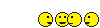
#13
TECH Senior Member
also contact support since you're an existing client to inquire about repairing your cable (unless you want to upgrade to the new version... it is very nice)



