Kenwood 2013 Double Din Multimedia and Nav Radios!
#1
Closed ex-Sponsor Account
Thread Starter
iTrader: (3)
Join Date: Nov 2008
Location: Dickeyville Wisconsin
Posts: 720
Likes: 0
Received 0 Likes
on
0 Posts
KENWOOD 2013 DOUBLE DIN RADIOS
Kenwood 2013 Multimedia and NAV units will begin to ship at the end of January. There is some really nice new features for the DNN models for this year I am sure you guys are going to love.
Below will be the 2013 lineup of all double din radios for Kenwood with estimated shipping dates
This link will take you to our website for a more detailed 85 page PDF version of all the new features and changes for these new models.
(14 mb file so allow some time for loading please)
We have all models available on website in packages for ordering and preordering. :thumbs:
Some models will have estimated shipping an the end of January, full screen models in February and the top of the line DNN990HD in March.
Multimedia NON NAVIGATION MODELS


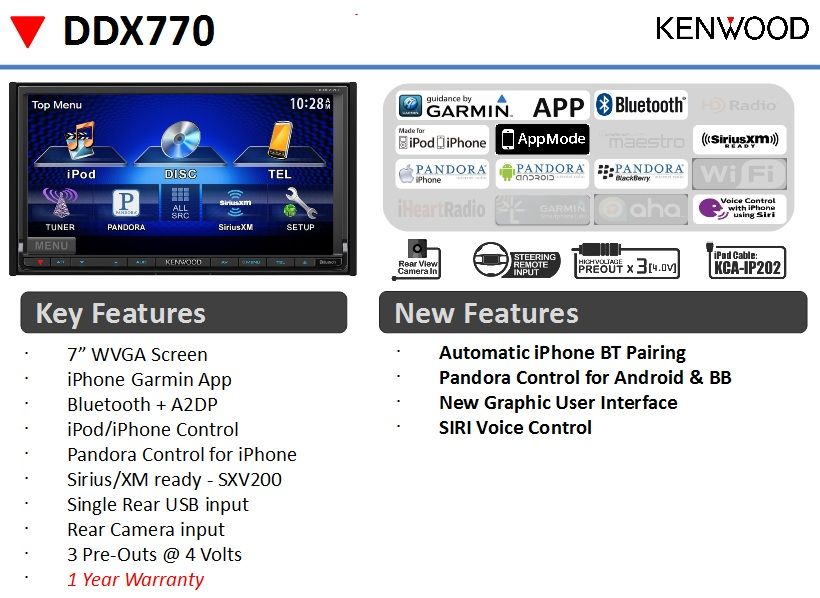
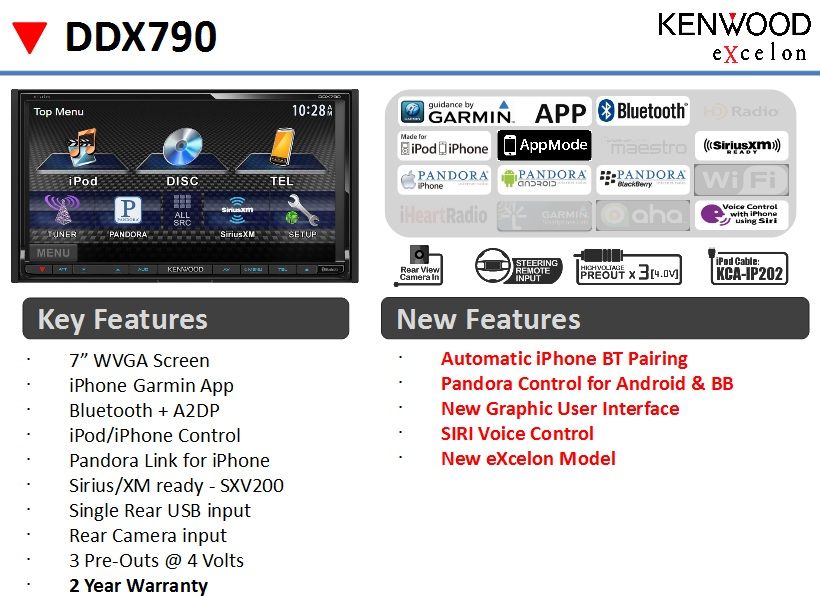
NAVIGATION MODELS
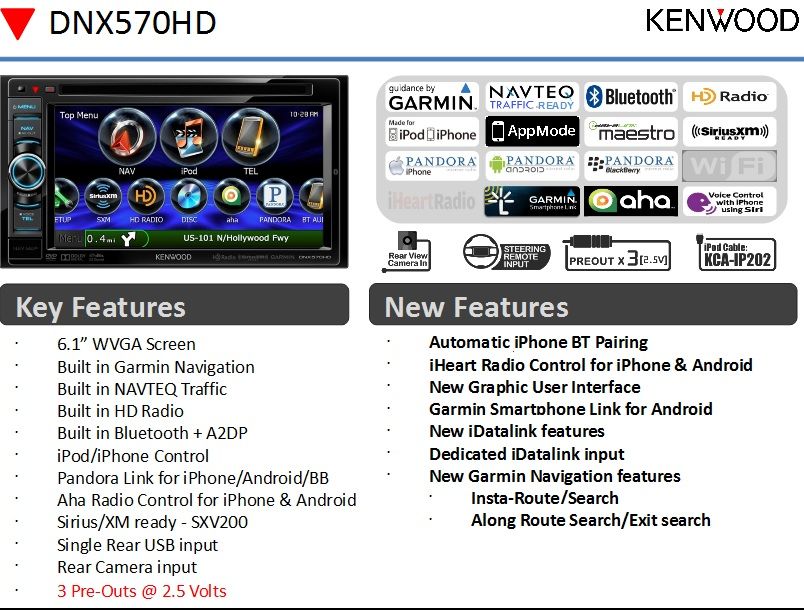


Late February
DNX 890HD
DDX 790HD
DDX 770HD
Late March
DNN 770HD
DNN 990HD
Last edited by DOUBLEDMODS; 01-22-2013 at 07:57 PM.
#2
Copy & Paste Moderator
Only one mentioned the iDataLink & Ford Sync specifically, but others mentioned iDataLink. Do the others with iDataLink also work with Ford Sync?
Can any of them hide the on-screen buttons and just show the background like the AVIC-D3? I love that feature. I usually just show the background on my AVIC-D3 (which is KITT's voicebox from the original show).
I'm tempted to try one in my Mustang, but I need to figure out what to do about the dash/console first and how much the total will be.
Can any of them hide the on-screen buttons and just show the background like the AVIC-D3? I love that feature. I usually just show the background on my AVIC-D3 (which is KITT's voicebox from the original show).
I'm tempted to try one in my Mustang, but I need to figure out what to do about the dash/console first and how much the total will be.
#3
Closed ex-Sponsor Account
Thread Starter
iTrader: (3)
Join Date: Nov 2008
Location: Dickeyville Wisconsin
Posts: 720
Likes: 0
Received 0 Likes
on
0 Posts
Only one mentioned the iDataLink & Ford Sync specifically, but others mentioned iDataLink. Do the others with iDataLink also work with Ford Sync?
All NAV units will work with the SYNC
Can any of them hide the on-screen buttons and just show the background like the AVIC-D3? I love that feature. I usually just show the background on my AVIC-D3 (which is KITT's voicebox from the original show).
I believe so yes but myself have never tried it
I'm tempted to try one in my Mustang, but I need to figure out what to do about the dash/console first and how much the total will be.
All NAV units will work with the SYNC

Can any of them hide the on-screen buttons and just show the background like the AVIC-D3? I love that feature. I usually just show the background on my AVIC-D3 (which is KITT's voicebox from the original show).
I believe so yes but myself have never tried it
I'm tempted to try one in my Mustang, but I need to figure out what to do about the dash/console first and how much the total will be.


#4
Ungrounded Moderator
iTrader: (4)
That's really interesting! However, I don't see how the one on the right would work unless there is some way to separate the display screen from the head unit. It has the display positioned about where it is on a factory navigation equipped Mustang. I have a nav equipped Mustang and there isn't enough room behind the display to mount a full double DIN head unit. The factory nav has a separate display screen mounted there with the actual HU mounted below. That's why the Metra kit has the HU at the bottom of the bezel. I'll be curious to see how they make that work.
#5
Copy & Paste Moderator
I was expecting that bezel to be around $300 range, but that $650 price is a bit expensive. Does it come with that color LCD for the HVAC controls?
Why does it need that separate ugly green LCD for the Sync when that bezel still retains the stock blue LCD opening at the top? Looks like an afterthought that you have to find somewhere to mount.
BTW, I have the upgraded Mustang Stereo, but not the NAV (I tried it out in the showroom and couldn't justify the cost when the NAV on my phone is better).
Why does it need that separate ugly green LCD for the Sync when that bezel still retains the stock blue LCD opening at the top? Looks like an afterthought that you have to find somewhere to mount.
BTW, I have the upgraded Mustang Stereo, but not the NAV (I tried it out in the showroom and couldn't justify the cost when the NAV on my phone is better).
#7
Copy & Paste Moderator
Looks like those two Metra units sell for $234 and $304 respectively.
Although the LCD will show SYNC info, it sounds like a separate box is still needed for SYNC integration.
Although the LCD will show SYNC info, it sounds like a separate box is still needed for SYNC integration.
Trending Topics
#9
Copy & Paste Moderator
This may be a bit of a hijack, but related. Any suggestion for a front speaker upgrade? Even though I opted for the Shaker Pro, it doesn't sound as clear as my Firebird (and I'm still using the stock 11yr old Monsoon speakers).
I've seen various suggestions/installs over on The Mustang Source forums, but no consensus on the best option or what specs to consider. Ive seen people use a 5X7 or 6X8 coaxial and I've seen people use a 5.25" (or 6") & tweeter component set. I think I'd rather stick with components since that is how the Shaker Prod is setup (although that mounting position was originally designed for a 6X8 and the Shaker Pro components are mounted on a oval plate to fit the opening).
I've seen various suggestions/installs over on The Mustang Source forums, but no consensus on the best option or what specs to consider. Ive seen people use a 5X7 or 6X8 coaxial and I've seen people use a 5.25" (or 6") & tweeter component set. I think I'd rather stick with components since that is how the Shaker Prod is setup (although that mounting position was originally designed for a 6X8 and the Shaker Pro components are mounted on a oval plate to fit the opening).
#10
Ungrounded Moderator
iTrader: (4)
I have not upgraded my speakers because I find them quite good but I think the convertible uses different speakers than the coupe (I know the DSP settings in my car include a special "convertible" mode).
I have heard that almost any aftermarket speaker gives a significant improvement in clarity for the coupe Shaker system. Like you, my personal preference would be components over coaxial. Several companies make them... I've never been a fan of Infinity because of their harsh tweeters but the Kicker DS680.2 is a nice coaxial-mount component set or Kenwood makes the plate-mount KFC-P680C component set.
I have heard that almost any aftermarket speaker gives a significant improvement in clarity for the coupe Shaker system. Like you, my personal preference would be components over coaxial. Several companies make them... I've never been a fan of Infinity because of their harsh tweeters but the Kicker DS680.2 is a nice coaxial-mount component set or Kenwood makes the plate-mount KFC-P680C component set.
#11
Copy & Paste Moderator
My concern is to make sure it matches/blends in. Kinda like how the Sail panels on the Firebird are DVC 6" subs and many people put in the wrong speakers there.
#12
Ungrounded Moderator
iTrader: (4)
The 8" door subs are DVC but the full-range 6x8 door speakers are SVC so coaxial speakers make a decent replacement. You would have to use the crossover that comes with any component set you might buy because there is no built-in filtering like there is in a Monsoon system.
You can buy pigtails that allow plug-and-play speaker connection to the factory wiring but you have to verify the polarity. The Crutchfield pigtails are correct but the Metra ones have reversed polarity so you have to swap the white and black wires when you install.
You can buy pigtails that allow plug-and-play speaker connection to the factory wiring but you have to verify the polarity. The Crutchfield pigtails are correct but the Metra ones have reversed polarity so you have to swap the white and black wires when you install.
#13
Copy & Paste Moderator
OK. Thanks. I think I'm going to leave the door subs and just change out the mid/tweeter combo.
The car is in storage right now so this project may be waiting for spring.
The car is in storage right now so this project may be waiting for spring.
#17
Copy & Paste Moderator
I really like that as well. The only part I don't like is the notchy appearance of the bezel as it forms the opening for the radio. It doesn't quite line up right, but that is something I can modify.
That's a Kenwood so it uses Garmin NAV right? Have they improved the speech input to be more fluid like Android phones?
Can the icons and backgrounds be changed or hidden? I love how I can hide the buttons on my Pioneer AVIC-D3 and just have my Knight Rider background visible.
Hopefully they add the controls for heated seats (since I have those).
That's a Kenwood so it uses Garmin NAV right? Have they improved the speech input to be more fluid like Android phones?
Can the icons and backgrounds be changed or hidden? I love how I can hide the buttons on my Pioneer AVIC-D3 and just have my Knight Rider background visible.
Hopefully they add the controls for heated seats (since I have those).
Last edited by VIP1; 04-13-2013 at 08:11 AM.







