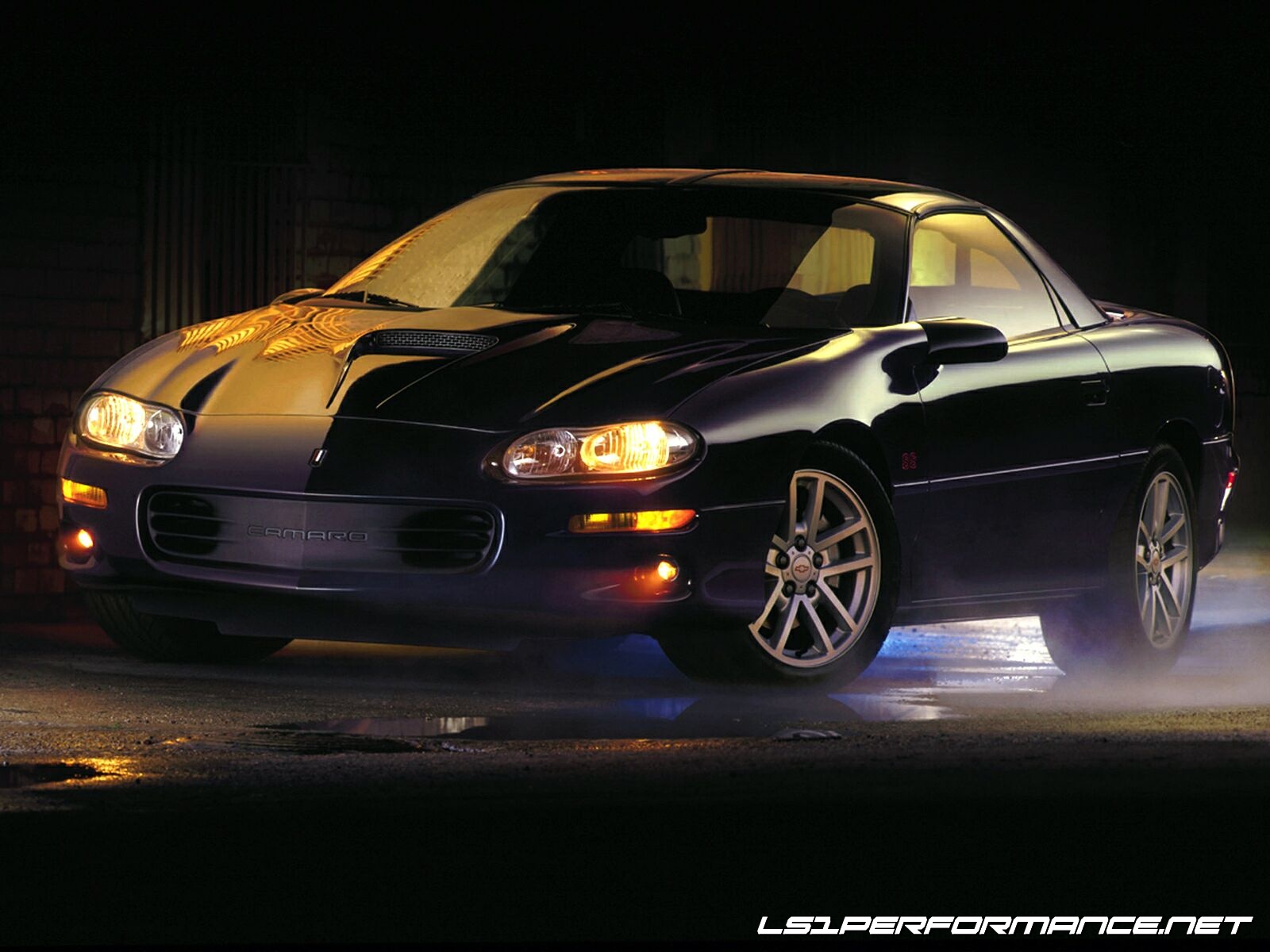How do you post a picture?
#2
LS1Tech has it set so that the attachments in posts are displayed as a thumbnail. However, with a few extra steps, you can display a normal sized attachment inside a post.
When you upload an image(s), you'll see the filenames of the uploaded image(s) as seen in this step:

Right-click on those filenames to get the URL/Address for each uploaded attachment. Copy the URL/Address for each uploaded attachment and place each of them inside a set of [img][/img] tag.
I've demonstrated, in this post, the above by uploading the LS1Tech banner as an attachment, and then copied/pasted the URL/Address of that uploaded attachment and placed it inside a set of [img][/img] tag.

When you upload an image(s), you'll see the filenames of the uploaded image(s) as seen in this step:

Right-click on those filenames to get the URL/Address for each uploaded attachment. Copy the URL/Address for each uploaded attachment and place each of them inside a set of [img][/img] tag.
I've demonstrated, in this post, the above by uploading the LS1Tech banner as an attachment, and then copied/pasted the URL/Address of that uploaded attachment and placed it inside a set of [img][/img] tag.

#3
Banned
Thread Starter
Join Date: May 2010
Location: Indiana
Posts: 953
Likes: 0
Received 0 Likes
on
0 Posts
#5
Banned
Thread Starter
Join Date: May 2010
Location: Indiana
Posts: 953
Likes: 0
Received 0 Likes
on
0 Posts
#6
Banned
Thread Starter
Join Date: May 2010
Location: Indiana
Posts: 953
Likes: 0
Received 0 Likes
on
0 Posts
Trending Topics
#8
I think what you did was put a space between the URL/Address of the image and the [img][/img] tag, and when you submitted, the software inserted the [url][/url] tags thinking it was meant to be a link. You don't want [url][/url] tags as that indicates it will be a link.
So, my answer is to not put a space between the URL/Address of the image and the [img][/img] tag or the above will occur.
Below is your image:

So, my answer is to not put a space between the URL/Address of the image and the [img][/img] tag or the above will occur.
Below is your image: