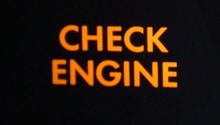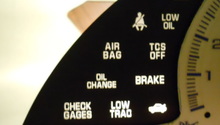Camaro and Firebird: Why Won't My Interior Lights Turn On/Off?
This article will guide you through the process of getting those stubborn interior lights working properly again.
This article applies to the Camaro and Firebird (1990-2015).
Interior lights are something that we expect to turn on and off when they're supposed to, but like any other electrical component, this isn't always the case. In fact, interior lights on the Camaro and Firebird have a tendency to turn on and off when they very well please, sometimes at random intervals that will have you thinking your ride is possessed. But before you call an exorcist, check out our diagnostic; we'll help you get those interior lights working the way they should.
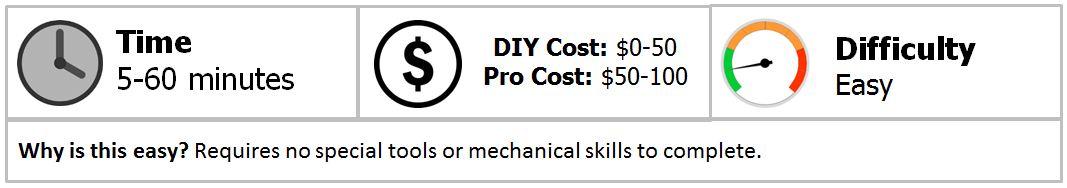
Materials Needed
- Multimeter
Step 1 – Check the dimmer switch
The most common cause of a light that won't shut off is the dimmer switch.
Before you start tearing things apart and assume the worst, be sure and check your dimmer switch. It sounds simple, but it's very easy to engage the switch all the way up once you adjust the brightness of the interior lights, which will make it so the lights don't turn off when you turn off the car. Even though it sounds crazy, you'd be amazed how many people do this and don't think to check the dimmer switch first.

If your dimmer switch isn't on, move on to Step 2.
Step 2 – Check the door position sensor
The sensor might be faulty.
If your interior lights are acting strange, turning on or off at random time intervals, or intermittently coming on and off, you might have a faulty door position sensor. These sensors communicate with the lights and signal to them to turn on when doors are open and turn off when the doors are closed. Strange and seemingly random activity from the interior lights is often a sure sign of a bad sensor. To test them, turn the key to the "on" position so that the radio comes on. Remove the key, and the radio should stay on. Open the door, and if the radio stays on, you have a faulty door sensor.

If your sensors aren't the problem, move on to Step 3.
Step 3 – Check the hatch harness
Loose hatch components can cause issues with interior lights.
Much like the door sensors, a loose hatch harness can cause signal interruption to the interior lights, which can cause strange behavior from the lights. Pull the carpet back where the hatch latch is located and look for the wiring harness. Make sure the harness is snug and tight.

Related Discussions
- Dome Lights Won't Turn Off - LS1Tech.com
- Interior Lights Won't Shut Off - LS1Tech.com
- Interior Lights Not Working - LS1Tech.com