Welcome screen help!!
#1
On The Tree
Thread Starter
Join Date: Nov 2004
Location: Bay Area
Posts: 158
Likes: 0
Received 0 Likes
on
0 Posts

Does anyone have the steps to change the name on the welcome screen. My dealer wants to charge me a hour worth of labor. I know it can't be that damn hard. I'm sick of seeing the previous owners name on my car. CHUCK... I hate that name now. No offense to those named Chuck.
#2
On The Tree
Join Date: Oct 2007
Location: New Iberia La.
Posts: 118
Likes: 0
Received 0 Likes
on
0 Posts

press the main button under volume **** then personalize hope its spelled good enough for you to understand look for display name not by the car now but I think thats right
#5
There is a vehicle perosnalization manual, that comes with the owners manual (that might not really be what it's called). They tell you how to set the user name, you can make your seats move back when you shut the car off, and turn the pass. mirror down when you back-up.
#7
TECH Fanatic
iTrader: (1)
Join Date: Jan 2008
Location: West Chester, PA
Posts: 1,249
Likes: 0
Received 0 Likes
on
0 Posts
Does anyone have the steps to change the name on the welcome screen. My dealer wants to charge me a hour worth of labor. I know it can't be that damn hard. I'm sick of seeing the previous owners name on my car. CHUCK... I hate that name now. No offense to those named Chuck.
It's good to know how to change your greeting, so when you have to take your car into be serviced you can change the greeting to, "This nav is NOT A TOUCHSCREEN!"
That way the techs MAY keep their greasy fingers off your screen.
Trending Topics
#8
On The Tree
Thread Starter
Join Date: Nov 2004
Location: Bay Area
Posts: 158
Likes: 0
Received 0 Likes
on
0 Posts

That is true. I need to do that for my girlfriend. She still touches and then says damnit, i forgot that it is not touch screen.
#14
i dont like how it doesnt self center the name...i took me 4ever to get something centered...not what i would have wanted barring the fact it gives u ample room to
type a catch phrase but u cant read the first few words...gay!!!
would be sick if it scrolled accross the screen.
type a catch phrase but u cant read the first few words...gay!!!
would be sick if it scrolled accross the screen.



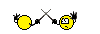 . I'm only 21. and my greeting is CTS-Veo
. I'm only 21. and my greeting is CTS-Veo 
