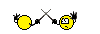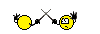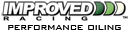Key Fob not working
#1
Hey everyone, I have a '98 Z28 that i'm experiencing a strange problem with. The car runs great, but recently it's been parked for a week. Upon trying to drive it today, I hit the unlock on my keyfob and nothing happened. I tried hitting it again, and every other button on my keyfob. The lights didn't light up, the doors didn't make any noise. I kept hitting the unlock button in hopes that it would work, and then my radar detector started going crazy inside, and the red light on the dash started blinking rapidly. They won't turn off and have been blinking and making noise for the past hour.
I don't have a door key, so I can't get inside. I'm not sure if my battery is just too low to open the door, or theres something interfering with the radar and the keyfob?
I'm confused, any ideas?
Thanks.
I don't have a door key, so I can't get inside. I'm not sure if my battery is just too low to open the door, or theres something interfering with the radar and the keyfob?
I'm confused, any ideas?
Thanks.
#2
if you have dead battery, nothing would surprise me... if battery is good:
put the key in the ignition and turn to to run (don't start) to stop the alarm system from freaking out... take the key back out
try a re-sycn (i forget the "real" term):
Press and hold the LOCK and UNLOCK buttons on the remote for 5 or 10 seconds, maybe up to 30 (its been a long time since i've done this)... the doors should lock then unlock.
This only works if the fobs have already been programmed to the car. its not the same as programming them...
put the key in the ignition and turn to to run (don't start) to stop the alarm system from freaking out... take the key back out
try a re-sycn (i forget the "real" term):
Press and hold the LOCK and UNLOCK buttons on the remote for 5 or 10 seconds, maybe up to 30 (its been a long time since i've done this)... the doors should lock then unlock.
This only works if the fobs have already been programmed to the car. its not the same as programming them...
#4
whoops. I read that but i saw that he DOES have the door key so he can get in. oops! good catch.
OP:
i'm guessing not, but if the hood is open, you may be able to do the resync this way
disconnect the battery for a few minutes.
reconnect the battery
charge the battery
then hold the lock/unlock buttons on the remote until the doors lock/unlock.
If you left your radar detector plugged in, i wouldn't be surprised if a week of not being used would kill the battery.... Kinda sounds like dead battery behavior...
dealer can cut you a new door key (assuming the locks have never been changed).. or, you can call a locksmith out to unlock the door for you. Once you are in, be sure to replace the door locks, you can get replacement locks with keys for cheap at advance/autozone/etc.
#5
The battery is called a cr2032. It is the size of two quarters stacked up. Replace that. If that doesn't work insert the key and turn the key on/off 6 times and hold the lock button to try to reprogram it. To open the fob just use a dull butter knife and pop it at the seam where your ring hangs from. Once open you should see the battery, on some older GM fobs the metal tab that holds the battery in place cracks off the circuit board from years off being dropped and thrown around, make sure the tab is solid, and not loose. You can solder it back yourself if your skilled at soldering, or buy a new one