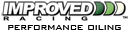Extreme Newb Q. Where is the MAF and how to remove?
#1
I want to clean out the mass airflow sensor on my 99 ls1 but I can't find any info on where it is and how to remove it. I know this is extememly newbish. I should know better.
#3
fst100 put a good picture. The top arrow is pointing to the MAF connector for the engine wire harness. A flathead screwdriver should be all you need if I remember, because of the clamps. Just make sure you don't touch the wires and resistors inside the MAF AT ALL! lol
#4
LS1Tech Administrator
iTrader: (3)
Join Date: Nov 2001
Location: Schiller Park, IL Member: #317
Posts: 32,038
Likes: 0
Received 1,488 Likes
on
1,071 Posts

Not sure what you mean by "clean out" the sensor. There shouldn't be any debris in there, unless you have a poorly sealing lid assembly (which is sometimes the case with aftermarket air lids.)
The more common issue is oily residue build-up on the tiny MAF wires - and this is due to use of K&N filters and the like. Filter oil works its way onto those wires over time, especially if it has ever been over-oiled, and then a sort of paste starts to accumulate on the wires as that oily residue traps microscopic dirt which has made it through the filter. If this is the problem you're having, then a simple spray cleaner won't often be enough. Best bet is to disassemble the MAF (meaning to remove the ends via the four Torx bits that hold them to the housing) and carefully clean the sensor wires using Q-tips and rubbing alcohol (or something like this.) You must be very gentle during this process, as the wires are easy to damage; as long as you don't use any pressure you won't hurt anything, just glide along the surface until the wires are a nice shiny silver color again and any/all goop is removed. I've cleaned many MAFs this way and never damaged a single one, but you do have to be careful - especially if this is the first time you're doing something like this.
The more common issue is oily residue build-up on the tiny MAF wires - and this is due to use of K&N filters and the like. Filter oil works its way onto those wires over time, especially if it has ever been over-oiled, and then a sort of paste starts to accumulate on the wires as that oily residue traps microscopic dirt which has made it through the filter. If this is the problem you're having, then a simple spray cleaner won't often be enough. Best bet is to disassemble the MAF (meaning to remove the ends via the four Torx bits that hold them to the housing) and carefully clean the sensor wires using Q-tips and rubbing alcohol (or something like this.) You must be very gentle during this process, as the wires are easy to damage; as long as you don't use any pressure you won't hurt anything, just glide along the surface until the wires are a nice shiny silver color again and any/all goop is removed. I've cleaned many MAFs this way and never damaged a single one, but you do have to be careful - especially if this is the first time you're doing something like this.
#5
Not sure what you mean by "clean out" the sensor. There shouldn't be any debris in there, unless you have a poorly sealing lid assembly (which is sometimes the case with aftermarket air lids.)
The more common issue is oily residue build-up on the tiny MAF wires - and this is due to use of K&N filters and the like. Filter oil works its way onto those wires over time, especially if it has ever been over-oiled, and then a sort of paste starts to accumulate on the wires as that oily residue traps microscopic dirt which has made it through the filter. If this is the problem you're having, then a simple spray cleaner won't often be enough. Best bet is to disassemble the MAF (meaning to remove the ends via the four Torx bits that hold them to the housing) and carefully clean the sensor wires using Q-tips and rubbing alcohol (or something like this.) You must be very gentle during this process, as the wires are easy to damage; as long as you don't use any pressure you won't hurt anything, just glide along the surface until the wires are a nice shiny silver color again and any/all goop is removed. I've cleaned many MAFs this way and never damaged a single one, but you do have to be careful - especially if this is the first time you're doing something like this.
The more common issue is oily residue build-up on the tiny MAF wires - and this is due to use of K&N filters and the like. Filter oil works its way onto those wires over time, especially if it has ever been over-oiled, and then a sort of paste starts to accumulate on the wires as that oily residue traps microscopic dirt which has made it through the filter. If this is the problem you're having, then a simple spray cleaner won't often be enough. Best bet is to disassemble the MAF (meaning to remove the ends via the four Torx bits that hold them to the housing) and carefully clean the sensor wires using Q-tips and rubbing alcohol (or something like this.) You must be very gentle during this process, as the wires are easy to damage; as long as you don't use any pressure you won't hurt anything, just glide along the surface until the wires are a nice shiny silver color again and any/all goop is removed. I've cleaned many MAFs this way and never damaged a single one, but you do have to be careful - especially if this is the first time you're doing something like this.
Do I need to disconnect the battery or anything else?
#7
Alright thank you very much for the help kind sir.