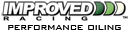How 2 Post pictures in text part of thread?
#1
How do you install a picture in this box, so as members can view a picture without having to click the manage attachment's below? THanks in advance.
#2
TECH Fanatic
Join Date: Aug 2003
Location: Winchester, VA
Posts: 1,010
Likes: 0
Received 0 Likes
on
0 Posts
The picture has to be hosted on someones website in order to post it in that manner. Once it is hosted, all you have to do is put the image tags around the link
[img]
[/img]
Fry
[img]
[/img]
Fry
#6
TECH Fanatic
Join Date: Aug 2003
Location: Winchester, VA
Posts: 1,010
Likes: 0
Received 0 Likes
on
0 Posts
Your tags are wrong. it is [img] not [1]. put the link inbetween the the opening tag ([img]without the slash) and the closing tag ([/img]with the slash). If there is any other character additions, such as the bracket at the end of your link it wont work. I highligted the bracket that shouldnt be there.
Also your link goes directly to a webpage, which wont work. You need the link of the desired picture. You first want to click the pic to enlarge it (you dont have to do this but the pic will be better quality in its full version). On pics that aren't thumbnails like the one on your cardomain page, you can skip that last step. Now you need to right click on the picture, this will bring up a general menu. Choose 'Properties' which is last item on the menu. Now information will come up in a new box. You need to copy the hyperlink (address) in full, which means from http........to.......the last charater. This is the url address you need to paste in between the opening and closing image tags.
Fry
Originally Posted by 2ndGenWs6Owner
[1]http://www.cardomain.com/memberpage/720982][/1]
Fry
Last edited by frey51; 11-03-2004 at 04:11 AM.
Trending Topics
#15
TECH Junkie
Join Date: Oct 2003
Location: Cornwall, NY
Posts: 3,066
Likes: 0
Received 0 Likes
on
0 Posts
Originally Posted by Hardtop00SS

#16
TECH Fanatic
Join Date: Aug 2003
Location: Winchester, VA
Posts: 1,010
Likes: 0
Received 0 Likes
on
0 Posts
Yup Hardtop, what Kevin said. You only copied the 'displayed' link. This is just a shortened version of the full url. A good way to check yourself if your not sure is to paste the url that you want to put into the image tags, into your browser. If your browser goes direcetly to the pic, then your good to go.
Fry
Fry