Last edit by: IB Advertising
See related guides and technical advice from our community experts:
- Camaro and Firebird How to Add AUX Input MP3 Player without Adapter<br>Step by step instructions for do-it-yourself repairs.
How you can add an aux input/mp3 player without an adapter
#82
On The Tree
Join Date: Apr 2008
Location: Camano Island Wa
Posts: 194
Likes: 0
Received 0 Likes
on
0 Posts

Thanks WhiteBird and Jason.
That was a great idea Jason to use a switching jack to switch between the CD changer and MP3 input. I didn't think of that!!
So, I did mine, and it's GREAT! No bleed over from the CDs that others have complained about. Just good clean MP3 output...or CD output when jack is pulled out.
Here fwiw are some tips:
To the Radio Shack switch jack, mounted in the ashtray, I used 2 pair shielded audio cable. After measuring approx length back up to the back of the radio, I took the jack and cables inside to solder..much easier at the kitchen table :-)
When I connected to the green/white & brown/white cables on C2 (going to the CD changer), I used plastic cable splice connectors, to avoid the messy soldering and electrical tape.
I don't smoke, so the ashtray was the perfect clean, accessible, place to mount the jack without compromising the dash appearance.
Be sure to take Jason's Radio Shack part number to the store. Without it the guys had no idea what I was talking about. The part was buried in a drawer, not on display.
So here's what it looks like:

And with a one foot cable, long enough to hold the player without excessive cable:

Thanks again guys, I should have done this many road trips ago!
__________________
That was a great idea Jason to use a switching jack to switch between the CD changer and MP3 input. I didn't think of that!!
So, I did mine, and it's GREAT! No bleed over from the CDs that others have complained about. Just good clean MP3 output...or CD output when jack is pulled out.
Here fwiw are some tips:
To the Radio Shack switch jack, mounted in the ashtray, I used 2 pair shielded audio cable. After measuring approx length back up to the back of the radio, I took the jack and cables inside to solder..much easier at the kitchen table :-)
When I connected to the green/white & brown/white cables on C2 (going to the CD changer), I used plastic cable splice connectors, to avoid the messy soldering and electrical tape.
I don't smoke, so the ashtray was the perfect clean, accessible, place to mount the jack without compromising the dash appearance.
Be sure to take Jason's Radio Shack part number to the store. Without it the guys had no idea what I was talking about. The part was buried in a drawer, not on display.
So here's what it looks like:

And with a one foot cable, long enough to hold the player without excessive cable:

Thanks again guys, I should have done this many road trips ago!
__________________
#83
Launching!
Thread Starter
Looks good. I think some of the bleed over issues was caused by the original ground, going to the HU chassis seems to work better.
Just for clarification, you have a changer and put the switching jack into the changer harness vs opening up the head unit and tapping into the internal CD player?
I wish this was something I had done earlier, too ... waited 4 years and went through a number of workarounds before I finally decided to crack it open and see if it was possible. My 1998 wouldn't even support an aftermarket adapter so it was pretty much the only hope of getting something to work.
Just for clarification, you have a changer and put the switching jack into the changer harness vs opening up the head unit and tapping into the internal CD player?
I wish this was something I had done earlier, too ... waited 4 years and went through a number of workarounds before I finally decided to crack it open and see if it was possible. My 1998 wouldn't even support an aftermarket adapter so it was pretty much the only hope of getting something to work.
#84
On The Tree
Join Date: Apr 2008
Location: Camano Island Wa
Posts: 194
Likes: 0
Received 0 Likes
on
0 Posts

Jason,
Yes I just spliced into the cable to the CD changer. I didn't open up the HU. Also, whereas of course you have to cut the right & left wires to run them to the jack, I did NOT cut the return. I simply spliced into it. In other words, I didn't want to run the return all the way out to the jack and then back to the HU.
Sorry, that's all probably clear as mud...
I forgot to mention. Make the hole in the ashtray SLOWLY so as not to make it too big. I was actually able to thread the jack into the tight hole. Then, there is just one thread sticking above the plastic to screw on the retainer nut.
Enough said. Thanks Jason for the initial idea of the switching jack and it's Radio Shack part number. Thanks Whitebird for the cable pinouts. You guys did the work. The rest was easy.
Yes I just spliced into the cable to the CD changer. I didn't open up the HU. Also, whereas of course you have to cut the right & left wires to run them to the jack, I did NOT cut the return. I simply spliced into it. In other words, I didn't want to run the return all the way out to the jack and then back to the HU.
Sorry, that's all probably clear as mud...
I forgot to mention. Make the hole in the ashtray SLOWLY so as not to make it too big. I was actually able to thread the jack into the tight hole. Then, there is just one thread sticking above the plastic to screw on the retainer nut.
Enough said. Thanks Jason for the initial idea of the switching jack and it's Radio Shack part number. Thanks Whitebird for the cable pinouts. You guys did the work. The rest was easy.
#87
TECH Fanatic
iTrader: (39)
Join Date: Mar 2005
Location: Central Cal - Merced County
Posts: 1,513
Likes: 0
Received 0 Likes
on
0 Posts

I just did this Saturday afternoon and it works great. I'd never soldered anything before and it took a little longer only because I didn't have a suitable wire stripper. I had to make due with an x-acto knife.
I only have one issue and it really isn't that big. I couldn't find where to ground to the HU chassis since the solder wouldn't stick to it. I had to use a ring terminal and screw it on to one of the existing rear head unit screws. I think this is causing the bleed threw that I have but it is only present if I have the cable connected to the phone jack but not my phone/mp3 player.
BTW, I can hear my phone through my speakers now. The music on my phone gets interuppted when I have an incoming call. I no longer need to buy a bluetooth headset.
I still haven't found where I want to mount the jack. I'm thinking right on the center console on the space just below the shifter and to the left of the ashtray.
Thanks Jason and WhiteBird00.
I only have one issue and it really isn't that big. I couldn't find where to ground to the HU chassis since the solder wouldn't stick to it. I had to use a ring terminal and screw it on to one of the existing rear head unit screws. I think this is causing the bleed threw that I have but it is only present if I have the cable connected to the phone jack but not my phone/mp3 player.
BTW, I can hear my phone through my speakers now. The music on my phone gets interuppted when I have an incoming call. I no longer need to buy a bluetooth headset.
I still haven't found where I want to mount the jack. I'm thinking right on the center console on the space just below the shifter and to the left of the ashtray.
Thanks Jason and WhiteBird00.

#88
Launching!
Thread Starter
I don't remember where I grounded mine exactly ... I stripped off a lot of insulation and looped it through a hole in the chassis a couple of times, and then soldered it. I'd think a ring terminal would be fine, not sure what the issue is.
I never thought to use my cell phone as an MP3 player ... that's something I always have on me, good idea
I never thought to use my cell phone as an MP3 player ... that's something I always have on me, good idea

#90
TECH Fanatic
iTrader: (39)
Join Date: Mar 2005
Location: Central Cal - Merced County
Posts: 1,513
Likes: 0
Received 0 Likes
on
0 Posts


#92
On The Tree
iTrader: (3)
Join Date: Jul 2007
Location: Richmond, VA
Posts: 170
Likes: 0
Received 0 Likes
on
0 Posts
Once I got my HU open I notice it was a little different. I did mine a little different, in my pics you are looking at the CD player and the the cable is unplugged fromt he main board. I didnt have any way to test it so I just hooked up the wires according to the writeup (1st left, 3rd right). My ipod touch is suppose to be hear next week along with a male/male 3.5 jack... so until then I wait. I do have a shuffle but no male/male jack to test it with.
Notice anything I did wrong?
Also the hole I just started, gonna clean it up with a drill tomorrow. Note there isn't much room there with the cup holder and when the center console is closed, but it should work... hopefully.
The piece of metal next to the hole was bolted there originally, but I didn't know that until I got it back together and had an extra bolt. Just looks like it keeps the screen board from going in to far, which it can't anyways so I see no need for it.
Thanks
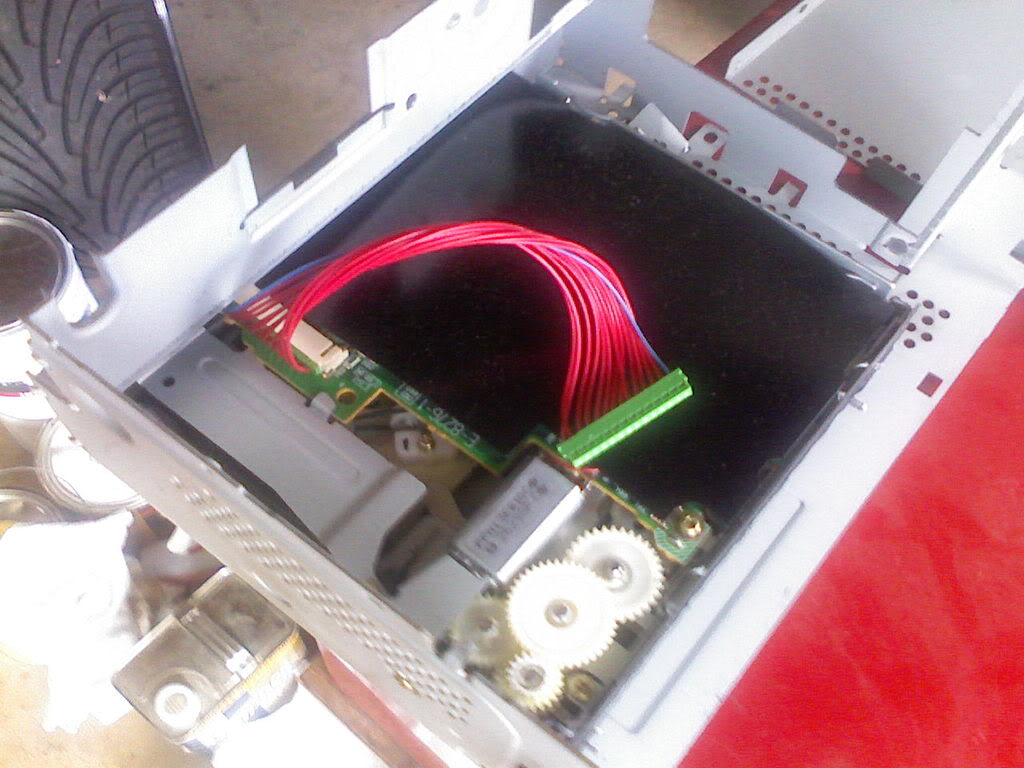



Notice anything I did wrong?
Also the hole I just started, gonna clean it up with a drill tomorrow. Note there isn't much room there with the cup holder and when the center console is closed, but it should work... hopefully.
The piece of metal next to the hole was bolted there originally, but I didn't know that until I got it back together and had an extra bolt. Just looks like it keeps the screen board from going in to far, which it can't anyways so I see no need for it.
Thanks
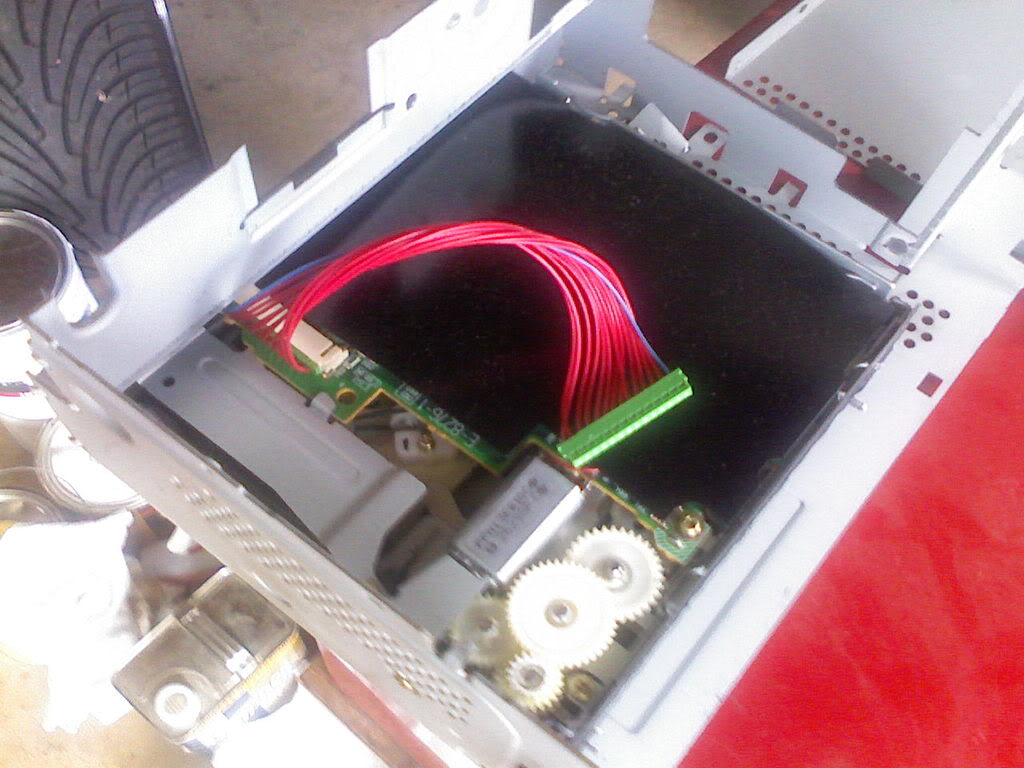



#93
Launching!
Thread Starter
It looks right, it's a different perspective since I did my connections near the main board connector. They seemed to have used a lot of different color schemes and cables, but it's always been pins 1 and 3, which the blue/black/different wire on the far side from the audio wires. One thing to be careful of when mounting the jack is it was a very small nut and not a lot of thread depth, the the hole has to be the perfect size. When I mounted my jack in the side of the console, and the plastic is thick enough that there wasn't enough thread to put the nut on. I pulled the console off and hit the back of the plastic with a dremel to thin it out.
You should be able to get an idea of if things are wired correctly by plugging anything into the jack, even a set of headphones should work. If the CD player audio disables when plugged in, you should be wired correctly.
I don't see a ground wire in the pictures, I'm guessing you found a spot on the chassis somewhere?
You should be able to get an idea of if things are wired correctly by plugging anything into the jack, even a set of headphones should work. If the CD player audio disables when plugged in, you should be wired correctly.
I don't see a ground wire in the pictures, I'm guessing you found a spot on the chassis somewhere?
#94
On The Tree
iTrader: (3)
Join Date: Jul 2007
Location: Richmond, VA
Posts: 170
Likes: 0
Received 0 Likes
on
0 Posts
Yea I used a ground terminal on one of the bolts when putting it all back together. When you say it was too think to put the nut on.. do you mean the silver part unscrews from the body of the jack? Well imma go figure out and ill bring some headphones.
#95
Launching!
Thread Starter
Yes, that's the nut ... you use it to mount the jack, though some people have glued it instead. How much thread is visible is about the thickness you can mount through, if I recall it's a little under an 1/8"
#96
On The Tree
iTrader: (3)
Join Date: Jul 2007
Location: Richmond, VA
Posts: 170
Likes: 0
Received 0 Likes
on
0 Posts
Alright, got the nut off and well the hole I had worked, slid the jack through and tightened the nut down. Took some pictures from underneath and installed. Also I took a picture with the headphones in and like that the console still closed.
If I plugged the headphones all the way in I had some quiet music on the right side. But if I pulled the headphone out a tiny bit it was silent. So I might glue some washer on the car side of the male/male line if it does it with the new line as well.

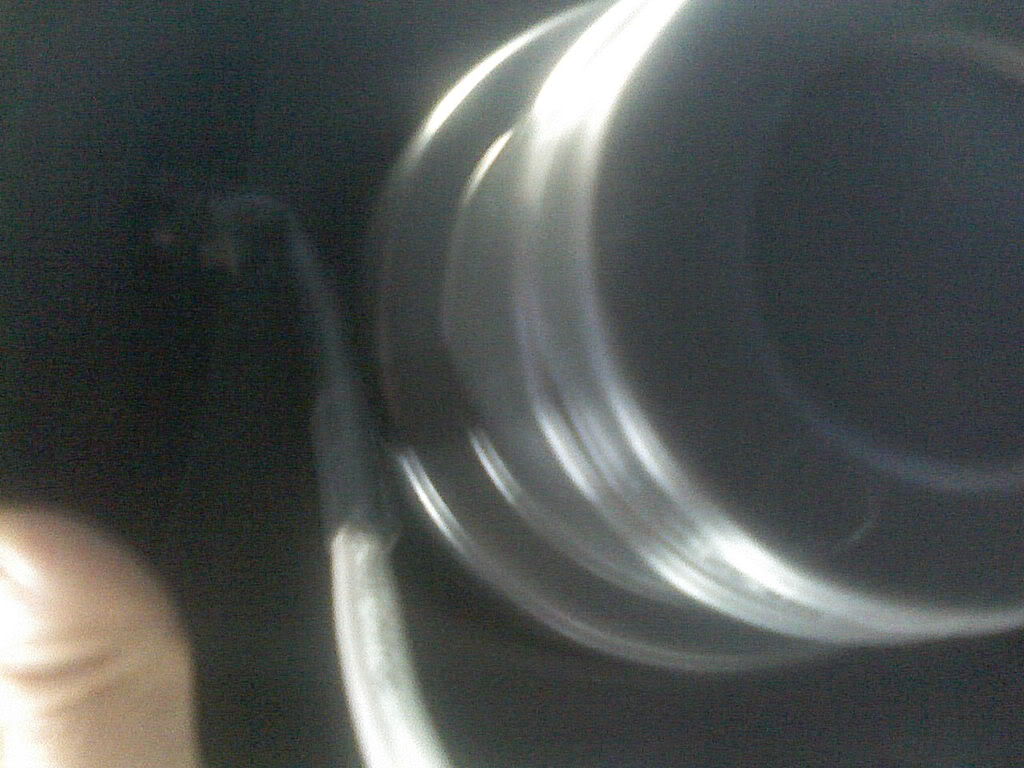



If I plugged the headphones all the way in I had some quiet music on the right side. But if I pulled the headphone out a tiny bit it was silent. So I might glue some washer on the car side of the male/male line if it does it with the new line as well.

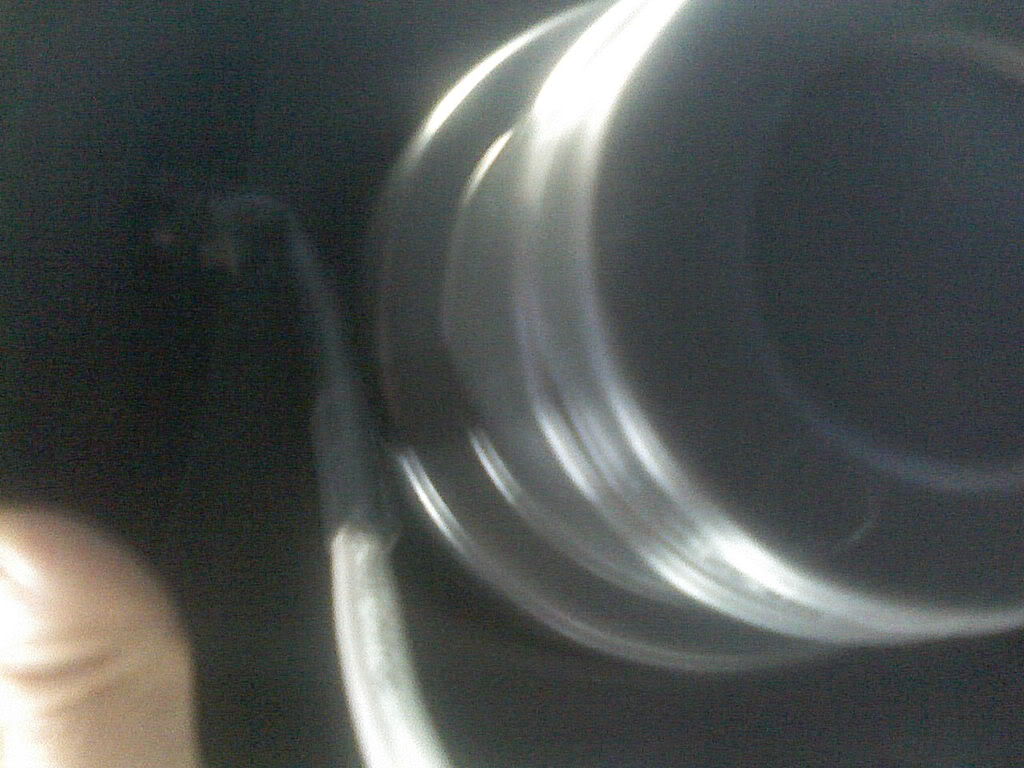



#97
Launching!
Thread Starter
Looks good, so you didn't need to thin out the plastic then? I put mine in the side of the console near the shifter, a bit thicker there. It's been mentioned if you just have a cable plugged in that's not doing anything you can get a slight bleed through ... not sure why but it seems to go away when you're actually using an MP3 player.
#98
On The Tree
iTrader: (3)
Join Date: Jul 2007
Location: Richmond, VA
Posts: 170
Likes: 0
Received 0 Likes
on
0 Posts
Good news. Yea I didn't need to dremel, there wasnt much that came past the edge, but enough to get a few turns on it. I'll update once I get the wire and the ipod.
Also this should be a sticky, because I came across quite a few threads saying it was impossible on pre-2000 & no cd changer models(to get an ipod hookup).
Thanks
Also this should be a sticky, because I came across quite a few threads saying it was impossible on pre-2000 & no cd changer models(to get an ipod hookup).
Thanks
#99
TECH Fanatic
iTrader: (1)
Join Date: Apr 2006
Location: Absecon, NJ
Posts: 1,685
Likes: 0
Received 0 Likes
on
0 Posts

Took apart an old HU to make sure i could find everything. is this the correct harness? its a different color than the ones you guys are showing. its the Monsoon out of my 2000 Trans Am.

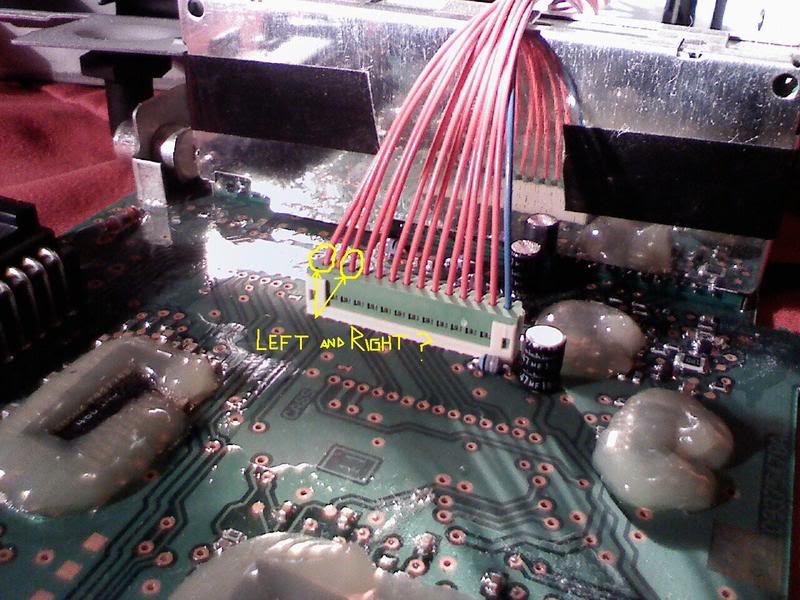

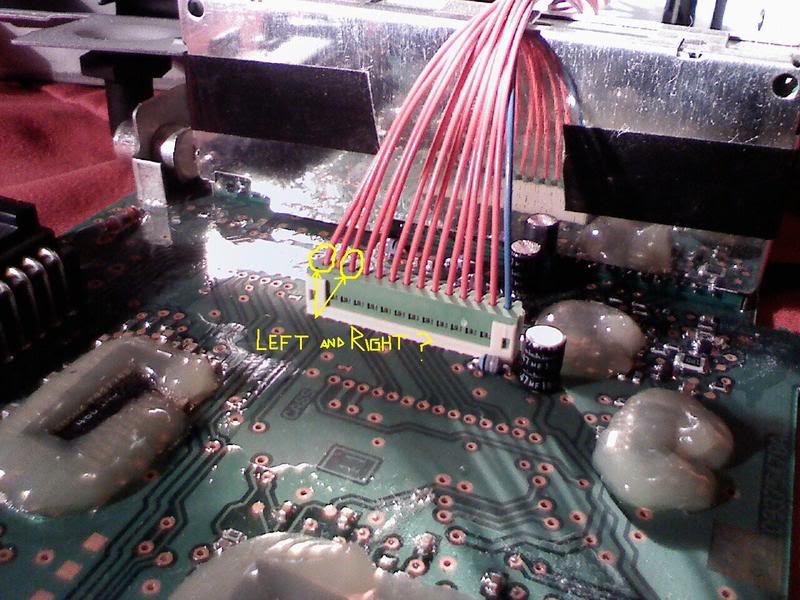
#100
TECH Fanatic
iTrader: (1)
Join Date: Apr 2006
Location: Absecon, NJ
Posts: 1,685
Likes: 0
Received 0 Likes
on
0 Posts

well ok. posted my reply and THEN noticed the post right above. (<~~ dumbass). I guess i have the right harness. guess ill be trying this. even though i dont own an ipod it might be an investment.






