How do I edit my profile pic and my garage?
#2
The Garage product has been discontinued. You can no longer edit it and it will probably be further removed. It is being replaced by the new Albums and future tagging.
It sounds like you want an avatar. The avatar displays underneath your username, to the left of each of your posts.
To Edit the Avatar:
1) Go to UserCP section: https://ls1tech.com/forums/usercp.php
2) Click on Edit Avatar
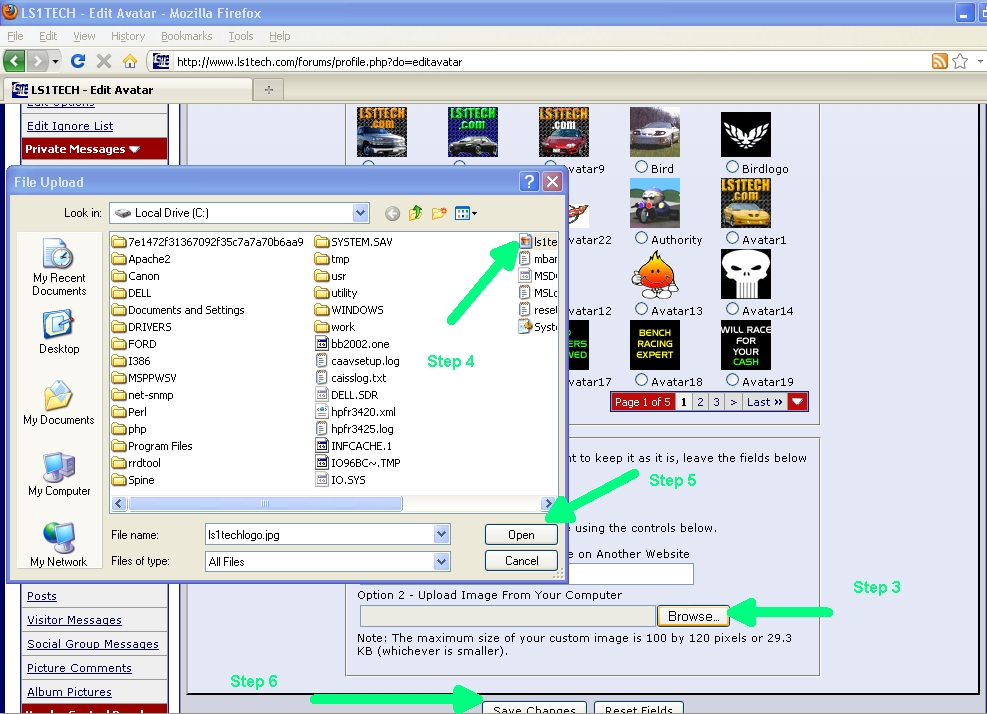
3) Click on the Browse button
4) Locate the file on your computer and select it
5) Click on OK button
6) Click on Save Changes button
It sounds like you want an avatar. The avatar displays underneath your username, to the left of each of your posts.
To Edit the Avatar:
1) Go to UserCP section: https://ls1tech.com/forums/usercp.php
2) Click on Edit Avatar
3) Click on the Browse button
4) Locate the file on your computer and select it
5) Click on OK button
6) Click on Save Changes button

