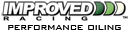running rich minus cats
#1
Ok, I'm new here and I tried a search on this so be easy if I missed something or if it's just a dumb question. Anyway, soon after I got my car ('01 WS6) the SES light came on, I had it checked and was told that my cats were bad so I had them removed and replaced the rear o2s with sims. I was under the impression that this was a simple procedure, the rear sensors have nothing to do with fuel management so the car would keep all the stock characteristics and the sims would keep my SES off, but not true. My car now gets about half the gas mileage compared to when it had the cats, misses and stumbles at low rpms, and looks as if something is on fire through the rear view mirror if you play with the gas pedal. What went wrong and what is causing the problem? I thought the front sensors wouldn't be affected because they're before the cats or are they affected because of the change in backpressure? I read about other people removing their cats and they made no mention of the problems I'm experiencing, so is this normal? and what do you suggest that I do to correct it?
#2
10 Second Club
iTrader: (10)
Join Date: Feb 2004
Location: Manteca, CA
Posts: 1,212
Likes: 0
Received 0 Likes
on
0 Posts

We have LT, ORY (no cats), O2 Sims, and we have the gas smell (running rich) but none of what you are complaining off... We are actually getting better gas mileage and don't have any visible smoke or anything else.
You may have bad front O2 sensors if the car is stumbling and running rough. Try swapping out the rear O2's (the actual sensors not the sims) with the fronts and see if the car is still running rough.
Also what code is appearing with the MIL?
You may have bad front O2 sensors if the car is stumbling and running rough. Try swapping out the rear O2's (the actual sensors not the sims) with the fronts and see if the car is still running rough.
Also what code is appearing with the MIL?
#3
I'll have to get back with you on the code, I just took it to a local shop and was told it was the cats setting it. They did look pretty bad once I got them removed, the insides were just hanging out everywhere. I'm going to try swapping the sensors today before I go to work. Maybe that'll do it because it's really getting annoying and I would like to keep from replacing them if at all possible. Thanks for the help.
#4
((((((Administrator))))))
Originally Posted by yulloseta
I'll have to get back with you on the code, I just took it to a local shop and was told it was the cats setting it. They did look pretty bad once I got them removed, the insides were just hanging out everywhere. I'm going to try swapping the sensors today before I go to work. Maybe that'll do it because it's really getting annoying and I would like to keep from replacing them if at all possible. Thanks for the help.
You can have them scan it again, the rear ones will not be a problem, it will still say the o2's are bad I bet (the fronts). Just get the codes, and you can see which bank. But like I said buy 2 new o2's, reset the computer, and be done with it.
Peace,
Craig.
#6
((((((Administrator))))))
Originally Posted by yulloseta
I swapped the front ones with the back ones and reset the computer. It's running fine now and the SES light is staying off. Thanks for the help.

Peace,
Craig.