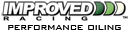Been bugging me for a long time.
#2
Copy & Paste Moderator
Do you mean "subscription" where it emails you?
1. Click on "UserCP" (top left, all pages)
2. Click on "Edit Options" (left menu of new page)
3. Scroll down to "Default Thread Subscription Mode" and change the selection
If thats not what you are looking for, its probably in the "User CP" section somewhere.
If you are refering to how the icon to the left of the forum listing changes, there is no way to change that behavior.
--VIP1
1. Click on "UserCP" (top left, all pages)
2. Click on "Edit Options" (left menu of new page)
3. Scroll down to "Default Thread Subscription Mode" and change the selection
If thats not what you are looking for, its probably in the "User CP" section somewhere.
If you are refering to how the icon to the left of the forum listing changes, there is no way to change that behavior.
--VIP1
#3
I mean when you click on a thread, it is no longer highlighted.
Or when you first come to the board, all the threads that have been replied to or created since you were gone are now highlighted.
I want to be able to do this on my own. I want to choose when to mark the forums as read.
The way the system works now doesn't work well for me.
I get on and ALL the forums are marked as read, and I have to look at dates/times to see when I was last on.
I'm pretty sure there is an easy way to fix this. Like on ezboard or other mesage boards you can "mark forum as read" at will.
Or when you first come to the board, all the threads that have been replied to or created since you were gone are now highlighted.
I want to be able to do this on my own. I want to choose when to mark the forums as read.
The way the system works now doesn't work well for me.
I get on and ALL the forums are marked as read, and I have to look at dates/times to see when I was last on.
I'm pretty sure there is an easy way to fix this. Like on ezboard or other mesage boards you can "mark forum as read" at will.
#5
TECH Fanatic
iTrader: (5)
Join Date: Apr 2004
Location: San Diego
Posts: 1,229
Likes: 0
Received 0 Likes
on
0 Posts

I'm having the same problem you are. Like I would like to follow up on certain threads, especially if I've added and or asked in them, but when I get back on the comp 2 days later, I have to try to remember which titles I was in, and go looking for them.  If you figure it out, I'd really appreciate it if you let me in on it.
If you figure it out, I'd really appreciate it if you let me in on it.  thanks.
thanks.
 If you figure it out, I'd really appreciate it if you let me in on it.
If you figure it out, I'd really appreciate it if you let me in on it.  thanks.
thanks.
#6
Copy & Paste Moderator
There is a black dot in the icon next to the titles of th threads you have posted in. You ca also "subscribe" to a thread and get email notifications.