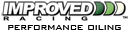Programming Keyless Remote
#1
Teching In
Thread Starter
iTrader: (1)
Join Date: Dec 2006
Posts: 23
Likes: 0
Received 0 Likes
on
0 Posts
My wife and I just bought an 02 Tahoe to go with our 00Z28. Does anyone know how to program the keyless entry remote? The dealer didn't have the one that came with the truck, so they said this extra one came from an 02 Suburban. The dealer wants $40 to do it. Just thought maybe I could save some money. Thanks for any advice.
#2
TECH Senior Member
If it's the same as the F-bodies (probably) there's a write up on www.installuniversity.com
To see if the Suburban and Tahoe use the same remote look up the FCCID number on the back at http://autotechs.com/fcc/fccidsearch.htm Dealer should've programmed it free for you...bad on them.
To see if the Suburban and Tahoe use the same remote look up the FCCID number on the back at http://autotechs.com/fcc/fccidsearch.htm Dealer should've programmed it free for you...bad on them.

#3
Staging Lane
iTrader: (6)
Join Date: Nov 2006
Location: Saint Augustine, Florida
Posts: 84
Likes: 0
Received 0 Likes
on
0 Posts
Here you go right off the website.
http://www.programyourremote.com/
1. Close all vehicle doors.
2. Insert the key into the ignition.
3. Hold down the power UNLOCK button on the driverís door panel-continue to hold down until instructed to release.
4. Perform steps 5 through 8 in fairly rapid succession.
5. Turn the ignition switch to the ON position (as far as you can go without starting the engine).
6. Turn the ignition switch to the OFF position.
7. Turn the ignition switch to the ON position.
8. Turn the ignition switch to the OFF position.
9. Release the power unlock button on the door panel. The vehicle will lock and unlock the doors automatically.
10. Hold down the LOCK and UNLOCK buttons on the transmitter simultaneously until the door locks and unlocks. This step may take up to 30 seconds.
11. Repeat step 10 NOW for each additional transmitter (including any existing transmitters).
12. Turn the ignition switch to the ON position in order to exit the transmitter programming mode.
http://www.programyourremote.com/
1. Close all vehicle doors.
2. Insert the key into the ignition.
3. Hold down the power UNLOCK button on the driverís door panel-continue to hold down until instructed to release.
4. Perform steps 5 through 8 in fairly rapid succession.
5. Turn the ignition switch to the ON position (as far as you can go without starting the engine).
6. Turn the ignition switch to the OFF position.
7. Turn the ignition switch to the ON position.
8. Turn the ignition switch to the OFF position.
9. Release the power unlock button on the door panel. The vehicle will lock and unlock the doors automatically.
10. Hold down the LOCK and UNLOCK buttons on the transmitter simultaneously until the door locks and unlocks. This step may take up to 30 seconds.
11. Repeat step 10 NOW for each additional transmitter (including any existing transmitters).
12. Turn the ignition switch to the ON position in order to exit the transmitter programming mode.