Profile picture does not show up
#1
Teching In
Thread Starter
Join Date: Jan 2010
Location: Tucson
Posts: 34
Likes: 0
Received 0 Likes
on
0 Posts
Please help?
I've added a profile picture to "Edit Profile Picture" (several times). It shows up on my profile page, but does not show up on any of my posts?
Regards,
Vito
I've added a profile picture to "Edit Profile Picture" (several times). It shows up on my profile page, but does not show up on any of my posts?
Regards,
Vito
#2
Profile pictures show up in Profiles. Avatars show up to the left of each of your message under your username.
To Edit the Avatar:
1) Go to UserCP section: https://ls1tech.com/forums/usercp.php
2) Click on Edit Avatar
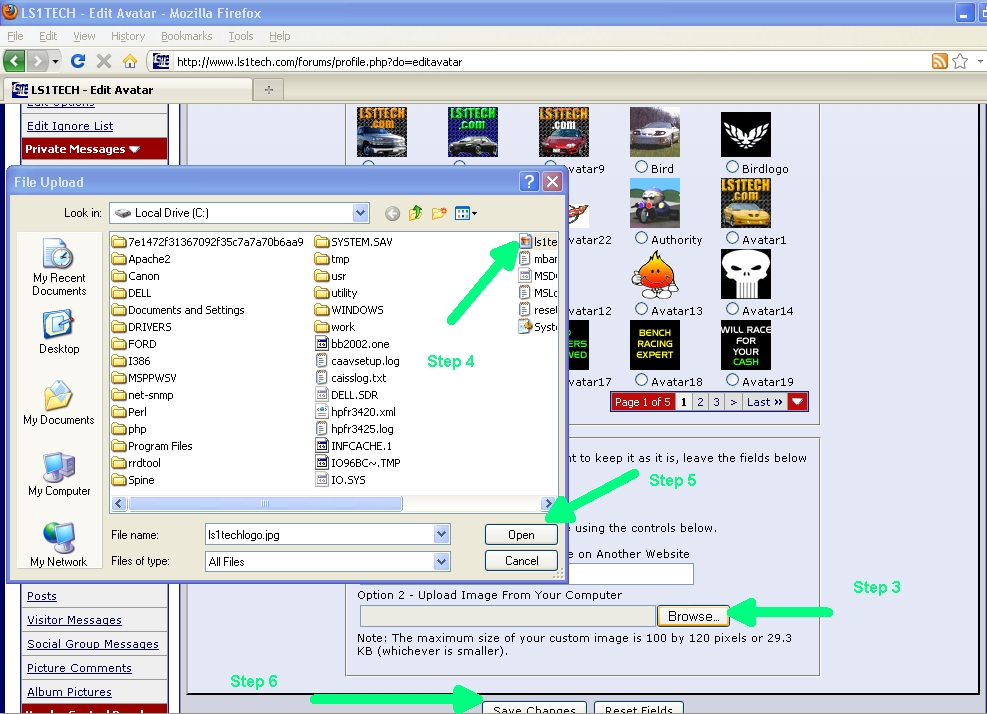
3) Click on the Browse button
4) Locate the file on your computer and select it
5) Click on OK button
6) Click on Save Changes button
To Edit the Avatar:
1) Go to UserCP section: https://ls1tech.com/forums/usercp.php
2) Click on Edit Avatar
3) Click on the Browse button
4) Locate the file on your computer and select it
5) Click on OK button
6) Click on Save Changes button


