Camaro and Firebird: How to Tune Using HP Tuners Software
HP Tuners is one of the most powerful tuning platforms available for GM vehicles. This article will give you a quick overview on how to set it up and what you can do with it.
This article applies to the Chevrolet Camaro and Pontiac Firebird (1990-2002).
HP Tuner software is an incredibly powerful tuning software suite that's perfect for someone looking to get a little more out of their engines. It will allow you to change every aspect of your engine from the fuel-to-air ratio to the spark ignition, and even allow for controls over the speedometer and transmission. Such a powerful tool comes with a fair degree of risk and a hefty price tag. One bad change could severely damage your engine if you're not careful. If you're willing to learn and take the risk, continue reading for a brief tutorial on how to use the software.
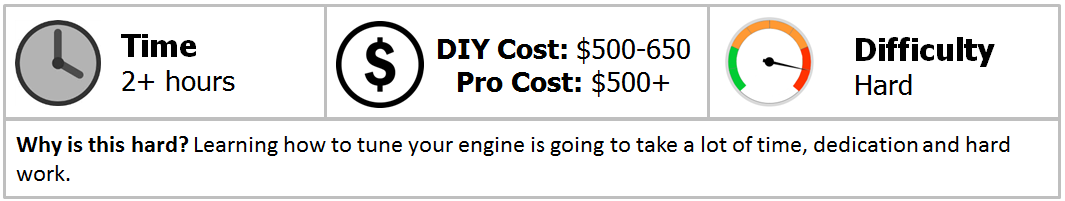
Materials Needed
- HP Tuners interface for GM vehicles
- VCM software suite
- A laptop with Windows XP, Vista, 7 or better
- Wideband O2 sensor (optional, but highly recommended)
Step 1 – Setup and installation
Thankfully, the setup of HP Tuners is painless. You can install the VCM software suite from the CD or download it from the HP Tuner's website. It installs like any other windows program. Then you'll need to plug in the interface to your laptop computer using the USB adapter, and install the USB interface drivers in the same way that you installed the software. Confirm that the drivers are installed correctly by going to Device Manager and looking under Universal Serial Bus Connections for HP Tuners MPVI Channel A and B. If it shows FTDI Channel A and B instead, you'll need to uninstall those drivers and start the installation over again.
Once your software and drivers are installed to the laptop, you're ready to connect the interface to your car. Keep the interface connected to your laptop. There should an OBD-II cable to connect your interface to the OBD-II port in your car. Open up the VCM Editor program. Click on the Flash tab at the top. Then click read vehicle. It will probably ask you for a license to tune that vehicle. Don't worry about this. You should have credits available when you first purchased the Tuner, which can be spent on a single vehicle license. When it finishes reading the vehicle, you can save the VCM file onto your laptop. Be sure to save it so that you know it's the default configuration of your car. This way you can rewrite it to your car if you happen to make a bad change later on.

Writing to the VCM is similar to reading. You connect the laptop to the interface and the interface to the OBD-II port in your car. Then you put the key in the ignition and turn it to the run position without starting the engine. Go into VCM Editor, click on flash then click write vehicle. Wait for it to finish writing, then remove the key and disconnect the interface.
Step 2 – Things to remember before you start tuning
Whenever you make a change, you should save it as a completely new file and you should name the file after whatever changes you've made. This way it is much easier to go back and fix things if they ever go wrong.
Remember to go slowly, and be careful with what you change. Don't try to do too much at once. Stick to just one change at a time and see how that goes.
Search online and ask plenty of questions. Just keep in mind that everyone has a different setup, so what worked for one person may not work the same way for you.
Step 3 — Changing the RPM Limiter
Open up your VCM file in VCM Editor. Then navigate Engine -> Fuel -> Cutoff, DFCO. Here you will see Cutoff RPM vs. Gear. Click on the button that says normal and it will pull up a chart. Each cell in the chart shows the RPM cutoff with each gear.
You can click on a cell and type in a new value to change it, or you select a column or row of cells, then change all of those values at once. In the top right of the window you'll see a box with a =, +, and x. By typing in a value into the box and clicking the = button, all of the selected cells will change to that value. If you click the + button, then the number you typed in will be added onto the selected cells. If you click the x button, then the number you typed in will be multiplied with the values in the selected cells.
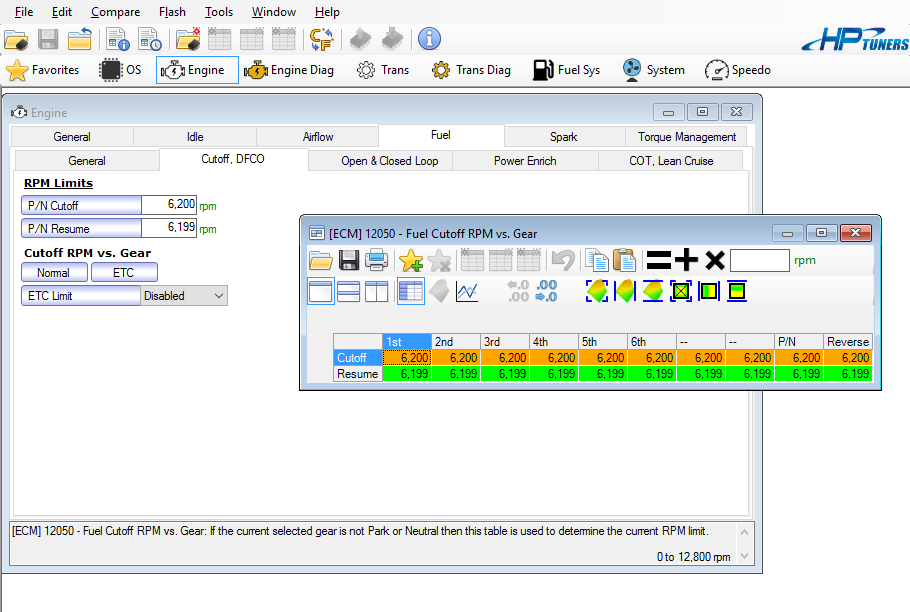
Step 4 – Adding and subtracting fuel for wide open throttle
Open the VCM file you wish to edit. Then navigate Engine -> Fuel -> Power Enrich. Located under Power Enrichment you will find EQ Ratio. Click this button and it will bring up another chart.
This option allows you to adjust the fuel ratios for certain engine speeds. Values greater than one means that the engine is running rich with fuel at that speed while values less than one means that the engine is running lean. By default, the values should show that your engine is running slightly rich, and it's recommended that you keep it above one. Each value is a modifier of your stoic AFR, which applies across the board for all fuel ratios. The modifier works like this (stoic AFR/EQR ratio).
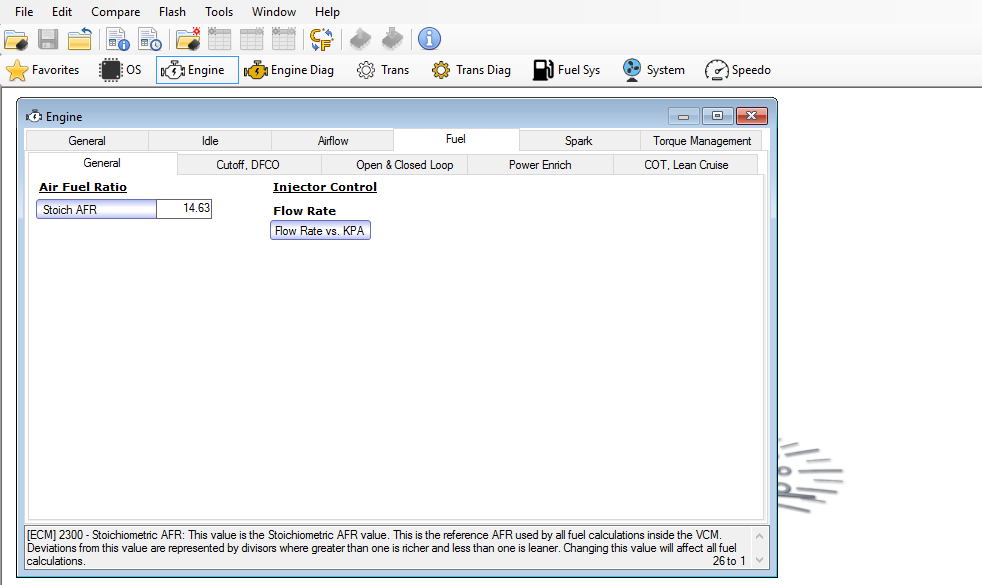
Also, in the Power Enrichment section is an option to adjust the power enrichment multiplier depending on the coolant temperature and air intake temperature. So these would add onto the EQR ratio depending on the resulting temperatures.
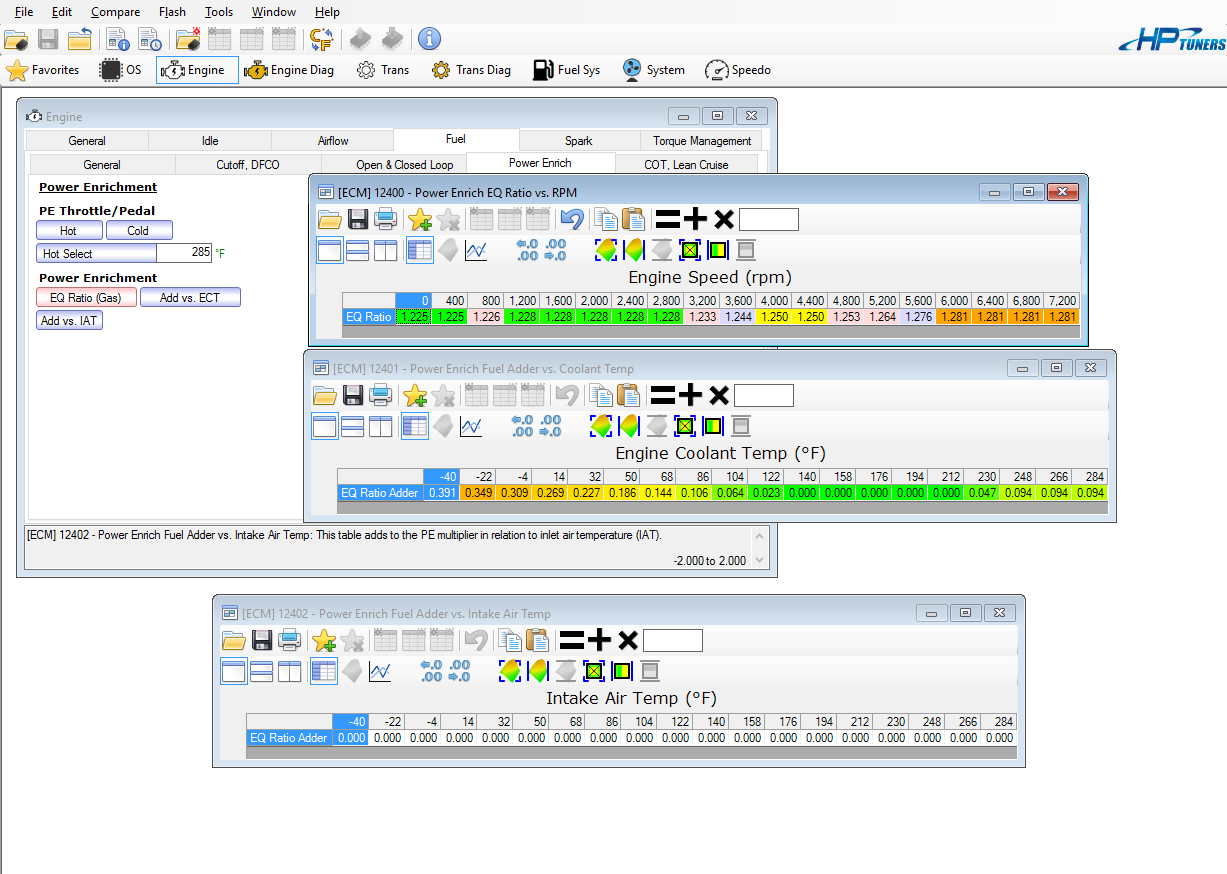
Step 5 – Correcting the speedometer for gear and tire changes
Open the VCM file you wish to edit. Then click on Speedo. This should show you a box that looks like a calculator. You can input gear and tire size changes to the calculator and have them be automatically applied to all your transmission tables. Just click yes on Auto Scale Transmission Tables and then Commit.
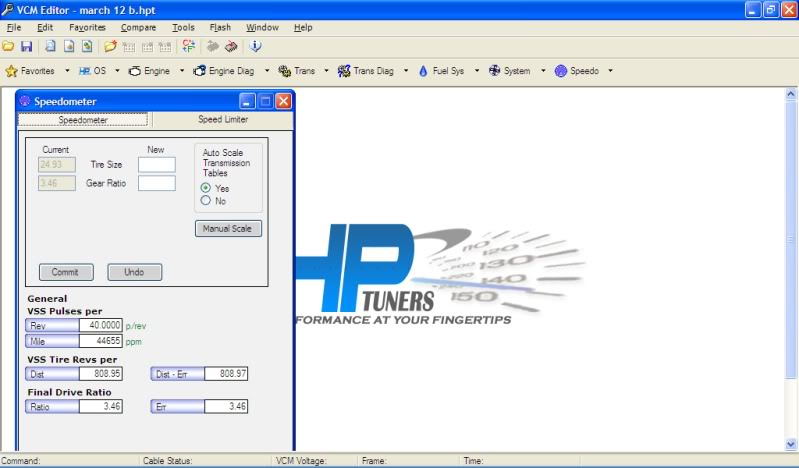
Step 6 – Learning more
There are plenty of great resources online for learning how to use HP Tuner software. You can go to the HP Tuner's Forums. There you can ask questions and find plenty of tutorials and guides for tuning. If you're looking for a more thorough understanding of HP Tuner software, then you should check out the book Master EFI Tuner - GM EFI by Dan Maslic. Or, you can try taking an online course on HP Tuners at the Tuning School.
Related Discussions and Site
- How to Tune Using HP Tuners Software - LS1Tech.com
- Where/How to Learn HP Tuners? - LS1Tech.com
- How Easy was HP Tuners to Learn? - LS1Tech.com
- Good Beginner HP Tuner Pro Tips - LS1Tech.com
- Can Anyone Use HP Tuners? - LS1Tech.com
- How to Use HP Tuners - Tredalign.com






