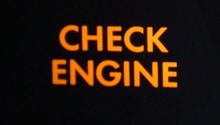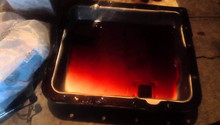Chevrolet Camaro 2010-Present: How to Reset Your ECM
Are you tired of that check engine light always being on? Well, turning it off may not be as hard as you think.
This article applies to the Chevrolet Camaro (2010-Present).
If your Camaro ever has an issue, the check engine light will generally be the first thing to notify you. This light is connected to the Engine Control Module, which signals whether or not a part is acting correctly. If a sensor or electrical component is not sending the proper signals, the ECM will trigger a code and illuminate the check engine light. To remove the light, you have to reset the ECM. This requires using a special tool called a diagnostic tool, which plugs directly into the car's computer and allows you to remove error codes. Use the instructions to properly reset the ECM on your Camaro.
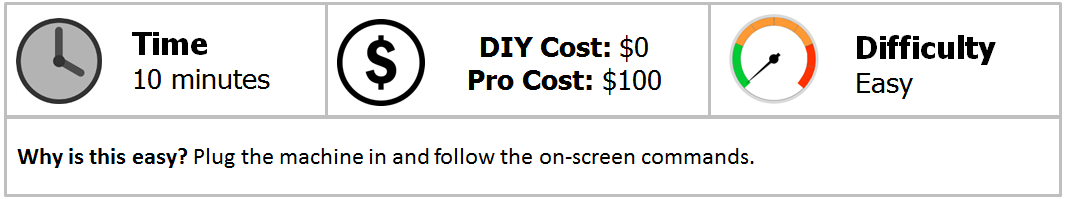
Materials Needed
- Code reader
- Flashlight
If you do not want to buy a code reader, auto part stores will generally offer a free code clearing service to their customers.
Step 1 – Locate the diagnostic port
The diagnostic port is located under the driver's side portion of the dashboard. If you have trouble finding it, you can use a flashlight to shine under the steering column, above the gas pedals.

Step 2 – Reset the code
Each code reader is different in how in presents its menu to reset the codes. Even so, they still follow a similar procedure in setting up and search for trouble codes.
- First you have to turn on the car, and let the reader initialize.
- When the reader powers on, make sure to properly read the instructions, these will generally include keying in details such as the vehicle's VIN number, make and model.
- The next menu will list all the available functions on the code reader. Navigate to the "Read Codes" option and press enter.
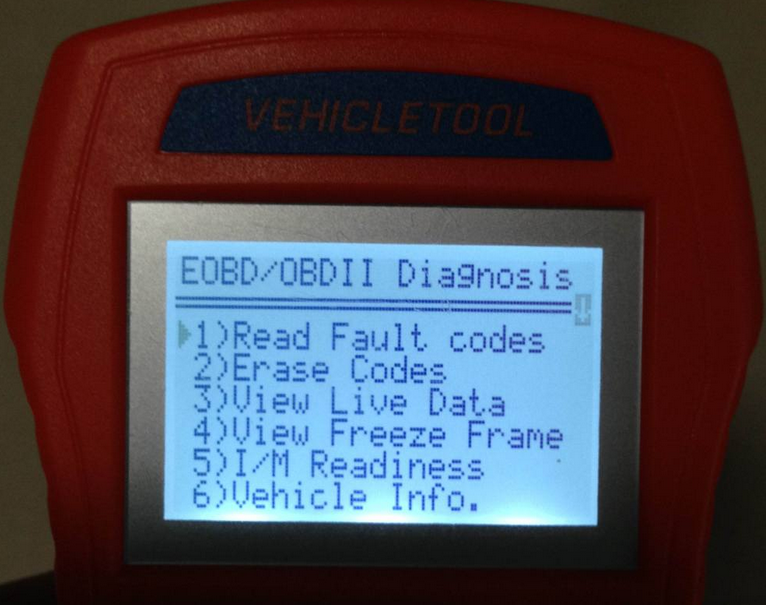
Step 3 – Repair the issue and reset the ECM
Although the light may turn on due to an aftermarket upgrade, what triggered the CEL may also be due to a faulty part. This part will need to be replaced in order to ensure the code stays clear. If a damaged part turns out to be the issue, replace it, scan the engine again and press the "clear codes" function.
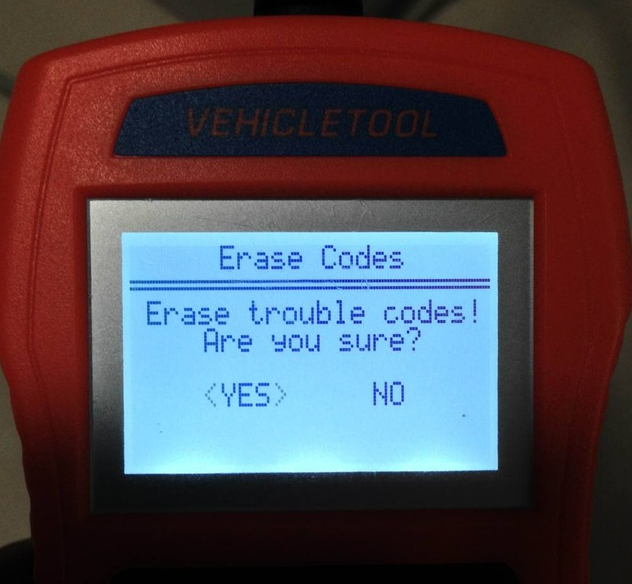
Related Discussion and Sites
- Those with LT's, Reset Check Engine Light! - Camaro5.com
- Will Unplugging Battery Turn off the Check Engine Light?- Camaro5.com
- GM Computer Relearn Procedure - LS1Tech.com