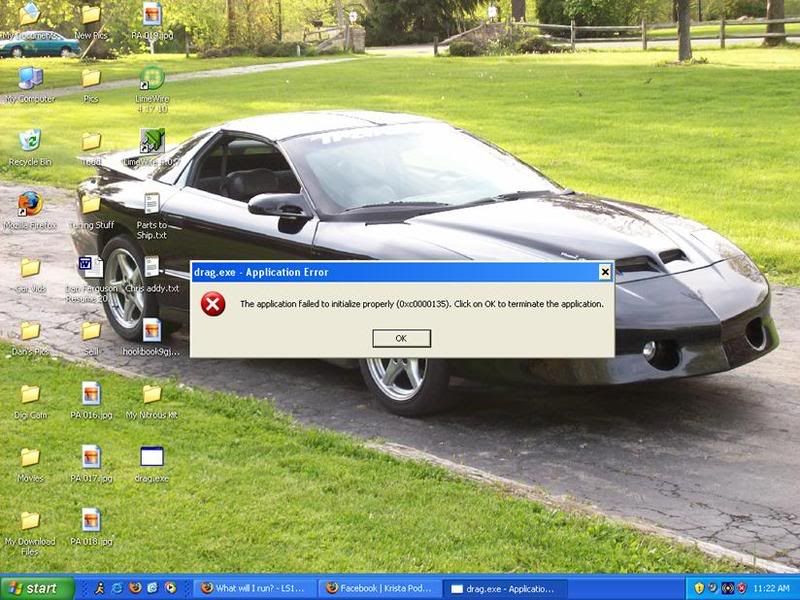What will I run?
#1
Banned
Thread Starter
Join Date: Feb 2008
Location: I moved to over there
Posts: 325
Likes: 0
Received 0 Likes
on
0 Posts
What will I run seems to be asked every other day here...and it is question that you can all answer for yourself. The attached file is a calculator. Download it then change the name from drag.txt to drag.exe
It allows you to enter the hp you think your car has and enter the weight to find what your car will likely run at the track. If you click on the drag.txt a Windows popup will open, select save, then as pic shows save as...
I wrote the aplication and it is guranteed to be safe.
Good luck
It allows you to enter the hp you think your car has and enter the weight to find what your car will likely run at the track. If you click on the drag.txt a Windows popup will open, select save, then as pic shows save as...
I wrote the aplication and it is guranteed to be safe.
Good luck
#3
TECH Senior Member
iTrader: (3)
Join Date: Oct 2006
Location: Decatur, TN (N-W of Athens)
Posts: 7,564
Likes: 0
Received 4 Likes
on
4 Posts
Checked it out and there's a bug. Everytime I enter in my Wheel HP (244), and calc, it automatically changes it to 224. Cool app though. Desktop Dyno's Drag program is pretty much the same thing but you can enter in a ton more details like stall, gears, shift rpm, tires, weather conditions and maybe a few more things.
GJ though.
Fergy, open up any folder on your computer, up top goto Tools > Folder Options. In the next window, click the View tab and in the "Advanced" box, at the bottom of it (w/o scrolling down) you should see "Hide extensions for known file types". Uncheck that box and click OK. Then goto where you saved the Drag file too. If it now says "Drag.exe.txt" then rename it and remove the .txt part.
GJ though.
Fergy, open up any folder on your computer, up top goto Tools > Folder Options. In the next window, click the View tab and in the "Advanced" box, at the bottom of it (w/o scrolling down) you should see "Hide extensions for known file types". Uncheck that box and click OK. Then goto where you saved the Drag file too. If it now says "Drag.exe.txt" then rename it and remove the .txt part.
#7
Banned
Thread Starter
Join Date: Feb 2008
Location: I moved to over there
Posts: 325
Likes: 0
Received 0 Likes
on
0 Posts
Trending Topics
#8
Banned
Thread Starter
Join Date: Feb 2008
Location: I moved to over there
Posts: 325
Likes: 0
Received 0 Likes
on
0 Posts
Where do you download their fre program?
#9
Banned
Thread Starter
Join Date: Feb 2008
Location: I moved to over there
Posts: 325
Likes: 0
Received 0 Likes
on
0 Posts
Also ironic that after al these loads and atempt at running it NO ONE looked at the picture of how to load the file???
I wondered how this would go....
I wondered how this would go....
#10
Banned
Thread Starter
Join Date: Feb 2008
Location: I moved to over there
Posts: 325
Likes: 0
Received 0 Likes
on
0 Posts
What op you running?
If you enter flywheel it calculates wheel if you wnant to enter wheel you clear fly other way would require another button and make uyou select...
#11
TECH Senior Member
iTrader: (3)
Join Date: Oct 2006
Location: Decatur, TN (N-W of Athens)
Posts: 7,564
Likes: 0
Received 4 Likes
on
4 Posts
Battle, one post not 10 lol
Yes, I read the Help afterwards. I just figured that 60hp is quite a loss from an auto when it seems to be more like 40hp, as well, other transmission (which people do swap in) would result in more or less powerloss. So maybe make it so you can enter in your own BHP.
Yes, I read the Help afterwards. I just figured that 60hp is quite a loss from an auto when it seems to be more like 40hp, as well, other transmission (which people do swap in) would result in more or less powerloss. So maybe make it so you can enter in your own BHP.
#13
Banned
Thread Starter
Join Date: Feb 2008
Location: I moved to over there
Posts: 325
Likes: 0
Received 0 Likes
on
0 Posts
Battle, one post not 10 lol
Yes, I read the Help afterwards. I just figured that 60hp is quite a loss from an auto when it seems to be more like 40hp, as well, other transmission (which people do swap in) would result in more or less powerloss. So maybe make it so you can enter in your own BHP.
Yes, I read the Help afterwards. I just figured that 60hp is quite a loss from an auto when it seems to be more like 40hp, as well, other transmission (which people do swap in) would result in more or less powerloss. So maybe make it so you can enter in your own BHP.
These are NEVER exact gives you an idea what it will take...IF my car is 3600 and I go 7.58 how much hp will it take to get to 7.49 how much weight what if I subtract 30 lbs etc
#14
12 Second Club
iTrader: (129)
Also ironic that after al these loads and atempt at running it NO ONE looked at the picture of how to load the file???
#16
12 Second Club
iTrader: (7)
Join Date: Oct 2005
Location: NYC
Posts: 1,666
Likes: 0
Received 0 Likes
on
0 Posts

can anyone post how close the estimate of this program is. i don't have my new motor and had to guess my weight and hp so it's pretty much useless for me until i know these two things for sure.
if you know your cars weight and hp plug it in and let us know how close this thing is to your actual et.
if you know your cars weight and hp plug it in and let us know how close this thing is to your actual et.
#17
Banned
Thread Starter
Join Date: Feb 2008
Location: I moved to over there
Posts: 325
Likes: 0
Received 0 Likes
on
0 Posts
can anyone post how close the estimate of this program is. i don't have my new motor and had to guess my weight and hp so it's pretty much useless for me until i know these two things for sure.
if you know your cars weight and hp plug it in and let us know how close this thing is to your actual et.
if you know your cars weight and hp plug it in and let us know how close this thing is to your actual et.
http://www.stealth316.com/2-calc-hp-et-mph.htm
Why is it you will accept someone's guessed car weight and imagined hp, but expect a calculator to take those guesses and give you a precise answer?
The calculator is meant to compare. If you have say 400 rwhp and want to go .1 sec faster what will it take? That is what his is for not for you guys to desktop dyno ...
#18
Banned
Thread Starter
Join Date: Feb 2008
Location: I moved to over there
Posts: 325
Likes: 0
Received 0 Likes
on
0 Posts
Or can someone capture how they did it screen by screen? I don't think anyone else has had this problem but with windows there is some reason that we may never know...
also can you try a different machine?
#20
12 Second Club
iTrader: (7)
Join Date: Oct 2005
Location: NYC
Posts: 1,666
Likes: 0
Received 0 Likes
on
0 Posts

 Bolter I can guarantee that you are not perfect. However, you love to point out the flaws of others
Bolter I can guarantee that you are not perfect. However, you love to point out the flaws of others