EFI Live Maps
#1
Teching In
Thread Starter
iTrader: (2)
Join Date: Jan 2005
Location: Asheville, NC
Posts: 36
Likes: 0
Received 0 Likes
on
0 Posts

Is it possible for someone to explain to me how I would go about making some new maps for logging in EFI Live. I tried making a couple but I haven't been too sucessful. I'm really looking for one to see what map value/rpm i'm getting KR at, and I want one for high octane spark table. I'm running in SD and some of tables in the tuner program are in grams/cyl or something of the sort for the mass air meter. I've done some searching on here and the efi live forums but haven't come up with much. Maybe if some of you guys have some saved maps you could send me that would be awesome too. I'm just trying to learn all I can before my efi university class next month. Thanks guys!!
Jim
blacksaleen95@charter.net
Jim
blacksaleen95@charter.net
#2
TECH Addict
iTrader: (6)
Did you make a BEN map for SD? I just started making new maps but you can go by the following page out of the SD tuning writeup.
http://www.efilive.com/forum/viewtop...t=1940&start=0
You ncan also go to help and select page 120 and it shows you how to setup maps.
Let us know how the class is...
Bill

http://www.efilive.com/forum/viewtop...t=1940&start=0
You ncan also go to help and select page 120 and it shows you how to setup maps.
Let us know how the class is...
Bill

Last edited by Bill Bowling; 07-28-2005 at 11:04 AM.
#3
Teching In
Thread Starter
iTrader: (2)
Join Date: Jan 2005
Location: Asheville, NC
Posts: 36
Likes: 0
Received 0 Likes
on
0 Posts

I haven't made a BEN map yet because I haven't gotten a WB02 yet.....yeah i know...I need one bad. I'm taking the class sept 10-11, depending on how it goes I may take the advanced class later that month. It's expensive but I want to learn as much as I can. I love the challanges that come with tuning.... I just wish I knew more.
#6
TECH Addict
iTrader: (6)
Originally Posted by Blacksaleen95
anyone? maybe a screenshot of your spark maps? helpa bother out
Hope this helps.
Bill
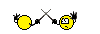
#7
Teching In
Thread Starter
iTrader: (2)
Join Date: Jan 2005
Location: Asheville, NC
Posts: 36
Likes: 0
Received 0 Likes
on
0 Posts

I did see that one, but the problem I'm running into is it only will show timing in the .08 grams/cyl col. because I'm in speed density. I have changed the map to read map (kpa) but then when I try to compare it to the map in the efi live tuning it's not the same since that one measures in grams/cyl. Maybe I'm just confusing myself, but I don't see how I could get it to correspond without converting the whole map.
I appricate your help, as it looks like nobody else is willing to
I appricate your help, as it looks like nobody else is willing to

Trending Topics
#9
TECH Addict
iTrader: (10)
Join Date: Jun 2004
Location: Commerce Twp, MI
Posts: 2,918
Likes: 0
Received 0 Likes
on
0 Posts

Originally Posted by Blacksaleen95
I did see that one, but the problem I'm running into is it only will show timing in the .08 grams/cyl col. because I'm in speed density. I have changed the map to read map (kpa) but then when I try to compare it to the map in the efi live tuning it's not the same since that one measures in grams/cyl. Maybe I'm just confusing myself, but I don't see how I could get it to correspond without converting the whole map.
I appricate your help, as it looks like nobody else is willing to
I appricate your help, as it looks like nobody else is willing to

The best way to create a MAP in EFI Live is to check the tuning software first. If you say you want to adjust the timing table based on KR, go in the Engine>Spark>General>High-Octane Table and see what is needed. If memory serves me correctly, you want your data logged to be DYNCYLAIR_DMA, RPM, and then what your looking for (KR in this case). Log those PIDs.
Then set your map as follows to replicate the table in the tuner:
Data is knock retard
Columns are DYNCYLAIR_DMA (in steps of .08 I think)
Rows are RPM (make sure you label correctly ~ steps of 200 RPMs up to 2000 and then steps of 400 RPMs ~ just like the table does)
The key is to label your MAP just like the table in the tuning software. So, double check what I told ya. Then you can make the appropriate changes.
Last edited by SSpdDmon; 08-01-2005 at 03:50 PM.
#10
Teching In
Thread Starter
iTrader: (2)
Join Date: Jan 2005
Location: Asheville, NC
Posts: 36
Likes: 0
Received 0 Likes
on
0 Posts

thats the impression I was under, so thats what I did was made the maps just like in my tuning software. But since i have the mass air meter disconnected to tune in SD, it only fills the .08 cells. I'll have to keep playing around with the maps.... I'll get a screen shot posted of what im talkin about
#11
Launching!
Join Date: May 2004
Location: On a mountain with snow
Posts: 292
Likes: 0
Received 0 Likes
on
0 Posts
Originally Posted by Blacksaleen95
thats the impression I was under, so thats what I did was made the maps just like in my tuning software. But since i have the mass air meter disconnected to tune in SD, it only fills the .08 cells. I'll have to keep playing around with the maps.... I'll get a screen shot posted of what im talkin about
#13
Teching In
Thread Starter
iTrader: (2)
Join Date: Jan 2005
Location: Asheville, NC
Posts: 36
Likes: 0
Received 0 Likes
on
0 Posts

ok sweet, im about to go try it out I'll let u know if i got it.... I think I needed that PID to be logged, cause I only had one of the other ones logging...I'll let you guys know!! Thanks for the help
#14
Teching In
Thread Starter
iTrader: (2)
Join Date: Jan 2005
Location: Asheville, NC
Posts: 36
Likes: 0
Received 0 Likes
on
0 Posts

Originally Posted by SSpdDmon
Chances are your labels are wrong OR you aren't logging the right PIDs.
The best way to create a MAP in EFI Live is to check the tuning software first. If you say you want to adjust the timing table based on KR, go in the Engine>Spark>General>High-Octane Table and see what is needed. If memory serves me correctly, you want your data logged to be DYNCYLAIR_DMA, RPM, and then what your looking for (KR in this case). Log those PIDs.
Then set your map as follows to replicate the table in the tuner:
Data is knock retard
Columns are DYNCYLAIR_DMA (in steps of .08 I think)
Rows are RPM (make sure you label correctly ~ steps of 200 RPMs up to 2000 and then steps of 400 RPMs ~ just like the table does)
The key is to label your MAP just like the table in the tuning software. So, double check what I told ya. Then you can make the appropriate changes.
The best way to create a MAP in EFI Live is to check the tuning software first. If you say you want to adjust the timing table based on KR, go in the Engine>Spark>General>High-Octane Table and see what is needed. If memory serves me correctly, you want your data logged to be DYNCYLAIR_DMA, RPM, and then what your looking for (KR in this case). Log those PIDs.
Then set your map as follows to replicate the table in the tuner:
Data is knock retard
Columns are DYNCYLAIR_DMA (in steps of .08 I think)
Rows are RPM (make sure you label correctly ~ steps of 200 RPMs up to 2000 and then steps of 400 RPMs ~ just like the table does)
The key is to label your MAP just like the table in the tuning software. So, double check what I told ya. Then you can make the appropriate changes.
F'n Badass.... I logged the dyncylair_dma pid and switched some of the maps around to utilize them and everything is minty now. Thanks for the help guys, this should make life a little bit easier





