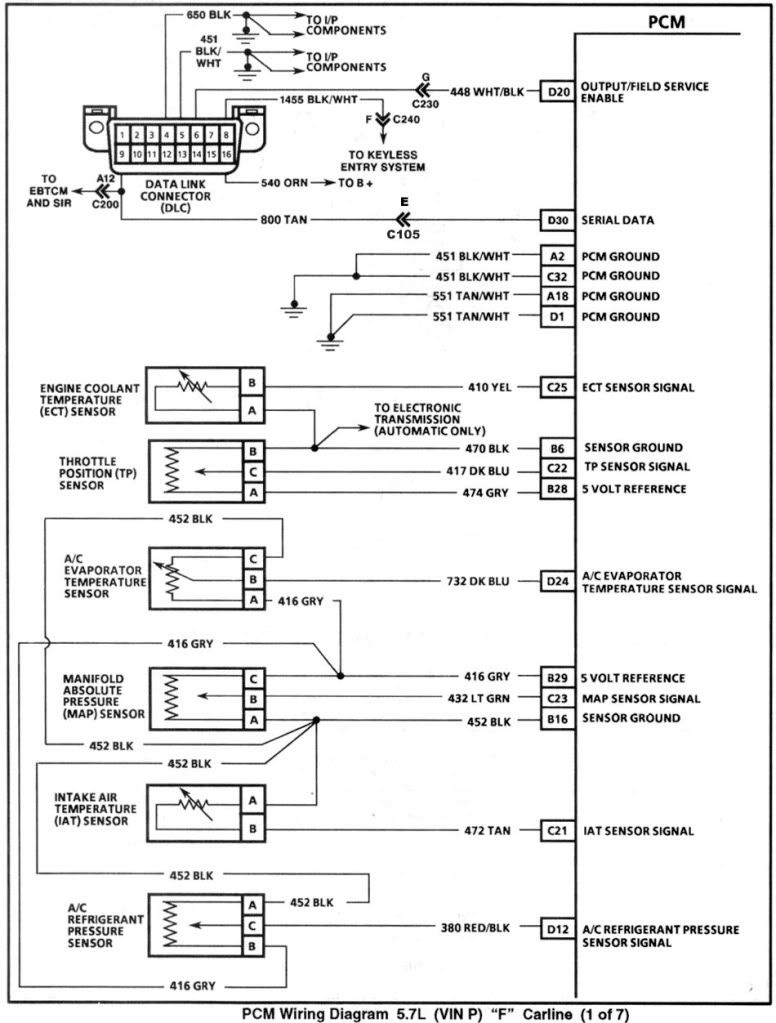need help with pcm communication error!!!!
#1
TECH Fanatic
Thread Starter
iTrader: (1)
Join Date: Oct 2007
Posts: 1,142
Likes: 0
Received 0 Likes
on
0 Posts

ok so i'm suppose to get my car dyno tuned today by a local shop. they don't have the software for 94-95 cars. so i bought the tunercat program and the TTS datamaster free trial. I have used the WinFlash and datamaster in the past to program and data log for a previous mail order tune. Have never had a problem with the communication. I bought the cable from aldlcables.com. the cd they sent me has no setup for windows 7.. but it has always worked for me. I get to the dyno place and he does a baseline pull and the datalogger didn't work. So he makes some changes and saves it and when we go to upload it it won't communicate with the PCM?!? It says "Incorrect response from PCM" what the heck is going on????? It has NEVER done this before until today!! 





#4
TECH Veteran
iTrader: (11)
This happens to me intermittently on some cars. On some it seems to be picky if you don't initiate the communication at the right time. If you do it too soon it gives a security error, if you wait to long sometimes you get this. Generally I've found that you want to do it around 20-30 sec after you turn the key to the on position. If it gives you this error, just turn the key off and wait about 1 minute then back on, wait about 20-30 sec and try again.
On some cars I've had to do this like 10 times before it finally connected.
On some cars I've had to do this like 10 times before it finally connected.
#5
TECH Senior Member
iTrader: (8)
Like infinite said just play with the software a couple times. Make sure you have good power in the battery, make sure nothing is pulling amperage ( inverter, charger, lights, etc), and if you have a scanmaster DEFINITELY unhook it, and if you have an aftermarket ignition box, unhook it.
#6
TECH Fanatic
Thread Starter
iTrader: (1)
Join Date: Oct 2007
Posts: 1,142
Likes: 0
Received 0 Likes
on
0 Posts

I probably messed with for 2 hours with no luck. I tried to initiate it all within that 30sec. range like infinite said. gregrob.. i don't have an ignition box or the scanmaster so i don't know what could be interfering with it. my pcm has never been removed from the car.
Trending Topics
#8
On The Tree
iTrader: (7)
Join Date: Apr 2003
Location: Orlando, FL
Posts: 150
Likes: 0
Received 0 Likes
on
0 Posts

I probably messed with for 2 hours with no luck. I tried to initiate it all within that 30sec. range like infinite said. gregrob.. i don't have an ignition box or the scanmaster so i don't know what could be interfering with it. my pcm has never been removed from the car.
#9
TECH Veteran
iTrader: (11)
yeah check the com port, only one should read as "open", make sure that one is selected.
Also what cable do you have? If it's one with different settings like the moates cable make sure you didn't bump the switch to one of the other settings.
And definitely make sure you've closed ALL other programs including any service programs before starting it.
And also try changing up the time at when you start it after turning the key to on. If 20-30 sec didn't work, try a shorter or longer period.
Also what cable do you have? If it's one with different settings like the moates cable make sure you didn't bump the switch to one of the other settings.
And definitely make sure you've closed ALL other programs including any service programs before starting it.
And also try changing up the time at when you start it after turning the key to on. If 20-30 sec didn't work, try a shorter or longer period.
Last edited by infinitebird; 06-22-2010 at 01:35 PM.
#10
TECH Fanatic
Thread Starter
iTrader: (1)
Join Date: Oct 2007
Posts: 1,142
Likes: 0
Received 0 Likes
on
0 Posts

anti-virus stuff is turned off as well as screen savers and power saver mode. always has been. Comm port is correct and selected.
This morning I hooked up my dad's scan tool and it will not connect with it. So that narrows it down to something on the car not agreeing.
I checked the pins on the back of the OBD port and they are in there good. i pulled the PCM out and unplugged it and let it sit for about 40min. Inspected all the wires running to the pcm plugs and none look damaged. Just hooked it back up and tried it and still won't connect.
Should I try another PCM???
This morning I hooked up my dad's scan tool and it will not connect with it. So that narrows it down to something on the car not agreeing.
I checked the pins on the back of the OBD port and they are in there good. i pulled the PCM out and unplugged it and let it sit for about 40min. Inspected all the wires running to the pcm plugs and none look damaged. Just hooked it back up and tried it and still won't connect.

Should I try another PCM???
#12
TECH Enthusiast
are you sure what you saw was not "INVALID RESPONSE FROM PCM"? if it was i have been chasing that same issue for a year now. so far what i have found is that it has something to do with the in dash wiring of the car. for me though the datalogger still works although i get frequent comms drops about every 30 seconds to 2 minutes. 2 known working cables, 2 known working tuning laptops, 3 known working pcms with same issue in 2 cars (one of which has a new engine harness and didn't cure). all pcm/cable/laptop combinations worked flawlessly in my motorless formula until the tumbler and ignition switch broke.
#13
TECH Fanatic
Thread Starter
iTrader: (1)
Join Date: Oct 2007
Posts: 1,142
Likes: 0
Received 0 Likes
on
0 Posts

I pulled it a little while back b/c my horn was sticking and didn't have time to fix it. But I think it's been programmed since I did that... in fact i know it has.
stevo9389...mine says "incorrect response from PCM"
Last edited by mean_greenZ; 06-22-2010 at 10:11 PM.
#19
Teching In
Join Date: Jun 2010
Location: South Carolina
Posts: 24
Likes: 0
Received 0 Likes
on
0 Posts
thanks!
#20
TECH Addict
iTrader: (3)
there is only 7 wires that are needed to communicate to the pcm, I have the schematic at home, I can look at it when I get there tonite unless someone here has the pin numbers of those 7 wires, actually only one is the data wire, two were power wires, and I think the rest were grounds....