Computer Help? Getting angry!
#1
Staging Lane
Thread Starter
iTrader: (1)
Join Date: Oct 2009
Posts: 99
Likes: 0
Received 0 Likes
on
0 Posts
I have a desktop from 2006 running XP media center edition. I just installed some extra ram yesterday and my 32-bit XP OS will not read all 4 GB... So I was going to upgrade to Windows 7 Professional x64. I can get the download for free from msdn.
So I download the gigantic file, (3.1gb) and burn the .iso to a DVD-R and when I place that into my computer it doesn't even recognize it. So I figured I burned it wrong, I extracted the .iso file to a folder and then burned those contents to a new DVD-R and now my computer recognizes it but gives me this message.
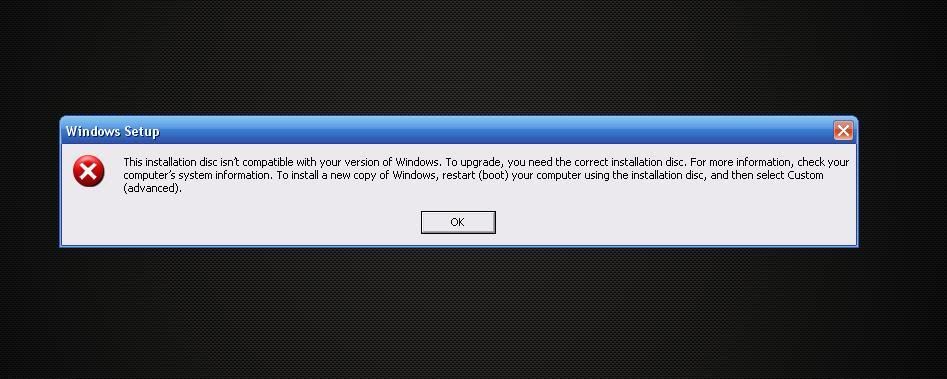
So I restart the computer and go under BIOS setup and set the disc drive as the boot device and continue, the drive spins, computer thinks, then gives me another error about not being able to boot from the disc or something. I will re-check and then post that in a little bit.
I even re-downloaded the whole 3.1gb file to see if there was an issue with that and nope.
Anyone know what I am doing wrong? Windows 7 upgrade advisor says I should be ready to go so I'm pretty sure my computer is capable of both Windows 7 and 64-bit.
So I download the gigantic file, (3.1gb) and burn the .iso to a DVD-R and when I place that into my computer it doesn't even recognize it. So I figured I burned it wrong, I extracted the .iso file to a folder and then burned those contents to a new DVD-R and now my computer recognizes it but gives me this message.
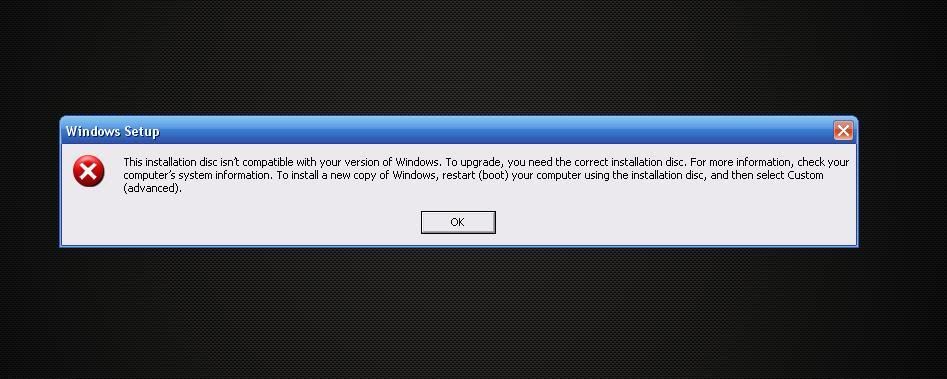
So I restart the computer and go under BIOS setup and set the disc drive as the boot device and continue, the drive spins, computer thinks, then gives me another error about not being able to boot from the disc or something. I will re-check and then post that in a little bit.
I even re-downloaded the whole 3.1gb file to see if there was an issue with that and nope.
Anyone know what I am doing wrong? Windows 7 upgrade advisor says I should be ready to go so I'm pretty sure my computer is capable of both Windows 7 and 64-bit.
#4
Staging Lane
Thread Starter
iTrader: (1)
Join Date: Oct 2009
Posts: 99
Likes: 0
Received 0 Likes
on
0 Posts
I was trying to do a fresh install. I ended up figuring out, I needed a different DVD burning program like isoBurn and it burned the .iso image rather than just the .iso file so it was recognizable and bootable during startup. Ran like a charm and surprisingly installed very fast.



