July picture entry thread
#42
TECH Apprentice
iTrader: (2)
Join Date: Mar 2006
Location: Katy, Texas
Posts: 370
Likes: 0
Received 0 Likes
on
0 Posts
Here is kind of a random picture I took today and I liked how it came out. There is no alteration of the color at all, it is just how the sun was setting and I think it really brought out the red.


#44
((((((Administrator))))))
Originally Posted by BAD *** TA WS6

...of course I did a little Photoshop to it.

Peace,
Craig.
#52
((((((Administrator))))))
Originally Posted by Black_Bird
Here's mine, same shot, different variation. Local burnout competion.
I have the high-res somewhere also. Also 2 of my '88 T/A drag car.
http://i29.photobucket.com/albums/c2...ic13131313.jpg
http://i29.photobucket.com/albums/c2...s_13/pic13.jpg
http://i29.photobucket.com/albums/c2...ePics022-1.jpg
http://i29.photobucket.com/albums/c2...3/bestpic1.jpg
I have the high-res somewhere also. Also 2 of my '88 T/A drag car.
http://i29.photobucket.com/albums/c2...ic13131313.jpg
http://i29.photobucket.com/albums/c2...s_13/pic13.jpg
http://i29.photobucket.com/albums/c2...ePics022-1.jpg
http://i29.photobucket.com/albums/c2...3/bestpic1.jpg

BTW- Photobucket.com has [IMG] brackets already, you don't need to put them in.
Peace,
Craig.
#53
I think once we start playing with photoshop this becomes a thing to judge our skills in photoshop, and not really the skills of the camera. In my opinion these should be un-edited, of if they are just to fix some minor problems with it.
Just my .02, do what ya want.
Just my .02, do what ya want.
#54
TECH Senior Member
iTrader: (2)
I think beauty is in the eye of the beholder. Just post whatever looks good. I'd rather see an amazing tweaked photo than a plain looking regular snapshot.
We already don't get that many photo's considering this is a month long thing. I don't see a problem with encouraging people to do their best.
We already don't get that many photo's considering this is a month long thing. I don't see a problem with encouraging people to do their best.
#55
TECH Senior Member
iTrader: (2)
Here's one I snapped this morning. Photoshop is minimal. I removed a junky car in the background and increased the color saturation just a smidge.

Larger version
Also have 3504x2336 if you want to check it out.

Larger version
Also have 3504x2336 if you want to check it out.
#58
11 Second Club
iTrader: (14)
Join Date: Feb 2006
Location: Maryland
Posts: 533
Likes: 0
Received 0 Likes
on
0 Posts
That pic you took this morning looks great  , theres a way to get rid of the shadows for your car to looks clear in photoshop.. will be: while image open, go to IMAGE then ADJUSTMENTS and then SHADOW/HIGHLIGHT and adjust where you think it looks good, Is just a tip. How ever the pic looks good like that
, theres a way to get rid of the shadows for your car to looks clear in photoshop.. will be: while image open, go to IMAGE then ADJUSTMENTS and then SHADOW/HIGHLIGHT and adjust where you think it looks good, Is just a tip. How ever the pic looks good like that 
 , theres a way to get rid of the shadows for your car to looks clear in photoshop.. will be: while image open, go to IMAGE then ADJUSTMENTS and then SHADOW/HIGHLIGHT and adjust where you think it looks good, Is just a tip. How ever the pic looks good like that
, theres a way to get rid of the shadows for your car to looks clear in photoshop.. will be: while image open, go to IMAGE then ADJUSTMENTS and then SHADOW/HIGHLIGHT and adjust where you think it looks good, Is just a tip. How ever the pic looks good like that 
#59
TECH Senior Member
iTrader: (2)
Originally Posted by Christian8A
That pic you took this morning looks great  , theres a way to get rid of the shadows for your car to looks clear in photoshop.. will be: while image open, go to IMAGE then ADJUSTMENTS and then SHADOW/HIGHLIGHT and adjust where you think it looks good, Is just a tip. How ever the pic looks good like that
, theres a way to get rid of the shadows for your car to looks clear in photoshop.. will be: while image open, go to IMAGE then ADJUSTMENTS and then SHADOW/HIGHLIGHT and adjust where you think it looks good, Is just a tip. How ever the pic looks good like that 
 , theres a way to get rid of the shadows for your car to looks clear in photoshop.. will be: while image open, go to IMAGE then ADJUSTMENTS and then SHADOW/HIGHLIGHT and adjust where you think it looks good, Is just a tip. How ever the pic looks good like that
, theres a way to get rid of the shadows for your car to looks clear in photoshop.. will be: while image open, go to IMAGE then ADJUSTMENTS and then SHADOW/HIGHLIGHT and adjust where you think it looks good, Is just a tip. How ever the pic looks good like that 







 [/IMG]
[/IMG] 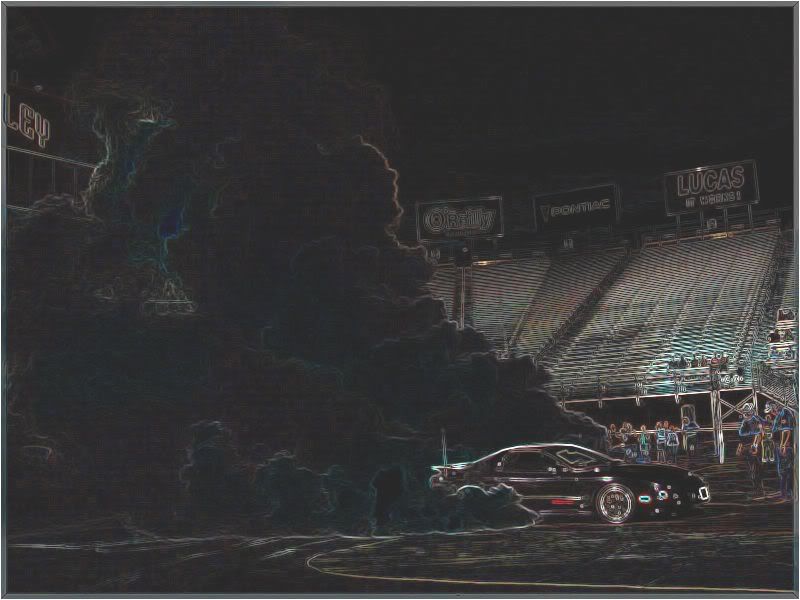 [/IMG]
[/IMG]  [/IMG]
[/IMG]  [/IMG]
[/IMG] 
 Maybe once I get it repainted.
Maybe once I get it repainted.