Dialing in MAF tables anyone????
#121
Originally Posted by txhorns281
Well, getting my VE table inline helped a whole lot with the bucking. My VE is super smooth around idle and low rpms which helps since those conditions are sensitive to VE changes. After the VE, I added 2 degrees of timing to my base and main spark tables from 1200 and below. My bucking problems were mostly below 1500 rpms and that pretty much took care of my bucking... I upped my Base running airflows up to a value of 10.00 at operating temperatures to sort of "fine tune" the bucking. I didn't really notice a whole lot from the RAFs but it was suggested.
I can't let the clutch out in first and creep along a parking lot without bucking some, but I under light TPS I am normally able to push through it and all other driving conditions I experience zero to almost unnoticeable bucking. I can cruise in 6th at 50 mph without bucking... I get some serious bogging but no bucking... car drives almost like stock again and I got every mod in the book almost, short of heads and blockwork (see sig).
but no bucking... car drives almost like stock again and I got every mod in the book almost, short of heads and blockwork (see sig).
NOW!!!! I JUST NEED TO FIX THIS DAMN RICH CRAP!!!!! ARRRRGGGGRGRGR!!!!!!! My tune is perfect with the exception of this stupid richness... c'mon guys! We gotta figure this one out?!?!?!
My tune is perfect with the exception of this stupid richness... c'mon guys! We gotta figure this one out?!?!?! 

I can't let the clutch out in first and creep along a parking lot without bucking some, but I under light TPS I am normally able to push through it and all other driving conditions I experience zero to almost unnoticeable bucking. I can cruise in 6th at 50 mph without bucking... I get some serious bogging
 but no bucking... car drives almost like stock again and I got every mod in the book almost, short of heads and blockwork (see sig).
but no bucking... car drives almost like stock again and I got every mod in the book almost, short of heads and blockwork (see sig).NOW!!!! I JUST NEED TO FIX THIS DAMN RICH CRAP!!!!! ARRRRGGGGRGRGR!!!!!!!
 My tune is perfect with the exception of this stupid richness... c'mon guys! We gotta figure this one out?!?!?!
My tune is perfect with the exception of this stupid richness... c'mon guys! We gotta figure this one out?!?!?! 

#122
Aha. I think I was going the wrong way with my O2 switching points. But I am not feeling up to throwing a tune in the car tonight. Here is what I have found during my research:
1) if your rpms surge up, then you are running too lean.
2) if your rpms surge down, then you are running too rich (consistent with my problem).
3) cam overlap can require tuning to what appear to be insanely lean AF ratios (19 or so to 1) at idle and low RPM because excess air flows directly into the exhaust during the overlap period, causing the PCM to think you are actually running lean when you are not (opposite of what I was thinking was happening)
This would also explain why my O2s kind of "settle" and the trims stop jumping at low-rpm and idle. Because the mixture is rich due to improper calibration of the O2 sensor tables. Now for the real PITA. You can't really tune this with any O2 sensor (wideband or otherwise) because you can't really be sure how much extra air the overlap is causing to be dumped directly in your exhaust, or what target AF ratio to shoot for. I am figuring what I need to do is slowly reduce O2 switching points and/or error in the airflow modes that I am experiencing bucking and surging in.
1) if your rpms surge up, then you are running too lean.
2) if your rpms surge down, then you are running too rich (consistent with my problem).
3) cam overlap can require tuning to what appear to be insanely lean AF ratios (19 or so to 1) at idle and low RPM because excess air flows directly into the exhaust during the overlap period, causing the PCM to think you are actually running lean when you are not (opposite of what I was thinking was happening)
This would also explain why my O2s kind of "settle" and the trims stop jumping at low-rpm and idle. Because the mixture is rich due to improper calibration of the O2 sensor tables. Now for the real PITA. You can't really tune this with any O2 sensor (wideband or otherwise) because you can't really be sure how much extra air the overlap is causing to be dumped directly in your exhaust, or what target AF ratio to shoot for. I am figuring what I need to do is slowly reduce O2 switching points and/or error in the airflow modes that I am experiencing bucking and surging in.
#123
Originally Posted by Another_User
Aha. I think I was going the wrong way with my O2 switching points. But I am not feeling up to throwing a tune in the car tonight. Here is what I have found during my research:
1) if your rpms surge up, then you are running too lean.
2) if your rpms surge down, then you are running too rich (consistent with my problem).
3) cam overlap can require tuning to what appear to be insanely lean AF ratios (19 or so to 1) at idle and low RPM because excess air flows directly into the exhaust during the overlap period, causing the PCM to think you are actually running lean when you are not (opposite of what I was thinking was happening)
This would also explain why my O2s kind of "settle" and the trims stop jumping at low-rpm and idle. Because the mixture is rich due to improper calibration of the O2 sensor tables. Now for the real PITA. You can't really tune this with any O2 sensor (wideband or otherwise) because you can't really be sure how much extra air the overlap is causing to be dumped directly in your exhaust, or what target AF ratio to shoot for. I am figuring what I need to do is slowly reduce O2 switching points and/or error in the airflow modes that I am experiencing bucking and surging in.
1) if your rpms surge up, then you are running too lean.
2) if your rpms surge down, then you are running too rich (consistent with my problem).
3) cam overlap can require tuning to what appear to be insanely lean AF ratios (19 or so to 1) at idle and low RPM because excess air flows directly into the exhaust during the overlap period, causing the PCM to think you are actually running lean when you are not (opposite of what I was thinking was happening)
This would also explain why my O2s kind of "settle" and the trims stop jumping at low-rpm and idle. Because the mixture is rich due to improper calibration of the O2 sensor tables. Now for the real PITA. You can't really tune this with any O2 sensor (wideband or otherwise) because you can't really be sure how much extra air the overlap is causing to be dumped directly in your exhaust, or what target AF ratio to shoot for. I am figuring what I need to do is slowly reduce O2 switching points and/or error in the airflow modes that I am experiencing bucking and surging in.
#124
Originally Posted by Another_User
Aha. I think I was going the wrong way with my O2 switching points. But I am not feeling up to throwing a tune in the car tonight. Here is what I have found during my research:
1) if your rpms surge up, then you are running too lean.
2) if your rpms surge down, then you are running too rich (consistent with my problem).
3) cam overlap can require tuning to what appear to be insanely lean AF ratios (19 or so to 1) at idle and low RPM because excess air flows directly into the exhaust during the overlap period, causing the PCM to think you are actually running lean when you are not (opposite of what I was thinking was happening)
This would also explain why my O2s kind of "settle" and the trims stop jumping at low-rpm and idle. Because the mixture is rich due to improper calibration of the O2 sensor tables. Now for the real PITA. You can't really tune this with any O2 sensor (wideband or otherwise) because you can't really be sure how much extra air the overlap is causing to be dumped directly in your exhaust, or what target AF ratio to shoot for. I am figuring what I need to do is slowly reduce O2 switching points and/or error in the airflow modes that I am experiencing bucking and surging in.
1) if your rpms surge up, then you are running too lean.
2) if your rpms surge down, then you are running too rich (consistent with my problem).
3) cam overlap can require tuning to what appear to be insanely lean AF ratios (19 or so to 1) at idle and low RPM because excess air flows directly into the exhaust during the overlap period, causing the PCM to think you are actually running lean when you are not (opposite of what I was thinking was happening)
This would also explain why my O2s kind of "settle" and the trims stop jumping at low-rpm and idle. Because the mixture is rich due to improper calibration of the O2 sensor tables. Now for the real PITA. You can't really tune this with any O2 sensor (wideband or otherwise) because you can't really be sure how much extra air the overlap is causing to be dumped directly in your exhaust, or what target AF ratio to shoot for. I am figuring what I need to do is slowly reduce O2 switching points and/or error in the airflow modes that I am experiencing bucking and surging in.
Fuggedaboutit dump the o2 sensors buy a WB and run the thing in open loop


#125
Originally Posted by HumpinSS
Fuggedaboutit dump the o2 sensors buy a WB and run the thing in open loop 



#126
Originally Posted by HumpinSS
Fuggedaboutit dump the o2 sensors buy a WB and run the thing in open loop 



I really hate to be this way but it seems like no one's listening.
 I've really appreciated every piece of advice given on this thread but I've proven like 5 times in this thread that:
I've really appreciated every piece of advice given on this thread but I've proven like 5 times in this thread that:command 13.0 - all good
command 14.628 - all good for the most part, but get 13.xx around idle/low rpm/low TPS
This is all regardless of running with a MAF, without MAF, Open loop, or closed loop... Maybe this isn't common with too many cars since most people that have chimed in this thread don't seem to have experienced it, or maybe didn't notice it, or have neglected and denied it's existence. I know one person (Another User) knows what I'm talking about but at least someone tell me that they have verified and produced stoich AFR at these driving conditions when commanding stoich AFR. Keep in mind we are both cammed cars and that might have something to do with it. I'm sure that there are those with lids and catbacks who don't have this problem
 Looking for answers as always...
Looking for answers as always...P.S. really not trying to be ugly, I'm just fedup with this crap, and can't believe that no one has experienced this. I dont' want to believe that it's just my car, but maybe it is...

#127
So....... Anyone have a spreadsheet ready so I can whip up a nice MAF table? 
I'm 99% Excel illiterate.
email, mwesterl@msn.com

I'm 99% Excel illiterate.
email, mwesterl@msn.com

#128
Originally Posted by marc_w
So....... Anyone have a spreadsheet ready so I can whip up a nice MAF table? 
I'm 99% Excel illiterate.
email, mwesterl@msn.com

I'm 99% Excel illiterate.
email, mwesterl@msn.com


#130
Originally Posted by marc_w
(I like to believe) I know what I'm doing tuning wise... I'm just not good with anything more advanced than copying and pasting in Excel. 

My Step by Step on MAF recalibration:
1.) Make sure you log Dynamic Airflow vs MAF Frequency (Hz) In HP Tuners it is measured in lb/min so we will have to convert this later for the MAF table (g/sec).
2.) Go do enough driving to log a variety of MAF frequencies. You probably won't get a whole lot of data above 10,000 Hz or below 2000 Hz, but get as much as you can. Cruising on the highway is a good place for this as you can cover all rpms and a wide range of mph.
3.) Save the log run and export the data into a excel readable format and sort the data by MAF frequency (smallest to largest).
4.) Section off MAF frequency ranges that register with the frequency points on the MAF table (IE. For MAF table freq = 3000, you want to use the data you logged in the range of 2940 to 3065) Take the average of all the Dynamic Airflow data in this range. The reason you want to use this range is so that the average is calculated using a sort of "swing error" that straddles the calibration point itself.
5.) Once you have calculated averages for each range (this will be very tedious and take quite a bit of time, but using excel functions makes it much easier) you will have new MAF Airflow data to rebuild the table with. 1 lb/min is equal to 7.58 g/sec so do that calculation and you will derive a new MAF table.
6.) For all the calibration points that you were missing data for (above 10K Hz, below 2K Hz) you can either shoot in the dark and scale up accordingly, or if you choose to log raw MAF air readings in tandem with Dynamic Airflow and frequency, you can calculate the variance b/w your dynamic airflow and MAF airflow and scale up by the trends you see on either extreme. (IE. If as you get closer to 10K and you notice the dyn airflow is 10% higher than the stock MAF airflow, then you can go ahead and "assume" that above 10K Hz it will most likely behave the same, otherwise you could try to log 155+ mph runs
 )
)I know this seems like a very painstaking way to do this but it worked very well for me and using alot of excel functions I was able to reduce the time on this project significantly. I have verified that my MAF reports almost exactly what dynamic airflow the motor sees and therefore does not cause any confusion for the trims (this other bit of business in this thread is not MAF related). Some people have tried using scatter plot functions to derive equations that will supercede any manual calculation, but having to "best fit" the curve for the logged data leaves an element for bias and human error. Manual calculation appears to be the most error free method that I can think of. Hopefully someone can come up with an easier way!
Until then, I will try to make a user friendly MAF calculator that takes the Dynamic Airflow averages you figure out and automatically gives you the g/sec conversion and also the % variance from your original MAF calibration. This will still require you as the user to do a little math and a little inputting...

#131
heh, I built this exact spreadsheet the day before we talked on AIM, wanna compare?
I have the same procedure except #4, you 'bin' the values, I just go for the averages and make a best fit line based on all the non-ridiculous points gathered.
few questions though:
1. did you gather the data with MAF on or off?
2. why dynamic airflow, and not maf sae or maf raw?
3. how do you know this is right? what are you comparing it against?
Marcin
ps. send me your spreadsheet, i'll reply to you with mine.
(marcinpohl at gmail)
I have the same procedure except #4, you 'bin' the values, I just go for the averages and make a best fit line based on all the non-ridiculous points gathered.
few questions though:
1. did you gather the data with MAF on or off?
2. why dynamic airflow, and not maf sae or maf raw?
3. how do you know this is right? what are you comparing it against?
Marcin
ps. send me your spreadsheet, i'll reply to you with mine.
(marcinpohl at gmail)
Originally Posted by txhorns281
OK... well I'll give this a shot
My Step by Step on MAF recalibration:
1.) Make sure you log Dynamic Airflow vs MAF Frequency (Hz) In HP Tuners it is measured in lb/min so we will have to convert this later for the MAF table (g/sec).
2.) Go do enough driving to log a variety of MAF frequencies. You probably won't get a whole lot of data above 10,000 Hz or below 2000 Hz, but get as much as you can. Cruising on the highway is a good place for this as you can cover all rpms and a wide range of mph.
3.) Save the log run and export the data into a excel readable format and sort the data by MAF frequency (smallest to largest).
4.) Section off MAF frequency ranges that register with the frequency points on the MAF table (IE. For MAF table freq = 3000, you want to use the data you logged in the range of 2940 to 3065) Take the average of all the Dynamic Airflow data in this range. The reason you want to use this range is so that the average is calculated using a sort of "swing error" that straddles the calibration point itself.
5.) Once you have calculated averages for each range (this will be very tedious and take quite a bit of time, but using excel functions makes it much easier) you will have new MAF Airflow data to rebuild the table with. 1 lb/min is equal to 7.58 g/sec so do that calculation and you will derive a new MAF table.
6.) For all the calibration points that you were missing data for (above 10K Hz, below 2K Hz) you can either shoot in the dark and scale up accordingly, or if you choose to log raw MAF air readings in tandem with Dynamic Airflow and frequency, you can calculate the variance b/w your dynamic airflow and MAF airflow and scale up by the trends you see on either extreme. (IE. If as you get closer to 10K and you notice the dyn airflow is 10% higher than the stock MAF airflow, then you can go ahead and "assume" that above 10K Hz it will most likely behave the same, otherwise you could try to log 155+ mph runs )
)
I know this seems like a very painstaking way to do this but it worked very well for me and using alot of excel functions I was able to reduce the time on this project significantly. I have verified that my MAF reports almost exactly what dynamic airflow the motor sees and therefore does not cause any confusion for the trims (this other bit of business in this thread is not MAF related). Some people have tried using scatter plot functions to derive equations that will supercede any manual calculation, but having to "best fit" the curve for the logged data leaves an element for bias and human error. Manual calculation appears to be the most error free method that I can think of. Hopefully someone can come up with an easier way!
Until then, I will try to make a user friendly MAF calculator that takes the Dynamic Airflow averages you figure out and automatically gives you the g/sec conversion and also the % variance from your original MAF calibration. This will still require you as the user to do a little math and a little inputting...
My Step by Step on MAF recalibration:
1.) Make sure you log Dynamic Airflow vs MAF Frequency (Hz) In HP Tuners it is measured in lb/min so we will have to convert this later for the MAF table (g/sec).
2.) Go do enough driving to log a variety of MAF frequencies. You probably won't get a whole lot of data above 10,000 Hz or below 2000 Hz, but get as much as you can. Cruising on the highway is a good place for this as you can cover all rpms and a wide range of mph.
3.) Save the log run and export the data into a excel readable format and sort the data by MAF frequency (smallest to largest).
4.) Section off MAF frequency ranges that register with the frequency points on the MAF table (IE. For MAF table freq = 3000, you want to use the data you logged in the range of 2940 to 3065) Take the average of all the Dynamic Airflow data in this range. The reason you want to use this range is so that the average is calculated using a sort of "swing error" that straddles the calibration point itself.
5.) Once you have calculated averages for each range (this will be very tedious and take quite a bit of time, but using excel functions makes it much easier) you will have new MAF Airflow data to rebuild the table with. 1 lb/min is equal to 7.58 g/sec so do that calculation and you will derive a new MAF table.
6.) For all the calibration points that you were missing data for (above 10K Hz, below 2K Hz) you can either shoot in the dark and scale up accordingly, or if you choose to log raw MAF air readings in tandem with Dynamic Airflow and frequency, you can calculate the variance b/w your dynamic airflow and MAF airflow and scale up by the trends you see on either extreme. (IE. If as you get closer to 10K and you notice the dyn airflow is 10% higher than the stock MAF airflow, then you can go ahead and "assume" that above 10K Hz it will most likely behave the same, otherwise you could try to log 155+ mph runs
 )
)I know this seems like a very painstaking way to do this but it worked very well for me and using alot of excel functions I was able to reduce the time on this project significantly. I have verified that my MAF reports almost exactly what dynamic airflow the motor sees and therefore does not cause any confusion for the trims (this other bit of business in this thread is not MAF related). Some people have tried using scatter plot functions to derive equations that will supercede any manual calculation, but having to "best fit" the curve for the logged data leaves an element for bias and human error. Manual calculation appears to be the most error free method that I can think of. Hopefully someone can come up with an easier way!
Until then, I will try to make a user friendly MAF calculator that takes the Dynamic Airflow averages you figure out and automatically gives you the g/sec conversion and also the % variance from your original MAF calibration. This will still require you as the user to do a little math and a little inputting...

#132
Originally Posted by RedHardSupra
heh, I built this exact spreadsheet the day before we talked on AIM, wanna compare?
I have the same procedure except #4, you 'bin' the values, I just go for the averages and make a best fit line based on all the non-ridiculous points gathered.
few questions though:
1. did you gather the data with MAF on or off?
2. why dynamic airflow, and not maf sae or maf raw?
3. how do you know this is right? what are you comparing it against?
Marcin
ps. send me your spreadsheet, i'll reply to you with mine.
(marcinpohl at gmail)
I have the same procedure except #4, you 'bin' the values, I just go for the averages and make a best fit line based on all the non-ridiculous points gathered.
few questions though:
1. did you gather the data with MAF on or off?
2. why dynamic airflow, and not maf sae or maf raw?
3. how do you know this is right? what are you comparing it against?
Marcin
ps. send me your spreadsheet, i'll reply to you with mine.
(marcinpohl at gmail)
MAF airflow = airflow seen at the point of the actual MAF housing
Dynamic airflow = airflow desired/used by the motor during combustion
OK, to answer:
1) I gathered MAF airflow with it plugged in (don't see how you could otherwise
2.) Dynamic Airflow is the actual airflow that the motor uses/needs/wants for combustion based on your fuel configuration, etc. The reason we want to log Dynamic Airflow is so that when logged in tandem with actual MAF frequency (Hz), you have viable data that relates directly to airflow that is contributed to combustion. In the case of the MAF, not all the air the MAF reads is always contributed to combustion, or perhaps what the MAF reads is not enough (hence lean condition for peeps with ported/aftermarket MAFs). The final result ought to have the MAF reporting, as close as possible, the same amount of airflow the motor actually needs. Going back to question #1, the best way to log dynamic airflow is in SD/Open Loop mode. This way there is no trimming or MAF operation to bias or supercede the VE table, which is the primary reference for all fueling. (Let's call this taking all the bullshit out of the way and getting to the heart of the problem).
3.) Well, I'm not one to act as if I have all the answers, but I'm fairly positive this is correct considering all the information I've read up on MAF calibration and from the people I've talked to (alot have been in this thread!) Once I recalibrated my MAF, I logged MAF airflow vs. Dynamic airflow and via HP Tuners' chart display, you can see that the 2 lines practically lay on each other for almost any driving condition (at least on that day!) If the idea is to get the MAF inline with the motor, than there's no better proof than that! I posted that log run earlier in this thread if you can find it. Download the log and config file and open the chart display while you playback. You can rescale the units too to see effectively how little variance there is b/w MAF airflow reported and dynamic airflow. You will also notice some strange trimming (since i reactivated Closed Loop as well) but that is not related to the MAF calibration. The other half of this thread has been discussing that. This is also why you may want to log stock MAF airflow so that you can compare. Before, my MAF calibration was reading less air than the motor actually saw dynamically, causing a lean condition. When I calculated the variance b/w what the MAF reported vs dynamic airflow, I was off by 5-10% in some places, and even up to 15-20% at some frequencies. This is why using "best-fit" curves won't be as exact, and full blanket scaling by 5-10% won't always be exact b/c you can't pass on trends to too large of a frequency range. My MAF was machine ported, but there could still be inconsistencies in its flow.
All you really need to recalibrate your MAF, is Dynamic Airflow (n SD mode preferred) and MAF Frequencies. All the other stuff is just for extra fun and kicks.
I guess it all comes down to how picky you are b/c I can see how trendlines and scaling are close approximations, but they won't be as exact as what I've done IMHO. With that said, my way takes the longest, but if you have the time and are **** about it, then maybe it's worth it to you! I'm no genius so now that I've done it, I've kinda left it alone but I'm sure there's ways to condense the time spent on building new averages over the frequency range. Something I've been wanting to do is test this verification in open loop but I imagine the results wouldn't differ too much. Hope this helps!
BTW, after all this crap, I decided I won't be using my MAF after all

 And my spreadsheet would be unintelligible to anyone else so I will try to format it in a more user friendly presentation.
And my spreadsheet would be unintelligible to anyone else so I will try to format it in a more user friendly presentation. 
#133
Originally Posted by Another_User
Aha. I think I was going the wrong way with my O2 switching points. But I am not feeling up to throwing a tune in the car tonight. Here is what I have found during my research:
1) if your rpms surge up, then you are running too lean.
2) if your rpms surge down, then you are running too rich (consistent with my problem).
3) cam overlap can require tuning to what appear to be insanely lean AF ratios (19 or so to 1) at idle and low RPM because excess air flows directly into the exhaust during the overlap period, causing the PCM to think you are actually running lean when you are not (opposite of what I was thinking was happening)
This would also explain why my O2s kind of "settle" and the trims stop jumping at low-rpm and idle. Because the mixture is rich due to improper calibration of the O2 sensor tables. Now for the real PITA. You can't really tune this with any O2 sensor (wideband or otherwise) because you can't really be sure how much extra air the overlap is causing to be dumped directly in your exhaust, or what target AF ratio to shoot for. I am figuring what I need to do is slowly reduce O2 switching points and/or error in the airflow modes that I am experiencing bucking and surging in.
1) if your rpms surge up, then you are running too lean.
2) if your rpms surge down, then you are running too rich (consistent with my problem).
3) cam overlap can require tuning to what appear to be insanely lean AF ratios (19 or so to 1) at idle and low RPM because excess air flows directly into the exhaust during the overlap period, causing the PCM to think you are actually running lean when you are not (opposite of what I was thinking was happening)
This would also explain why my O2s kind of "settle" and the trims stop jumping at low-rpm and idle. Because the mixture is rich due to improper calibration of the O2 sensor tables. Now for the real PITA. You can't really tune this with any O2 sensor (wideband or otherwise) because you can't really be sure how much extra air the overlap is causing to be dumped directly in your exhaust, or what target AF ratio to shoot for. I am figuring what I need to do is slowly reduce O2 switching points and/or error in the airflow modes that I am experiencing bucking and surging in.
#134
Originally Posted by txhorns281
Another thing, your idea #3 explains why you might see leanness during the tuning process, but what about richness? I have a reverse split cam with a good amount of positive overlap so why would i be rich insead of lean? 
Last edited by Another_User; 01-30-2005 at 05:46 PM.
#135
Originally Posted by Another_User
I don't think so. When you have any overlap, both valves are open at the same time. This is going to allow air to shoot straight from your intake into your exhaust, causing it to read lean. The PCM sees this, and is shooting a ton of fuel into the cylinder for this perceived lean condition. Unfortunately it is not a real lean condition, so our cars are loading up with fuel and almost stalling out at low-rpms. So realistically, we should be shooting for what would look like an 18-20 to 1 AF ratio at idle and cruise. The way I am seeing professionals tune cars with this problem (and it appears that no professional tunes our cars) is with a CO2 analyzer. Basically, they get an emmissions analyzer and shoot for 1% CO2 and ignore the actual AF ratio. The real trick is that narrow band O2 sensors are not accurate outside of 14.7 to 1....so trimming excess fuel using the switching points (and possibly other tables) is going to be a PITA.
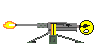 Now why do I not see this same effect when commanding a richer AFR (IE. 13.0)??? When i was tuning in open loop, I was commanding 13.0 and producing it quite nicely all across the histogram with no straying AFRs and very very good driveability.
Now why do I not see this same effect when commanding a richer AFR (IE. 13.0)??? When i was tuning in open loop, I was commanding 13.0 and producing it quite nicely all across the histogram with no straying AFRs and very very good driveability.  So perhaps I should not take 13.0 to heart in my trouble areas since that's 13.0 with all that extra air.... which means I've added a good bit of fuel to compensate for all the extra air... So should I tune those areas a little leaner perhaps??? I wonder if i tune just the lower half of my VE in open loop to 14.7 if that will help closed loop operation.... No no, I need to just tune my problem areas leaner than what I'm commanding them to produce... which will probably make my driveability suck ***... las;kdhg;lsahf;lsf;l ARRRRRRRRRRRRRGGGGGGGGGGGG!!!!!!!!!!!!!!!!!!!!
So perhaps I should not take 13.0 to heart in my trouble areas since that's 13.0 with all that extra air.... which means I've added a good bit of fuel to compensate for all the extra air... So should I tune those areas a little leaner perhaps??? I wonder if i tune just the lower half of my VE in open loop to 14.7 if that will help closed loop operation.... No no, I need to just tune my problem areas leaner than what I'm commanding them to produce... which will probably make my driveability suck ***... las;kdhg;lsahf;lsf;l ARRRRRRRRRRRRRGGGGGGGGGGGG!!!!!!!!!!!!!!!!!!!! 
Last edited by txhorns281; 01-30-2005 at 10:42 AM.
#136
Originally Posted by txhorns281
Ok I see what you are saying... So there's like a wierd mix going on here that b/c the PCM thinks I'm lean, it's dumping a buttload of fuel in (due to overlap) and then during combustion it's recognizing a rich condition at the same time, and therefore resulting in the negative trimming i see right? So the problem is kind of perpetuating itself from my wonderful yet pain in the *** cam.. 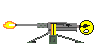 Now why do I not see this same effect when commanding a richer AFR (IE. 13.0)??? When i was tuning in open loop, I was commanding 13.0 and producing it quite nicely all across the histogram with no straying AFRs and very very good driveability.
Now why do I not see this same effect when commanding a richer AFR (IE. 13.0)??? When i was tuning in open loop, I was commanding 13.0 and producing it quite nicely all across the histogram with no straying AFRs and very very good driveability. 
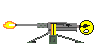 Now why do I not see this same effect when commanding a richer AFR (IE. 13.0)??? When i was tuning in open loop, I was commanding 13.0 and producing it quite nicely all across the histogram with no straying AFRs and very very good driveability.
Now why do I not see this same effect when commanding a richer AFR (IE. 13.0)??? When i was tuning in open loop, I was commanding 13.0 and producing it quite nicely all across the histogram with no straying AFRs and very very good driveability. You are wrong about the O2 switching point changes only changing closed loop. Make sure you disable proportional idle, or you will really be all screwed up. What you will find after you change your swicthing points, is that all your low rpm trims are going to start going negative as it tries to pull fuel. Your PCM will listen, believe me. Then you will have to adjust your VE table again. Once that is done, those VE values will affect your open loop operation as well. Those closed loop tables are just a multiplier that is affected by the VE values just like closed loop. I am thinking we may need to go lower on the mv readings on the O2 sensors for airflow modes 0-12. My first test is probably going to be 367mv (or whatever my 0 value was...I think that was it). As soon as all this blasted snow and ice melts...
#137
Originally Posted by Another_User
Probably because you are consistently rich in open loop because the O2s are not being used to adjust your fueling. That leaves you with a consistently rich low-end, without the lean spots you see in closed loop as the PCM tries to figure out what the heck is going. P.S. I added to your post on HPTuners site too. I'll add it here so this thread is more usefull...
You are wrong about the O2 switching point changes only changing closed loop. Make sure you disable proportional idle, or you will really be all screwed up. What you will find after you change your swicthing points, is that all your low rpm trims are going to start going negative as it tries to pull fuel. Your PCM will listen, believe me. Then you will have to adjust your VE table again. Once that is done, those VE values will affect your open loop operation as well. Those closed loop tables are just a multiplier that is affected by the VE values just like closed loop. I am thinking we may need to go lower on the mv readings on the O2 sensors for airflow modes 0-12. My first test is probably going to be 367mv (or whatever my 0 value was...I think that was it). As soon as all this blasted snow and ice melts...
You are wrong about the O2 switching point changes only changing closed loop. Make sure you disable proportional idle, or you will really be all screwed up. What you will find after you change your swicthing points, is that all your low rpm trims are going to start going negative as it tries to pull fuel. Your PCM will listen, believe me. Then you will have to adjust your VE table again. Once that is done, those VE values will affect your open loop operation as well. Those closed loop tables are just a multiplier that is affected by the VE values just like closed loop. I am thinking we may need to go lower on the mv readings on the O2 sensors for airflow modes 0-12. My first test is probably going to be 367mv (or whatever my 0 value was...I think that was it). As soon as all this blasted snow and ice melts...
Also, a little off topic, that silicone hose link you sent me, is that stuff flexy enough to work as a bellows??? Will it fit over the TB and lid??? I have standard 75mm parts.
Last edited by txhorns281; 01-30-2005 at 11:19 AM.
#138
Originally Posted by txhorns281
Ok so I'm about to get on the fly and test some stuff... I'm thinking about tuning my low rpm AFRs to 14.628 in Open Loop. I should be able to nail it at least to the point that the trims in closed loop will behave right??? Or should i still target 13.0 for tuning in open loop but leave my affected areas a bit lean and see what happens?
Also, a little off topic, that silicone hose link you sent me, is that stuff flexy enough to work as a bellows??? Will it fit over the TB and lid??? I have standard 75mm parts.
Also, a little off topic, that silicone hose link you sent me, is that stuff flexy enough to work as a bellows??? Will it fit over the TB and lid??? I have standard 75mm parts.
I am not sure exactly where you are going with this closed loop thing. Are you planning on running permanently in closed loop? I never could figure out where anybody got the idea to tune SD in open loop. Don't get me wrong, the idea is sound. But once you go into closed loop you car looks at the O2s and doesn't give a crap what you dialed in for open loop. If I had a wideband I would dial in (in closed loop using O2 sensor changes) about 18:1 AF at idle and cruise and see how that works out. Since I don't, I am probably going to fudge it for awhile, since my AF ratio is screwed up anyways. I am pretty sure my headers will let me know if I am runing too lean.
#139
This info is way above my head, as i tried to follow along on first page but, since low speeds pressurize intake manifold(compression stroke with intake valve still open) wouldnt map readings cause PCM to read heavier load requiring enrichment, and exhaust contamination in chamber from previous exhaust stroke causing incomplete burn missfire(read as lean by O2) be the core problem ? Im stating this to try and understand why the need to correct MAF readings,is this the way you guys see it? Can you adjust A/F ratio Pcm is looking for from 14.6 to something leaner at idle/part throttle?
#140
Originally Posted by LSonederfull
This info is way above my head, as i tried to follow along on first page but, since low speeds pressurize intake manifold(compression stroke with intake valve still open) wouldnt map readings cause PCM to read heavier load requiring enrichment, and exhaust contamination in chamber from previous exhaust stroke causing incomplete burn missfire(read as lean by O2) be the core problem ? Im stating this to try and understand why the need to correct MAF readings,is this the way you guys see it? Can you adjust A/F ratio Pcm is looking for from 14.6 to something leaner at idle/part throttle?


