got the car tuned, need help (EFI LIve)
#1
TECH Regular
Thread Starter
iTrader: (3)
Join Date: Mar 2003
Location: Charlotte (Lucia)
Posts: 401
Likes: 0
Received 0 Likes
on
0 Posts

Got a few things. Got the car tuned with EFI Live (newest version) and we ran into some little snags or learning complications.
One, I wanted the air stuff removed so we thought we got it done right, but the car throws a SES light now even though it says it's off (even though the EGR items were still on the car and working). Can someone throw out instructions on how to delete the EGR crap without throwing a code please?
Two, we did not see anywhere to delete the rear O2's. Can someone post up instructions on how to do that if it can do it?
Three, the knock sensors kept throwing what we figure is a false code and pulling timing. I read a lot on here about it being common with pre 01's and cars with Headers and ORY pipes. We brought the sensitivity down which helped get us off the 4.0 to 2.1 but is there anything else we can do for this problem. Also read that oil from the K&N on the MA could cause this. I also have a bent axle that I wondered could be sending vibration back through the driveshaft, this might be ridicules but listing it anyway!!
I was very happy with the car and the power we got though. The day (other then those items) couldn't have gone any better!
One, I wanted the air stuff removed so we thought we got it done right, but the car throws a SES light now even though it says it's off (even though the EGR items were still on the car and working). Can someone throw out instructions on how to delete the EGR crap without throwing a code please?
Two, we did not see anywhere to delete the rear O2's. Can someone post up instructions on how to do that if it can do it?
Three, the knock sensors kept throwing what we figure is a false code and pulling timing. I read a lot on here about it being common with pre 01's and cars with Headers and ORY pipes. We brought the sensitivity down which helped get us off the 4.0 to 2.1 but is there anything else we can do for this problem. Also read that oil from the K&N on the MA could cause this. I also have a bent axle that I wondered could be sending vibration back through the driveshaft, this might be ridicules but listing it anyway!!
I was very happy with the car and the power we got though. The day (other then those items) couldn't have gone any better!

Last edited by FirehawkNS; 02-11-2006 at 10:46 PM.
#2
12 Second Club
iTrader: (1)
Join Date: Jul 2002
Location: Midland, Tx
Posts: 621
Likes: 0
Received 0 Likes
on
0 Posts

For the AIR system, you can go into Engine DTC Processing enablers and turn off (not reported) for anything involving the AIR system..
Same thing with EGR, and you also need to disable EGR in table B1301And, the same thing with the rear o2's.. just go to Engine DTC Processing enablers and turn off any code that has to do with bank 1 and bank 2 "sensor 2" codes
You can also turn off the DTC MIL enablers if you wish, but it really isn't needed since the code won't be reported.
I would also suggest converting your operating system to a 01+ system if you have the commerical version.. I did and it makes things a little easier, and there are more features you can use (custom OS for example).
If you do, make sure to copy your B6228 table (knock sensor #1 sensitivity) from the 99 file to the new file, some people have knock problems if they don't. (newer OS' don't use it, but he 99 engine needs it)
Good tuning!
Same thing with EGR, and you also need to disable EGR in table B1301And, the same thing with the rear o2's.. just go to Engine DTC Processing enablers and turn off any code that has to do with bank 1 and bank 2 "sensor 2" codes
You can also turn off the DTC MIL enablers if you wish, but it really isn't needed since the code won't be reported.
I would also suggest converting your operating system to a 01+ system if you have the commerical version.. I did and it makes things a little easier, and there are more features you can use (custom OS for example).
If you do, make sure to copy your B6228 table (knock sensor #1 sensitivity) from the 99 file to the new file, some people have knock problems if they don't. (newer OS' don't use it, but he 99 engine needs it)
Good tuning!
#3
FormerVendor
iTrader: (1)
Join Date: Feb 2002
Location: Waldorf, MD
Posts: 3,059
Likes: 0
Received 0 Likes
on
0 Posts
send the tune to ldhasty@gmail.com and I will sqaure it away for you. Then you can compare the file i sent back and see what i did
#4
TECH Regular
Thread Starter
iTrader: (3)
Join Date: Mar 2003
Location: Charlotte (Lucia)
Posts: 401
Likes: 0
Received 0 Likes
on
0 Posts

Originally Posted by Chris81
I would also suggest converting your operating system to a 01+ system if you have the commerical version.. I did and it makes things a little easier, and there are more features you can use (custom OS for example).!
#6
TECH Regular
Thread Starter
iTrader: (3)
Join Date: Mar 2003
Location: Charlotte (Lucia)
Posts: 401
Likes: 0
Received 0 Likes
on
0 Posts

Originally Posted by HumpinSS
did you send the tune so I could look at it
A friend that owns a shop is doing the tuning so I will have to get with him to get the files to send to you. It will probably be next weekend.
#7
Restricted User
iTrader: (2)
Join Date: Dec 2001
Location: New Zealand
Posts: 424
Likes: 0
Received 0 Likes
on
0 Posts
Originally Posted by FirehawkNS
When I said pre 01 I meant 01 cars and earlier. The software (Commercial) was purchased about 2 weeks ago so I am assuming it is the newest version. It 7.x if I remember correctly.
You can check, by running the softwre and selecting the menu option: Help->About.
The latest version is V7.3.1 (build 340). If yours shows an earlier build number, then you should download the latest software:
http://store.efilive.com/downloads.htm
Regards
Paul
Trending Topics
#8
TECH Addict
iTrader: (6)
Originally Posted by FirehawkNS
Two, we did not see anywhere to delete the rear O2's. Can someone post up instructions on how to do that if it can do it?


http://www.bowlingss.com/FlashScan%2...R_O2_codes.mht
Bill
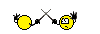
#10
TECH Senior Member
FirehawkNS,
To see if you're getting real knock or false knock, do this:
First, clean the MAF, check that your AFR is not going lean, and that your engine is not overheating.
Log some data (GM.KR, SAE.RPM, GM.DYNCYLAIR_DMA) and use the Scan/Tune cursor linking feature to see exactly what the spark table looks like during knock;
then use a Scan tool map/histogram (KR at RPM vs DYNCYLAIR_DMA) to subtract timing in these areas, smooth out the surrounding cells, and log again;
repeat several times.
After you do a few iterations of this, real knock will stop, false knock will persist.
It might take a Saturday afternoon to check this out, but better be safe than sorry.
Regards
Joe

To see if you're getting real knock or false knock, do this:
First, clean the MAF, check that your AFR is not going lean, and that your engine is not overheating.
Log some data (GM.KR, SAE.RPM, GM.DYNCYLAIR_DMA) and use the Scan/Tune cursor linking feature to see exactly what the spark table looks like during knock;
then use a Scan tool map/histogram (KR at RPM vs DYNCYLAIR_DMA) to subtract timing in these areas, smooth out the surrounding cells, and log again;
repeat several times.
After you do a few iterations of this, real knock will stop, false knock will persist.
It might take a Saturday afternoon to check this out, but better be safe than sorry.
Regards
Joe




 Thanks for the link.
Thanks for the link.