how do you lower a car on photoshop?
#1
On The Tree
Thread Starter
Join Date: May 2005
Location: arkansas
Posts: 152
Likes: 0
Received 0 Likes
on
0 Posts
i lower my cars a wierd way. probably the wrong way. and it never turns out good. so how do you lower cars when you do pshop? btw i'm using photo impressions 4.0
josh
josh
#3
On The Tree
Thread Starter
Join Date: May 2005
Location: arkansas
Posts: 152
Likes: 0
Received 0 Likes
on
0 Posts
Originally Posted by Ell Ess Won
ummm outline the car with the cutting tool without the tires. Drag it down. Never did use that sig I made you huh.
nevermind. i found a website that is for photoshopping cars.
ell ess won. i think i lost your sig pic you made for me. didn't it have lsfast1 written below my car?
josh
#6
TECH Junkie
iTrader: (23)
Join Date: Aug 2003
Location: Tallahassee, FL
Posts: 3,467
Likes: 0
Received 0 Likes
on
0 Posts

Originally Posted by Bad Black SS
What site did you find? is it photoshopjunkies.com
http://www.digimods.co.uk/tutorials/tutorials.htm
Trending Topics
#8
12 Second Club
iTrader: (34)
Here's an example of what I do, I'm no Photoshop expert by any means though. The red section is what you want to go around with the Polygonal Lasso Tool.... that's what I use anyway. It's just the way I taught myself how to do it.
After you "Free Transform" and move it to where you want it... just fill in any white spots with the correct color and crop to size.
It's not perfect and I'm sure there's an easier way to go about it, but it works for me.
EDIT: Here's the original picture if the color thing confuses you: http://img.photobucket.com/albums/v2...osbo/bleh2.jpg
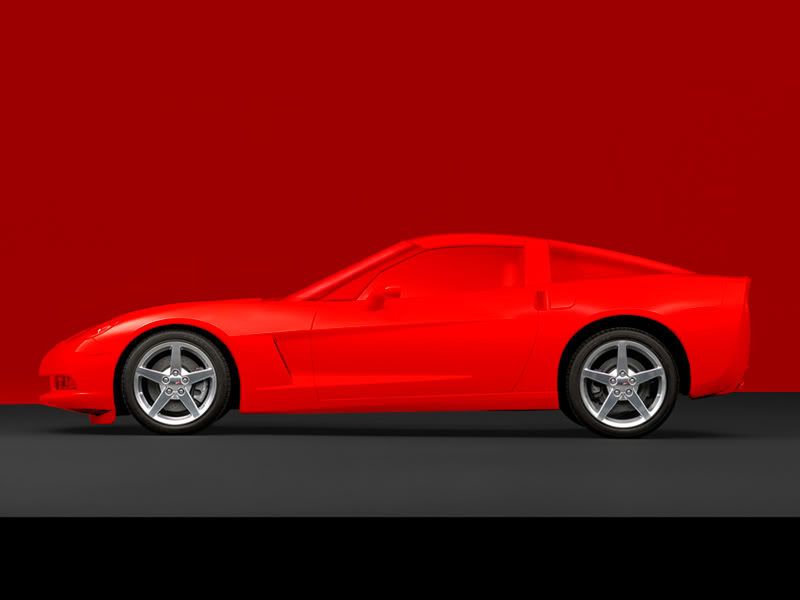
After you "Free Transform" and move it to where you want it... just fill in any white spots with the correct color and crop to size.
It's not perfect and I'm sure there's an easier way to go about it, but it works for me.

EDIT: Here's the original picture if the color thing confuses you: http://img.photobucket.com/albums/v2...osbo/bleh2.jpg
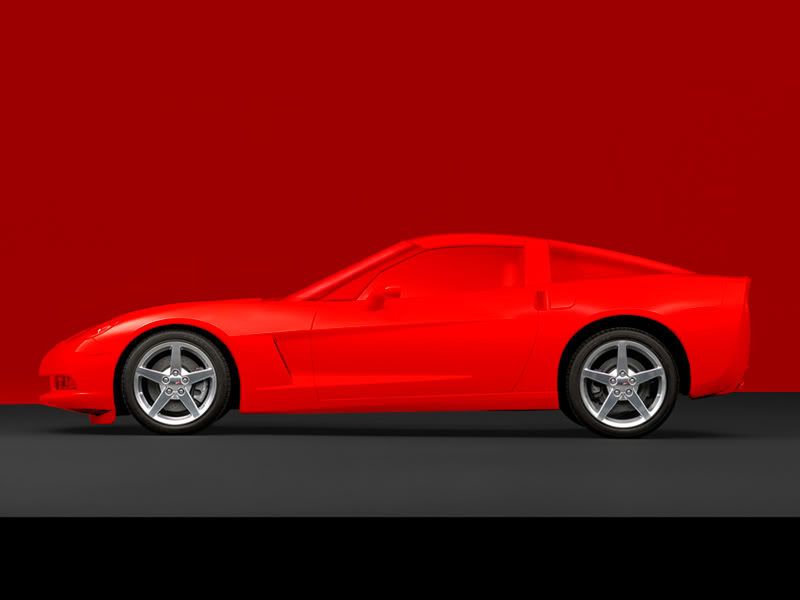
Last edited by Morbid; 06-03-2006 at 08:14 PM.
#9
TECH Fanatic
iTrader: (16)
Join Date: Dec 2004
Location: Jefferson, Ga
Posts: 1,182
Likes: 0
Received 0 Likes
on
0 Posts

Originally Posted by Morbid
Here's an example of what I do, I'm no Photoshop expert by any means though. The red section is what you want to go around with the Polygonal Lasso Tool.... that's what I use anyway. It's just the way I taught myself how to do it.
After you "Free Transform" and move it to where you want it... just fill in any white spots with the correct color and crop to size.
It's not perfect and I'm sure there's an easier way to go about it, but it works for me.
EDIT: Here's the original picture if the color thing confuses you: http://img.photobucket.com/albums/v2...osbo/bleh2.jpg
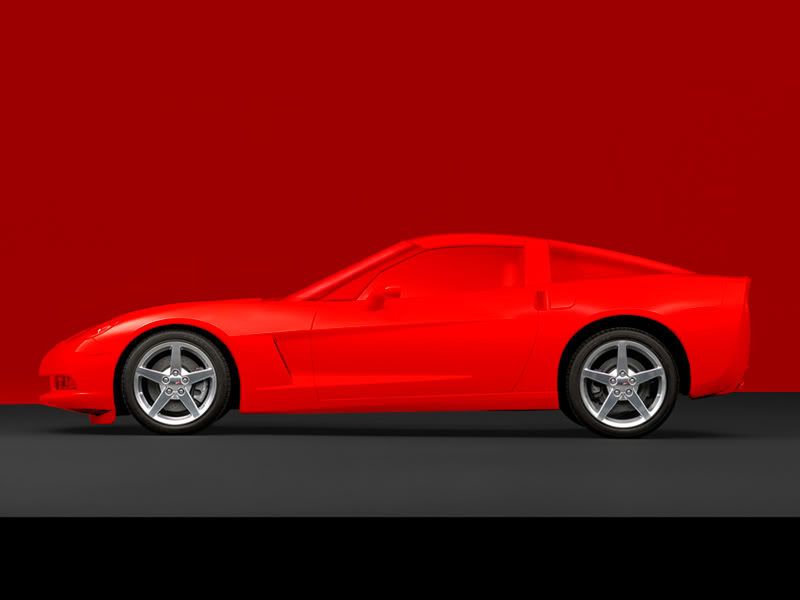
After you "Free Transform" and move it to where you want it... just fill in any white spots with the correct color and crop to size.
It's not perfect and I'm sure there's an easier way to go about it, but it works for me.

EDIT: Here's the original picture if the color thing confuses you: http://img.photobucket.com/albums/v2...osbo/bleh2.jpg
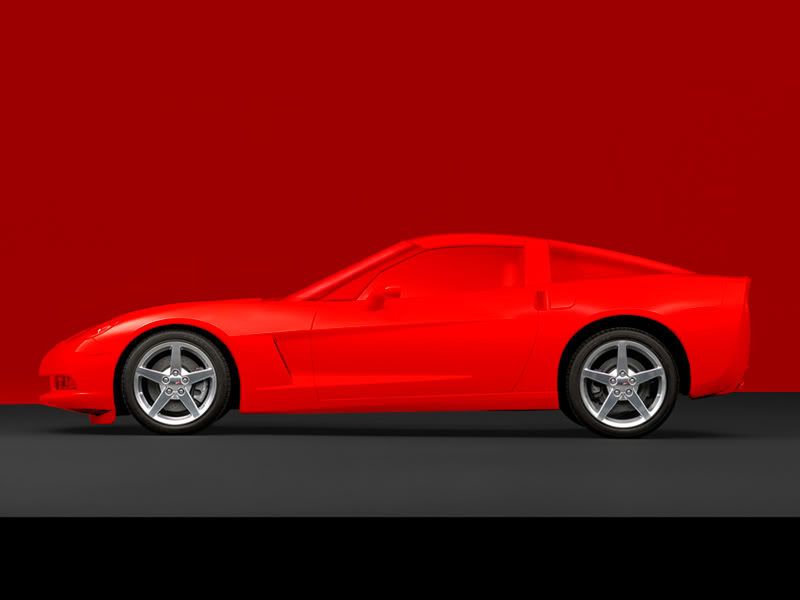
that is what i do, works good


