HPTuners...Unlicensed File?
#1
TECH Apprentice
Thread Starter
iTrader: (3)
Join Date: Dec 2003
Location: Johnsonville, SC; but orginally from GAINESVILLE, FL
Posts: 360
Likes: 0
Received 0 Likes
on
0 Posts

Using HPTuners and downloaded stock tune. Opened the tune I had setup (a .bin file) and this screen popped up. I am able to view the tune that was built, but that is really it.
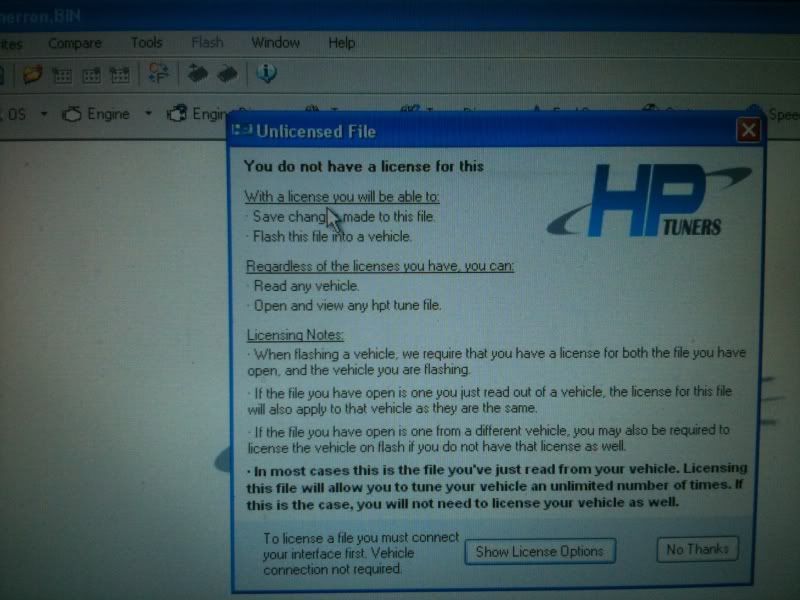
Could not flash it. Flash button was "grayed" out so it was not an option to click. Any ideas?
Thanks,
Micah
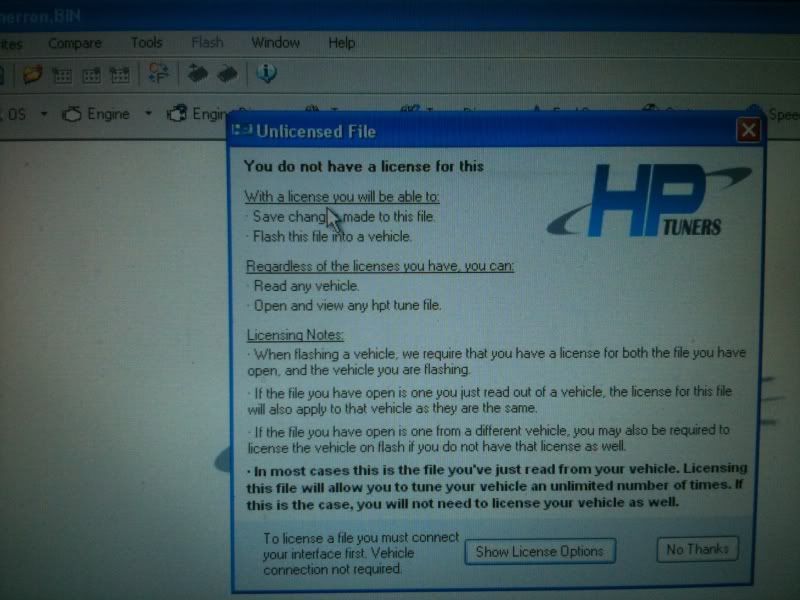
Could not flash it. Flash button was "grayed" out so it was not an option to click. Any ideas?
Thanks,
Micah
#2
Launching!
iTrader: (4)
Join Date: Aug 2009
Location: Anchorage, AK
Posts: 245
Likes: 0
Received 0 Likes
on
0 Posts
If you licensed your car's PCM/VIN and Tune you need to open up the licensed tune that you pulled from the car, and open the unlicensed stock tune from the repository and copy each and every table back into your pulled tune if that's what you want. That's the only way I know how to do it.... I.E select the entire Main VE table, Ctrl +C (Copy) go back into your pulled tune select Main ve and paste. Do that for everything that might have been changed. Hope that helps.
#3
TECH Fanatic
iTrader: (12)
Join Date: Jun 2007
Location: earth
Posts: 1,438
Likes: 0
Received 0 Likes
on
0 Posts

If you licensed your car's PCM/VIN and Tune you need to open up the licensed tune that you pulled from the car, and open the unlicensed stock tune from the repository and copy each and every table back into your pulled tune if that's what you want. That's the only way I know how to do it.... I.E select the entire Main VE table, Ctrl +C (Copy) go back into your pulled tune select Main ve and paste. Do that for everything that might have been changed. Hope that helps.
#4
TECH Apprentice
Thread Starter
iTrader: (3)
Join Date: Dec 2003
Location: Johnsonville, SC; but orginally from GAINESVILLE, FL
Posts: 360
Likes: 0
Received 0 Likes
on
0 Posts

Sounds like it might work.
If I do this js there a chance that I could jack up my stock tune? If I save this new file won't it just become another unlicensed file?
If I do this js there a chance that I could jack up my stock tune? If I save this new file won't it just become another unlicensed file?
Last edited by MICAH HERRON; 11-25-2010 at 08:59 AM.
#5
Launching!
iTrader: (15)
you are just comparing the unlicensed tune to the one you have on your car. So open the file that you have license THEN open the other file as a compare file. When you do what got-a-ls1 said you will only be changing your licensed tune to reflect what unlicensed one looks like. Then once you are done save that file as a DIFFERENT name, flash it into your PCM and you should be good to go.
#6
TECH Addict
iTrader: (4)
Join Date: Nov 2001
Location: Sugar Land, TX
Posts: 2,485
Likes: 0
Received 0 Likes
on
0 Posts

If you are afraid of making a mistake then put your original file on a USB flash drive before you start. Not necessary but just in case!
#7
TECH Addict
iTrader: (4)
yep but there is a little bit easier way. go into the licensed file and then open the file you dont have licensed as a compare file as this will be a lot easier to make the changes. If you click show differences all you have to do is zero everything out and it will make the numbers the same as the compare file... just saves a step of copying pasting.
Trending Topics
#9
TECH Apprentice
Thread Starter
iTrader: (3)
Join Date: Dec 2003
Location: Johnsonville, SC; but orginally from GAINESVILLE, FL
Posts: 360
Likes: 0
Received 0 Likes
on
0 Posts

No worries, I am sure I can figure this out. Thanks guys!
#10
TECH Apprentice
Thread Starter
iTrader: (3)
Join Date: Dec 2003
Location: Johnsonville, SC; but orginally from GAINESVILLE, FL
Posts: 360
Likes: 0
Received 0 Likes
on
0 Posts

I pulled up my stock licensed tune, saved it as a different name and then transferred the data highlighted in the compared files and everything was good to go. Appreciate the help guys! Installing my LTs tomorrow!



