Can't post pics
#2
TECH Enthusiast
1. use a photo sharing website (photobucket, imageshack.us)
2. copy the direct link from a uploaded photo
3. at the post use [img]direct link[/img]
4. ????
5. PROFIT
2. copy the direct link from a uploaded photo
3. at the post use [img]direct link[/img]
4. ????
5. PROFIT
#4
There are two ways to post images inside a post. 1)The built-in Attachment feature (which hosts the image on LS1Tech) or 2)hotlink (image is hosted outside of LS1Tech). Both methods will have the image display inside a post if you desire.
If you wish to attach an image in a post by uploading to the LS1Tech vBulletin database:
If you already have your image hosted online:
If you wish to attach an image in a post by uploading to the LS1Tech vBulletin database:
- When you create a thread or are posting a reply to an existing thread, simply click on the Manage Attachments button that is located under the text box where you normally type your message. See Figure 1 below:
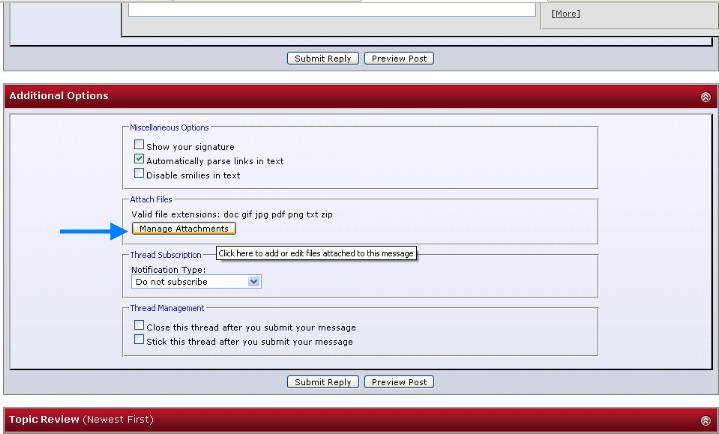
- Once you've clicked on the Manage Attachments button, you will see a new Manage Attachments window. Click on the Browse button to locate the file on your computer. When you have found it, click on the OK.
- Click on the Upload button
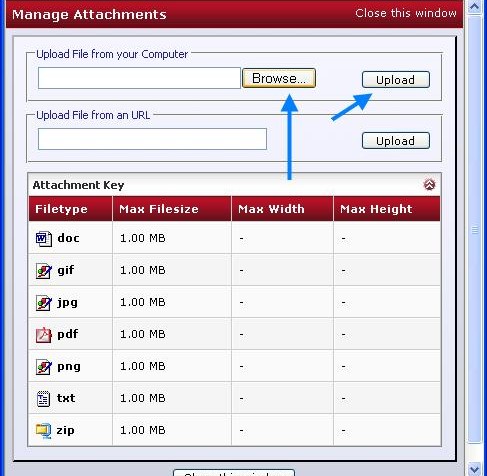
- Once you've uploaded your image, you should see the file listed under the "Current Attachments" heading. You can then close that 2nd browser window. The file names should appear under the "Attach Files" section. When you're finished with your message, click on the "Submit Reply" button. The image will be uploaded to the LS1Tech vBulletin database, along with your regular message. See figure below:
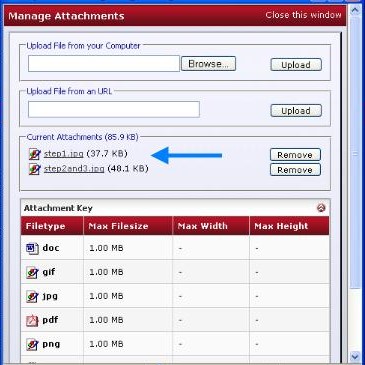
If you already have your image hosted online:
- Copy the URL of your image that you wish to post. Simply locate your image online, and then right-click on the image and select the "Properties" option, if using Internet Explorer. The URL is listed under the "Address (URL)" section. Highlight the address shown, then right-click and select "copy". The URL will now be copied to your Window's clipboard for later use.
- When you create a thread or are posting a reply to an existing thread, click on the image icon (see Figure below), which is located just above where you normally type your reply message. When the prompt appears, delete the existing text http:// in the field, then right-click and and select the "Paste" option. The URL to your image should now be in that field.
Note: Make sure to only have 1 http:// in your URL.
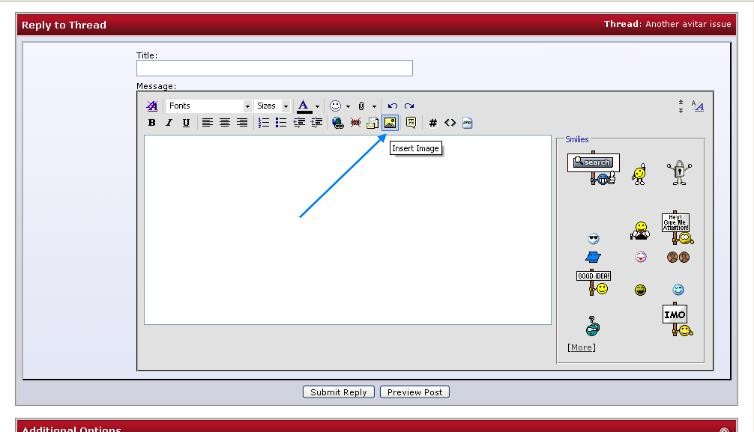
- Click on the "OK" button.
You'll see the image's URL is then placed inside the [IMG][/IMG]tags.
#7



 :
: 