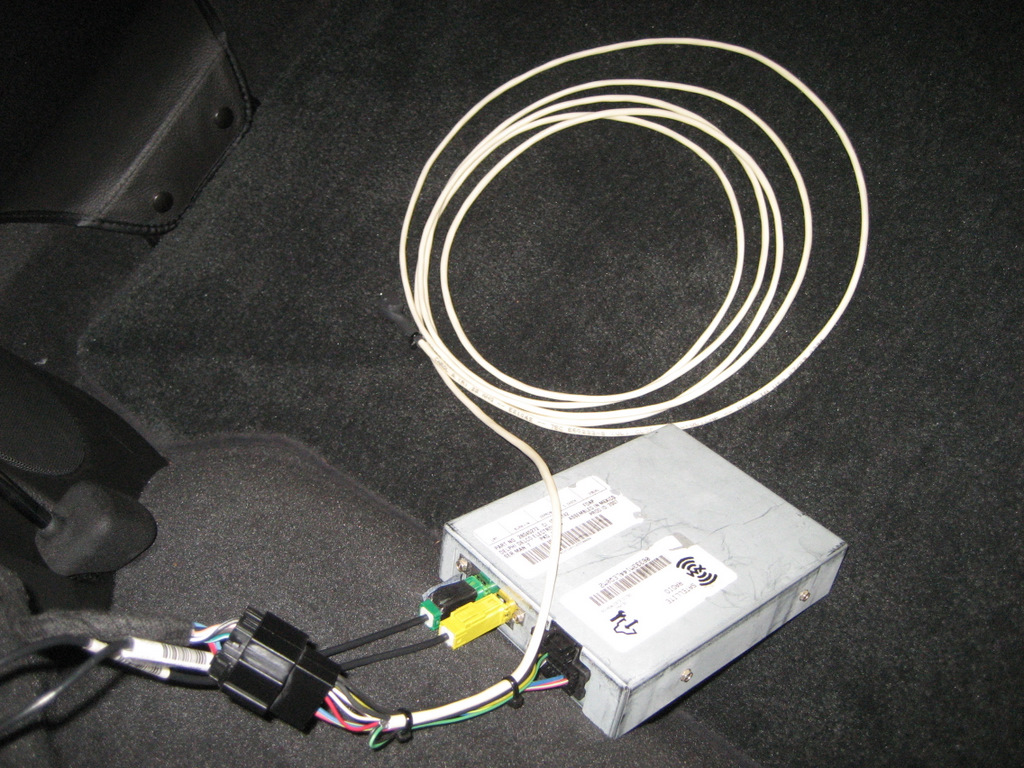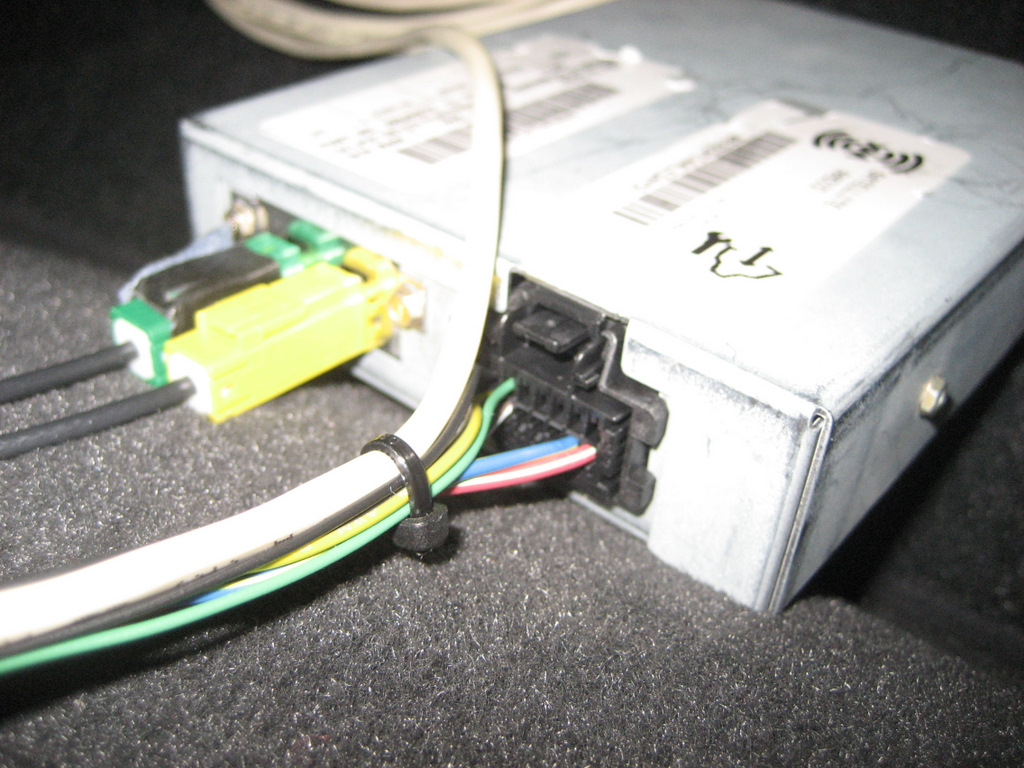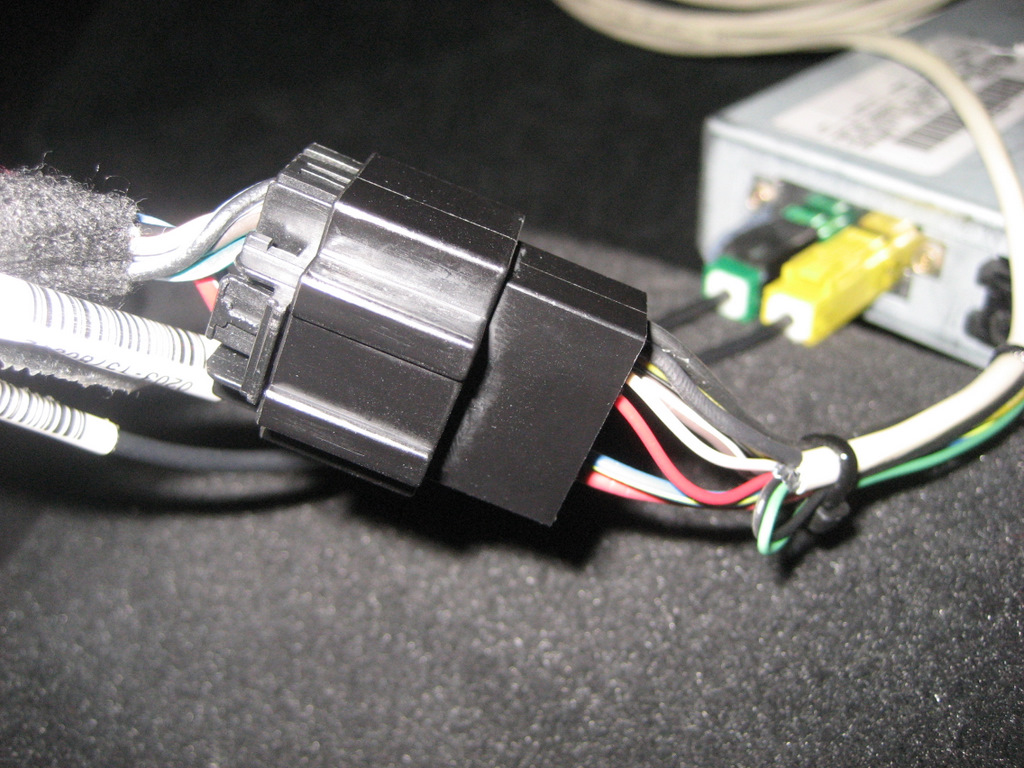plug in & play AUX input!
#22
Staging Lane
Thread Starter
Join Date: Feb 2014
Location: Las Vegas, NV, USA, Planet Earth
Posts: 70
Likes: 0
Received 0 Likes
on
0 Posts
received my "AUX 2" cable in the mail friday afternoon and got it installed. took about an hour to do. it works perfectly and sound quality is great too! there was no need to hack up any of the wiring & no switches to deal with. its a true "plug in & play" install. to use it, all you need to do is switch your nav unit to xm radio, and once you plug in your mp3 device it will override the xm signal. unplug it, and it goes back to xm. simple as that. definitely worth the money spent.
http://www.cadillacfaq.com/faq/answe...eus/index.html
i don't have any pics of my install, but i pretty much followed this install guide.
http://www.cadillacfaq.com/faq/answe...eus/index.html
i don't have any pics of my install, but i pretty much followed this install guide.
#23
On The Tree
Join Date: Feb 2014
Location: Central NJ
Posts: 105
Likes: 0
Received 0 Likes
on
0 Posts
received my "AUX 2" cable in the mail friday afternoon and got it installed. took about an hour to do. it works perfectly and sound quality is great too! there was no need to hack up any of the wiring & no switches to deal with. its a true "plug in & play" install. to use it, all you need to do is switch your nav unit to xm radio, and once you plug in your mp3 device it will override the xm signal. unplug it, and it goes back to xm. simple as that. definitely worth the money spent.
http://www.cadillacfaq.com/faq/answe...eus/index.html
i don't have any pics of my install, but i pretty much followed this install guide.
http://www.cadillacfaq.com/faq/answe...eus/index.html
i don't have any pics of my install, but i pretty much followed this install guide.
#24
http://www.kawal.net/auxinput.htm#Alternative%202
good thing he's better at wiring than he is at webpage building. that site was probably made with notepad
good thing he's better at wiring than he is at webpage building. that site was probably made with notepad
#25
On The Tree
Join Date: Feb 2014
Location: Central NJ
Posts: 105
Likes: 0
Received 0 Likes
on
0 Posts
http://www.kawal.net/auxinput.htm#Alternative%202
good thing he's better at wiring than he is at webpage building. that site was probably made with notepad
good thing he's better at wiring than he is at webpage building. that site was probably made with notepad
#26
Staging Lane
Thread Starter
Join Date: Feb 2014
Location: Las Vegas, NV, USA, Planet Earth
Posts: 70
Likes: 0
Received 0 Likes
on
0 Posts
http://www.kawal.net/auxinput.htm#Alternative%202
good thing he's better at wiring than he is at webpage building. that site was probably made with notepad
good thing he's better at wiring than he is at webpage building. that site was probably made with notepad
Last edited by MarkOne; 06-22-2014 at 05:19 PM.
#31
Staging Lane
Thread Starter
Join Date: Feb 2014
Location: Las Vegas, NV, USA, Planet Earth
Posts: 70
Likes: 0
Received 0 Likes
on
0 Posts
#32
On The Tree
Join Date: Feb 2014
Location: Central NJ
Posts: 105
Likes: 0
Received 0 Likes
on
0 Posts
Just to verify, the aux cable routes back to the XM receiver and nothing needs to be changed behind the dash/head unit? Aside from drilling a hole to mount the port of course. If that's the case I'm about to order one now while my back half is gutted
#36
Staging Lane
Thread Starter
Join Date: Feb 2014
Location: Las Vegas, NV, USA, Planet Earth
Posts: 70
Likes: 0
Received 0 Likes
on
0 Posts
all you do is unplug the cable from the xm receiver (under the deck lid, next to the oem subwoofer). then plug in the aux harness into the oem xm cable and xm receiver. from there, you just route the aux port wiring to your center console under the carpet. no need to touch/ remove the factory nav.
#37
On The Tree
Join Date: Feb 2014
Location: Central NJ
Posts: 105
Likes: 0
Received 0 Likes
on
0 Posts
all you do is unplug the cable from the xm receiver (under the deck lid, next to the oem subwoofer). then plug in the aux harness into the oem xm cable and xm receiver. from there, you just route the aux port wiring to your center console under the carpet. no need to touch/ remove the factory nav.
#38
On The Tree
iTrader: (1)
Join Date: Jul 2013
Location: Central Ohio
Posts: 122
Likes: 0
Received 0 Likes
on
0 Posts
Got mine installed today.
Funny that when I got my headers I drove around for a week or two with the radio off. Now I'll probaby drive around the next week or two with the radio turned up. Goodbye burned CD's in my center console.
Thank you OP!
Edit: anyone getting any feedback when the cable is plugged in but not connected to a device? I don't use XM, just a little annoying.
Funny that when I got my headers I drove around for a week or two with the radio off. Now I'll probaby drive around the next week or two with the radio turned up. Goodbye burned CD's in my center console.
Thank you OP!
Edit: anyone getting any feedback when the cable is plugged in but not connected to a device? I don't use XM, just a little annoying.
Last edited by 90G60; 06-26-2014 at 01:43 PM.
#39
TECH Fanatic
iTrader: (16)
Join Date: Apr 2005
Location: baltimore, MD
Posts: 1,413
Likes: 0
Received 0 Likes
on
0 Posts

just ordered one myself. what has been the preferred way to rout it up front? through the center under the carpet? around the side and under the door sill? i want to take as little apart as i have to and i want it to go back together easy.