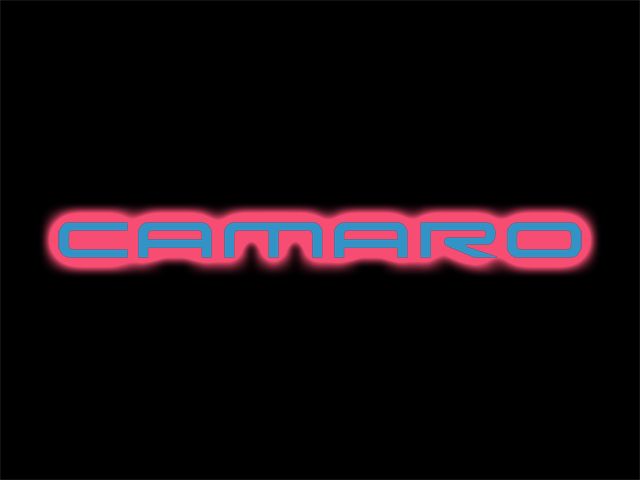Need 4th Gen Camaro Logo For Double DIN Wallpaper
#1
I just got a double DIN Pioneer HU (AVH-X2600BT) for my '98 Z28 and it has the capability for me to add my own wallpaper to the home screen. I want to add the 4th Gen. Camaro Logo, but I need the background to be black and the actual letters to be silver (or maybe blue)...all I can find is the white background with black letters. I have NO experience with photoshop, etc., so can anyone point me in the right direction to find or make what I need? I'm attaching 2 examples. The first is the 4th Gen. Camaro logo I want, and the second is the 5th Gen. logo similar to what I'm looking for in a 4th Gen. logo.
#3
TECH Veteran
iTrader: (4)
I've got the entire alphabet in Camaro font,created them. I used them for my 2008 and 2009 calendars.
what size is the screen area(" x "),what format is usable,such as jpeg(or other) ?
I should be able to create in Photoshop whatever you need and email them to you.
here they are in low resolution

like this

what size is the screen area(" x "),what format is usable,such as jpeg(or other) ?
I should be able to create in Photoshop whatever you need and email them to you.
here they are in low resolution

like this

Last edited by FirstYrLS1Z; 11-28-2014 at 07:24 PM.
#4
That's EXACTLY what I'm looking for! The screen is a 6.1" screen and I need the format to be .jpg I saved the image you posted and I'm going to see how it looks. I was thinking I either wanted "CAMARO" in blue to match the button illumination color I plan to use, or red to match the badge on the trim bezel, or silver to contrast the blue illumination. I'm going to start with what you posted and I'll be in touch to let you know how it looks. THANK YOU!
#6
THANK YOU FirstYrLS1Z! You're really hooking me up! To be honest, I really like the first one you posted! My goal is to make the Double DIN touchscreen look stock and I think Chevy would have done something like just the basic "CAMARO" logo on the opening screen like you did with your first option. I need to get the thing installed before I can say what color I need for sure and also the placement of the logo. When the radio is off, the home screen with this logo will be displayed, but I did notice that the clock is in the upper right hand corner, so the logo may have to be moved down just a tad so the clock doesn't block it...however, I won't know for sure until I get the thing installed. I was working on it today and discovered my DoubleDMods Metra kit leaves a little space above and below the HU, so I now need to order a trim ring to make this work...another delay 
Anyway, here's everything I know about the screen. It's a 6.1" screen that actually measures 2 3/4" x 5 5/16". It's a 16:9 widescreen. The resolution of the display is 800 x 480 (RGB), for a total of 1,152,000 pixels.
I really think I'm only interested in one of 3 colors for the logo, all with a plain black background. Either blue to match the rest of the HU's illumination buttons, red to match the camaro on the trim bezel, or silver (maybe even chrome) as a contrasting color to everything else. Like I said, the first one you posted is really exactly what I was looking for!

Anyway, here's everything I know about the screen. It's a 6.1" screen that actually measures 2 3/4" x 5 5/16". It's a 16:9 widescreen. The resolution of the display is 800 x 480 (RGB), for a total of 1,152,000 pixels.
I really think I'm only interested in one of 3 colors for the logo, all with a plain black background. Either blue to match the rest of the HU's illumination buttons, red to match the camaro on the trim bezel, or silver (maybe even chrome) as a contrasting color to everything else. Like I said, the first one you posted is really exactly what I was looking for!
Trending Topics
#10
...just a quick update...I ordered a "genuine" Pioneer trim piece that was SUPPOSED to fit my HU exactly (as was advertised on eBay), but when it arrived, it still left a gap. I've ordered 2 more trim pieces to try, but they're coming from CA to GA during the holiday season, so things are moving slow...
I can't wait to get this project going!
I can't wait to get this project going!
#11

Thanks man!
Last edited by BandDirector Blk98ZM6; 09-01-2018 at 02:47 PM.
#12
TECH Resident
Open the file on Microsoft paint and you can extend the black or stretch the image. Extending the black is just a matter of setting a work space size and centering your current image in it. Then copy the black and fill the edges of your work space. Save the file as jpg and you're good to go.
#13
Open the file on Microsoft paint and you can extend the black or stretch the image. Extending the black is just a matter of setting a work space size and centering your current image in it. Then copy the black and fill the edges of your work space. Save the file as jpg and you're good to go.
#15
Ungrounded Moderator
iTrader: (4)
Pioneer's documentation says that images up to 2048x1536 can be used for the background - the HU will scale the image down as needed. So you might have better luck making the image bigger than needed and let the HU handle it rather than gradually trying larger sizes until it fits.
#16
Pioneer's documentation says that images up to 2048x1536 can be used for the background - the HU will scale the image down as needed. So you might have better luck making the image bigger than needed and let the HU handle it rather than gradually trying larger sizes until it fits.
#19
Thanks! Unfortunately, it loaded the exact same way as the original picture. I have no idea what the trick is to make this Pioneer use the whole screen... I've resized and made it go edge to edge, but then it leaves gaps at the top and bottom... I just can't figure it out yet...