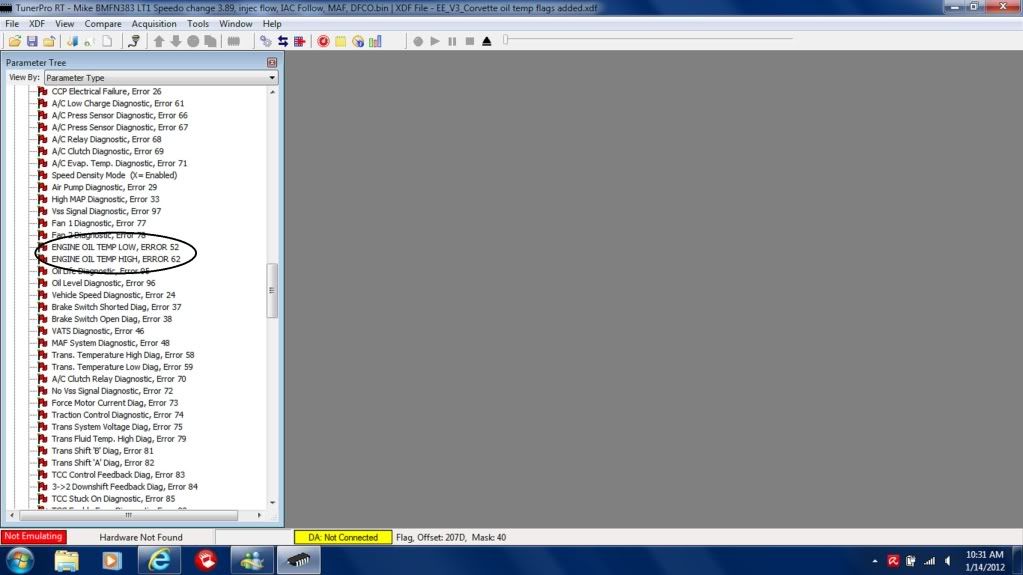Tunerpro RT V5 Tutorial
#61
TECH Resident
iTrader: (5)
Several posts up I gave a link to LT1 info which has an Excell spreadsheet for doing the speedo caculations, there is also a WOT locker which is an incredible difference at WOT. Use it on your bin and add about 20 % fuel to WOT... on a stock motot and you get close to 12.8 to 1 AFR with no O2 cross counts!
#62
TECH Enthusiast
iTrader: (21)

Thanks,
Ray
#64
TECH Resident
iTrader: (5)
I am running a Corvette bin on the Camaro I have been tunning and I am getting a SES light for code 52 Oil Temp sensor, which the Fbody does not have. Does any one have that flag added to an .XDF file? Or does anyone know the address so that I can add it to my .XDF and turn the bit off?
#65
Guys, I just wanted to update I used tunerpro for the first time tonight with Al's pause added at the beginning and it worked.... FLAWLESSLY.
It was rock solid smooth, just as good as my EFI Live logging software on OBD II vehicles.
Here is the code, you can open your EE_Auto.adx or EE_Manual.adx file and paste this code directly after the </adxheader> tag...
I will also be updating nightdash.txt the files available for download on my site with the pause added.
Thanks to Al for mentioning the fix. I should have tried it a long time ago!
It was rock solid smooth, just as good as my EFI Live logging software on OBD II vehicles.
Here is the code, you can open your EE_Auto.adx or EE_Manual.adx file and paste this code directly after the </adxheader> tag...
I will also be updating nightdash.txt the files available for download on my site with the pause added.
Thanks to Al for mentioning the fix. I should have tried it a long time ago!
Code:
<ADXCLISTENSILENCE id="M1M0pause" idhash="0x5EF379D0" title="Mode 1 Message 0 Pause">
<desc>Wait on packet drop</desc>
<silencelen>0</silencelen>
<totaltimeout>20</totaltimeout>
</ADXCLISTENSILENCE>
#68
I am running a Corvette bin on the Camaro I have been tunning and I am getting a SES light for code 52 Oil Temp sensor, which the Fbody does not have. Does any one have that flag added to an .XDF file? Or does anyone know the address so that I can add it to my .XDF and turn the bit off?
#69
TECH Resident
iTrader: (5)
It would be a flag or a switch, I have already found and added the flag.
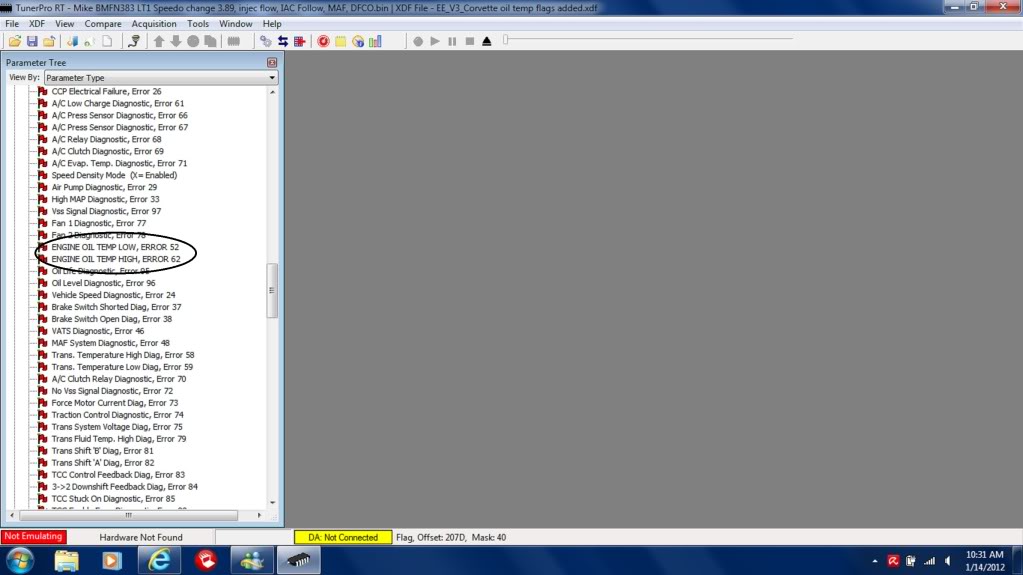
The Corvette is the only model that got the oil temp sensor. I cold not get the .xdf to upload even by changing it to a .txt. Send me a message if you want it.
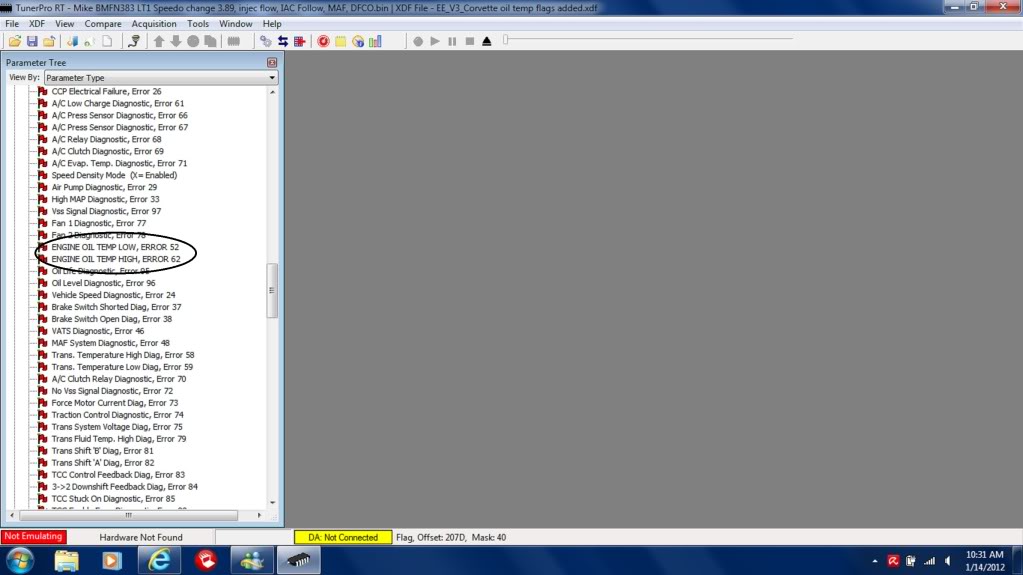
The Corvette is the only model that got the oil temp sensor. I cold not get the .xdf to upload even by changing it to a .txt. Send me a message if you want it.
Last edited by 96lt4c4; 01-14-2012 at 10:11 AM.
#70
TECH Enthusiast
iTrader: (21)
Are you editing the .adx files through TunerPro? I've done some research on this and I can't figure it out. PM sent for site name.
Ray
Ray
Here is the code, you can open your EE_Auto.adx or EE_Manual.adx file and paste this code directly after the </adxheader> tag...
I will also be updating nightdash.txt the files available for download on my site with the pause added.
I will also be updating nightdash.txt the files available for download on my site with the pause added.
Code:
<ADXCLISTENSILENCE id="M1M0pause" idhash="0x5EF379D0" title="Mode 1 Message 0 Pause">
<desc>Wait on packet drop</desc>
<silencelen>0</silencelen>
<totaltimeout>20</totaltimeout>
</ADXCLISTENSILENCE>
#75
http://www.gearhead-efi.com/Fuel-Inj...-sesor-Code-52
I've had a couple people say the adx still glitches and I checked it on other cars other then may LT1 and sure enoguh it did glitch on first connection, disconnect and reconnect and it was solid? Did this on three differant LT1 and all worked. It may be I have a macro to silence HVAC in my Buick LT1, if your remove the HVAC macro from Engine Connection may be the issue. But it still worked everytime but needed to be connected and got wrong data, then disconnect and reconnected and was correct no glitch data.
It has had the 20msec pause in it from begining...
#76
10 Second Club
iTrader: (8)
Join Date: Feb 2006
Location: Round Rock, TX
Posts: 980
Likes: 0
Received 0 Likes
on
0 Posts

Guys, I just wanted to update I used tunerpro for the first time tonight with Al's pause added at the beginning and it worked.... FLAWLESSLY.
It was rock solid smooth, just as good as my EFI Live logging software on OBD II vehicles.
Here is the code, you can open your EE_Auto.adx or EE_Manual.adx file and paste this code directly after the </adxheader> tag...
I will also be updating nightdash.txt the files available for download on my site with the pause added.
Thanks to Al for mentioning the fix. I should have tried it a long time ago!
It was rock solid smooth, just as good as my EFI Live logging software on OBD II vehicles.
Here is the code, you can open your EE_Auto.adx or EE_Manual.adx file and paste this code directly after the </adxheader> tag...
I will also be updating nightdash.txt the files available for download on my site with the pause added.
Thanks to Al for mentioning the fix. I should have tried it a long time ago!
Code:
<ADXCLISTENSILENCE id="M1M0pause" idhash="0x5EF379D0" title="Mode 1 Message 0 Pause">
<desc>Wait on packet drop</desc>
<silencelen>0</silencelen>
<totaltimeout>20</totaltimeout>
</ADXCLISTENSILENCE> I was trying to give TTS some business to get the latest version of Datamaster but their systems have been down for who knows how many days and they can't issue me an auth code. WTF? If this is how their customer service is, then I don't want any part of it.

I also have a question for those who have used the logging. For the data acquisition speed, how many records/frames per second does TunerPro capture? My old copy of Datamaster is only capturing 2 frames per second. Seems like that is pretty low compared to other logging tools.
#77
My 1994 Pontiac SSEi is a great vehicle when it runs. I changed out every part known to GM and then some. When I changed the crankshaft position sensor and it wouldn't even srt, I gave in. I bought the TurnerPro V5 and started crying as soon as I installed the program. I spent hours trying to figure it out. Negative results. Next, I prayed until I fainted. Negative results. I then resorted to my duckduckgo.com search engine and up popped your tutorial link.
In fifteen minutes I was up and running.
You are to be commended.
Tusind tak.
In fifteen minutes I was up and running.
You are to be commended.
Tusind tak.
#78
I have a question i have a aldl cable from my scan tool if i get the usb adapter for the end of my cable to the laptop will it work?? or do i need some special program specific cable? great thread btw!!