Last edit by: IB Advertising
See related guides and technical advice from our community experts:
- Camaro and Firebird How to Add AUX Input MP3 Player without Adapter<br>Step by step instructions for do-it-yourself repairs.
How you can add an aux input/mp3 player without an adapter
#101
Launching!
Thread Starter
Yes, those would be the correct wires. Firebirds seem to use red/blue harnesses over white/black in Camaros, but the audio is located in the same places.
#106
Im running into a problem. I followed everything step by step. (even tho I did cut a wrong wire but solderd it back up).
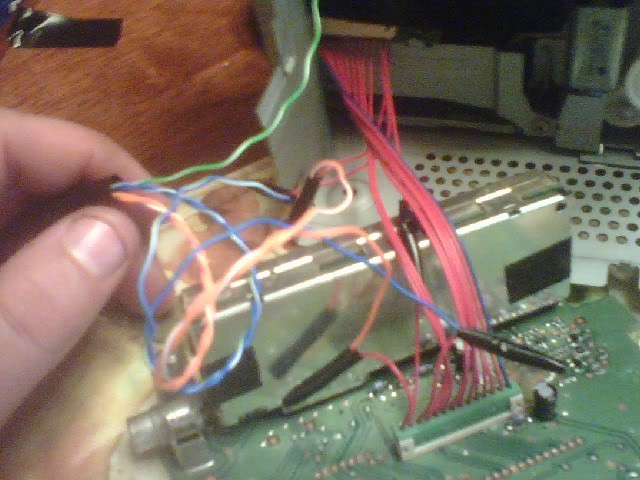

When I hooked it up. I could still hear the CD but I could also hear the music from the Ipod. Also my right side speakers werent working...
From Left Chan. to Ipod Switch I used solid Orange. From Switch Back to Left Chan on CD Player I used Orange w/ White Line.
From Right Chan. to Ipod Switch I used solid Blue. From Switch Back to Right Chan. I used Blue w/ White Line.
For the 5th Wire I came from the Ipod Switch and Mounted it to the Chassis.
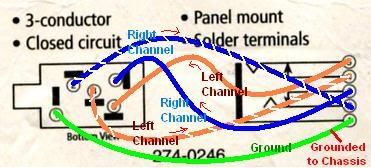
What did I do wrong??
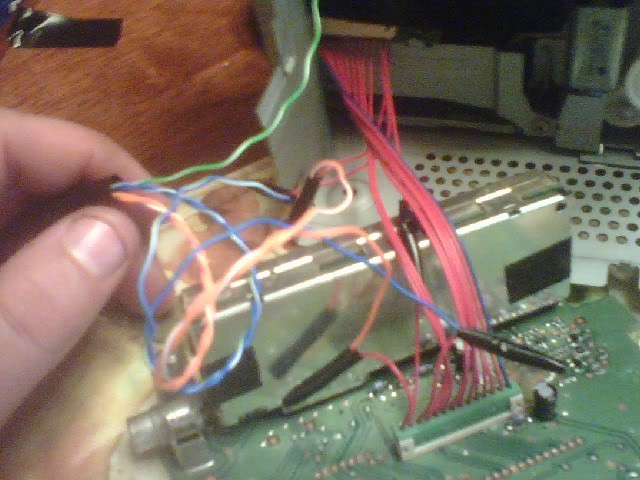

When I hooked it up. I could still hear the CD but I could also hear the music from the Ipod. Also my right side speakers werent working...
From Left Chan. to Ipod Switch I used solid Orange. From Switch Back to Left Chan on CD Player I used Orange w/ White Line.
From Right Chan. to Ipod Switch I used solid Blue. From Switch Back to Right Chan. I used Blue w/ White Line.
For the 5th Wire I came from the Ipod Switch and Mounted it to the Chassis.
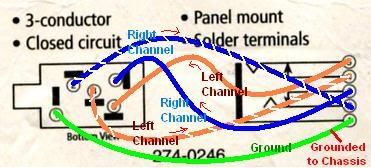
What did I do wrong??
#107
Launching!
Thread Starter
4/5 is actually right, and 2/3 is left ... you may have it backwards, thought it would still work fine, just stereo would be reversed.
It looks like you may have pins 2 and 3 may be reversed if I read it correctly ... pin 2 should be left audio from connector on the board, pin 3 is from the CD player. You have pin 2 described as blue/white, from CD player, and pin 3, blue, going to board.
Here is a little diagram I did earlier that may have visualize the connections:

It looks like you may have pins 2 and 3 may be reversed if I read it correctly ... pin 2 should be left audio from connector on the board, pin 3 is from the CD player. You have pin 2 described as blue/white, from CD player, and pin 3, blue, going to board.
Here is a little diagram I did earlier that may have visualize the connections:

#108
Thanks for the reply bud. Yeah I did cross the blue wires. Ill get on that tomorrow.. as for the ground, I went back and looked at other posts and it looked as tho some were tieing into the black (or blue wire in my case) at the very end of the connector, so I went and soldered that in like a "T". Is that ok or should I just disconnect that and solder the ground from the switch to the chassis and reconnect the blue wire?
#110
I rewired and resoldered all the wires just like in the picture you posted last night Jason and Im still having issues. Im getting feedback from the CD player (can still hear the CD playing) and when the Ipod is plugged up all volume is really low and can still hear both the Ipod & the CD player playing at the same time. Bad switch maybe? This is really buggin me for a simple splice in to a couple wires...
#113
Launching!
Thread Starter
Creed420: Can you send a picture of end of the CD cable and the board connection, and the jack? And the ground location ... a good bare metal piece of the chassis? You can't get any volume out of it at all? CD player volumes okay? It could possibly be the jack but I doubt it ... you can use a multimeter and the diagram on the back of the package to be sure
#114
Launching!
Thread Starter
Unless you have as device that lets you put analog audio over the data lines in a USB cable, it will be pretty complex to do since it would require extra electronics and interfacing
#115
On The Tree
iTrader: (3)
Join Date: Jul 2007
Location: Richmond, VA
Posts: 170
Likes: 0
Received 0 Likes
on
0 Posts
Yea hes right, when you plug in the 3.5 jack it always send audio and only audio. The usb could be computer, power cable, and whatever else uses that hookup and it wouldn't know what to send.
#116
Ok Jason here are the pics you requested:
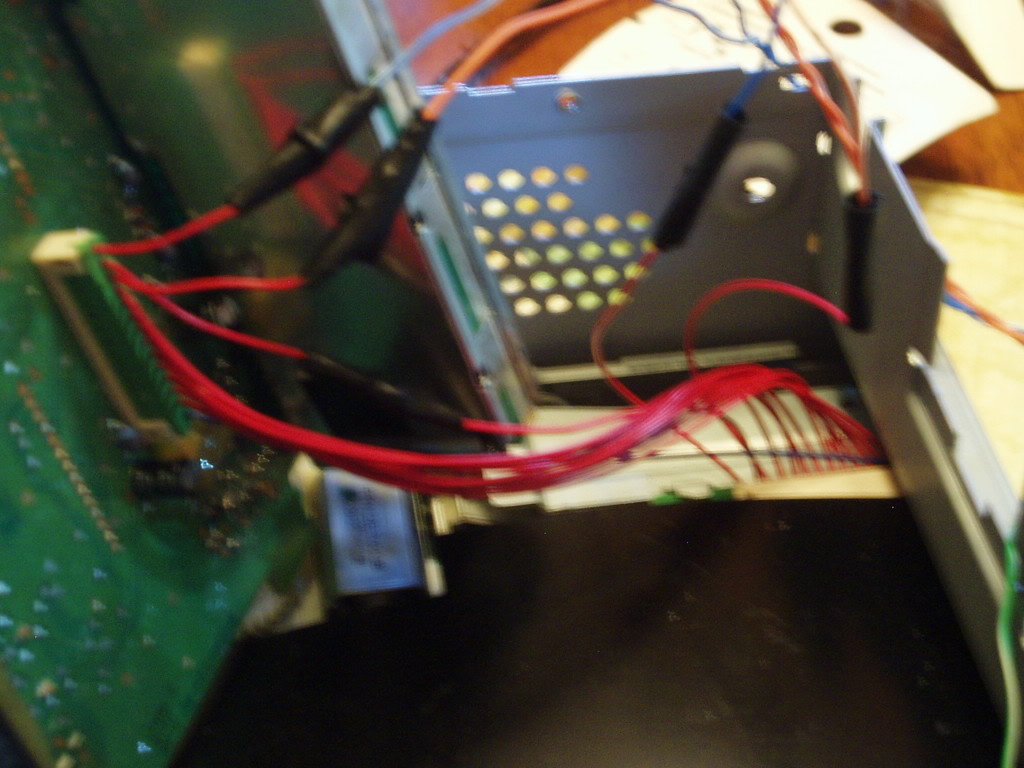
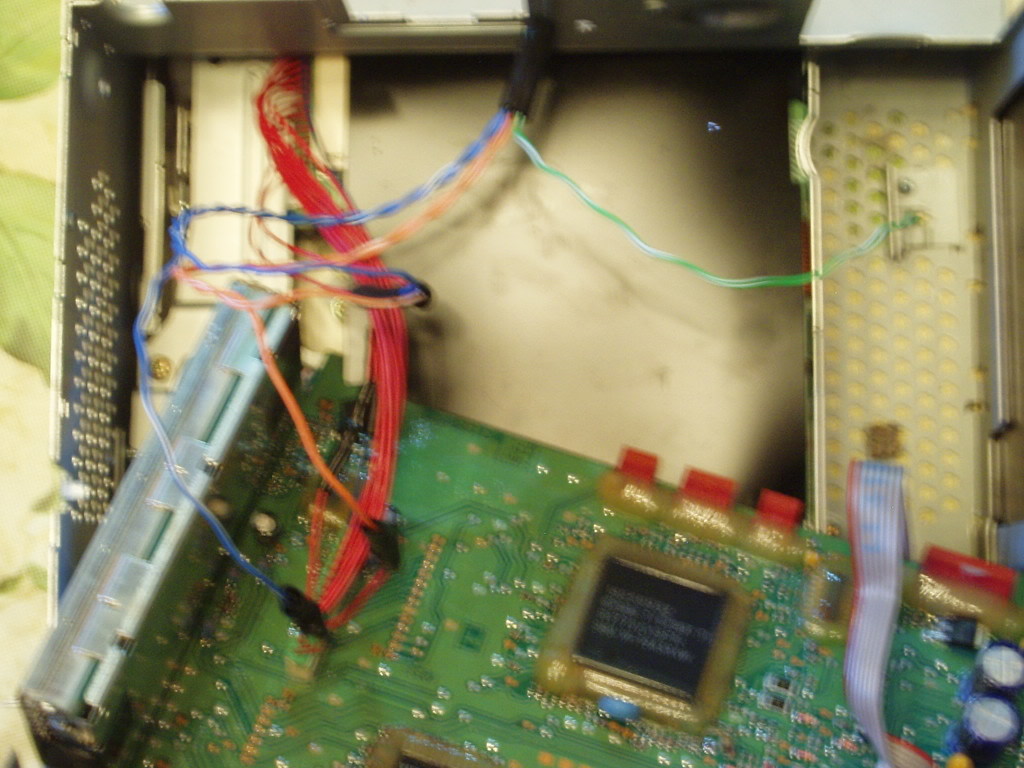

Also disreguard the 2nd red wire. accidently cut it but soldered it back together as well as I reran the ground so the blue was reconnected as well as soldered.
You can see where I mounted the ground between 2 pieces of metal wraped around a screw so it should have a good solid ground.
Picked up another Radio Shack Phone Jack earlier to just incase the one I have connected now is faulty.
Hopefully we can figure this out. Im so ready to have my radio back in my car lol. Oh and sorry for the blurry pics dont know why they came out like that. I used a good camera to...
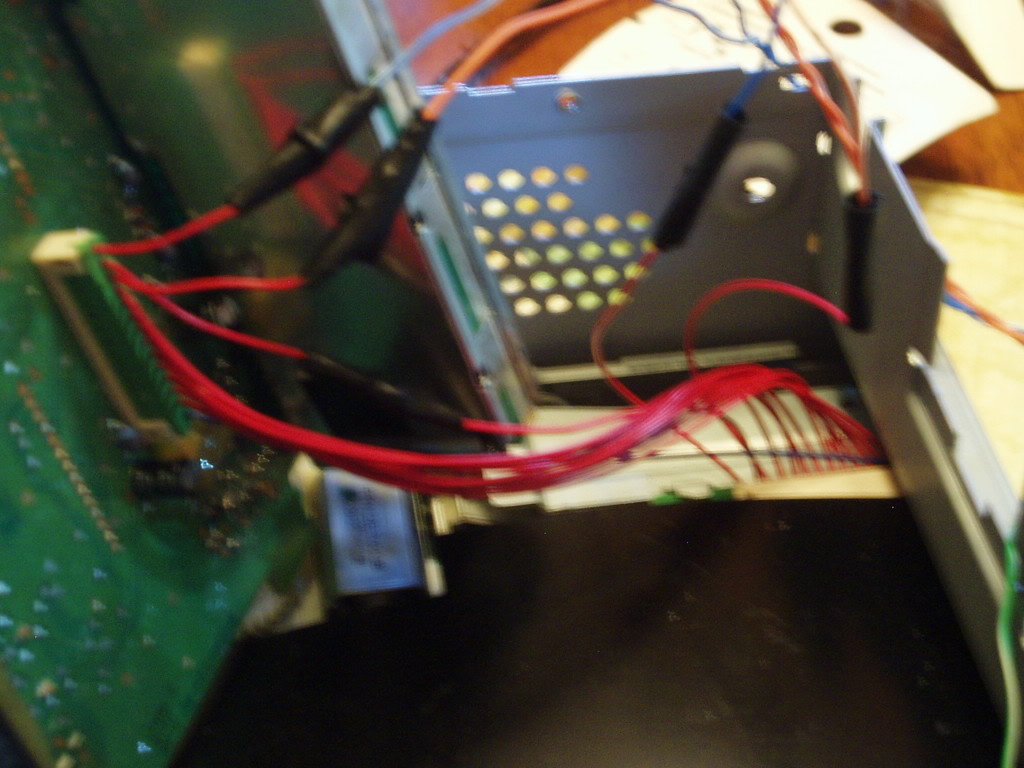
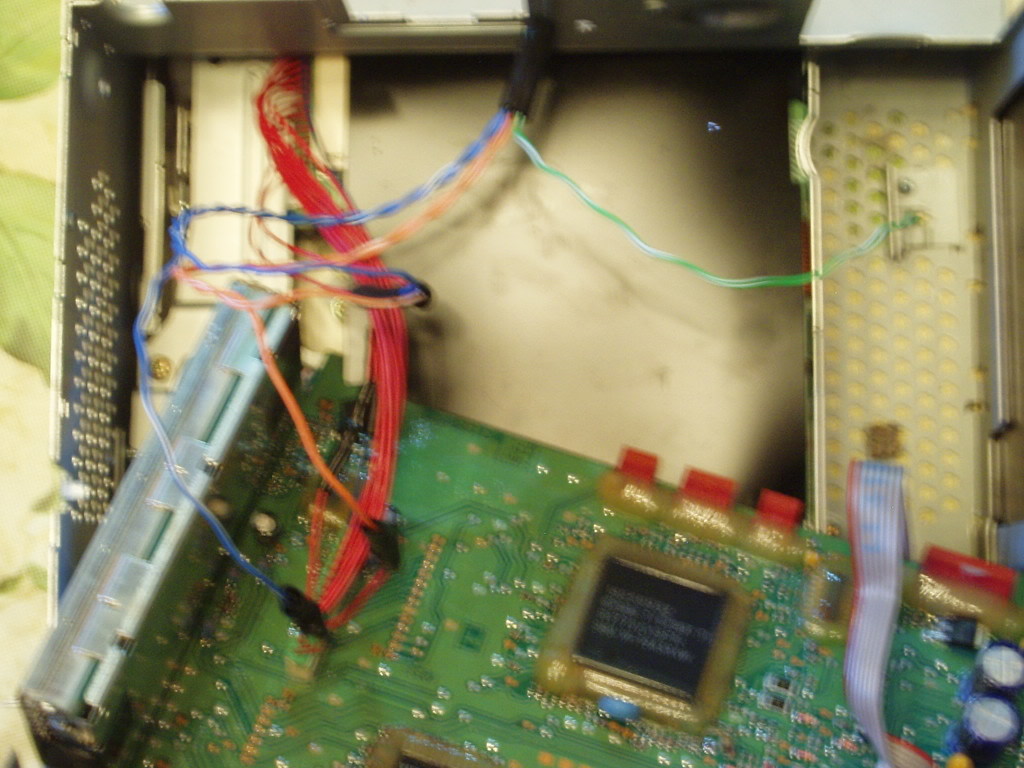

Also disreguard the 2nd red wire. accidently cut it but soldered it back together as well as I reran the ground so the blue was reconnected as well as soldered.
You can see where I mounted the ground between 2 pieces of metal wraped around a screw so it should have a good solid ground.
Picked up another Radio Shack Phone Jack earlier to just incase the one I have connected now is faulty.
Hopefully we can figure this out. Im so ready to have my radio back in my car lol. Oh and sorry for the blurry pics dont know why they came out like that. I used a good camera to...
#118
Ok found a diff camera.
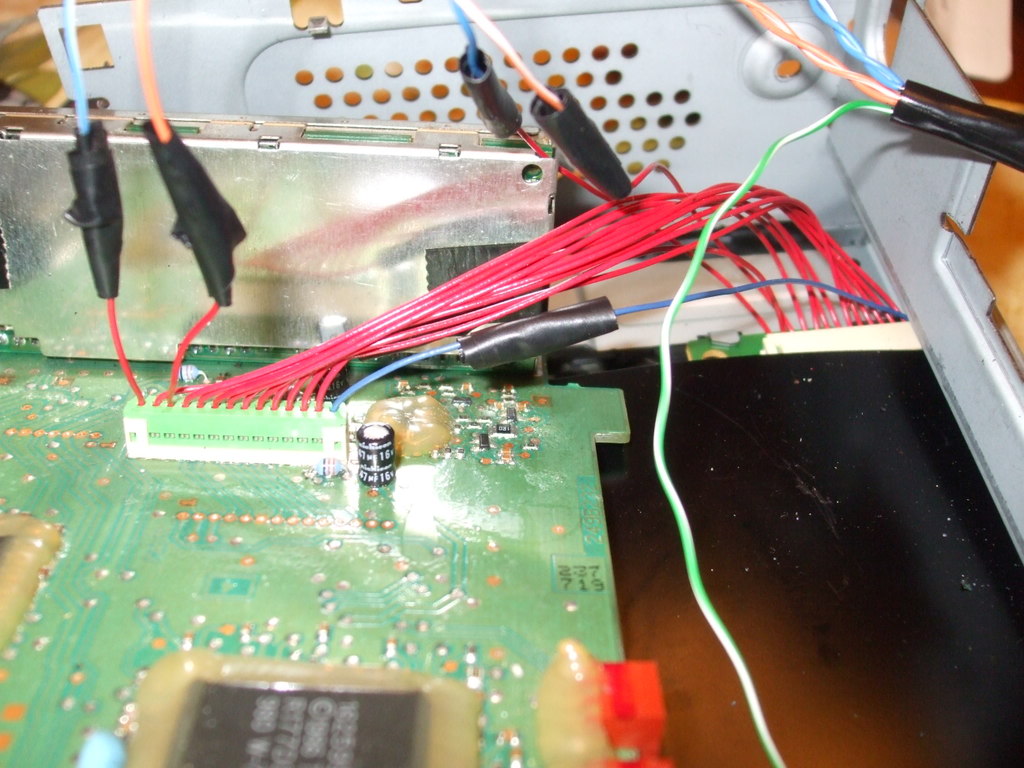



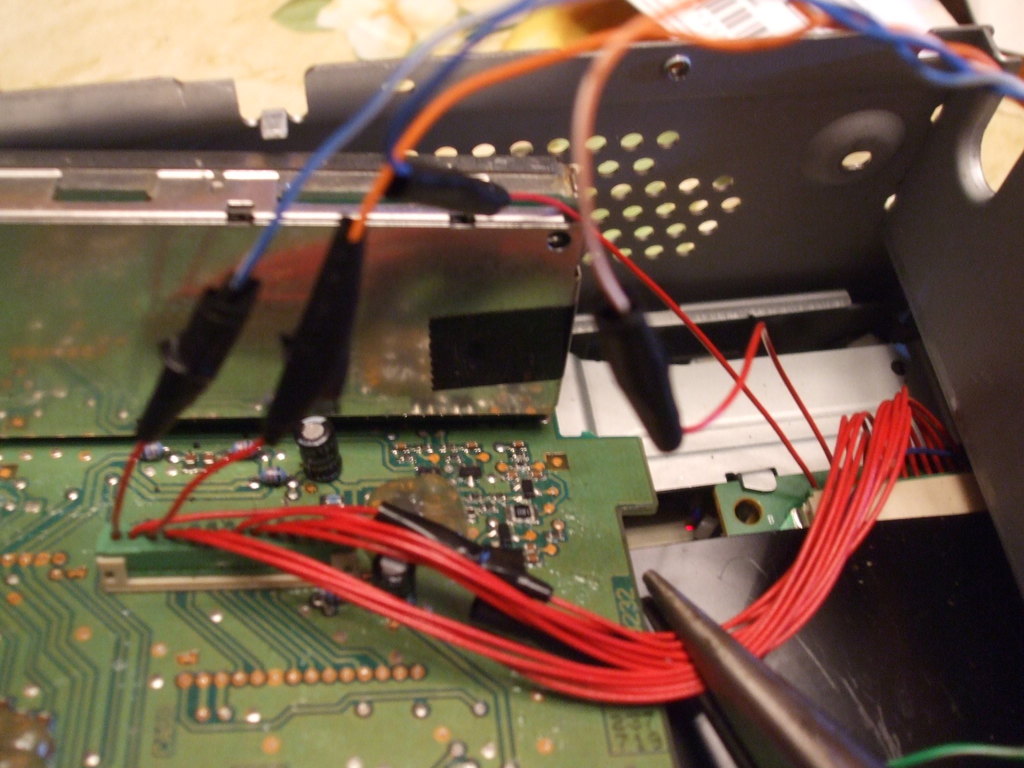
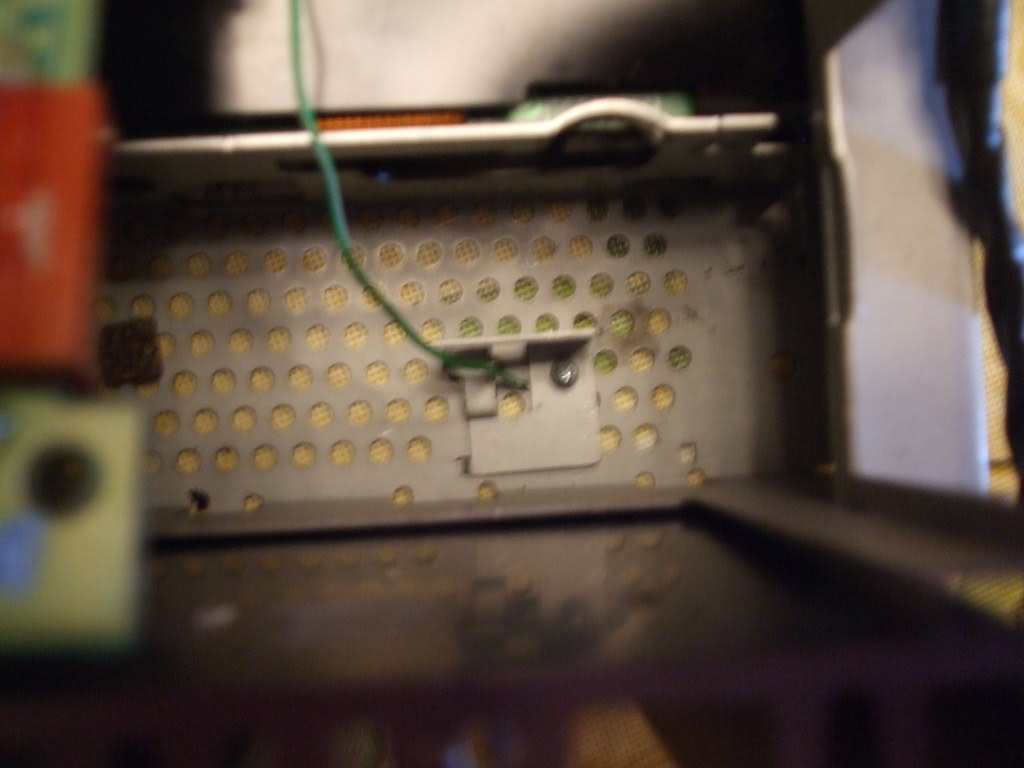
As for Volume. The Volume from the CD player if fine. When I plug in the MP3 player the volume drops off drastically on the CD Player but can still hear the CD player... almost like someone grabs the volume **** and turns it 3/4 of the way down from normal listening. Then when I start up the MP3 Player you can hear the CD and the MP3 Player player playing at the same time with volume still down really low from when I plugged in the MP3 player.
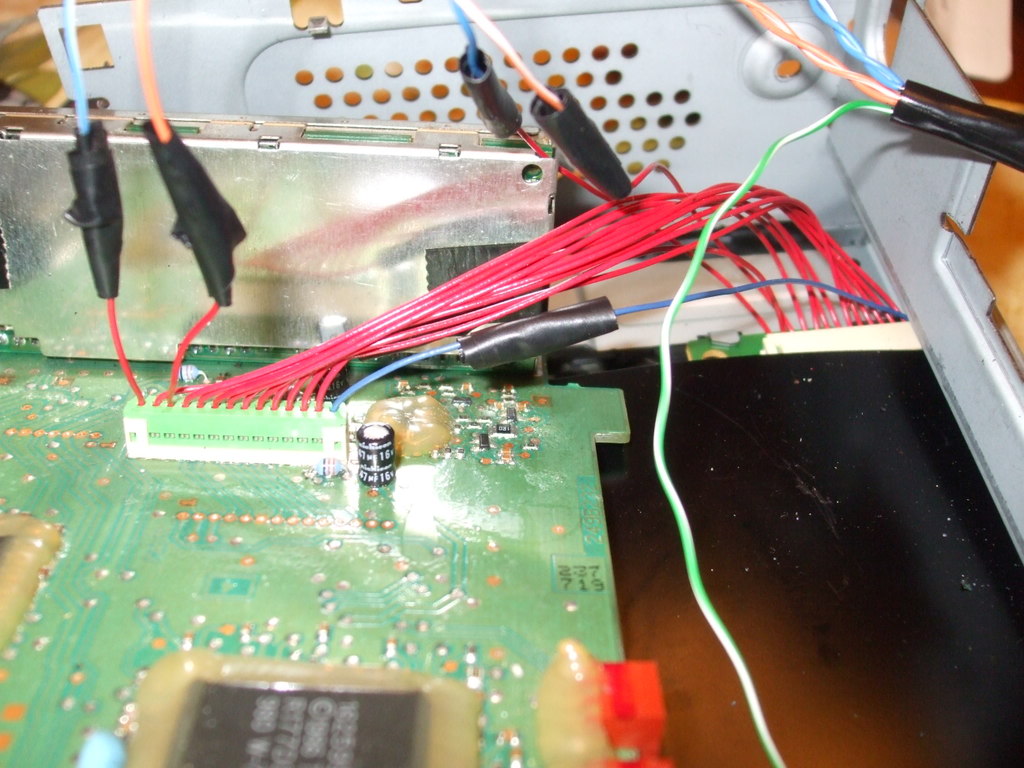



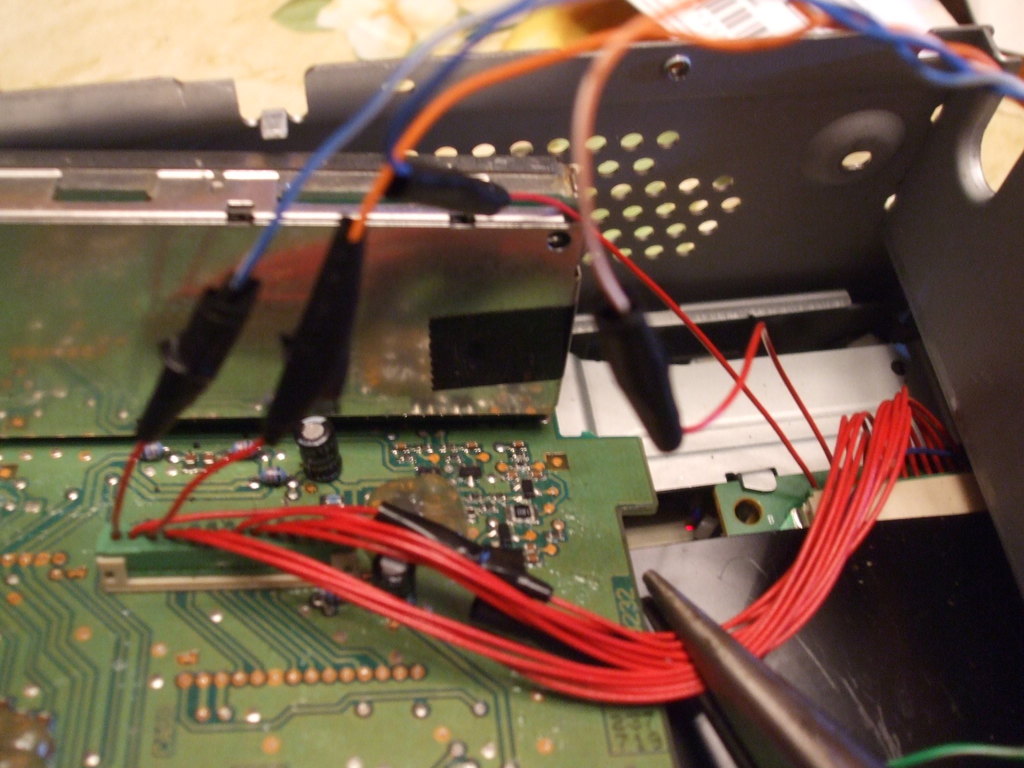
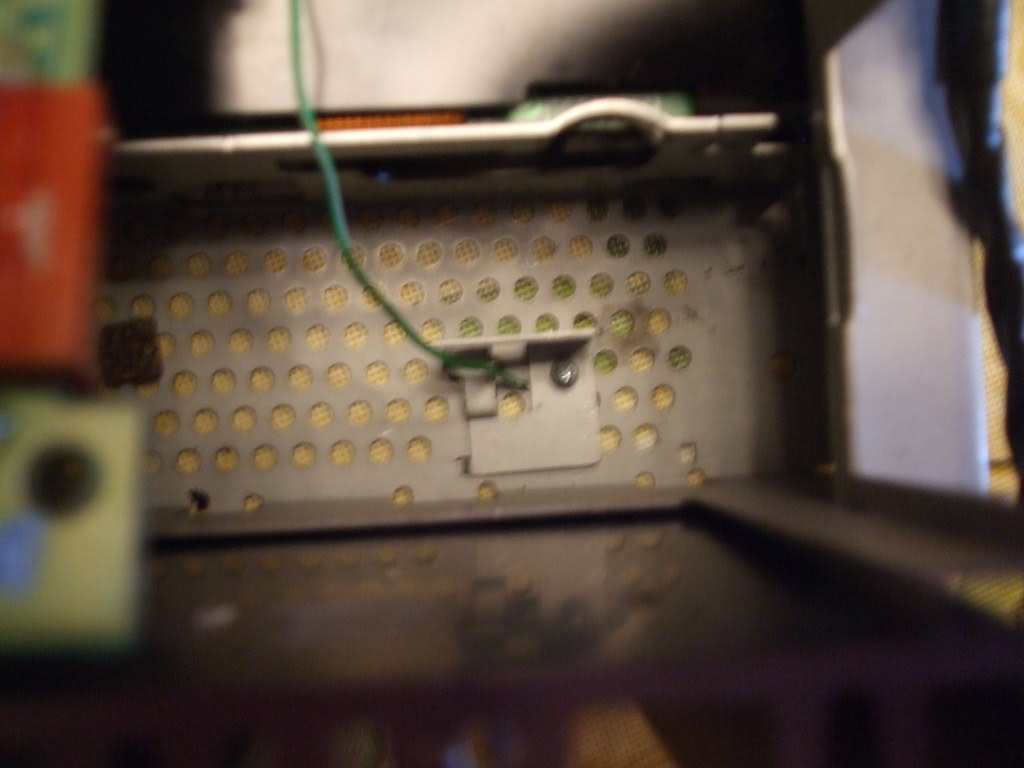
As for Volume. The Volume from the CD player if fine. When I plug in the MP3 player the volume drops off drastically on the CD Player but can still hear the CD player... almost like someone grabs the volume **** and turns it 3/4 of the way down from normal listening. Then when I start up the MP3 Player you can hear the CD and the MP3 Player player playing at the same time with volume still down really low from when I plugged in the MP3 player.
Last edited by Creed420; 08-01-2008 at 09:07 PM.
#119
Launching!
Thread Starter
I can't quite tell the wiring on the jack, but:
If solid orange is pin 5
striped orange is pin 4
striped blue is pin 2
solid blue is pin 3
then it should be correct ... possible a jack issue. You've made sure the cable is fully plugged into the jack?
If you want one quick test you can do is to disconnect the left/right wires from the circuit board, and take one of them and your MP3 player with the cable, and touch the wire to the tip or first ring ... the ring furthest away from the tip is the ground, but I don't think you should need it for the test.
If solid orange is pin 5
striped orange is pin 4
striped blue is pin 2
solid blue is pin 3
then it should be correct ... possible a jack issue. You've made sure the cable is fully plugged into the jack?
If you want one quick test you can do is to disconnect the left/right wires from the circuit board, and take one of them and your MP3 player with the cable, and touch the wire to the tip or first ring ... the ring furthest away from the tip is the ground, but I don't think you should need it for the test.
#120
installed new phone jack.. still havin same issue.. its got to be somethin with the wireing... but I be damned if I can figure it out. I did find out another problem that maybe related... when I put hooked it back up in the car I did a fade left to right. The left speakers you could hear sound from.. the right ones you couldnt hear anything comeing from them. Imma figure this out if it kills me.. tho Ive done burnt myself a few times with the soldering gun already 








