auxilary input for a gxp
#2
I found these two, hopefully they will work. I am thinking of getting the one from crutchfield.
http://www.crutchfield.com/p_469GM12...v2.html?tp=422
http://cgi.ebay.com/Peripheral-iSimp...#ht_2823wt_939
http://www.crutchfield.com/p_469GM12...v2.html?tp=422
http://cgi.ebay.com/Peripheral-iSimp...#ht_2823wt_939
#3
TECH Regular
Join Date: Nov 2009
Location: Farmington Hills, MI
Posts: 446
Likes: 0
Received 0 Likes
on
0 Posts

If you just want an auxilary input and not an ipod interface, this is only $50:
http://www.pac-audio.com/productDeta...&CategoryID=24
You just select the XM band and flick the little switch (mine's in the little cubby under the heater controls) and voila, aux input. You'll have to buy your own RCA to 3.5mm adapter (amazon.com has them really cheap), but for $50 I wasn't complaining. pac-audio has a lot of cheap adapters for audio stuff.
http://www.pac-audio.com/productDeta...&CategoryID=24
You just select the XM band and flick the little switch (mine's in the little cubby under the heater controls) and voila, aux input. You'll have to buy your own RCA to 3.5mm adapter (amazon.com has them really cheap), but for $50 I wasn't complaining. pac-audio has a lot of cheap adapters for audio stuff.
#5
TECH Fanatic
iTrader: (3)
Join Date: Aug 2009
Location: Orlando, FL
Posts: 1,392
Likes: 0
Received 0 Likes
on
0 Posts
#7
TECH Fanatic
iTrader: (3)
Join Date: Aug 2009
Location: Orlando, FL
Posts: 1,392
Likes: 0
Received 0 Likes
on
0 Posts
Huh?
I have the NAV and Monsoon system. I do not have XM. I'm in the process of trying to add the factory XM.
I've been in contact with Ray Kawal and the GM PAL should work just fine in our GXPs with NAV and XM. He has fabricated a harnesses which makes it a simple plug and play process for connecting the PAL to the XM receiver.
It's the most OEM solution out there. Well, it is the OEM solution, lol
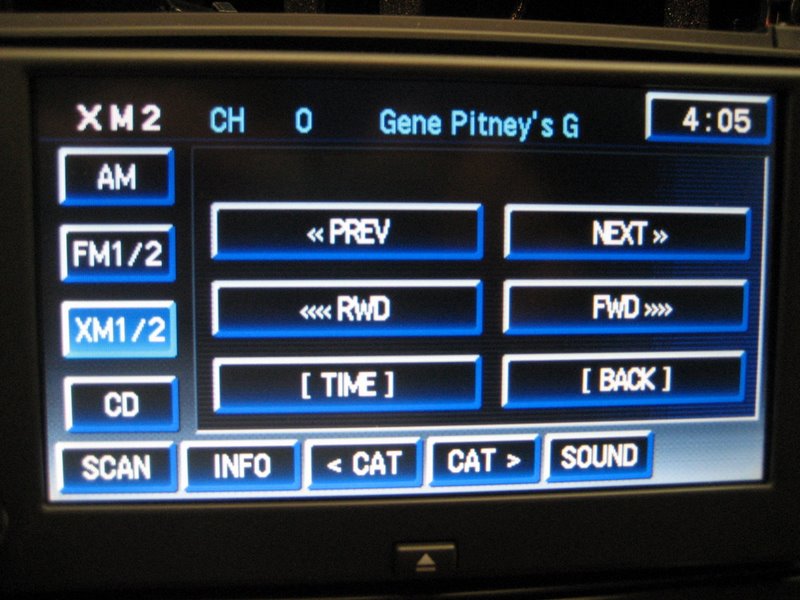



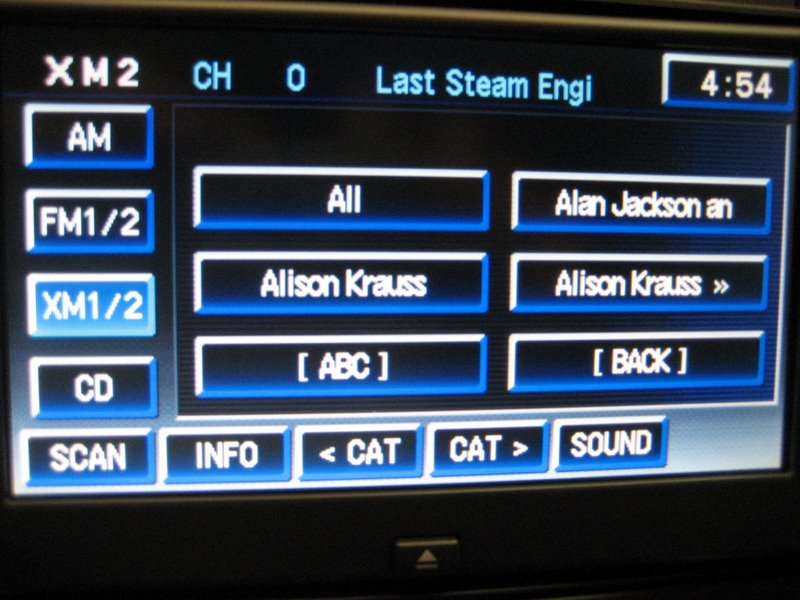

I have the NAV and Monsoon system. I do not have XM. I'm in the process of trying to add the factory XM.
I've been in contact with Ray Kawal and the GM PAL should work just fine in our GXPs with NAV and XM. He has fabricated a harnesses which makes it a simple plug and play process for connecting the PAL to the XM receiver.
It's the most OEM solution out there. Well, it is the OEM solution, lol
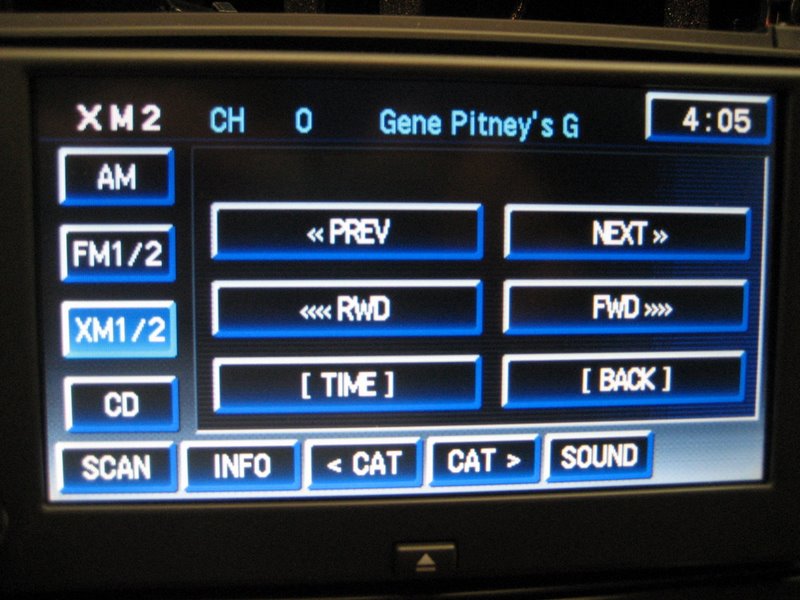



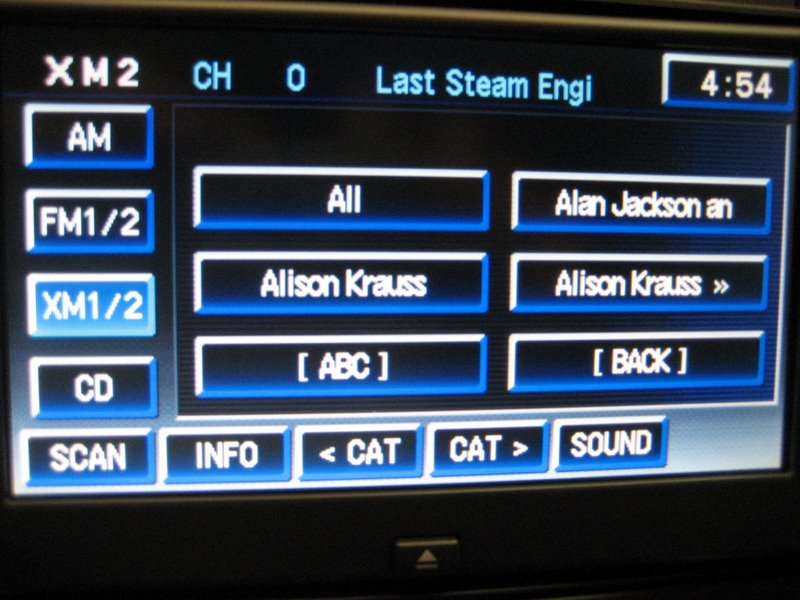

Trending Topics
#8
TECH Regular
Join Date: Nov 2009
Location: Farmington Hills, MI
Posts: 446
Likes: 0
Received 0 Likes
on
0 Posts

SM, no I don't. I have the in dash 6 cd changer Monsoon system and factory XM module. The device I listed requires a factory slave unit, which is what a factory XM module is (external cd changers are too). If you don't have XM, then you need this one which costs $100:
http://www.pac-audio.com/productDeta...&CategoryID=24
I don't have an ipod though, and if you want to control your ipod from the dash then using GM's PAL (what GXP25 put up) looks really good. If you don't have XM though (or some other external slave device), you'll need to get the PAL reprogrammed by a dealer according the that guy's FAQ.
http://www.pac-audio.com/productDeta...&CategoryID=24
I don't have an ipod though, and if you want to control your ipod from the dash then using GM's PAL (what GXP25 put up) looks really good. If you don't have XM though (or some other external slave device), you'll need to get the PAL reprogrammed by a dealer according the that guy's FAQ.
#9
I have an adapter I used on my factory set up before going aftermarket.
It includes adapter to factory unit,
Provides clear sound and also charger.
Not sure if it will work on your nav, but I don't see why not.
If your interested pm me, the adapter is just sitting around collecting dust.
-Jason
It includes adapter to factory unit,
Provides clear sound and also charger.
Not sure if it will work on your nav, but I don't see why not.
If your interested pm me, the adapter is just sitting around collecting dust.
-Jason
#11
I unfortunately went the Best buy route and got there fm transmitter. I was very hesitant to get it. but a guy there had a grand prix with it installed and showed me how it worked. I got one installed the week after (140 bucks). It uses a fm transmitter but its clamped down onto your antennae and its never conflicted with any radio stations with no background noise at all. Only works for i pod though.
#12
TECH Regular
Join Date: Nov 2009
Location: Farmington Hills, MI
Posts: 446
Likes: 0
Received 0 Likes
on
0 Posts

#14
TECH Regular
Join Date: Nov 2009
Location: Farmington Hills, MI
Posts: 446
Likes: 0
Received 0 Likes
on
0 Posts

#16
TECH Fanatic
iTrader: (3)
Join Date: Aug 2009
Location: Orlando, FL
Posts: 1,392
Likes: 0
Received 0 Likes
on
0 Posts
Now let's carefully examine the [top of the] PAL:


Notice anything familiar? Auxiliary inputs!
I'm going to make it easy: buy the GM PAL, buy Ray's harness, and then buy an RCA to 1/8th inch/3.5mm adapter.
Now in picture form (with hyperlinks!):
Buy the GM PAL (P/N: 17800593 - $137.59 from GM Parts Direct):

Buy Ray Kawal's harness (One plugs into the PAL, the other into the XM unit. The cable that was originally plugged into the XM unit plugs into the female connector at the Y end of the harness.):

Lastly, buy an RCA to 1/8th inch/3.5mm Y-adapter, either male or female (you have four options on that page; 12ft male should be adequate):



It should be clear sailing from there. No dash or head unit removal.
The biggest headache might be finding a path for the cable to the center console.
#17
Why wouldn't i have to remove the head unit? I don't have an xm receiver does that matter?
And thank you for holding my hand through this I am just being careful because i didn't want to deal with buying another aux unit and not being able to return it when it doesn't work. So this time i am doing research.
I am just being careful because i didn't want to deal with buying another aux unit and not being able to return it when it doesn't work. So this time i am doing research.
And thank you for holding my hand through this
 I am just being careful because i didn't want to deal with buying another aux unit and not being able to return it when it doesn't work. So this time i am doing research.
I am just being careful because i didn't want to deal with buying another aux unit and not being able to return it when it doesn't work. So this time i am doing research.
#18
TECH Fanatic
iTrader: (3)
Join Date: Aug 2009
Location: Orlando, FL
Posts: 1,392
Likes: 0
Received 0 Likes
on
0 Posts
Why wouldn't i have to remove the head unit? I don't have an xm receiver does that matter?
And thank you for holding my hand through this I am just being careful because i didn't want to deal with buying another aux unit and not being able to return it when it doesn't work. So this time i am doing research.
I am just being careful because i didn't want to deal with buying another aux unit and not being able to return it when it doesn't work. So this time i am doing research.
And thank you for holding my hand through this
 I am just being careful because i didn't want to deal with buying another aux unit and not being able to return it when it doesn't work. So this time i am doing research.
I am just being careful because i didn't want to deal with buying another aux unit and not being able to return it when it doesn't work. So this time i am doing research.You need the XM reciever (bought mine for $35 on car-part.com P/N: 10367164), receiver bracket ($23.34 from monsterpartsonline.com), cable ($23.77 from monsterpartsonline.com), and the antenna assembly.

I think we could use the existing antenna assembly. I just cannot figure out what cable is used (or which one is needed) to connect the XM receiver to the head unit/NAV.
The cable in the illustration does however look like it has a Y terminal to facilitate the merging of the head unit/NAV antenna connection with the receiver's.


