HP Tuners Comunication Issue
#1
Teching In
Thread Starter
Join Date: Oct 2011
Location: Regina, Canada
Posts: 14
Likes: 0
Received 0 Likes
on
0 Posts
I need some advice. Finished wiring my car up yesterday morning and installed HP Tuners on my laptop to flash my pcm. Hooked everything up, opened VCM Editor selected Read Entire.... the message "Unable to Validate VCM" appears. I try it a few more times then it tells me that it cant find VCM all together. I emailed hptuners support and they tell me that its either wiring related or the VCM isn't compatible. Spent 4 hours last night tearing my car apart looking for the issue, found nothing. So i'm thinking bad PCM.
Went and got another one this morning, hooked it up...... "Unable to Validate VCM" arrrgh. I have checked all of my ignition leads, ground leads, OBD wiring.... I am completely stumped.
So this afternoon I tried the editor in my 04 Trailblazer, and my 12 Sierra...... "Unable to Validate VCM)!!!! Is it the scanner/software/cables?
Am I doing something wrong? I have power where it should be, ground where it should be, my OBD is signal wire, constant batt wire, and 2 grounds. The only wires left over are Tan and Tan with black stripe (pins 6 and 14). I reworked the harness my self and its powered with a Current Performance fuse/relay box.
FYI my car is a 64 Beaumont, L33 4l60E DBW. PCM is 12589162. All items are from 2006 year GM Trucks.
My original plan was to hit up PSI and just buy a harness and flashed PCM. Starting to wish I would have....
Thank you to anyone that can help....
Went and got another one this morning, hooked it up...... "Unable to Validate VCM" arrrgh. I have checked all of my ignition leads, ground leads, OBD wiring.... I am completely stumped.
So this afternoon I tried the editor in my 04 Trailblazer, and my 12 Sierra...... "Unable to Validate VCM)!!!! Is it the scanner/software/cables?
Am I doing something wrong? I have power where it should be, ground where it should be, my OBD is signal wire, constant batt wire, and 2 grounds. The only wires left over are Tan and Tan with black stripe (pins 6 and 14). I reworked the harness my self and its powered with a Current Performance fuse/relay box.
FYI my car is a 64 Beaumont, L33 4l60E DBW. PCM is 12589162. All items are from 2006 year GM Trucks.
My original plan was to hit up PSI and just buy a harness and flashed PCM. Starting to wish I would have....
Thank you to anyone that can help....
#5
TECH Addict
iTrader: (2)
First try another USB port or try something else in that USB port, the original one may be damaged.
Are you using the CD that came with the cable for your installation media or a download the software from HPTuners.com? If you are using the CD, there is a good chance you are on version 2.22 which needs some massaging to work with Windows 7. Version 2.24 was officially released about a month ago which is Windows 7 compatible straight away and can be downloaded from their site.
Just a guess by the same error on all vehicles but you probably don't have the proper drivers loaded for the HP Tuners cable for Windows 7.
#6
Teching In
Thread Starter
Join Date: Oct 2011
Location: Regina, Canada
Posts: 14
Likes: 0
Received 0 Likes
on
0 Posts
Thanks for the advice so far. So heres where im at:
Reformatted my laptop and installed newest software from HPtuners:
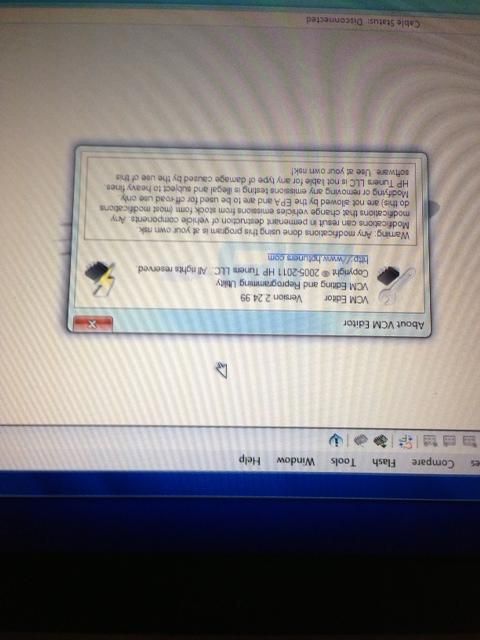
I used my 2004 Trailblazer for a test, it is a supported vehicle. On the first attempt I get this:
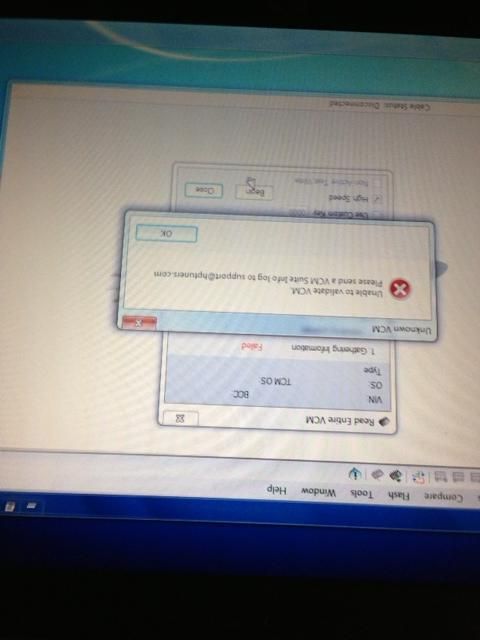
Second attempt:
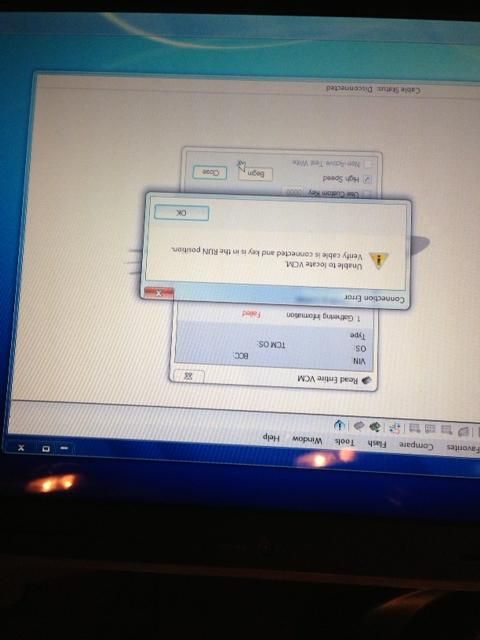
I plugged in a $40 code reader and got a read in ten seconds or less.
Drivers are installed:
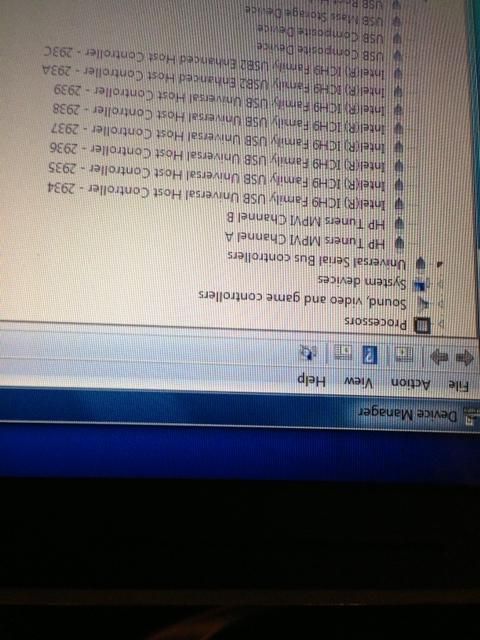
Driver version:
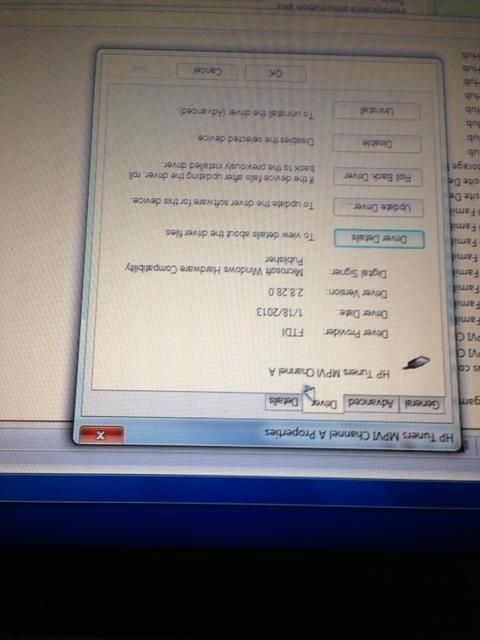
I tried another driver but that didnt work either.
Forgot to mention at one point this afternoon on my car I actually got as far as VIN info, then it timed out and hung. However that was one in about 20 tries.
I already emailed support, just thought someone on here had an idea as to whether or not i'm doing something wrong
Reformatted my laptop and installed newest software from HPtuners:
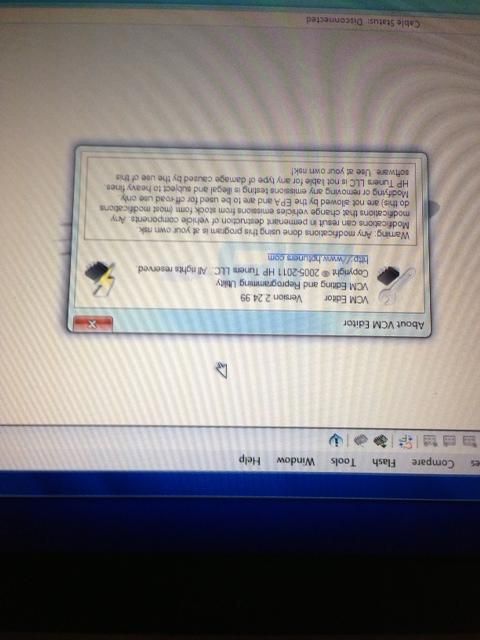
I used my 2004 Trailblazer for a test, it is a supported vehicle. On the first attempt I get this:
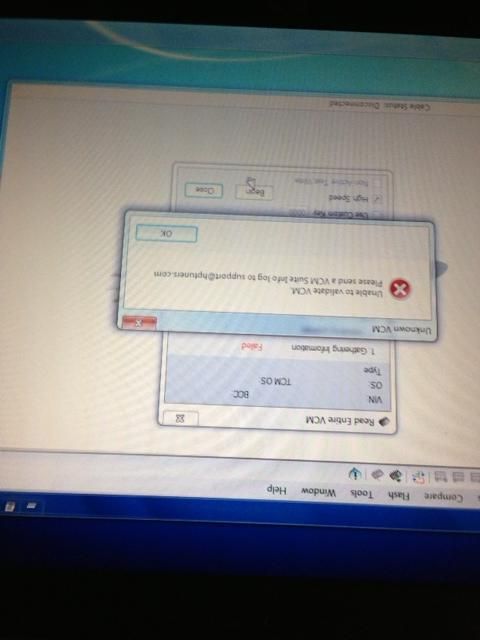
Second attempt:
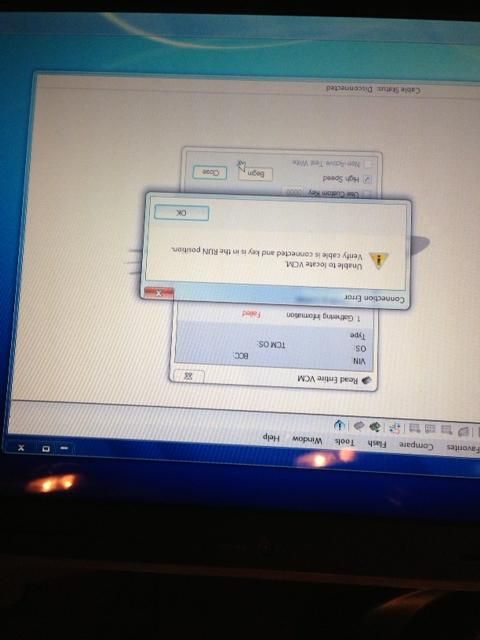
I plugged in a $40 code reader and got a read in ten seconds or less.
Drivers are installed:
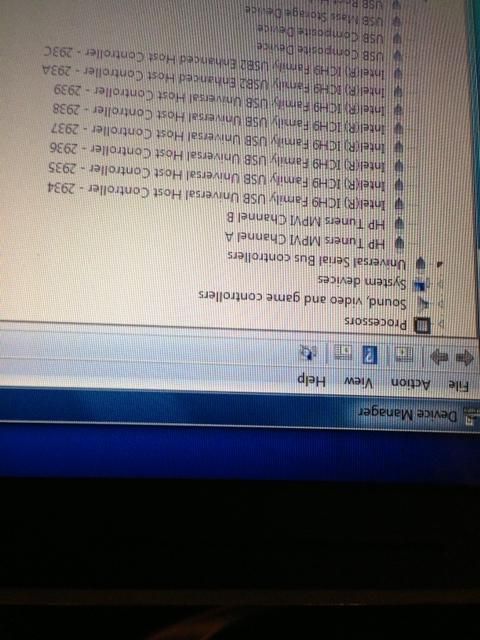
Driver version:
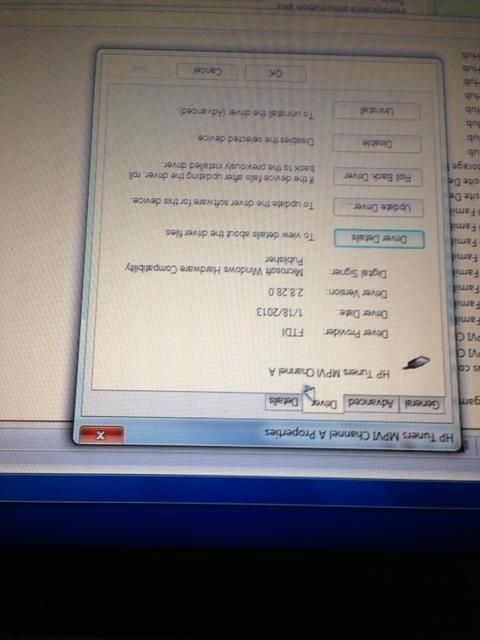
I tried another driver but that didnt work either.
Forgot to mention at one point this afternoon on my car I actually got as far as VIN info, then it timed out and hung. However that was one in about 20 tries.
I already emailed support, just thought someone on here had an idea as to whether or not i'm doing something wrong
Trending Topics
#9
Teching In
Thread Starter
Join Date: Oct 2011
Location: Regina, Canada
Posts: 14
Likes: 0
Received 0 Likes
on
0 Posts
Neither vcm editor or vcm scanner will respond. I tried a different USB cable last night and nothing. I'm wondering if the scanner or the obd cable is bad.
Waiting to hear back from support...
Waiting to hear back from support...
#10
I have had issues with a bad USB cable before. I would get ahold of Bill or Chris at HPTuners and see if they can help. Definitely a hardware issue though. Something with the cable if your other scanner works.
#11
Make sure you are running your laptop on battery power or plugged into the wall and not using an inverter connected to the car you are tuning. Its been a while since I tuned but I had issues with connectivity and that was the problem.
#13
Teching In
Thread Starter
Join Date: Oct 2011
Location: Regina, Canada
Posts: 14
Likes: 0
Received 0 Likes
on
0 Posts
I may have to try to find someone locally. Problem is I don't know of any business around here that will flash a pcm or do any kind of LS based tuning.
I have been working on this car for 2 1/2 years. I tore it right down suspension, body, interior, powertrain. Unfortunately for me now that its mostly back together, its a paperweight without VATS disabled, and a flash.
Since my last post I tried a handful of USB cables, a different laptop altogether, and tried to run both in XP SP2 and SP3 modes..... still nothing.
I have been in contact with hptuners support... just waiting to hear back, they have been good so far.
I just want to make this thing run...
I have been working on this car for 2 1/2 years. I tore it right down suspension, body, interior, powertrain. Unfortunately for me now that its mostly back together, its a paperweight without VATS disabled, and a flash.
Since my last post I tried a handful of USB cables, a different laptop altogether, and tried to run both in XP SP2 and SP3 modes..... still nothing.
I have been in contact with hptuners support... just waiting to hear back, they have been good so far.
I just want to make this thing run...



