Blue Dash LEDS
#4
Yea it was a great mod, i love it! looks amazing at nite, and was real easy to do, took me 15 minutes, i pmed u the details
#5
TECH Fanatic
iTrader: (1)
Join Date: Jan 2009
Location: south jersey
Posts: 1,110
Likes: 0
Received 0 Likes
on
0 Posts
yeah looks good in the pictures, the factory white...actually looks off white/yellowish is just boring,i really like the blue and i dont have the cash to throw up for the 6le gauges yet lol hood and longtubes first
#6
Trending Topics
#10
#12
#13
TECH Addict
iTrader: (24)
Join Date: Oct 2006
Location: Webb City, MO...out in the garage
Posts: 2,608
Likes: 0
Received 0 Likes
on
0 Posts

the odometer is pretty easy, but can be some work getting it out. you need to pull the cluster back out and pull the clear cover off the front, then pull the cover off the back. then pull the circuitry off, you'll see the odometer from the back, from there you unplug it and then carefully lift the overlay off the front just enough to get the odometer out...I THINK....if i recall correctly you can just unplug it and pull it out. you'll see once you get in there and take stuff apart, it isn't hard.
Once it's out, you have to pry a couple tabs sideways on the back to get the circuit board out of the odometer. it has 3 SMD LED's on it, you need to remove them. i found it easiest to just take the soldering iron and "push" them off to the side, if you can melt both contacts at the same time with the iron, the light will just slide off.
This is what you should have:

This is after new lights are soldered in:

I actually ended up putting 3 LED's in, but it didn't make any difference, two will suffice. make sure to sand the tops smooth so the light dispersses well, and solder a small wire where the middle bulb was, i used a piece of on the LED's leads that i cut off. Make sure you put the bulbs as close as possible to the board because clearance is an issue, you'll see when you do it, test fit as you go. Here's a diagram i made up to show what needs to be done:
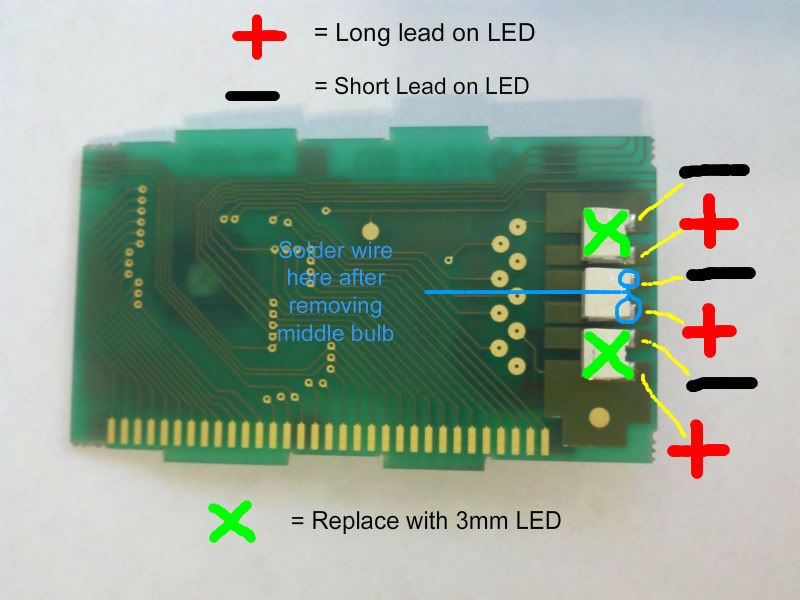
Be sure to just plug the odometer back in once it's reassembled, don't put it all back in the cluster, then plug the cluster back in and turn the key on to verify everything works. if not, go back and check your work, if it's good, pull the cluster back out and put it back together completely.
Here's mine:

Once it's out, you have to pry a couple tabs sideways on the back to get the circuit board out of the odometer. it has 3 SMD LED's on it, you need to remove them. i found it easiest to just take the soldering iron and "push" them off to the side, if you can melt both contacts at the same time with the iron, the light will just slide off.
This is what you should have:

This is after new lights are soldered in:

I actually ended up putting 3 LED's in, but it didn't make any difference, two will suffice. make sure to sand the tops smooth so the light dispersses well, and solder a small wire where the middle bulb was, i used a piece of on the LED's leads that i cut off. Make sure you put the bulbs as close as possible to the board because clearance is an issue, you'll see when you do it, test fit as you go. Here's a diagram i made up to show what needs to be done:
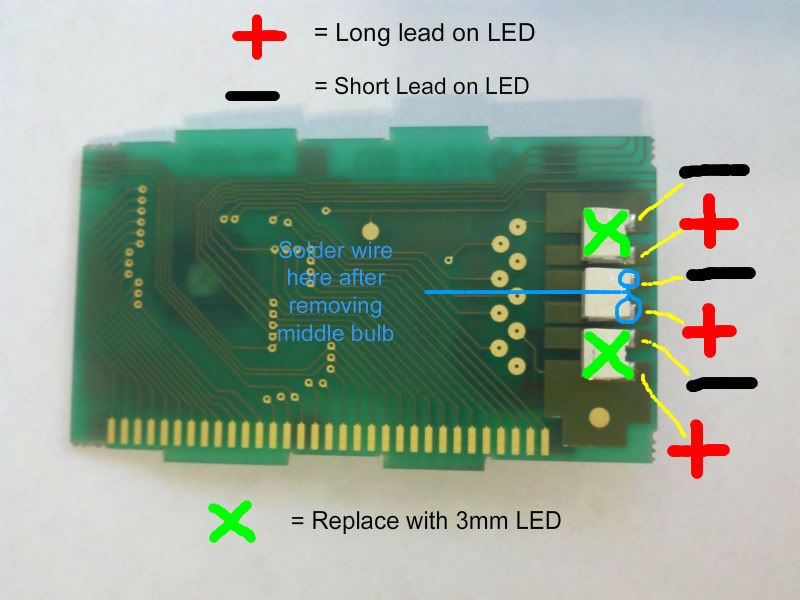
Be sure to just plug the odometer back in once it's reassembled, don't put it all back in the cluster, then plug the cluster back in and turn the key on to verify everything works. if not, go back and check your work, if it's good, pull the cluster back out and put it back together completely.
Here's mine:

#15
the odometer is pretty easy, but can be some work getting it out. you need to pull the cluster back out and pull the clear cover off the front, then pull the cover off the back. then pull the circuitry off, you'll see the odometer from the back, from there you unplug it and then carefully lift the overlay off the front just enough to get the odometer out...I THINK....if i recall correctly you can just unplug it and pull it out. you'll see once you get in there and take stuff apart, it isn't hard.
Once it's out, you have to pry a couple tabs sideways on the back to get the circuit board out of the odometer. it has 3 SMD LED's on it, you need to remove them. i found it easiest to just take the soldering iron and "push" them off to the side, if you can melt both contacts at the same time with the iron, the light will just slide off.
This is what you should have:

This is after new lights are soldered in:

I actually ended up putting 3 LED's in, but it didn't make any difference, two will suffice. make sure to sand the tops smooth so the light dispersses well, and solder a small wire where the middle bulb was, i used a piece of on the LED's leads that i cut off. Make sure you put the bulbs as close as possible to the board because clearance is an issue, you'll see when you do it, test fit as you go. Here's a diagram i made up to show what needs to be done:
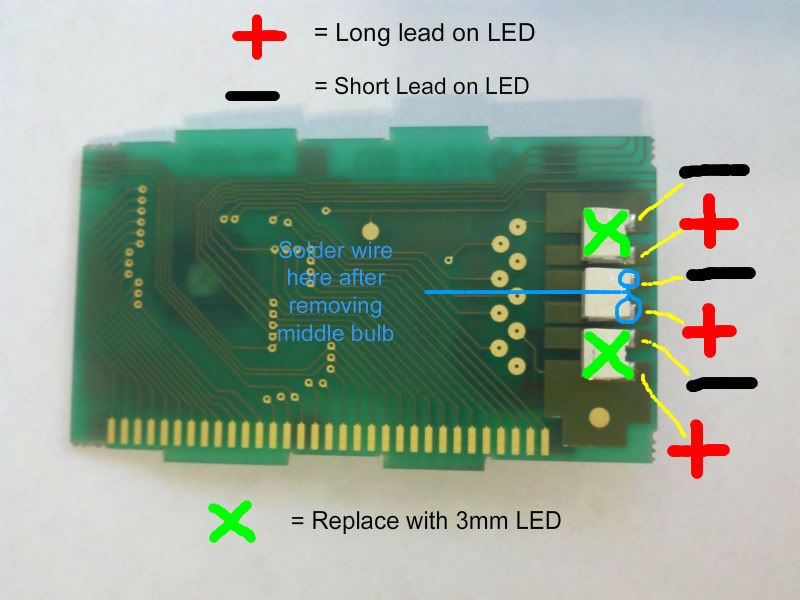
Be sure to just plug the odometer back in once it's reassembled, don't put it all back in the cluster, then plug the cluster back in and turn the key on to verify everything works. if not, go back and check your work, if it's good, pull the cluster back out and put it back together completely.
Here's mine:

Once it's out, you have to pry a couple tabs sideways on the back to get the circuit board out of the odometer. it has 3 SMD LED's on it, you need to remove them. i found it easiest to just take the soldering iron and "push" them off to the side, if you can melt both contacts at the same time with the iron, the light will just slide off.
This is what you should have:

This is after new lights are soldered in:

I actually ended up putting 3 LED's in, but it didn't make any difference, two will suffice. make sure to sand the tops smooth so the light dispersses well, and solder a small wire where the middle bulb was, i used a piece of on the LED's leads that i cut off. Make sure you put the bulbs as close as possible to the board because clearance is an issue, you'll see when you do it, test fit as you go. Here's a diagram i made up to show what needs to be done:
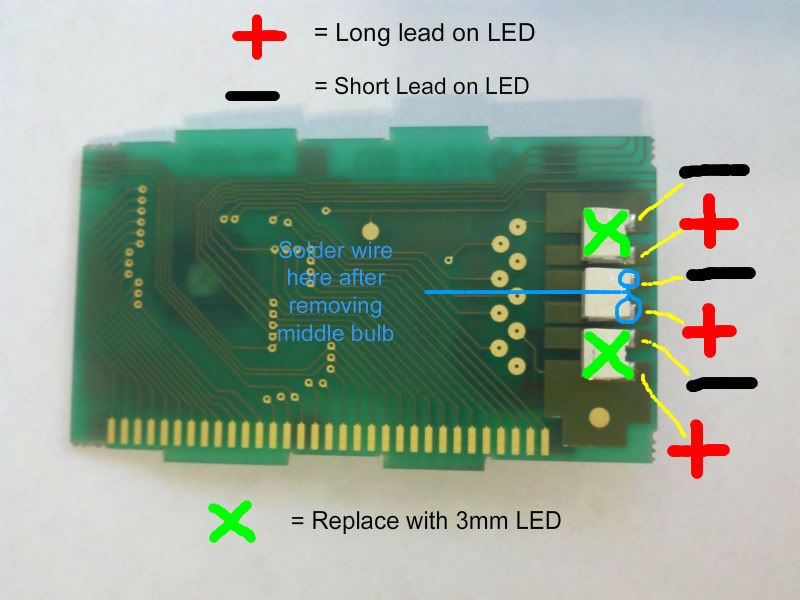
Be sure to just plug the odometer back in once it's reassembled, don't put it all back in the cluster, then plug the cluster back in and turn the key on to verify everything works. if not, go back and check your work, if it's good, pull the cluster back out and put it back together completely.
Here's mine:

looks good, but its too much for me lol
#16
TECH Fanatic
iTrader: (2)
Join Date: Sep 2007
Location: Cairo, GA
Posts: 1,235
Likes: 0
Received 0 Likes
on
0 Posts
i don't like that all the places on the cluster that used to be red, aren't anymore with the lights on. can you use white LED's so it'll look like stock, just not have that yellowish tent?
#17
TECH Apprentice
Join Date: Sep 2005
Location: Bay Area, CA
Posts: 360
Likes: 0
Received 0 Likes
on
0 Posts

What color bulbs did you use? I purchased the White bulbs and my cluster looks blue like yours. Im thinking maybe they sent me the White/Blue bulbs instead of the Ultra White which is what i ordered



