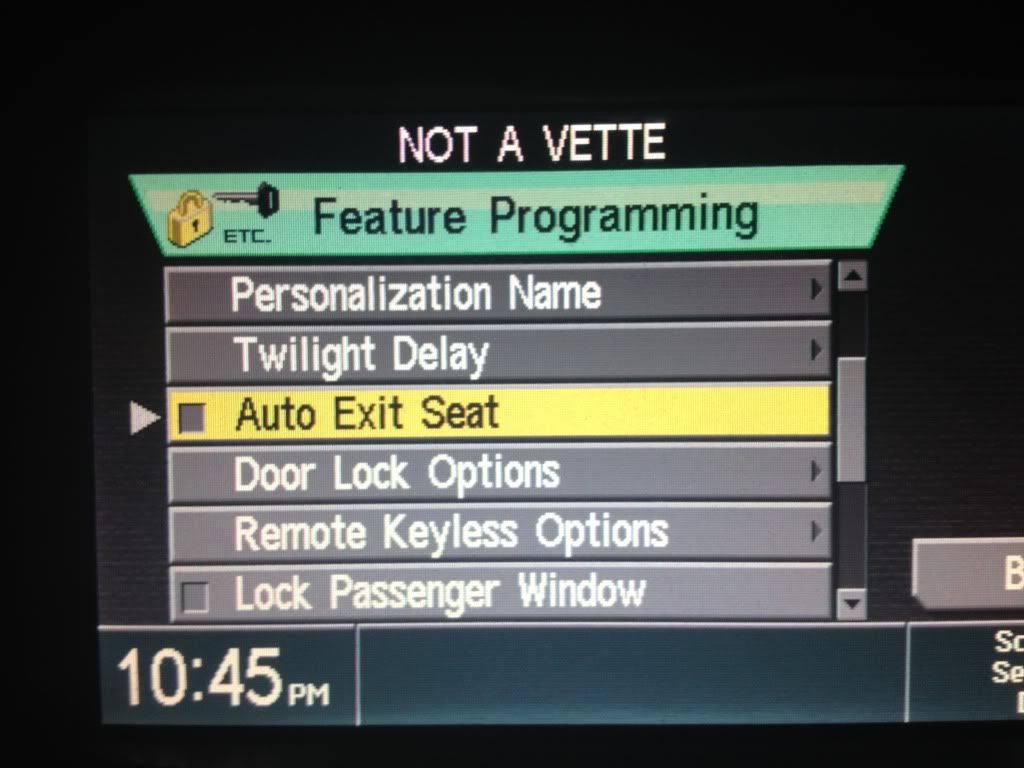Programming the memory seats?
#1
I've searched and read the owners manual and cannot get the seat to stay still. I have managed to set my desired memory position, but I cannot get it to stop moving once I get out of the car. Are there any videos showing step by step?
It's driving me crazy.
It's driving me crazy.
#3
#6
Trending Topics
#9
I couldn't get to that menu, that what is frustrating the hell out of me. I tried with the engine on and also just the ignition turned, but not the engine on. I could only get to the radio options.
#12
Not a Vette, love it.
I tried locating with the radio off and it wouldn't even pull the menu up, just kept showing the Cadillac crest.
I tried locating with the radio off and it wouldn't even pull the menu up, just kept showing the Cadillac crest.
#17
I just turned off the personal settings off completely. All I really care about is being able to adjust the seats, making sure all the power options work and being able to disable TC. Good luck .
#18
Staging Lane
Join Date: Oct 2013
Location: Dayton, OH
Posts: 89
Likes: 0
Received 0 Likes
on
0 Posts
If anyone could help me with this, it drives me nuts.
I'm a new V owner, and I am the ONLY person that drives the car. So I set all my settings to Driver 1. And it seems like every time I get in the car no telling whether or not it will be on Driver 1 or 2. How do I get it to stay on Driver 1 UNLESS I change it?
I would prefer not every time I get in the car I have to change it from Driver 2 back to Drive 1.
I'm a new V owner, and I am the ONLY person that drives the car. So I set all my settings to Driver 1. And it seems like every time I get in the car no telling whether or not it will be on Driver 1 or 2. How do I get it to stay on Driver 1 UNLESS I change it?
I would prefer not every time I get in the car I have to change it from Driver 2 back to Drive 1.
#19
On The Tree
iTrader: (1)
Join Date: Jul 2013
Location: Central Ohio
Posts: 122
Likes: 0
Received 0 Likes
on
0 Posts
Are you using the same fob each time? They are numbered.
The first time I used the #2 fob I thought my battery was dieing since all my presets were gone. Also it wouldn't beep when I locked the doors.
The first time I used the #2 fob I thought my battery was dieing since all my presets were gone. Also it wouldn't beep when I locked the doors.
#20
If anyone could help me with this, it drives me nuts.
I'm a new V owner, and I am the ONLY person that drives the car. So I set all my settings to Driver 1. And it seems like every time I get in the car no telling whether or not it will be on Driver 1 or 2. How do I get it to stay on Driver 1 UNLESS I change it?
I would prefer not every time I get in the car I have to change it from Driver 2 back to Drive 1.
I'm a new V owner, and I am the ONLY person that drives the car. So I set all my settings to Driver 1. And it seems like every time I get in the car no telling whether or not it will be on Driver 1 or 2. How do I get it to stay on Driver 1 UNLESS I change it?
I would prefer not every time I get in the car I have to change it from Driver 2 back to Drive 1.