Dakota Digital module mounting
#1
Hey, where are people mounting / hiding their control modules .I have the DHX system w/Bim on my 68 Chevelle and I could use a couple of ideas.My glove box is housing the ecu & trans controller so no more room in there.This is the end of my build and I have to admit I'm running out of "clever".
Thanks, Tony
Thanks, Tony
#2
TECH Fanatic
Hello,
For me, the main DD control module is on top of the radio in my 70 El Camino - tight fit there with the air conditioning controls. The sub-module for the gear shift indicator is near the ash tray.
Rick
For me, the main DD control module is on top of the radio in my 70 El Camino - tight fit there with the air conditioning controls. The sub-module for the gear shift indicator is near the ash tray.
Rick
#5
Trending Topics
#8
Yes I saw that when I read through your build thread, nice info in your thread btw. I just wanted easier access in the event I needed to make changes without removing the dash cluster. I also an finishing up the new AAW harness and I'm trying real hard to keep all this wiring as neat as possible.
Speaking of which does anyone know where I can get the 6 wire connector to shorten the BIM-01-2 cable that attaches to the OBD-2 that's provided by PSI. The cable is 6' long from Dakota and that's way more than needed.
Thanks, Tony
Speaking of which does anyone know where I can get the 6 wire connector to shorten the BIM-01-2 cable that attaches to the OBD-2 that's provided by PSI. The cable is 6' long from Dakota and that's way more than needed.
Thanks, Tony
#9
12 Second Club
iTrader: (6)
I'm not sure about Chevelles but for Cutlasses a guy makes what is essentially a gauge pod that bolts up under the dash where a factory 8 track player would go. I mounted my DD stuff (VHX, GPS speedo, gear selector and fan controller) there behind a couple gauges. If someone makes something similar for Chevelles that could be an option.
#10
Yes I saw that when I read through your build thread, nice info in your thread btw. I just wanted easier access in the event I needed to make changes without removing the dash cluster. I also an finishing up the new AAW harness and I'm trying real hard to keep all this wiring as neat as possible.
Speaking of which does anyone know where I can get the 6 wire connector to shorten the BIM-01-2 cable that attaches to the OBD-2 that's provided by PSI. The cable is 6' long from Dakota and that's way more than needed.
Thanks, Tony
Speaking of which does anyone know where I can get the 6 wire connector to shorten the BIM-01-2 cable that attaches to the OBD-2 that's provided by PSI. The cable is 6' long from Dakota and that's way more than needed.
Thanks, Tony
The following users liked this post:
tmcmillan5 (06-04-2021)
#11
I mounted mine under the dash pad directly above the glove box. I even used one of the studs from the dash pad to mount it. Ive had to already remove and add wires as my BIM did not pick up my oil pressure from ECU.
#12
Hey thanks everyone. I did find the 6 pin connector that will allow me to shorten the cable from the BIM to the obd 2 port. Mouser Electronics in Mansfield, TX.
6 pin connector pn 43025-0600
female pins pn 43030-0007 3 days from TX to MD , not bad in my opinion.
6 pin connector pn 43025-0600
female pins pn 43030-0007 3 days from TX to MD , not bad in my opinion.
#13
TECH Regular
This bracket is under construction, but it will mount directly behind the cluster in a very close quarters street rod and maybe give you some ideas. Mounted with thumbscrews to take out easy....studs do need cutting off by the way. The controller should come out if the cluster is out. The BIM can be accessed from below and dropped down below dash level for programming, etc with cluster in place.

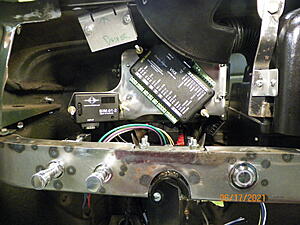

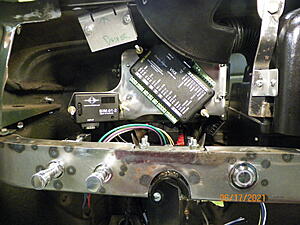
The following users liked this post:
B52bombardier1 (06-17-2021)
#14
TECH Regular
Something to consider is having a port available for a code reader. My build has a splitter. One side goes to the BIM module and the other side goes to cruise control. I can unplug either one if I need to hook up a diagnostic tool. Just something to think about...
The following users liked this post:
G Atsma (06-18-2021)



