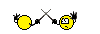Step by step SD tuning?????????
#1
TECH Fanatic
Thread Starter
Join Date: Mar 2003
Location: La Porte, TX
Posts: 1,839
Likes: 0
Received 0 Likes
on
0 Posts

With all the recent talk on SD (Mafless) tuning lately I have tried to come up with a step by step list of how to go about tuning for Speed Density. I would like for the experts to read over what I have come up with and please give input so that I can correct anything that is incorrect. Please keep in mind that I am posting the following list as a question, not as a how to. I am sure that some of the info may be incorrect and therefore would like as much input as possible. Thanks for taking the time to look it over and please let me know what you guys think. I believe together, we can come up with a pretty good "how to" for others to follow. This is a start:
Step by Step for SD tuning:
1: Unplug MAF (Replace with strait bellows if you do not have intentions of ever using a MAF again ie. always speed density.)
2: Disable the SES lights for MAF codes P0101, P0102, P0103 (No check engine light.) Do not completely disable the codes or the PCM will not fall into SD mode. Only turn off the SES light, DO NOT DISABLE THE CODES THEMSELVES!
3: Change all points to 1.13 in the Open Loop F/A vs ECT vs MAP table (commands AFR of 13.0)
4: Change all points in the Closed Loop Enable Coolant Temp vs IAT table to 250* (Disables closed loop)
5: Copy High Octane table to the Low Octane Table (computer reverts to low octane table when MAF is unplugged, this assure optimal timing)
6: Change all points in the Power Enrich Fuel Multiplier vs RPM table to 1.0 (disables PE mode)
7: Use your wideband and HPT histogram to verify AFR of 13.0
8: Make adjustments to the VE table accordingly to dial in a 13.0 AFR (a lot of driving or dyno time)
a. you will need to add to VE to correct for a lean condition.
b. you can subtract from the VE values to correct for a rich condition.
9: Hand smooth VE as described by Magnus (a smooth VE results in crisper throttle response)
10: Change all points in Open Loop F/A vs ECT vs MAP table back to stock (re-enable stoich commanded AFR)
11: Change all points in the Closed Loop Enable Coolant Temp vs IAT table back to stock (re-enables closed loop operation and fuel trim leaning)
12: Change all points in the Power Enrich Fuel Mulitiplier vs RPM table back to stock (re-enables PE mode)
13: Use wideband and PE table to dial in desired WOT AFR. (optimum HP at WOT)
14: From here you can now plug you MAF back in (you might not want to since it will be running so good) and you can begin to modify your MAF table to get your trims back in line with what you were seeing while in SD...(More on this later.)
Please discuss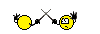
Step by Step for SD tuning:
1: Unplug MAF (Replace with strait bellows if you do not have intentions of ever using a MAF again ie. always speed density.)
2: Disable the SES lights for MAF codes P0101, P0102, P0103 (No check engine light.) Do not completely disable the codes or the PCM will not fall into SD mode. Only turn off the SES light, DO NOT DISABLE THE CODES THEMSELVES!
3: Change all points to 1.13 in the Open Loop F/A vs ECT vs MAP table (commands AFR of 13.0)
4: Change all points in the Closed Loop Enable Coolant Temp vs IAT table to 250* (Disables closed loop)
5: Copy High Octane table to the Low Octane Table (computer reverts to low octane table when MAF is unplugged, this assure optimal timing)
6: Change all points in the Power Enrich Fuel Multiplier vs RPM table to 1.0 (disables PE mode)
7: Use your wideband and HPT histogram to verify AFR of 13.0
8: Make adjustments to the VE table accordingly to dial in a 13.0 AFR (a lot of driving or dyno time)
a. you will need to add to VE to correct for a lean condition.
b. you can subtract from the VE values to correct for a rich condition.
9: Hand smooth VE as described by Magnus (a smooth VE results in crisper throttle response)
10: Change all points in Open Loop F/A vs ECT vs MAP table back to stock (re-enable stoich commanded AFR)
11: Change all points in the Closed Loop Enable Coolant Temp vs IAT table back to stock (re-enables closed loop operation and fuel trim leaning)
12: Change all points in the Power Enrich Fuel Mulitiplier vs RPM table back to stock (re-enables PE mode)
13: Use wideband and PE table to dial in desired WOT AFR. (optimum HP at WOT)
14: From here you can now plug you MAF back in (you might not want to since it will be running so good) and you can begin to modify your MAF table to get your trims back in line with what you were seeing while in SD...(More on this later.)
Please discuss
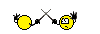
Last edited by WS6snake-eater; 11-07-2004 at 12:31 AM.
#4
TECH Fanatic
Thread Starter
Join Date: Mar 2003
Location: La Porte, TX
Posts: 1,839
Likes: 0
Received 0 Likes
on
0 Posts

I for one believe that the whole A4 thing is false. I have personally driven my car around with the MAF unplugged for a few days, and had no ill side effects. Please view this post: http://www.hptuners.com/forum/YaBB.p...num=1095941398
Apparantly others feel the same way!
Apparantly others feel the same way!
#5
12 Second Truck Club
iTrader: (1)
Join Date: Jun 2004
Location: The Chicken Ranch, California
Posts: 1,395
Likes: 0
Received 0 Likes
on
0 Posts

Originally Posted by WS6snake-eater
I for one believe that the whole A4 thing is false. I have personally driven my car around with the MAF unplugged for a few days, and had no ill side effects. Please view this post: http://www.hptuners.com/forum/YaBB.p...num=1095941398
Apparantly others feel the same way!
Apparantly others feel the same way!
 Thanks for pointing that one out.
Thanks for pointing that one out. 

#6
Nice checklist 
I am considering going to full SD mode at some point as the O2 issues and MAF issues are driving me nuts.
If you wanted to stay in speed density how would you setup part throttle tuning etc. Say to maintain ~14.8:1 at cruise and then have tip in and WOT in the 12.9-13.0 range?
I'd like to see a full checklist for SD mode only. (No O2's, No MAF, scaling for larger injectors accounted for)
Aside from a slight hit in gas mileage I think you could get a car VERY drivable with a proper SD tune. PLUS the MAF wont be a restriction in the intake tract.


I am considering going to full SD mode at some point as the O2 issues and MAF issues are driving me nuts.
If you wanted to stay in speed density how would you setup part throttle tuning etc. Say to maintain ~14.8:1 at cruise and then have tip in and WOT in the 12.9-13.0 range?
I'd like to see a full checklist for SD mode only. (No O2's, No MAF, scaling for larger injectors accounted for)
Aside from a slight hit in gas mileage I think you could get a car VERY drivable with a proper SD tune. PLUS the MAF wont be a restriction in the intake tract.

#7
FormerVendor
Join Date: Jan 2003
Location: Melbourne, Australia
Posts: 525
Likes: 0
Received 0 Likes
on
0 Posts
you still run closed loop for SD tuning at part throttle. SD is not open loop. it just helps to disable closed loop to stop your fuel trims messing with the fueling while trying to get the VE table right, then enable it again.
Trending Topics
#9
Originally Posted by WS6snake-eater
I for one believe that the whole A4 thing is false. I have personally driven my car around with the MAF unplugged for a few days, and had no ill side effects. Please view this post: http://www.hptuners.com/forum/YaBB.p...num=1095941398
Apparantly others feel the same way!
Apparantly others feel the same way!
#11
TECH Fanatic
Thread Starter
Join Date: Mar 2003
Location: La Porte, TX
Posts: 1,839
Likes: 0
Received 0 Likes
on
0 Posts

Yes the 13.1 is to ensure a safe AFR to work with, so that you won't have to deal with a lean condition.
If you want to take the 13.1 afr route then yes the wideband is neccessary, however many have seen success leaving the vehicle in closed loop and using the trims. However depending on how big your cam is, and how your exhaust is setup, (headers, and such) your trims may not be completely accurate at lower RPMs. I found this to be the case when tuning my setup. Because I have headers, and the 02's have been moved further back in the exhaust track, they tend to get false lean readings, and the computer will then adjust the trims to dump more fuel. So I was just chasing my own tail. WBo2 is deffinatley the way to go. Also keep in mind that if you are trying to tune in closed loop you will eventually be forced into Open Loop or PE, when you enter the higher RPMs depending on where you have your threshold set, and this too will begin to scew your results. Best bet is to use a WBo2 in Open Loop, and get everything dialed in from there.
Yes on some vehicles the IAT is in the MAF. There is a schematic of the pinout on HPTuners forum. I think I have seen it posted here as well. It shows and describes how to keep the IAT in tack and just cancel out the MAF. I'll see if I can find the thread and post the link.
Yes step 8 is the acutal process of seat time/driving, correcting, driving some more and checking.
If you want to take the 13.1 afr route then yes the wideband is neccessary, however many have seen success leaving the vehicle in closed loop and using the trims. However depending on how big your cam is, and how your exhaust is setup, (headers, and such) your trims may not be completely accurate at lower RPMs. I found this to be the case when tuning my setup. Because I have headers, and the 02's have been moved further back in the exhaust track, they tend to get false lean readings, and the computer will then adjust the trims to dump more fuel. So I was just chasing my own tail. WBo2 is deffinatley the way to go. Also keep in mind that if you are trying to tune in closed loop you will eventually be forced into Open Loop or PE, when you enter the higher RPMs depending on where you have your threshold set, and this too will begin to scew your results. Best bet is to use a WBo2 in Open Loop, and get everything dialed in from there.
Yes on some vehicles the IAT is in the MAF. There is a schematic of the pinout on HPTuners forum. I think I have seen it posted here as well. It shows and describes how to keep the IAT in tack and just cancel out the MAF. I'll see if I can find the thread and post the link.
Yes step 8 is the acutal process of seat time/driving, correcting, driving some more and checking.
#12
TECH Fanatic
Thread Starter
Join Date: Mar 2003
Location: La Porte, TX
Posts: 1,839
Likes: 0
Received 0 Likes
on
0 Posts

Originally Posted by TurboBerserker
I use a different method than the ones outlined by WS6snake-eater.
Here's my method:
1) unplug the MAF (and for us 5 wire MAF guys -- IAT included -- that means cutting the yellow wire in the MAF plug -- the MAF sender wire)
2) Reset your LTFTs and log, trying to hit every cell in the LTFT histogram in the scanner (if you are going to plug in your MAF again you can ignore those cells over 4000 rpm as they are purely driven by the MAF anyway, according to the HPT gurus -- I personally did them all anyway as I wasn't planning on using the MAF anymore)
3) calculate the change to each VE cell using this formula:
LTFT value + STFT value = change to the VE value
You will run into cases where the LTFT is negative and the STFT is positive -- doesn't matter, just add whatever signed values you see and add the result (again whatever sign) to the VE in that cell. This gets you pretty close. You may need to repeat 2 and 3 two or three times.
4) Fine tuning: disable your LTFT learning (by setting the LTFT learn enable min temperature to 284 or the same as the max setting -- You can also turn it off in HPT VCM scanner, but mine kept coming back on every 15 minutes or so...), reset your LTFTs and relog, but this time ignore the LTFT histo (since its turned off) and focud on the STFT histogram
5) calculate the VE adjustments by adding whatever STFT value you see in any cell to the VE table value. You may need to repeat 4 and 5 two or three times.
6) re-enable your LTFT learn, plug in your MAF, you're done
Here's my method:
1) unplug the MAF (and for us 5 wire MAF guys -- IAT included -- that means cutting the yellow wire in the MAF plug -- the MAF sender wire)
2) Reset your LTFTs and log, trying to hit every cell in the LTFT histogram in the scanner (if you are going to plug in your MAF again you can ignore those cells over 4000 rpm as they are purely driven by the MAF anyway, according to the HPT gurus -- I personally did them all anyway as I wasn't planning on using the MAF anymore)
3) calculate the change to each VE cell using this formula:
LTFT value + STFT value = change to the VE value
You will run into cases where the LTFT is negative and the STFT is positive -- doesn't matter, just add whatever signed values you see and add the result (again whatever sign) to the VE in that cell. This gets you pretty close. You may need to repeat 2 and 3 two or three times.
4) Fine tuning: disable your LTFT learning (by setting the LTFT learn enable min temperature to 284 or the same as the max setting -- You can also turn it off in HPT VCM scanner, but mine kept coming back on every 15 minutes or so...), reset your LTFTs and relog, but this time ignore the LTFT histo (since its turned off) and focud on the STFT histogram
5) calculate the VE adjustments by adding whatever STFT value you see in any cell to the VE table value. You may need to repeat 4 and 5 two or three times.
6) re-enable your LTFT learn, plug in your MAF, you're done

#13
TECH Fanatic
Thread Starter
Join Date: Mar 2003
Location: La Porte, TX
Posts: 1,839
Likes: 0
Received 0 Likes
on
0 Posts

Originally Posted by marc_w
Few questions:
The 13:1 number - do you choose that mixture to ensure that you're running too rich, rather than flirting with being too lean?
Is a wideband necessary? Sounds like it is... although it seems like progress can be made without one. Rather than running a wideband, can you tune via fuel trims if you don't disable closed loop?
The IAT sensor. I hear mines in my MAF. What do I do about that when unplugging the MAF?
Step 8 - that's where you drive/dyno, log, and correct... correct?
The 13:1 number - do you choose that mixture to ensure that you're running too rich, rather than flirting with being too lean?
Is a wideband necessary? Sounds like it is... although it seems like progress can be made without one. Rather than running a wideband, can you tune via fuel trims if you don't disable closed loop?
The IAT sensor. I hear mines in my MAF. What do I do about that when unplugging the MAF?
Step 8 - that's where you drive/dyno, log, and correct... correct?
Ck above your post I just answered your qeustions but for some weird reason it posted them above your post. I wonder if the server clock is off again

#14
TECH Fanatic
Thread Starter
Join Date: Mar 2003
Location: La Porte, TX
Posts: 1,839
Likes: 0
Received 0 Likes
on
0 Posts

Originally Posted by WS6snake-eater
Ck above your post I just answered your qeustions but for some weird reason it posted them above your post. I wonder if the server clock is off again 

freakin weird
#15
TECH Addict
Join Date: Oct 2003
Location: Central, MA
Posts: 2,620
Likes: 0
Received 0 Likes
on
0 Posts

Few questions:
The 13:1 number - do you choose that mixture to ensure that you're running too rich, rather than flirting with being too lean?
Is a wideband necessary? Sounds like it is... although it seems like progress can be made without one. Rather than running a wideband, can you tune via fuel trims if you don't disable closed loop?
The IAT sensor. I hear mines in my MAF. What do I do about that when unplugging the MAF?
Step 8 - that's where you drive/dyno, log, and correct... correct?
The 13:1 number - do you choose that mixture to ensure that you're running too rich, rather than flirting with being too lean?
Is a wideband necessary? Sounds like it is... although it seems like progress can be made without one. Rather than running a wideband, can you tune via fuel trims if you don't disable closed loop?
The IAT sensor. I hear mines in my MAF. What do I do about that when unplugging the MAF?
Step 8 - that's where you drive/dyno, log, and correct... correct?
#16
I AM A MOTHERF*CKER
iTrader: (1)
Join Date: Aug 2004
Posts: 7,133
Likes: 0
Received 0 Likes
on
0 Posts
I use a different method than the ones outlined by WS6snake-eater.
Here's my method:
1) unplug the MAF (and for us 5 wire MAF guys -- IAT included -- that means cutting the yellow wire in the MAF plug -- the MAF sender wire)
2) Reset your LTFTs and log, trying to hit every cell in the LTFT histogram in the scanner (if you are going to plug in your MAF again you can ignore those cells over 4000 rpm as they are purely driven by the MAF anyway, according to the HPT gurus -- I personally did them all anyway as I wasn't planning on using the MAF anymore)
3) calculate the change to each VE cell using this formula:
LTFT value + STFT value = change to the VE value
You will run into cases where the LTFT is negative and the STFT is positive -- doesn't matter, just add whatever signed values you see and add the result (again whatever sign) to the VE in that cell. This gets you pretty close. You may need to repeat 2 and 3 two or three times.
4) Fine tuning: disable your LTFT learning (by setting the LTFT learn enable min temperature to 284 or the same as the max setting -- You can also turn it off in HPT VCM scanner, but mine kept coming back on every 15 minutes or so...), reset your LTFTs and relog, but this time ignore the LTFT histo (since its turned off) and focud on the STFT histogram
5) calculate the VE adjustments by adding whatever STFT value you see in any cell to the VE table value. You may need to repeat 4 and 5 two or three times.
6) re-enable your LTFT learn, plug in your MAF,
7) scale the MAF to get your trims back to where they were with the MAF unplugged -- you're done
Here's my method:
1) unplug the MAF (and for us 5 wire MAF guys -- IAT included -- that means cutting the yellow wire in the MAF plug -- the MAF sender wire)
2) Reset your LTFTs and log, trying to hit every cell in the LTFT histogram in the scanner (if you are going to plug in your MAF again you can ignore those cells over 4000 rpm as they are purely driven by the MAF anyway, according to the HPT gurus -- I personally did them all anyway as I wasn't planning on using the MAF anymore)
3) calculate the change to each VE cell using this formula:
LTFT value + STFT value = change to the VE value
You will run into cases where the LTFT is negative and the STFT is positive -- doesn't matter, just add whatever signed values you see and add the result (again whatever sign) to the VE in that cell. This gets you pretty close. You may need to repeat 2 and 3 two or three times.
4) Fine tuning: disable your LTFT learning (by setting the LTFT learn enable min temperature to 284 or the same as the max setting -- You can also turn it off in HPT VCM scanner, but mine kept coming back on every 15 minutes or so...), reset your LTFTs and relog, but this time ignore the LTFT histo (since its turned off) and focud on the STFT histogram
5) calculate the VE adjustments by adding whatever STFT value you see in any cell to the VE table value. You may need to repeat 4 and 5 two or three times.
6) re-enable your LTFT learn, plug in your MAF,
7) scale the MAF to get your trims back to where they were with the MAF unplugged -- you're done

Last edited by TurboBerserker; 11-10-2004 at 01:06 PM.
#17
TECH Resident
iTrader: (11)
Join Date: Nov 2003
Location: Easley, SC
Posts: 917
Likes: 0
Received 0 Likes
on
0 Posts

After resetting trims, do you need to let them relearn or do you immediately start your logging? Do you need to give them 20 mins or so of warm up time as well? I thought I remembered a few guys on the HPT forums saying to do these things.
#19
FormerVendor
iTrader: (1)
Join Date: Feb 2002
Location: Waldorf, MD
Posts: 3,059
Likes: 0
Received 0 Likes
on
0 Posts
If you are running the latest version of HPTuners you can turn off your LTRIMS and use your STRIMS to tune the ve table.
This eliminates the seat time involved with LTRIMS and give you more of a real time picutre of what the car is doing
This eliminates the seat time involved with LTRIMS and give you more of a real time picutre of what the car is doing
#20
TECH Junkie
iTrader: (9)
Originally Posted by WS6snake-eater
With all the recent talk on SD (Mafless) tuning lately I have tried to come up with a step by step list of how to go about tuning for Speed Density. I would like for the experts to read over what I have come up with and please give input so that I can correct anything that is incorrect. Please keep in mind that I am posting the following list as a question, not as a how to. I am sure that some of the info may be incorrect and therefore would like as much input as possible. Thanks for taking the time to look it over and please let me know what you guys think. I believe together, we can come up with a pretty good "how to" for others to follow. This is a start:
Step by Step for SD tuning:
1: Unplug MAF (Replace with strait bellows if you do not have intentions of ever using a MAF again ie. always speed density.)
2: Disable the SES lights for MAF codes P0101, P0102, P0103 (No check engine light.) Do not completely disable the codes or the PCM will not fall into SD mode. Only turn off the SES light, DO NOT DISABLE THE CODES THEMSELVES!
3: Change all points to 1.13 in the Open Loop F/A vs ECT vs MAP table (commands AFR of 13.0)
4: Change all points in the Closed Loop Enable Coolant Temp vs IAT table to 250* (Disables closed loop)
5: Copy High Octane table to the Low Octane Table (computer reverts to low octane table when MAF is unplugged, this assure optimal timing)
6: Change all points in the Power Enrich Fuel Multiplier vs RPM table to 1.0 (disables PE mode)
7: Use your wideband and HPT histogram to verify AFR of 13.0
8: Make adjustments to the VE table accordingly to dial in a 13.0 AFR (a lot of driving or dyno time)
a. you will need to add to VE to correct for a lean condition.
b. you can subtract from the VE values to correct for a rich condition.
9: Hand smooth VE as described by Magnus (a smooth VE results in crisper throttle response)
10: Change all points in Open Loop F/A vs ECT vs MAP table back to stock (re-enable stoich commanded AFR)
11: Change all points in the Closed Loop Enable Coolant Temp vs IAT table back to stock (re-enables closed loop operation and fuel trim leaning)
12: Change all points in the Power Enrich Fuel Mulitiplier vs RPM table back to stock (re-enables PE mode)
13: Use wideband and PE table to dial in desired WOT AFR. (optimum HP at WOT)
14: From here you can now plug you MAF back in (you might not want to since it will be running so good) and you can begin to modify your MAF table to get your trims back in line with what you were seeing while in SD...(More on this later.)
Please discuss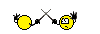
Step by Step for SD tuning:
1: Unplug MAF (Replace with strait bellows if you do not have intentions of ever using a MAF again ie. always speed density.)
2: Disable the SES lights for MAF codes P0101, P0102, P0103 (No check engine light.) Do not completely disable the codes or the PCM will not fall into SD mode. Only turn off the SES light, DO NOT DISABLE THE CODES THEMSELVES!
3: Change all points to 1.13 in the Open Loop F/A vs ECT vs MAP table (commands AFR of 13.0)
4: Change all points in the Closed Loop Enable Coolant Temp vs IAT table to 250* (Disables closed loop)
5: Copy High Octane table to the Low Octane Table (computer reverts to low octane table when MAF is unplugged, this assure optimal timing)
6: Change all points in the Power Enrich Fuel Multiplier vs RPM table to 1.0 (disables PE mode)
7: Use your wideband and HPT histogram to verify AFR of 13.0
8: Make adjustments to the VE table accordingly to dial in a 13.0 AFR (a lot of driving or dyno time)
a. you will need to add to VE to correct for a lean condition.
b. you can subtract from the VE values to correct for a rich condition.
9: Hand smooth VE as described by Magnus (a smooth VE results in crisper throttle response)
10: Change all points in Open Loop F/A vs ECT vs MAP table back to stock (re-enable stoich commanded AFR)
11: Change all points in the Closed Loop Enable Coolant Temp vs IAT table back to stock (re-enables closed loop operation and fuel trim leaning)
12: Change all points in the Power Enrich Fuel Mulitiplier vs RPM table back to stock (re-enables PE mode)
13: Use wideband and PE table to dial in desired WOT AFR. (optimum HP at WOT)
14: From here you can now plug you MAF back in (you might not want to since it will be running so good) and you can begin to modify your MAF table to get your trims back in line with what you were seeing while in SD...(More on this later.)
Please discuss