Posting Pics
#4
Launching!
Join Date: Jun 2005
Location: Greensboro, NC
Posts: 266
Likes: 0
Received 0 Likes
on
0 Posts
Click on post reply
then manage attachments,
click browse,
find the photo you want to show
Once you have all the photos ready (up to 5), click upload
then type whatever you want and click submit reply
then manage attachments,
click browse,
find the photo you want to show
Once you have all the photos ready (up to 5), click upload
then type whatever you want and click submit reply
#6
TECH Resident
iTrader: (4)
Join Date: Aug 2004
Location: Palm Harbor, Fl
Posts: 880
Likes: 0
Received 0 Likes
on
0 Posts
Another option;
Go to www.photobucket.com
Sign up.
Upload your pics there.
Copy the 3rd box under the pic/pics you wish to post (starts with [IMG)
Paste where you want it.
Pics will show up in post, rather than as a thumbnail which you get when you do it as an attachment.
Examples:

Go to www.photobucket.com
Sign up.
Upload your pics there.
Copy the 3rd box under the pic/pics you wish to post (starts with [IMG)
Paste where you want it.
Pics will show up in post, rather than as a thumbnail which you get when you do it as an attachment.
Examples:

Trending Topics
#10
I must be the dumbest guy on these boards.I cannot post pics.I tryed managing attachments in the posting section on this site and I got a account w/phototbucket and was able to get my pictures in the photoalbum but I cant get anything to post on this site.It will be just words or a box w/ a red x.What Am I doing wrong???
#11
TECH Resident
iTrader: (4)
Join Date: Aug 2004
Location: Palm Harbor, Fl
Posts: 880
Likes: 0
Received 0 Likes
on
0 Posts
Like I said before, there are 3 text boxes under each image on photobucket. Copy the whole string and paste it in. I've taken the bracket off the beginning so you can see what the text should look like, but make sure it's there. Try posting a pic in this thread. If it doesn't work, leave the post so we can troubleshoot easier.
IMG]http://i5.photobucket.com/albums/y160/widget350/cadillac_evoq_1999_01_b.jpg[/IMG]
IMG]http://i5.photobucket.com/albums/y160/widget350/cadillac_evoq_1999_01_b.jpg[/IMG]







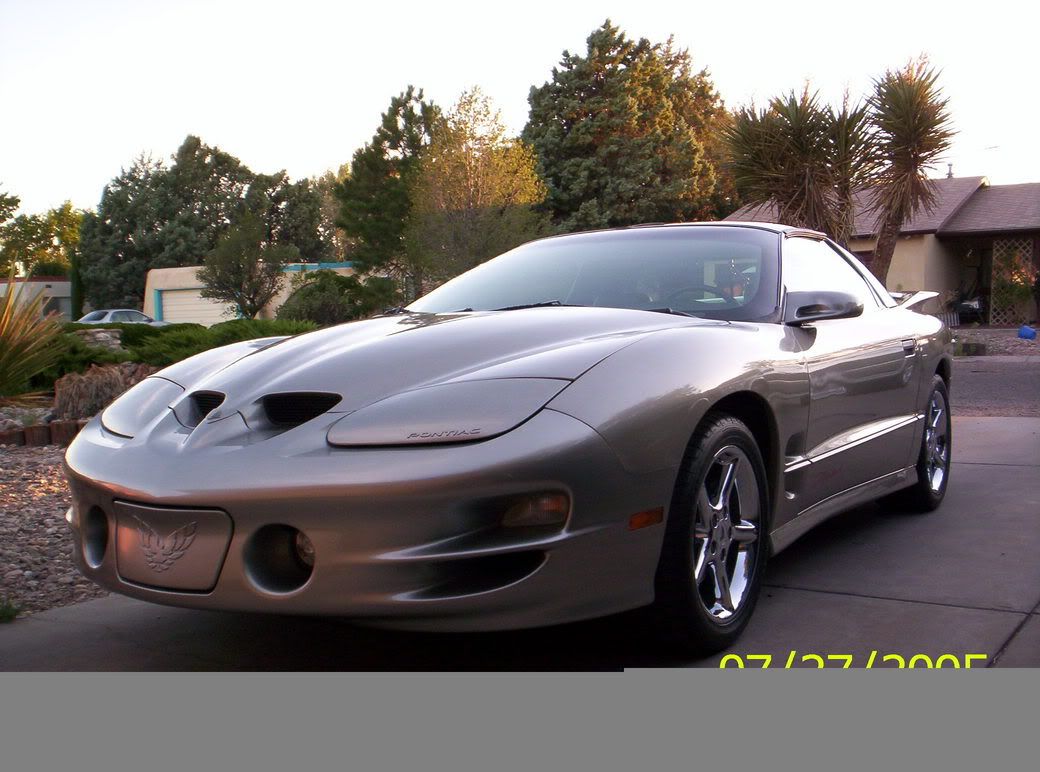 heres another
heres another